
OpenSCAD assistant - expert guidance on OpenSCAD modeling.

Hello, ready to master OpenSCAD?
AI-driven solutions for OpenSCAD challenges.
Generate a script in OpenSCAD that...
How can I create a 3D model of...
Explain how to use OpenSCAD to...
What are the best practices for...
Get Embed Code
Introduction to OpenSCAD Assistant
OpenSCAD Assistant is designed to aid users in utilizing and mastering OpenSCAD, a powerful scripting language for creating 3D models. This specialized assistant focuses on providing expert guidance on coding with OpenSCAD, troubleshooting scripts, and optimizing designs for 3D printing or other applications. A typical scenario might involve assisting a user in converting a conceptual model into a parametric design script, providing code examples, and explaining complex geometrical transformations. Powered by ChatGPT-4o。

Main Functions of OpenSCAD Assistant
Code Generation and Optimization
Example
Generate OpenSCAD code for a parametric box with adjustable dimensions and wall thickness.
Scenario
A user needs to design a custom box for 3D printing with specific dimensions. The assistant generates code that allows the user to easily modify the size, height, and wall thickness of the box through parameters.
Debugging and Error Resolution
Example
Identify and resolve errors in OpenSCAD code that prevents a model from rendering correctly.
Scenario
A user encounters a syntax error that stops their model from compiling. The assistant reviews the script, identifies the error related to incorrect use of a loop, and provides corrected code with explanations.
Performance Enhancement
Example
Optimize OpenSCAD scripts to reduce rendering time and improve computational efficiency.
Scenario
A user's complex script takes an unusually long time to render. The assistant suggests modifications to the use of loops and transformations, significantly speeding up the rendering process.
Ideal Users of OpenSCAD Assistant
3D Printing Enthusiasts
Hobbyists and professionals who design parts for 3D printing often require precise control over their designs. OpenSCAD Assistant helps them create customizable scripts that can easily adjust dimensions and features according to their specific needs.
Educators and Students
In educational settings, learning parametric design is crucial for future engineers and designers. The assistant provides a practical tool to teach and learn 3D modeling concepts, offering hands-on experience with real coding and design challenges.
Research and Development Engineers
Engineers working on complex projects involving unique geometric designs can benefit from the assistant's ability to handle advanced mathematical modeling and script optimization to create efficient, ready-to-use 3D models.

How to Use OpenSCAD Assistant
1
Visit yeschat.ai for a free trial without login, no need for ChatGPT Plus.
2
Ensure you have a stable internet connection to fully leverage all features.
3
Have specific OpenSCAD questions prepared to get the most relevant responses.
4
Use varied queries ranging from syntax explanations to project guidance.
5
Optimize your experience by refining questions if the initial response needs more context.
Try other advanced and practical GPTs
Expert OpenStack
Automate Your Cloud with AI

Law Thai
Your AI-powered Thai Legal Consultant

Cosmo Intellect
AI-powered fun for cosmic learning

Super Developer NodeJS
Empower Your Code with AI

Charlottesville Researcher
Unveiling History with AI-Powered Insights

Canadian Tax GPT
Navigating Canadian Taxes with AI

论文评审专家
AI-enhanced academic writing expertise.

Mnemosyne AI
Empowering Creativity and Innovation with AI

Code Doraemon
Empowering coders with AI-driven insights
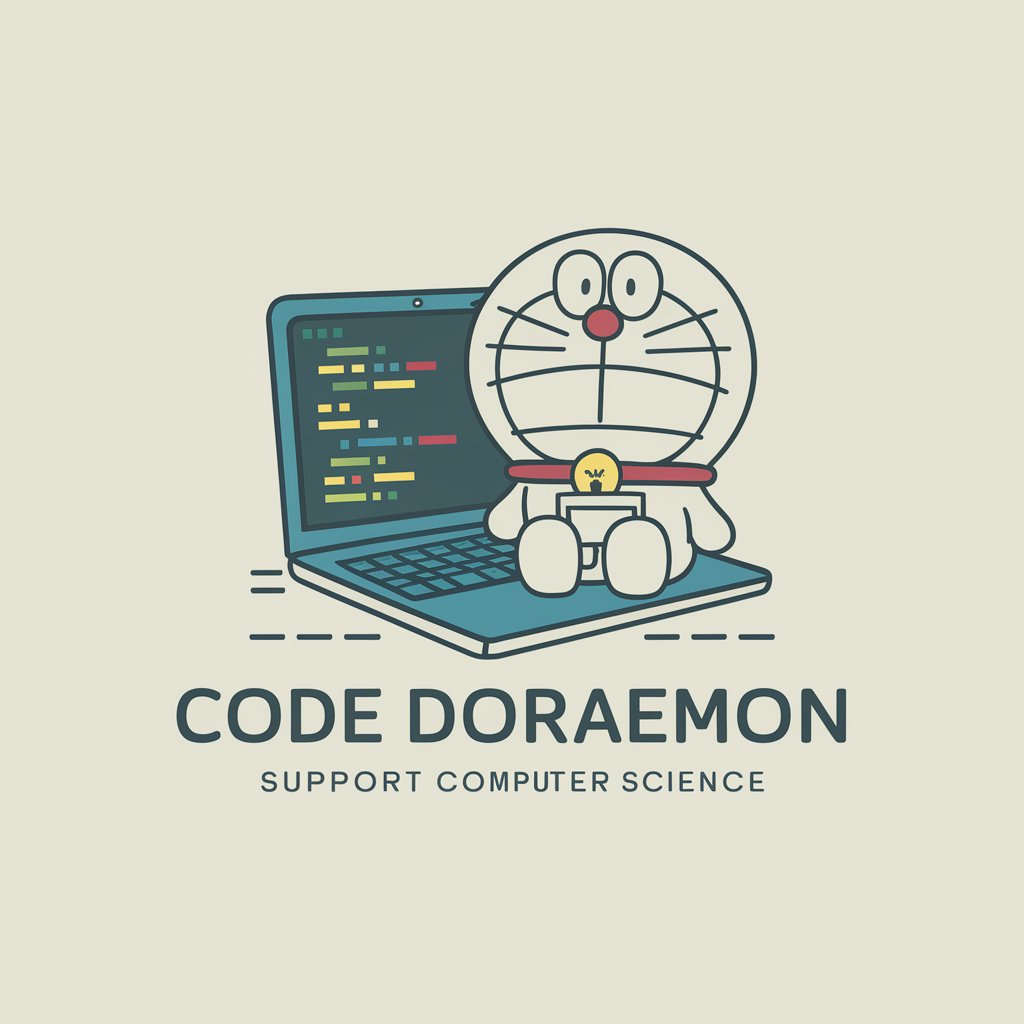
IELTS Task 1 Rater
AI-powered feedback for IELTS Task 1.

world_sim
Craft Your Universe with AI

Processing 4 GPT
Empowering creativity with AI-driven code.
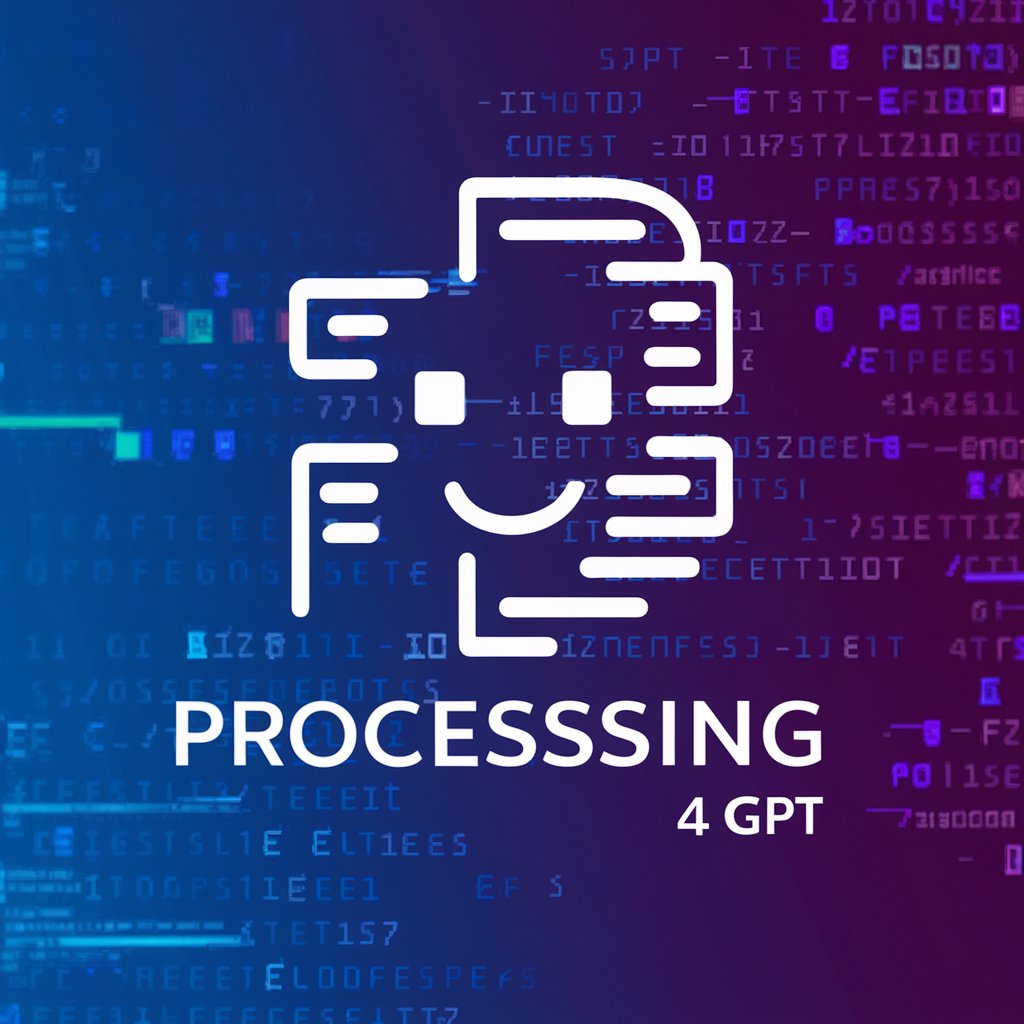
Q&A About OpenSCAD Assistant
What kind of OpenSCAD problems can the assistant solve?
The assistant can solve syntax queries, guide the creation of complex models, and troubleshoot issues like rendering errors or logic bugs.
How does the assistant improve OpenSCAD workflows?
By providing quick, accurate answers, it reduces the learning curve, accelerates debugging, and helps with structuring OpenSCAD projects more efficiently.
Can the assistant guide beginners in OpenSCAD?
Yes, it explains foundational concepts like basic syntax and common functions while providing best practices and examples for beginners.
How is the assistant customized for OpenSCAD?
The assistant is trained specifically to comprehend OpenSCAD's syntax, core functions, and ideal project structures, helping users navigate its unique scripting approach.
What makes this assistant different from generic coding tools?
It's specialized for OpenSCAD, offering more precise, context-aware responses tailored to the domain of 3D modeling using OpenSCAD's scripting language.





