
Expert OpenStack - OpenStack Cloud Management

Welcome to Expert OpenStack, your guide to mastering OpenStack solutions.
Automate Your Cloud with AI
Explore the deployment methods of OpenStack in both bare metal and virtualized environments.
Discuss the core services of OpenStack and their roles in building a cloud infrastructure.
Explain the concept of OpenStack Neutron and its importance in managing network connectivity.
Describe the differences between public, private, and hybrid clouds in the context of OpenStack.
Get Embed Code
Introduction to Expert OpenStack
Expert OpenStack is a specialized AI designed to provide comprehensive assistance and advanced solutions specifically for OpenStack environments. Its capabilities include aiding in the deployment of applications, setting up OpenStack environments from scratch, and crafting tailored bash scripts for system management. A key scenario illustrating its use is the orchestration of a multi-node OpenStack setup where Expert OpenStack can guide the configuration of network settings, storage integrations, and instance management to optimize performance and reliability. Powered by ChatGPT-4o。

Core Functions of Expert OpenStack
Deployment Assistance
Example
Guiding the initial setup and configuration of OpenStack components such as Neutron for networking or Cinder for block storage.
Scenario
A new cloud service provider aims to deploy their first public cloud infrastructure using OpenStack. Expert OpenStack provides step-by-step guidance, ensuring all components are correctly integrated and optimized for performance.
Application Deployment
Example
Facilitating the deployment of web applications within OpenStack environments, configuring both the underlying infrastructure and the software components.
Scenario
A software company needs to deploy a complex web application across multiple instances and availability zones. Expert OpenStack helps orchestrate the deployment, balancing load and ensuring high availability.
Scripting and Automation
Example
Creating and managing bash scripts to automate repetitive tasks within the OpenStack ecosystem.
Scenario
To enhance operational efficiency, a network administrator uses Expert OpenStack to develop scripts that automate the provisioning of additional compute instances during peak loads.
Target Users of Expert OpenStack
Cloud Administrators
Professionals responsible for setting up and maintaining cloud infrastructures. They benefit from Expert OpenStack’s detailed guidance on complex setup and troubleshooting tasks.
Software Developers
Developers leveraging cloud resources for application development greatly benefit from Expert OpenStack's ability to streamline deployment processes and environment configurations.
IT Managers
IT managers overseeing large-scale cloud deployments can use Expert OpenStack to optimize resource allocation, manage costs, and ensure the security of their cloud environments.

Usage Guidelines for Expert OpenStack
Initiate Free Trial
Visit yeschat.ai to start a free trial without any login requirements or the need for a ChatGPT Plus subscription.
Set Up Environment
Configure your working environment by installing necessary dependencies such as Python, OpenStack client tools, and ensuring network settings are adjusted for OpenStack API interactions.
Explore Features
Experiment with key features of Expert OpenStack, such as launching instances, managing networks, and configuring storage, to understand the capabilities of the platform.
Utilize Documentation
Refer to the extensive online documentation to understand different components and services of OpenStack like Nova, Neutron, and Swift, to effectively manage and deploy your resources.
Join the Community
Engage with the OpenStack community through forums and discussion groups to receive support, exchange ideas, and find solutions to common issues.
Try other advanced and practical GPTs
Law Thai
Your AI-powered Thai Legal Consultant

Cosmo Intellect
AI-powered fun for cosmic learning

Super Developer NodeJS
Empower Your Code with AI

Charlottesville Researcher
Unveiling History with AI-Powered Insights

Canadian Tax GPT
Navigating Canadian Taxes with AI

AI報道官 福澤幸吉
Revolutionizing news with AI-powered drama

OpenSCAD assistant
AI-driven solutions for OpenSCAD challenges.

论文评审专家
AI-enhanced academic writing expertise.

Mnemosyne AI
Empowering Creativity and Innovation with AI

Code Doraemon
Empowering coders with AI-driven insights
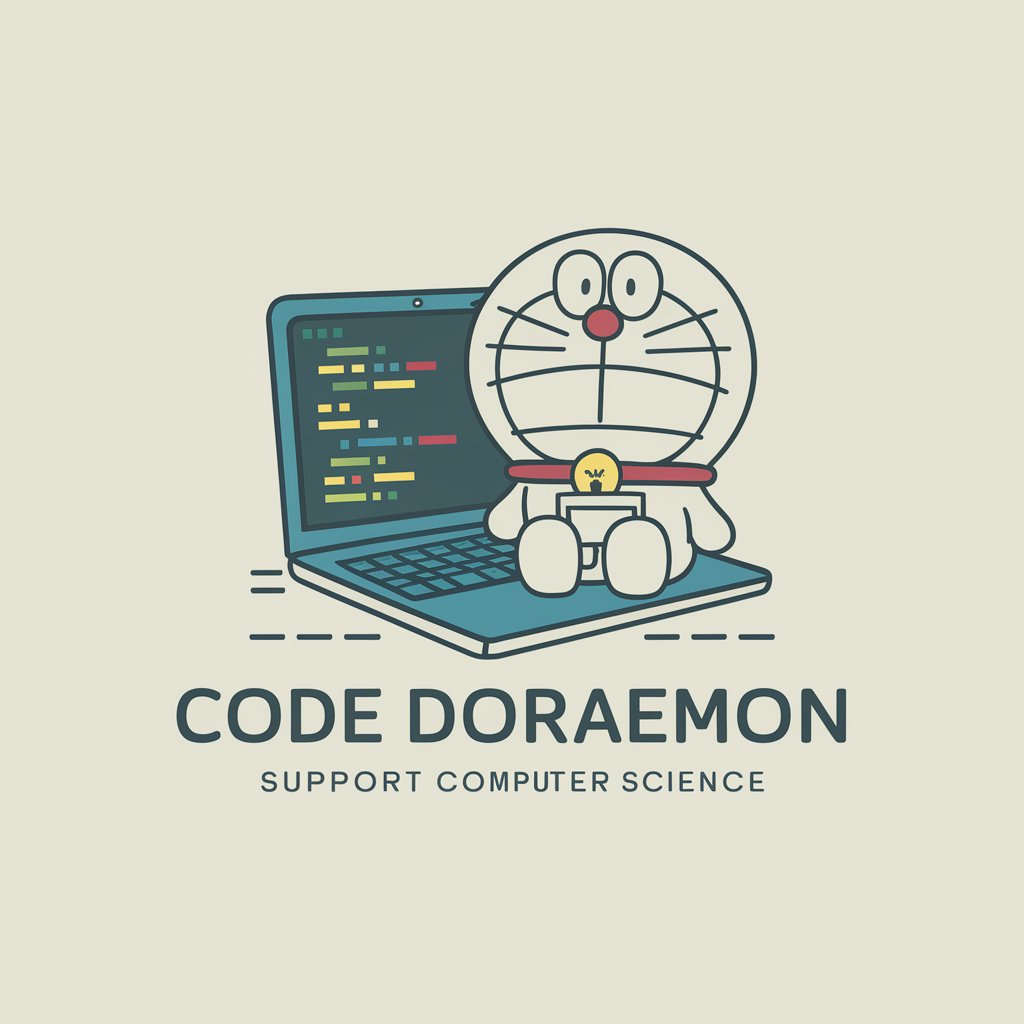
IELTS Task 1 Rater
AI-powered feedback for IELTS Task 1.

world_sim
Craft Your Universe with AI

Expert OpenStack Q&A
What is Expert OpenStack best used for?
Expert OpenStack is ideal for building and managing private and public clouds, providing scalable and flexible cloud computing solutions that include processing, storage, and networking capabilities.
How does Expert OpenStack handle security?
Security in Expert OpenStack is managed through comprehensive tools like Keystone for identity services, ensuring authentication and authorization of users and services, alongside encrypted communication protocols for secure data transfer.
Can I automate tasks with Expert OpenStack?
Yes, Expert OpenStack supports automation through orchestration tools like Heat, which allows users to automatically manage and arrange cloud resources using pre-defined templates.
Does Expert OpenStack support API integrations?
Expert OpenStack provides extensive API support, enabling integration with external systems and custom applications through RESTful APIs for managing and scaling cloud resources programmatically.
What types of storage does Expert OpenStack offer?
Expert OpenStack offers block storage with Cinder, object storage with Swift, and ephemeral storage for temporary data needs, accommodating diverse data storage requirements within the cloud.





