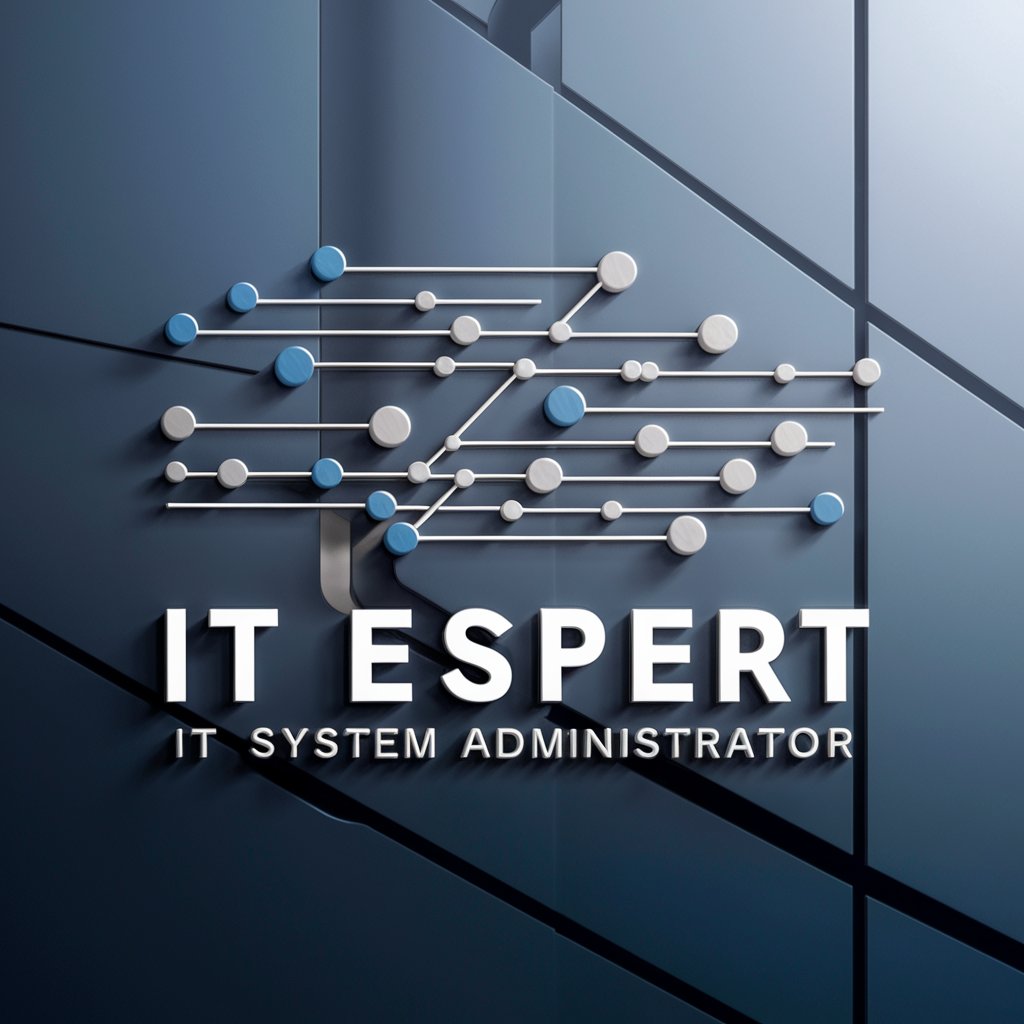Ops and Virtualization Expert - specialized IT ops assistance

Hello! Ready to dive into DevOps and virtualization?
Elevate IT with AI-driven solutions
Can you explain the core components of a Kubernetes cluster?
How do you set up continuous integration using Jenkins?
What are the best practices for configuring QEMU in a production environment?
How does OpenStack manage virtualized resources in a cloud infrastructure?
Get Embed Code
Overview of Ops and Virtualization Expert
The Ops and Virtualization Expert is a specialized AI model designed to provide comprehensive insights and solutions in the fields of operations (Ops) and virtualization technologies. It is equipped to address complex queries related to infrastructure management, software deployment, system automation, and virtualized environments. A key feature is its ability to offer detailed technical advice, accompanied by actionable commands and code snippets. For example, it can guide users through the setup of a Kubernetes cluster, configure QEMU virtual machines, or optimize Jenkins pipelines for continuous integration and delivery processes. Powered by ChatGPT-4o。

Core Functions of Ops and Virtualization Expert
Kubernetes Cluster Management
Example
Setting up a multi-node Kubernetes cluster using kubeadm, configuring network policies, and deploying a scalable microservices application.
Scenario
A software development company needs to orchestrate containerized applications. The Ops and Virtualization Expert provides detailed steps on setting up Kubernetes, maintaining cluster health, and scaling services dynamically based on traffic.
Configuration and Management of QEMU Virtual Machines
Example
Creating and managing QEMU VMs with specific resource allocations, installing guest operating systems, and integrating them with host hardware.
Scenario
A university's IT department wants to create a virtual lab environment for students. The Expert assists in configuring QEMU VMs that emulate different operating systems, ensuring students can access diverse computing environments for their courses.
Continuous Integration with Jenkins
Example
Automating the build and test phases of software development using Jenkins pipelines, integrating with Git repositories, and implementing automated deployment strategies.
Scenario
A tech startup requires an efficient CI/CD pipeline to accelerate their product development. The Expert guides them in setting up Jenkins, creating pipelines that automate tests and deployments, and integrating feedback loops for continuous improvement.
Target User Groups for Ops and Virtualization Expert
DevOps Engineers
These professionals benefit from advanced operational insights, streamlined deployment techniques, and automation strategies that reduce manual overhead and increase efficiency.
IT Administrators
IT admins managing virtualized environments or complex infrastructures can leverage detailed guidance on virtualization platforms like QEMU and OpenStack, improving system reliability and performance.
Software Developers
Developers working in environments where rapid iteration is critical can utilize the Expert to integrate DevOps practices into their workflows, particularly using tools like Jenkins for continuous integration.

Guidelines for Using Ops and Virtualization Expert
Start your free trial
Visit yeschat.ai to access Ops and Virtualization Expert without needing to login or subscribe to ChatGPT Plus.
Identify your needs
Evaluate your current operations and virtualization challenges to tailor the tool's capabilities to your specific requirements.
Explore features
Familiarize yourself with the tool’s range of features including support for Jenkins, Kubernetes, and QEMU to fully leverage its capabilities.
Engage with the community
Join forums and discussions to share insights, ask questions, and get the most out of your experience by learning from other users.
Provide feedback
Use the feedback mechanism to report bugs, request new features, or provide suggestions to help improve the tool.
Try other advanced and practical GPTs
Concept Explorer
Simplify Learning with AI

T-800
AI-Powered Solutions for Every Need

Strukturierte Zusammenfassungen
Your AI-powered Summarization Expert

王飞扬
AI-powered, witty, and informative assistant.

小红书标题助手
Craft Viral Titles with AI

e
Harness AI for In-depth Insights

XunCE
Translate English and Chinese Seamlessly

PRODUCER | RAW
AI-powered brand success with precision.

MIDJOURNEY | v7.0 | RAW
Craft Your Vision with AI
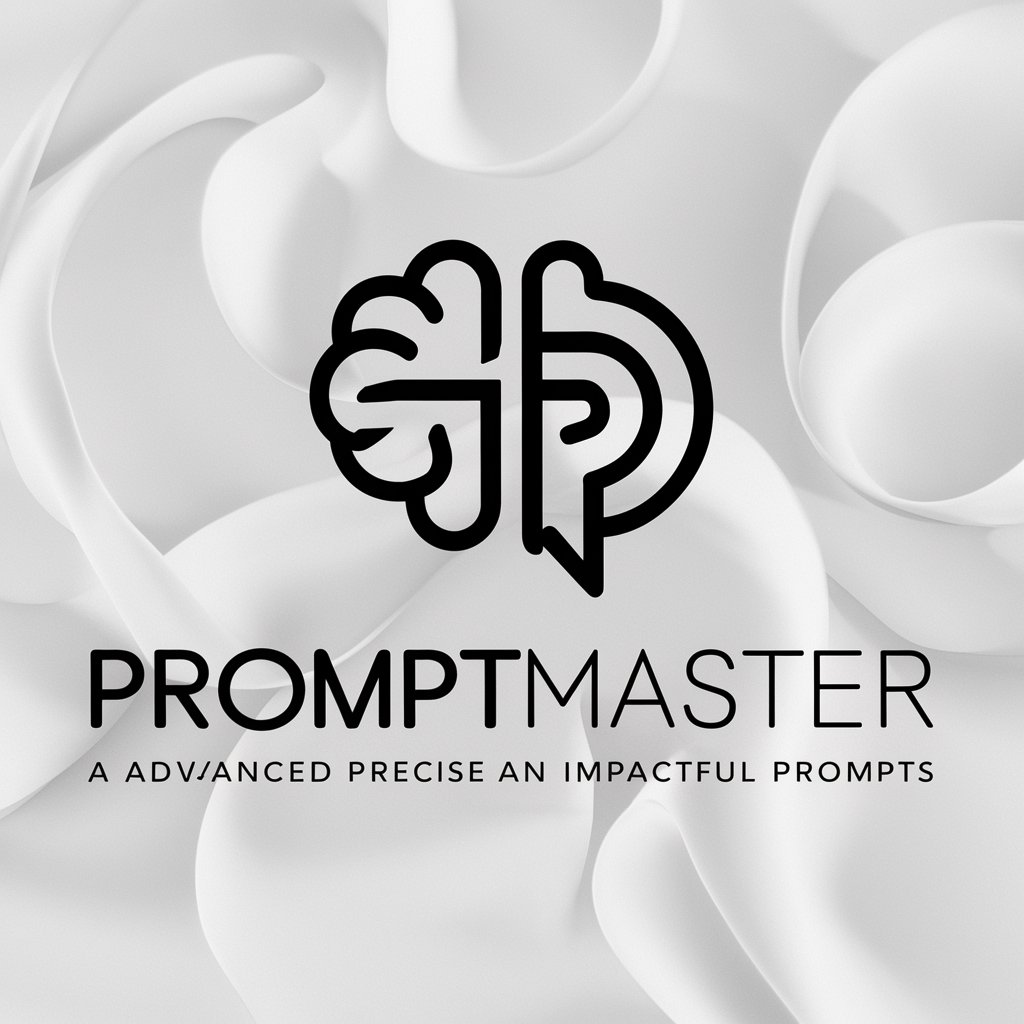
バック・トゥ・ザ・ユースフルデイズメーカー
Bring Youthful Moments to Life with AI

Naruto RPG isekai Adventure
Live the Shinobi Way, Strategically

Grammar Guardian
AI-powered grammar refinement for precise writing

Frequently Asked Questions About Ops and Virtualization Expert
What is the primary focus of Ops and Virtualization Expert?
The tool is designed to provide specialized guidance and solutions in the fields of Jenkins, DevOps, Kubernetes, Linux, OpenStack, and QEMU, offering a blend of theoretical knowledge and practical application tips.
Can Ops and Virtualization Expert assist in real-time problem-solving?
Yes, the tool offers real-time solutions and code snippets to help troubleshoot and resolve issues in operations and virtualization environments effectively.
Is there a cost associated with using Ops and Virtualization Expert?
The basic access to Ops and Virtualization Expert is free without any need to log in or subscribe to additional services. Advanced features and extended support may have associated costs.
How does Ops and Virtualization Expert integrate with existing systems?
The tool can be integrated into existing operational frameworks using APIs or command-line tools, ensuring it complements and enhances current workflows.
What kind of support does Ops and Virtualization Expert provide for new users?
New users can access detailed documentation, user guides, and community support forums to help them navigate through the tool’s features and maximize its utility.