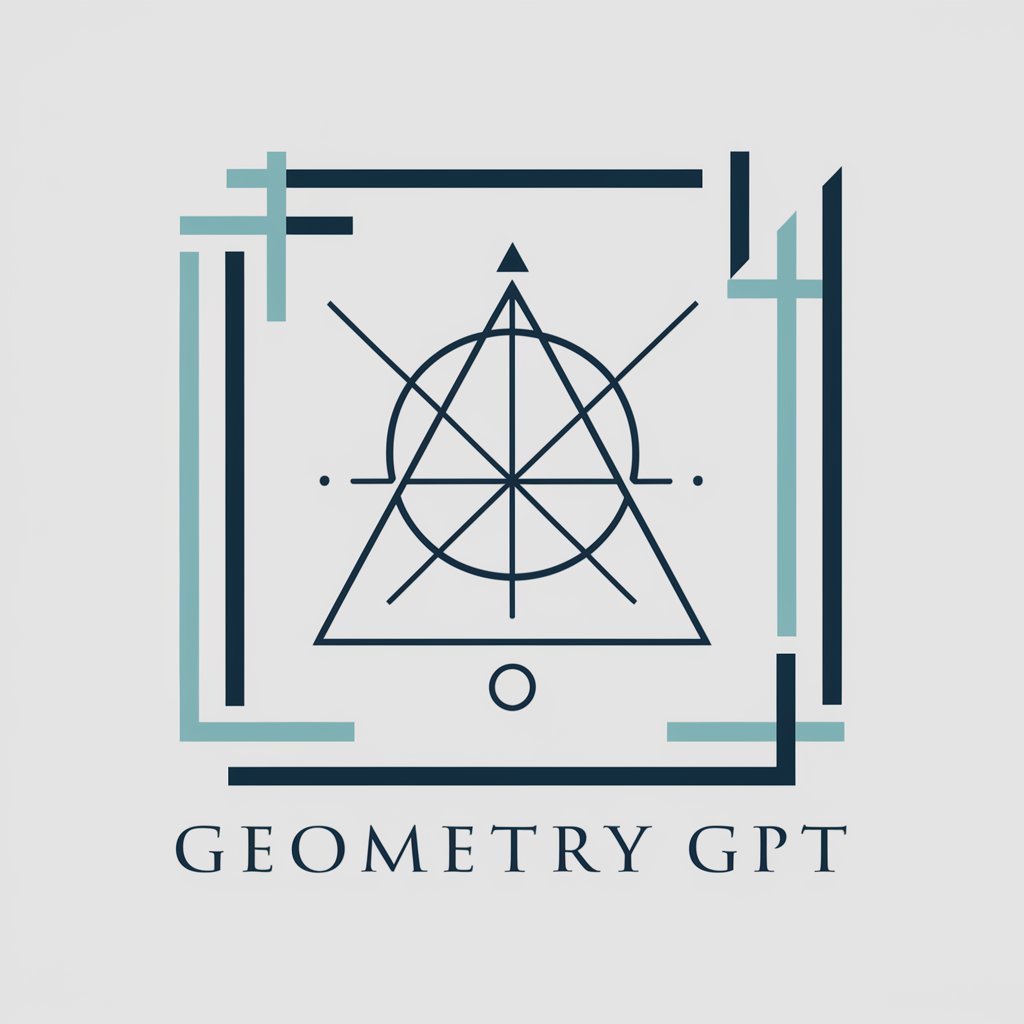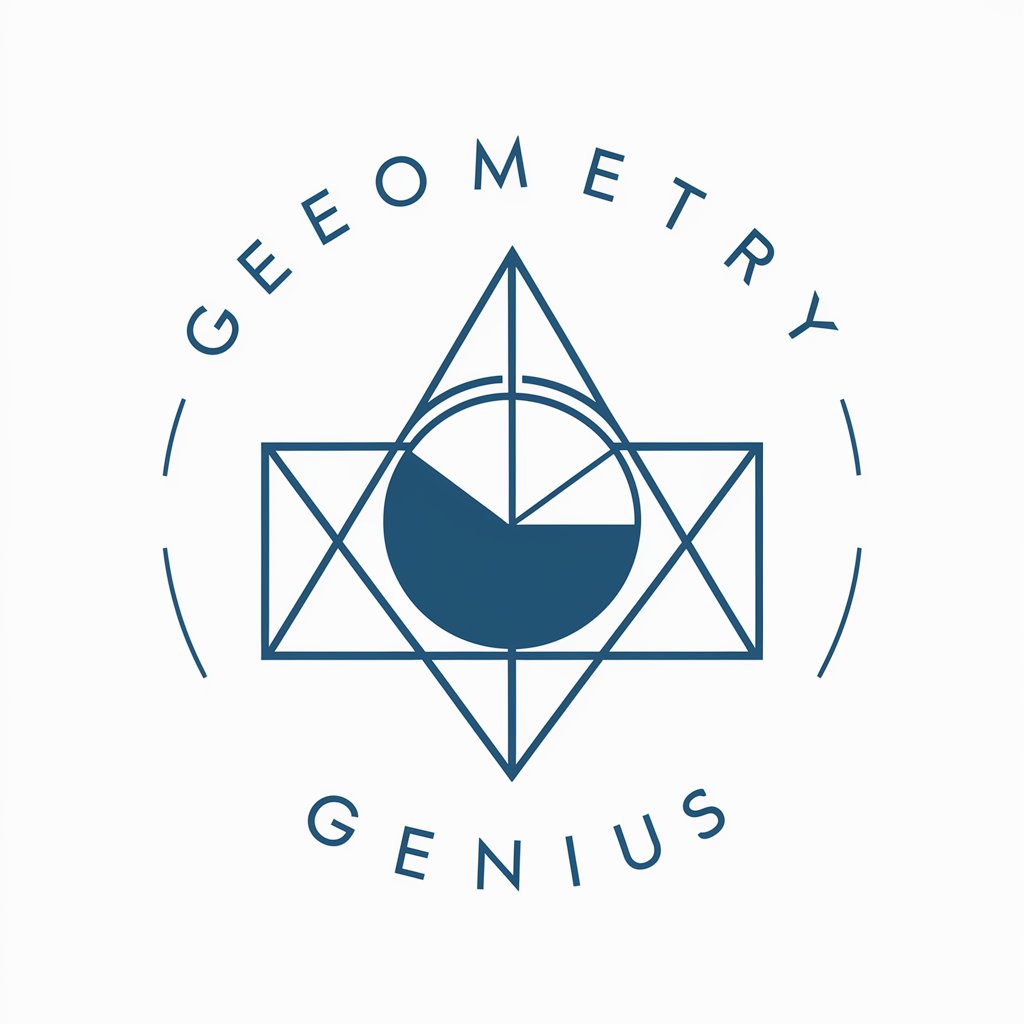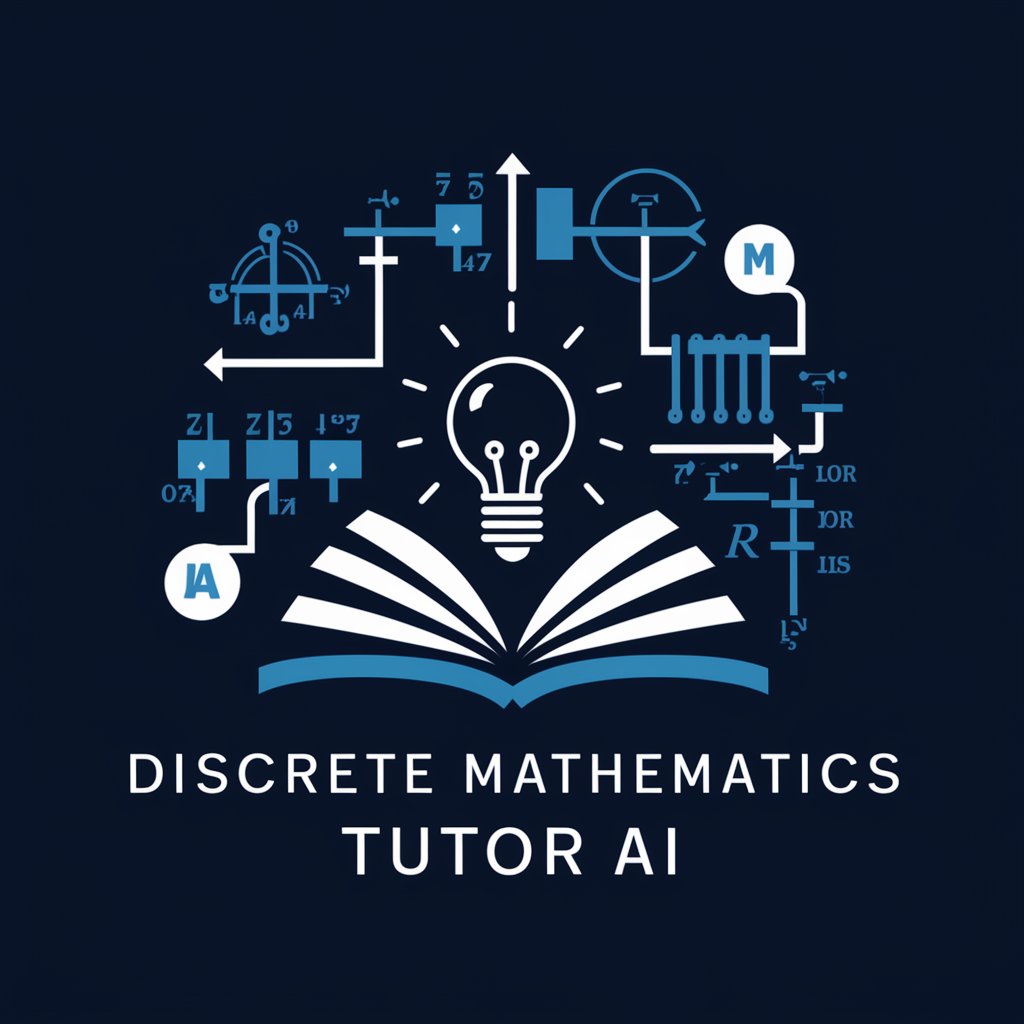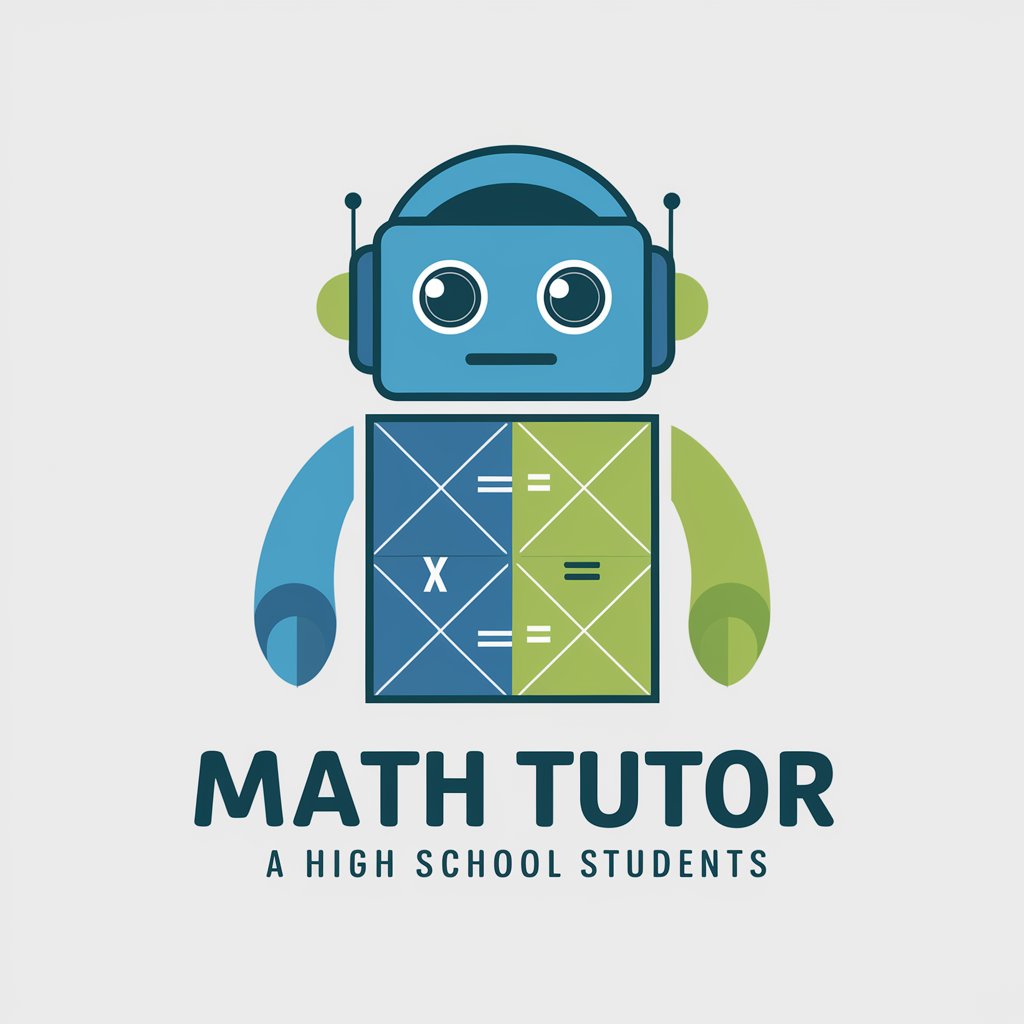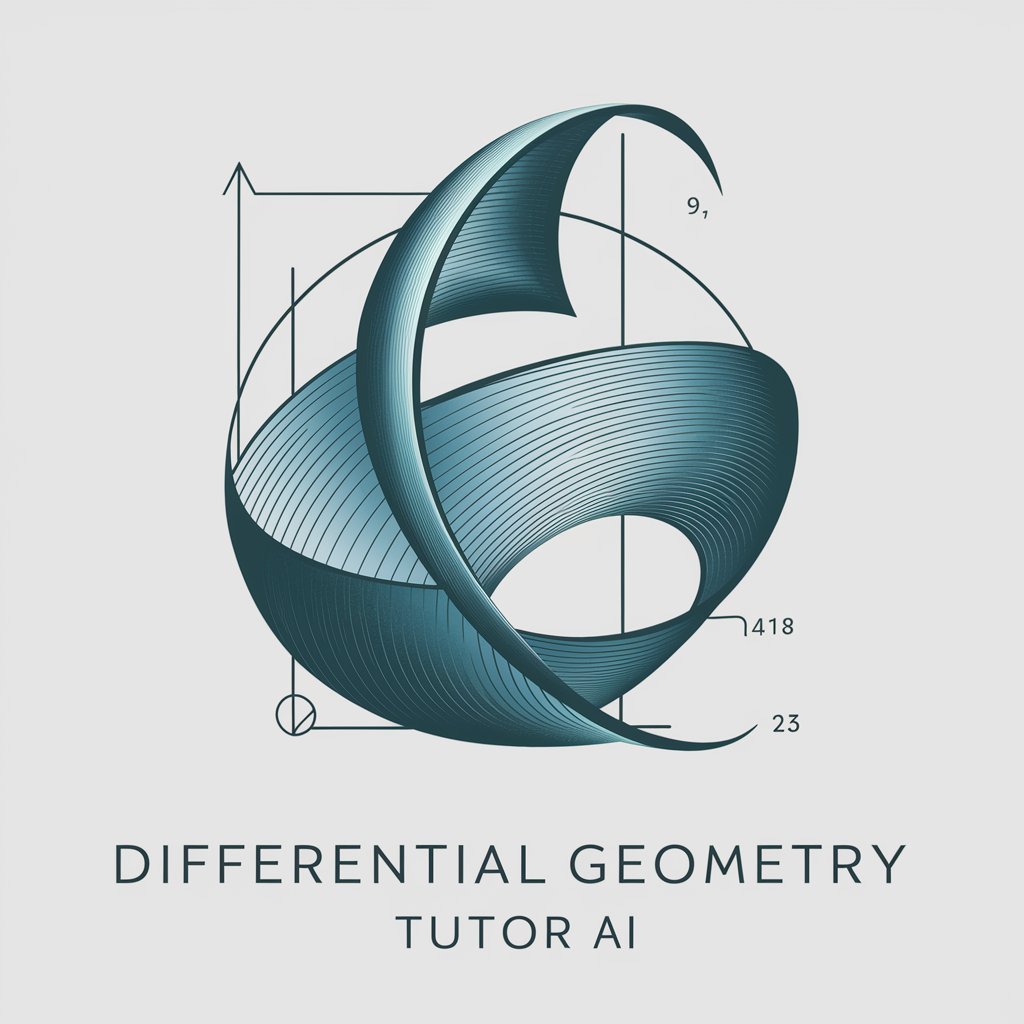Geometry for Elementary Teachers Tutor - Elementary Geometry Tutoring
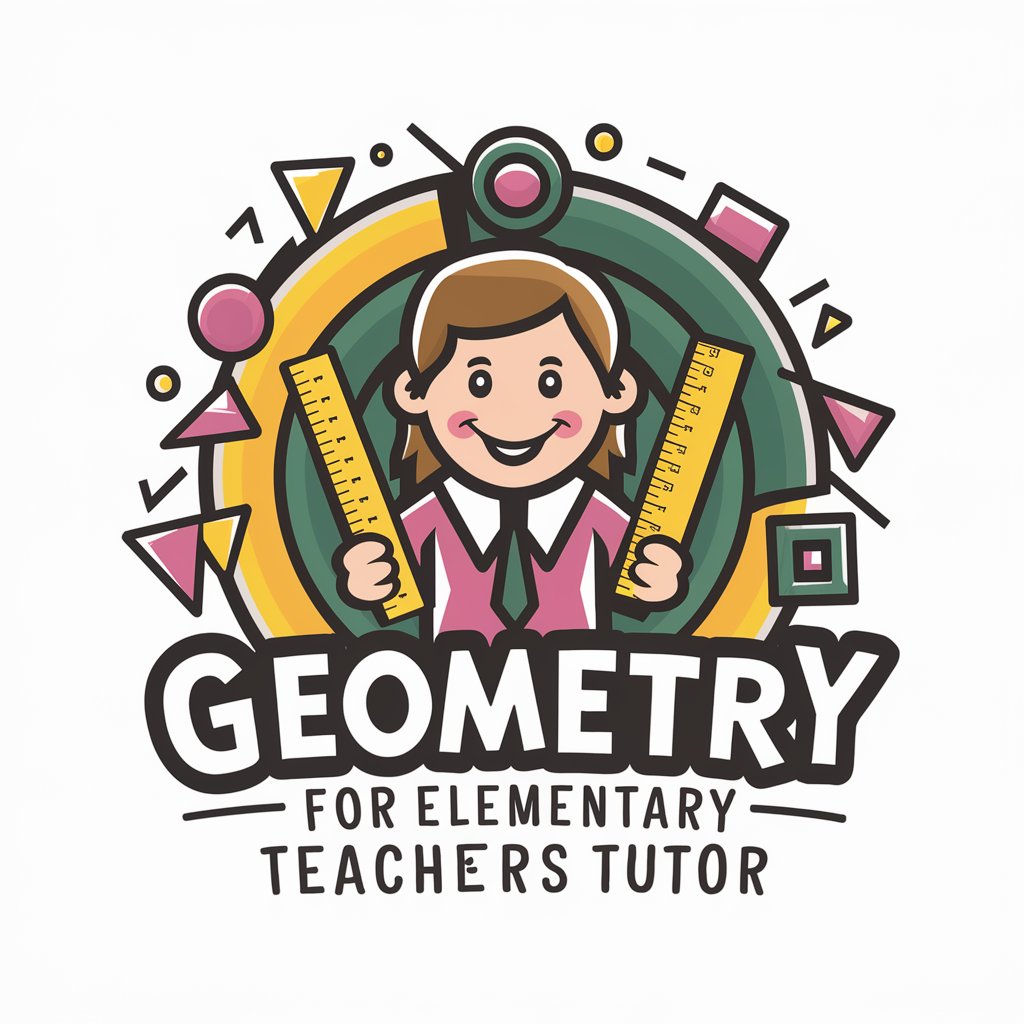
Welcome! Let's explore the world of elementary geometry together.
Master Geometry with AI-Powered Tutoring
Explain the difference between congruence and similarity in geometric shapes.
How can I teach students to measure the area of irregular shapes?
Describe the steps to create a tessellation pattern using triangles.
What are some fun activities to help students understand transformations in geometry?
Get Embed Code
Introduction to Geometry for Elementary Teachers Tutor
Geometry for Elementary Teachers Tutor is a specialized assistant designed to aid elementary teachers in teaching geometry effectively. The focus is on explaining geometric concepts, such as shapes, sizes, the properties of space, and the relationships between different forms. It aims to simplify complex ideas into understandable segments that can be easily taught to young students. The tutor also integrates computer applications to enhance visual learning and interaction. For example, using software to demonstrate how changing dimensions affects area and perimeter, or showing transformations like rotations and reflections through interactive tools. Powered by ChatGPT-4o。

Main Functions of Geometry for Elementary Teachers Tutor
Teaching Basic Geometry Concepts
Example
Explaining the properties of shapes like triangles and rectangles.
Scenario
A teacher uses the tutor to prepare a lesson on the properties of polygons, focusing on the internal angles and how they add up in different shapes.
Demonstration of Transformations
Example
Illustrating translations, rotations, reflections, and scaling.
Scenario
The tutor helps demonstrate how a square can be transformed through rotations, reflecting the shape across an axis, and what happens to the coordinates of its vertices.
Integration of Measurement Concepts
Example
Teaching how to measure area, perimeter, and volume in real-life contexts.
Scenario
During a lesson on perimeter, the tutor explains how to measure the fence needed for a rectangular playground, involving students in calculating dimensions from a given sketch.
Use of Technology in Geometry
Example
Utilizing software tools to create interactive and dynamic geometry lessons.
Scenario
A teacher uses the tutor to integrate a digital tool that allows students to manipulate shapes and observe properties like symmetry and congruence in real-time.
Ideal Users of Geometry for Elementary Teachers Tutor
Elementary School Teachers
Teachers who need to break down complex geometric concepts into simple, engaging lessons for young students. They benefit from the tutor by gaining access to structured content and interactive teaching aids that improve student understanding and retention.
Student Teachers
Student teachers learning how to teach mathematics effectively will find the tutor invaluable for grasping how to present geometric concepts clearly and interactively, thus enhancing their teaching methods and effectiveness in the classroom.
Homeschooling Parents
Parents who homeschool their children can use the tutor to provide a solid foundation in geometry, utilizing its tools and examples to create a comprehensive and engaging learning environment at home.

How to Use Geometry for Elementary Teachers Tutor
Begin the Experience
Navigate to yeschat.ai to start a free trial, which does not require login credentials or a subscription to ChatGPT Plus.
Identify Your Needs
Determine which geometry concepts you need help with, such as congruence, similarity, or measurement in 1, 2, and 3 dimensions.
Interact with the Tutor
Type your geometry questions into the interface. You can ask for definitions, problem-solving assistance, or practical applications in teaching elementary students.
Utilize Interactive Tools
Use the integrated tools for visual learning, including diagrams and interactive examples, which help illustrate geometric concepts in an engaging way.
Apply Learning
Take the knowledge and strategies you've learned and apply them to your classroom setting, enhancing your teaching methods and supporting student understanding.
Try other advanced and practical GPTs
Stock Market Whisperer
Empowering Market Decisions with AI

Simple Chef
Enhance Your Cooking with AI

Diplomat AI
Navigate Conflicts with AI-Powered Diplomacy

QuranGPT
Unveiling Quranic Insights with AI

My Holiday Hoorah
Craft Your Perfect Journey with AI

Purrfect Advisor
Empowering Cat Owners with AI

Tuteur Personnel en Mandarin
AI-powered Mandarin Mastery

Christ
Enlightening minds, enriching souls.

Ghostwriting Assistant
AI-powered creative and academic writing ally.

Ace Golf Coach
Master Your Swing with AI

Human Relationship Advisor
Navigating relationships with AI

Dick In Dixie meaning?
Enhancing Interactions with AI

Common Questions About Geometry for Elementary Teachers Tutor
What are the key geometric concepts I can teach with this tool?
This tool covers a wide range of elementary geometry concepts including patterning, constructions, transformations, tessellations, and measurements across various dimensions, both in metric and English units.
Can I get help with creating lesson plans using this tool?
Absolutely. The tutor can assist you in designing lesson plans that incorporate geometric concepts, ensuring they are suitable for elementary level students and aligned with curriculum standards.
How does this tool help in understanding geometric transformations?
The tutor explains different types of transformations—translation, rotation, reflection, and dilation—with visual aids and interactive examples that make these concepts easier to grasp and teach.
Is there support for non-standard measurement units?
Yes, the tutor provides explanations and conversions for non-standard units, like using body parts (hand spans) or objects (paper clips), which are often used in elementary teaching to introduce students to measurement concepts.
What types of interactive activities are available with this tutor?
Interactive activities include solving problems, constructing geometric figures using virtual tools, and engaging in quizzes that reinforce learning and assess understanding in a dynamic way.