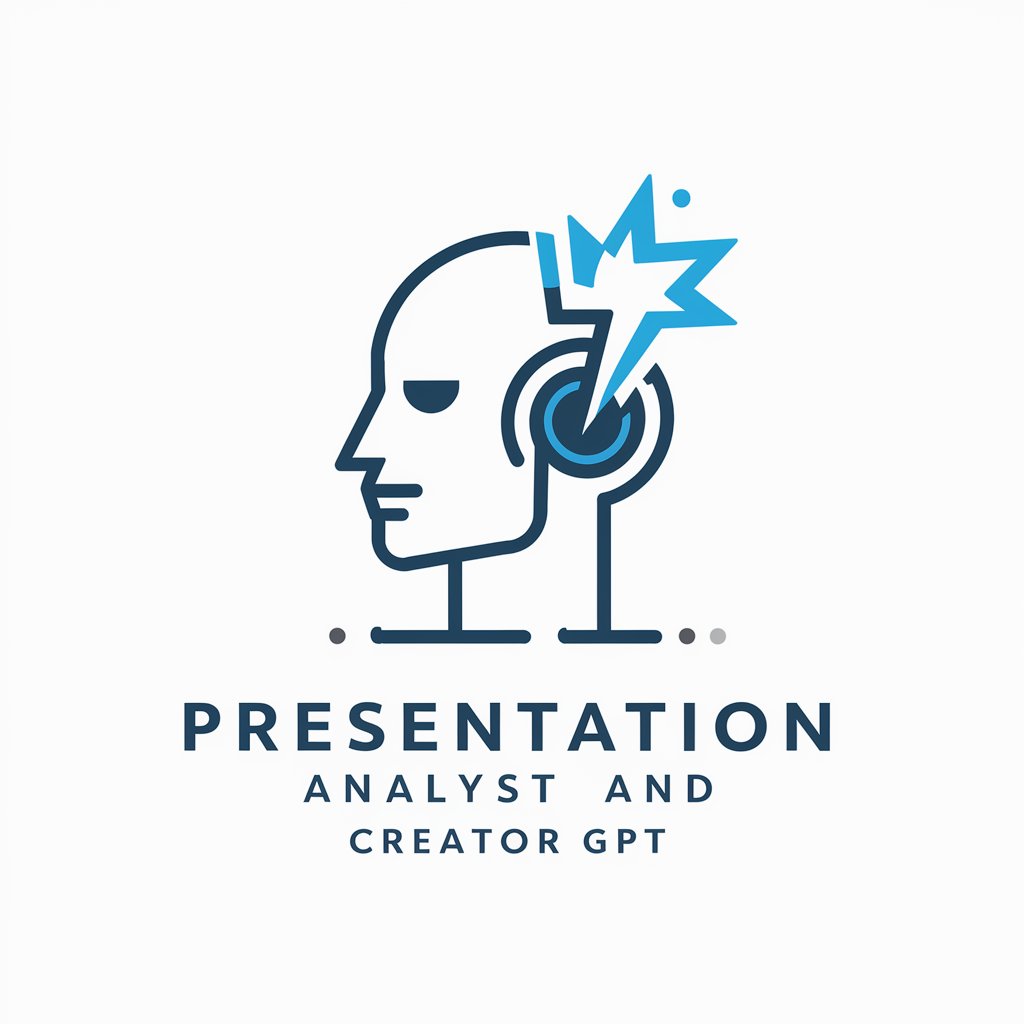Presentation Wizard - PDF-to-Presentation Guidance

Welcome! Let's transform your PDFs into stunning presentations.
Transform PDFs into presentations effortlessly with AI.
Create a slide that highlights the key points of the PDF document, focusing on...
Design a visually appealing cover slide for a business presentation based on...
Summarize the main data from the PDF and suggest a layout that emphasizes...
Provide creative ideas for illustrating the key concepts discussed in the PDF, such as...
Get Embed Code
Introduction to Presentation Wizard
Presentation Wizard is a specialized tool designed to assist users in transforming PDF documents into engaging presentation formats. Its core functionality revolves around guiding users through the process of extracting key information, relevant images, and crucial data from PDFs for visual representation in slides. The design purpose of Presentation Wizard is to streamline the presentation creation process by providing detailed guidance on content organization, theme selection, and layout design. For example, if a user provides a PDF of a market research report, Presentation Wizard can advise on highlighting significant statistical data, key findings, and graphical data representations, transforming these elements into a visually appealing PowerPoint or Keynote presentation. Powered by ChatGPT-4o。

Main Functions of Presentation Wizard
Content Extraction Guidance
Example
Identifying and advising on the extraction of pivotal text, images, and data from academic papers for an educational presentation.
Scenario
A user uploads a PDF of a scientific research paper and seeks to create a presentation for a classroom lecture. Presentation Wizard assists in pinpointing the abstract, key findings, relevant diagrams, and critical data tables, advising on how to adapt this content for educational slides.
Visual Representation Advice
Example
Suggesting design layouts and themes that align with the content's tone and purpose, such as professional templates for business reports.
Scenario
A business professional wishes to convert a financial report PDF into a presentation for stakeholders. Presentation Wizard recommends specific chart types for financial data, thematic colors that match the company's brand, and a formal layout to convey the report's findings effectively.
Engagement Strategies
Example
Proposing interactive elements or storytelling techniques to make the presentation more engaging for the audience.
Scenario
An educator wants to create an interactive presentation from a historical document PDF for a high school history class. Presentation Wizard suggests incorporating timeline animations, historical figure bios as clickable elements, and discussion prompts to encourage student participation.
Ideal Users of Presentation Wizard Services
Academic Professionals and Students
This group includes lecturers, researchers, and students who frequently convert complex academic materials into presentations for educational purposes. They benefit from Presentation Wizard by efficiently translating dense texts and data into accessible visual formats, enhancing learning and retention.
Business Professionals
Includes individuals in marketing, sales, finance, and management who often need to present reports, proposals, and analyses to stakeholders. Presentation Wizard aids this group by helping to create clear, impactful presentations that effectively communicate key messages and data insights.
Event Organizers and Speakers
This group benefits from Presentation Wizard by crafting compelling presentations for workshops, conferences, and seminars. The tool helps to distill essential information from provided materials, ensuring speakers can engage their audience with well-organized and visually appealing slides.

How to Use Presentation Wizard
Begin with a Free Trial
Start by accessing Presentation Wizard at yeschat.ai for an immediate trial, no sign-up or ChatGPT Plus required.
Prepare Your PDF
Ensure your PDF is ready for conversion. This means it should be clear, concise, and relevant to your presentation goals.
Define Your Presentation Goals
Identify what you want to achieve with your presentation. Understanding your audience and purpose will guide the content selection.
Interact with Presentation Wizard
Provide details about your PDF and what you're aiming for in your presentation. The more specific you are, the better the guidance.
Implement the Guidance
Use the advice given to organize your presentation, select a design theme, and visually enhance your information for maximum impact.
Try other advanced and practical GPTs
Heartfelt Helper
Empowering Emotional Connections with AI

Language Tutor
Master languages with AI-powered guidance

Ultimate Weather Pro +
AI-Powered Precision Weather Forecasts

Thumbnail Genius
Craft Your Visual Identity with AI

Sbobet: Link Daftar Sbobet88 Terbaru
Empower Your Bets with AI-Driven Insights

Monthly Mortgage Repayment Calculator
AI-powered mortgage insights at your fingertips.

Aprenda Alemão se divertindo
Master German with AI-Powered Conversations

The Profit Planner
Maximize your profit with AI insights.

Thomas Deschamps : eSport & Loisirs Numériques
Elevate Your Game with AI-Powered eSports Insights

Local Event Finder
Discover Events Effortlessly with AI

Chess Mentor
Elevate your game with AI-powered chess coaching.

Product Analyst AI
Empowering Projects with AI Insight
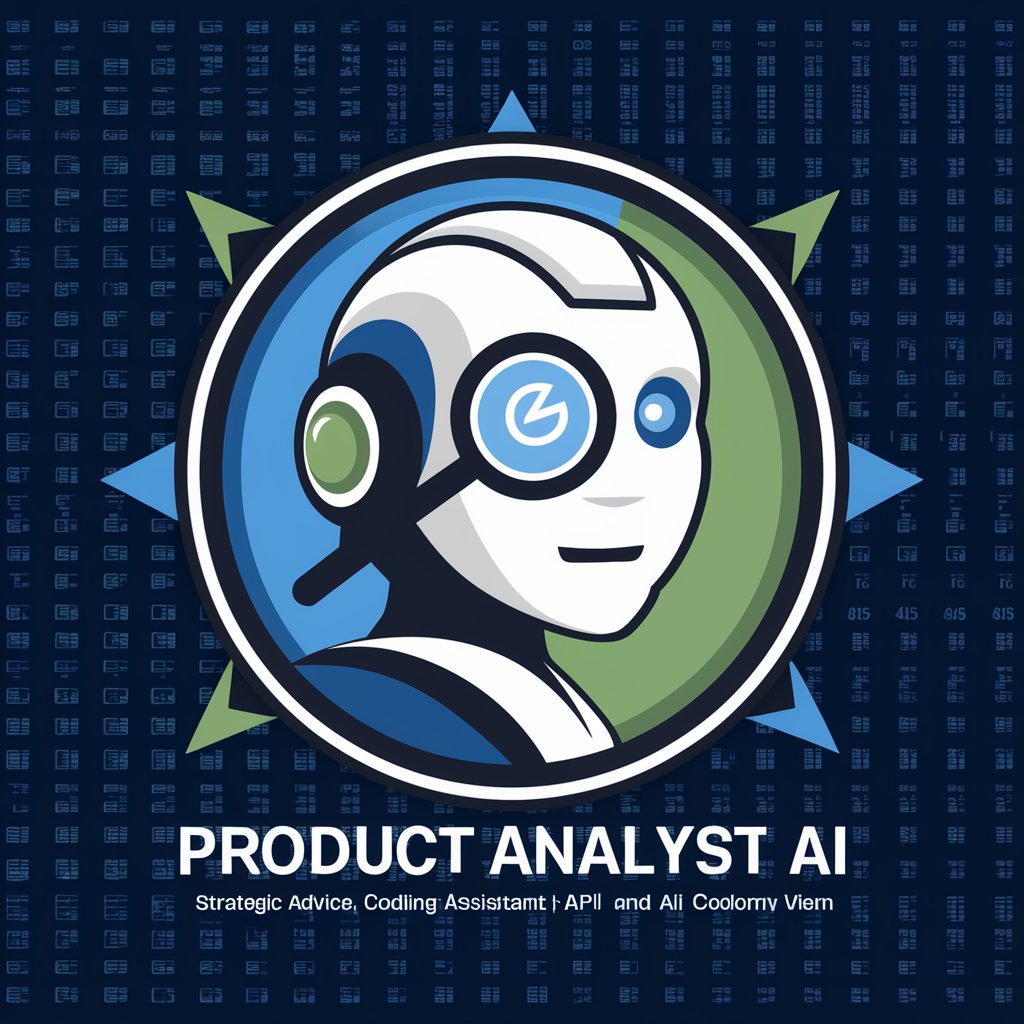
FAQs about Presentation Wizard
Can Presentation Wizard convert my PDF to slides directly?
No, Presentation Wizard provides detailed guidance for creating presentations from your PDF content but doesn't perform direct conversions.
Is Presentation Wizard suitable for academic presentations?
Yes, it's ideal for academic purposes, offering specific advice on how to present research findings, thesis summaries, and more in a visually engaging manner.
What kind of tips does Presentation Wizard offer for presentations?
It offers a range of tips from structuring your content effectively, choosing the right design themes, to enhancing your presentation with visuals and data representation.
How does Presentation Wizard handle sensitive information in documents?
Presentation Wizard is designed to provide advice without directly handling or storing your documents, ensuring your information remains confidential.
Can I use Presentation Wizard for business presentations?
Absolutely, Presentation Wizard can guide you in creating compelling business presentations, focusing on clear communication of your ideas and data.