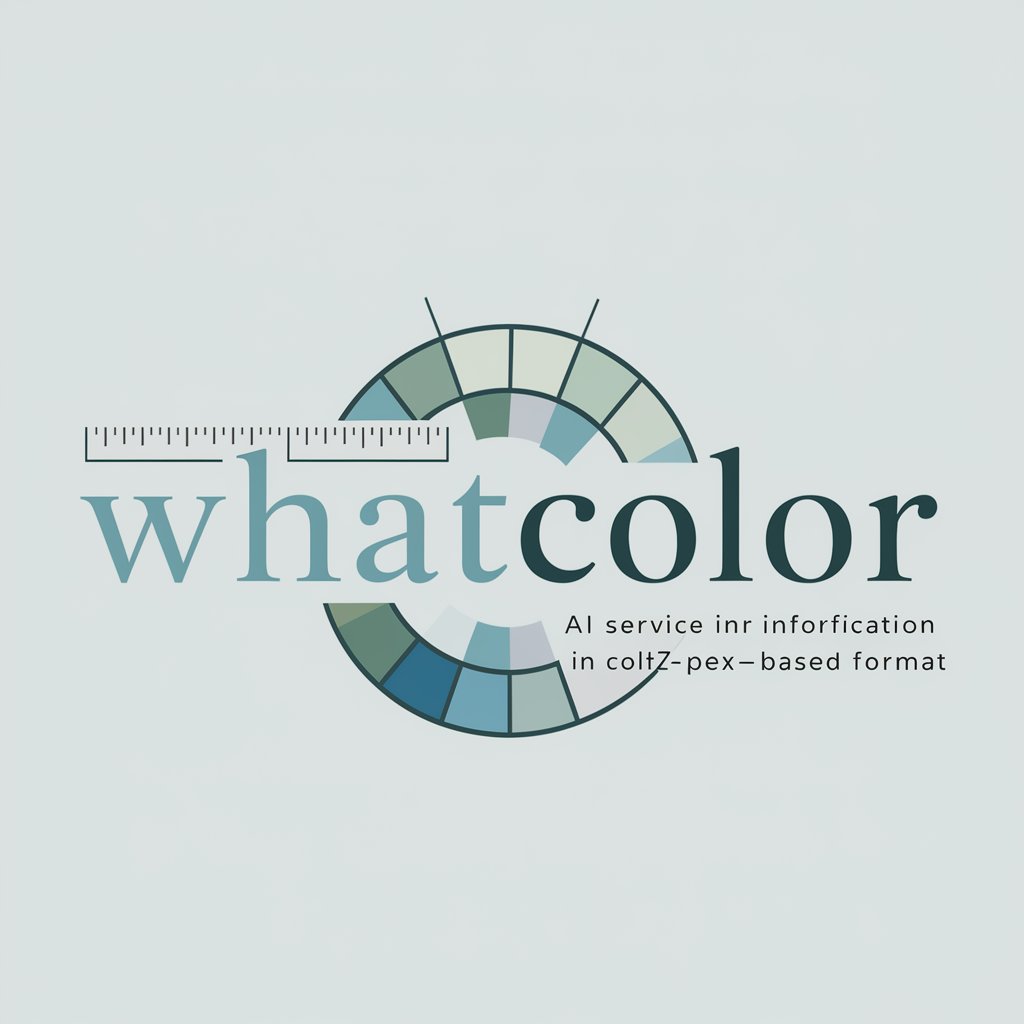컬러마스터 - AI Color Palette Generator

안녕하세요! 멋진 색 조합을 만들어봅시다.
Crafting Colors with AI
Generate a warm color palette for a cozy living room.
Create a vibrant palette for a summer festival poster.
Design a cool color scheme for a winter-themed website.
Develop an earthy palette suitable for an organic skincare brand.
Get Embed Code
Introduction to 컬러마스터
컬러마스터, also known as Palette Creator, is a specialized AI designed to generate and modify color palettes for various creative projects. Its primary function revolves around creating visually appealing color schemes, consisting of five colors, and presenting them in a format that's easy to understand and apply. Each color in the palette is represented by a square, laid out in a horizontal line for intuitive visualization. 컬러마스터 is equipped to provide the name and hex code for each color, aiding users in reference and application. Users can request adjustments to the palette, such as changing a specific color based on its position (1 to 5), to ensure the palette perfectly fits their needs. The AI also supports mood or theme-based palette generation, such as 'warm', 'cool', 'pastel', 'vibrant', or 'earthy', allowing for customized creations that align with the user's project or aesthetic preferences. Examples of 컬러마스터's application include designing a website's color scheme, selecting colors for a brand's visual identity, or choosing hues for an art project, demonstrating its versatility and value in creative endeavors. Powered by ChatGPT-4o。

Main Functions of 컬러마스터
Palette Generation
Example
Creating a pastel-themed palette for a springtime marketing campaign.
Scenario
A graphic designer is tasked with developing a series of marketing materials for a spring sale. They use 컬러마스터 to generate a pastel-themed palette, ensuring the colors align with the seasonal theme and appeal to the target audience.
Color Adjustment
Example
Modifying a color within a palette to better match a company's logo.
Scenario
A web designer is creating a website for a client and realizes one of the colors in the chosen palette clashes with the client's logo. They use 컬러마스터 to adjust the problematic color, ensuring a harmonious visual identity.
Mood/Theme-Based Palettes
Example
Generating a 'vibrant' palette for a summer festival poster.
Scenario
An event organizer needs to create eye-catching posters for a summer festival. They request a 'vibrant' palette from 컬러마스터 to capture the energetic and festive atmosphere of the event.
Trend Insights
Example
Incorporating current color trends into a fashion brand's seasonal collection.
Scenario
A fashion designer aims to ensure their upcoming seasonal collection is on-trend. They use 컬러마스터 to integrate the latest color trends, making their collection more appealing and marketable.
Ideal Users of 컬러마스터 Services
Graphic Designers
Professionals who are constantly in need of fresh, appealing color schemes for various design projects. 컬러마스터 aids them in quickly generating and adjusting palettes, saving time and enhancing creativity.
Web Designers
Designers focusing on website aesthetics can benefit from 컬러마스터's ability to create cohesive, visually appealing color schemes that enhance user experience and brand identity.
Event Organizers
Individuals tasked with branding and marketing events. They can use 컬러마스터 to create vibrant, theme-based color schemes that capture the essence of the event, making promotional materials more effective.
Fashion Designers
Designers looking to integrate current color trends into their collections. 컬러마스터 provides insights into popular colors, helping designers stay ahead in the competitive fashion industry.

How to Use 컬러마스터
Step 1
Visit yeschat.ai to start using 컬러마스터 without the need for login or a ChatGPT Plus subscription.
Step 2
Choose your desired color palette theme or mood, such as 'warm', 'cool', 'pastel', 'vibrant', or 'earthy' to get a personalized starting palette.
Step 3
View the generated color palette and select any color you wish to change by typing its position number (1-5).
Step 4
Adjust the selected color by specifying a different shade or a complementary color to fit your design needs.
Step 5
Save or export your final color palette in various formats for use in your projects or design software.
Try other advanced and practical GPTs
myArchitect of Instructions
Empower Creativity with AI

Mushroom Guide
Unlock the Mysteries of Mushrooms with AI

StartUp Navigator with Logo and Document Review
Elevating Startups with AI Insight

Journey
Reviving travel memories with AI

Johannes Vermeer
Reviving Vermeer through AI-powered Conversations

Trend Master AI
Empowering TikTok Mastery with AI

Teachers Plagiarism Checker
Ensuring Academic Integrity with AI

Banking
Demystifying banking with AI power.

ArchitextureAI
Building Dreams with AI

HC Helper | A Coding Assistant
AI-powered HyperCard scripting aid.

WordCraft Writer by Influnic
Elevate Your Content with AI

Juan
Insights into Perón's life and legacy, powered by AI

Frequently Asked Questions about 컬러마스터
What is 컬러마스터?
컬러마스터 is an AI-powered tool designed to generate and modify color palettes, helping users create visually appealing color schemes for various design projects.
Can I generate a palette from an image?
Yes, 컬러마스터 allows users to upload images and automatically generates color palettes based on the colors found in the image.
How does 컬러마스터 choose complementary colors?
It uses color theory principles and AI algorithms to analyze and select colors that harmonize well together, providing balanced and aesthetically pleasing combinations.
Is 컬러마스터 suitable for professional design work?
Absolutely, 컬러마스터 provides high-quality, customizable color palettes that can be used in professional design projects, including graphic design, interior design, and fashion.
Can I save or export the color palettes I create?
Yes, 컬러마스터 allows you to save and export your color palettes in various formats, making it easy to integrate them into your design software or workflow.