UI GPT - UI Design and Coding Tool

Hello! Let's bring your UI ideas to life.
Empowering UI Design with AI
Design a user-friendly interface for a mobile app that...
Create a wireframe for a responsive website focused on...
Develop a color scheme for a web application that...
Sketch a mock-up for a dashboard that...
Get Embed Code
Introduction to UI GPT
UI GPT is designed as a specialized conversational agent focused on User Interface (UI) design and development, aiming to assist users in visualizing, designing, and coding web interfaces. This GPT model excels in translating user needs into actionable UI design concepts and corresponding code, bridging the gap between design ideas and their technical implementation. By engaging in detailed dialogues, UI GPT comprehends individual requirements and preferences, offering tailored advice, mock-ups, and code snippets. For example, if a user is looking to create a responsive navigation menu, UI GPT can provide best practice advice on UI patterns, generate a visual mock-up for the menu, and supply the HTML and CSS code necessary to implement the design. Powered by ChatGPT-4o。

Main Functions of UI GPT
Design Consultation and Best Practices
Example
Advising on the latest trends in UI design, like dark mode, and how to effectively implement them.
Scenario
A user is developing a web application and is unsure about incorporating dark mode. UI GPT explains the benefits, such as reduced eye strain for users and battery savings on OLED screens, and provides a detailed guide on implementing a toggle switch for dark mode in their application.
Mock-Up Creation
Example
Generating visual mock-ups for user interfaces based on specific requirements.
Scenario
A user needs a mock-up for a user dashboard that displays key metrics at a glance. UI GPT gathers the requirements and generates a mock-up that organizes the metrics in an easily digestible format, utilizing cards and charts to enhance readability.
Code Generation
Example
Providing HTML, CSS, and JavaScript code snippets tailored to the user's design specifications.
Scenario
A user wants to create a custom form with validation. UI GPT offers a step-by-step guide on structuring the form with HTML, styling it with CSS for a modern appearance, and adding JavaScript for client-side validation, including examples of common validation patterns.
Ideal Users of UI GPT Services
Web Developers
Professionals and hobbyists looking to streamline their UI design and development process, benefiting from UI GPT's ability to offer design inspiration, best practices, and coding assistance.
UI/UX Designers
Designers seeking to validate their UI concepts and translate them into code, especially those looking to enhance their designs with the latest UI trends and best practices.
Product Managers
Product managers in need of quick mock-ups to visualize ideas for stakeholders or to guide development teams, finding value in UI GPT's rapid prototyping capabilities.

Guidelines for Utilizing UI GPT
Initiate Trial
Access a complimentary trial at yeschat.ai, offering full functionality without the necessity for login credentials or a ChatGPT Plus subscription.
Define Requirements
Articulate your specific UI design needs or questions, considering how UI GPT can assist in visualization, coding, or best practice advice.
Explore Features
Leverage the tool to generate UI mock-ups, receive coding guidance, and gain insights into UI best practices tailored to your project's needs.
Engage Actively
Use the interactive features to refine your UI concepts through iterative feedback, enhancing the design and code quality with AI-driven suggestions.
Apply Insights
Incorporate the advice and outputs from UI GPT into your projects, utilizing the provided mock-ups and code snippets as a foundation for development.
Try other advanced and practical GPTs
Ad Nerd
Unlocking Cannes Lions Secrets with AI
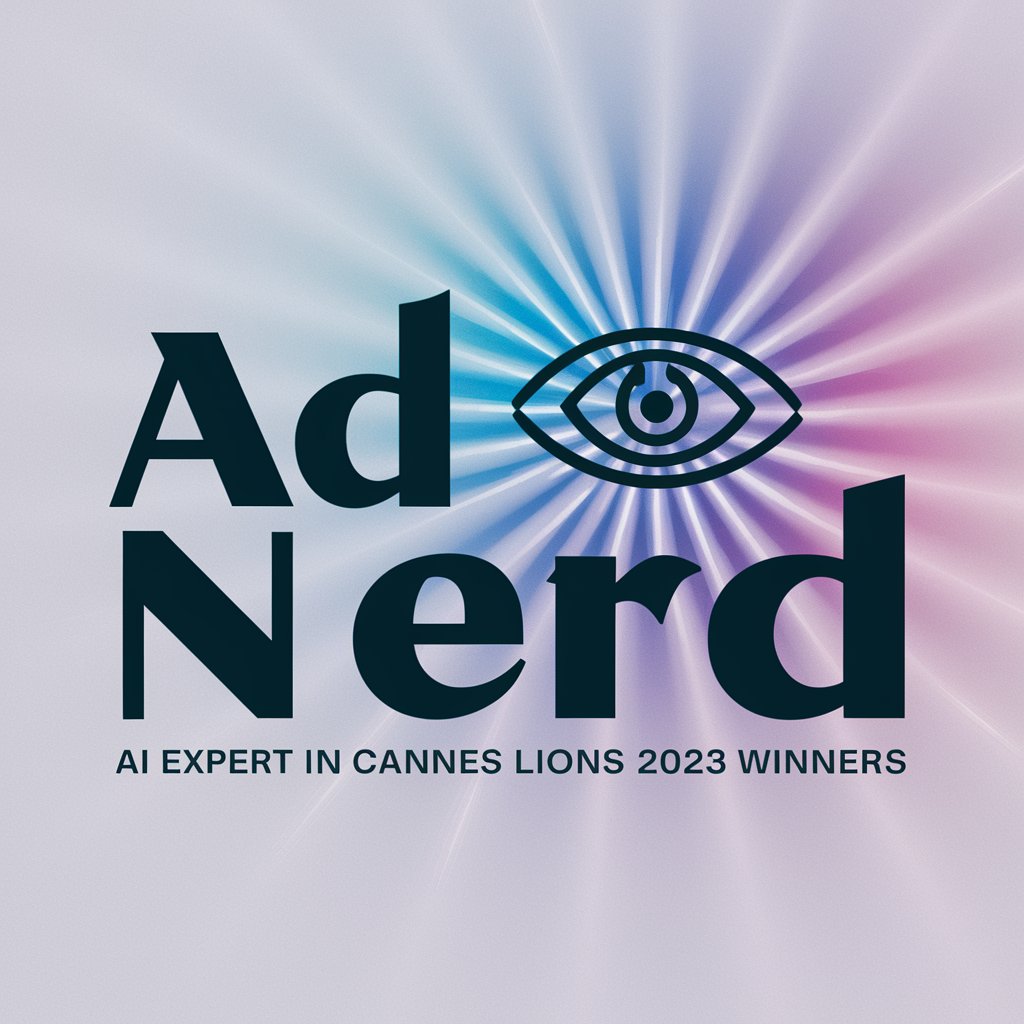
Sticker Magic
Turn imagination into vibrant stickers

Prompt Optimizer
Optimize AI interactions with precision.

Verkaufsmeister - Verkaufsberater
Empower your sales with AI

Visual Muse
Ignite your creativity with AI-powered guidance

Brewmaster Buddy
AI-powered Craft Beer Creativity

MobileMasterpiece Maker
Craft Your Visual Identity with AI

Zen Growth
Empathetic AI-powered guidance for all.

Генератор Изображений
Crafting Visuals with AI Precision

Thai Writer
Empowering Thai Content Creation with AI

Cover Letter Composer
Your AI-powered Career Advocate

Rubber Ducky Programmer
Clarify, Debug, and Enhance your code with AI.

In-Depth Q&A About UI GPT
What is UI GPT and its primary function?
UI GPT is an AI-powered tool designed to assist users in the creation and refinement of user interfaces. It provides visual mock-ups, coding guidance, and best practices in UI design.
How can UI GPT assist in UI design for beginners?
For beginners, UI GPT offers step-by-step advice on UI design principles, generates basic mock-ups for visual guidance, and simplifies coding concepts to improve learning and application.
Can UI GPT provide support for advanced UI projects?
Yes, for advanced projects, UI GPT can deliver complex UI mock-ups, detailed coding solutions, and insights into cutting-edge UI trends and optimization techniques.
How does UI GPT tailor its assistance to different technical levels?
UI GPT adjusts its guidance based on user input, offering more foundational advice and simple examples to beginners, while presenting sophisticated design and code solutions to experienced developers.
What makes UI GPT unique in the field of UI design tools?
UI GPT stands out for its AI-driven interactive approach, providing personalized UI design and coding assistance that evolves with user feedback, bridging the gap between design concepts and their technical execution.
