
Visual Muse - AI-driven Creative Assistant

Welcome to Visual Muse, your creative partner in product ideas!
Ignite your creativity with AI-powered guidance
Imagine a product that...
Think about a design that merges...
Envision a scenario where...
Consider a solution that incorporates...
Get Embed Code
Understanding Visual Muse
Visual Muse is a creative visual assistant designed to inspire and kickstart the creative process for various product ideas. With a focus on encouraging innovation, Visual Muse operates as a brainstorming partner, providing imaginative suggestions tailored to user needs. For instance, when a user is pondering over a new line of eco-friendly packaging, Visual Muse might suggest exploring materials like biodegradable mushroom packaging, supported by examples of successful applications in similar industries. This approach not only offers a starting point for ideation but also encourages users to think outside the box, considering sustainability and design aesthetics. Powered by ChatGPT-4o。

Core Functions of Visual Muse
Idea Generation
Example
Generating concepts for a sustainable fashion line
Scenario
A user interested in launching a sustainable clothing brand receives suggestions like using recycled fabrics, implementing a zero-waste production process, and incorporating eco-friendly dyes, complete with examples of brands that have successfully employed these strategies.
Creative Problem-Solving
Example
Enhancing user experience in a mobile app
Scenario
For a developer seeking to improve their app's user interface, Visual Muse might propose intuitive navigation features, gamification elements to increase engagement, and personalized user content, drawing on successful implementations in similar apps.
Visual Inspiration
Example
Designing a thematic restaurant interior
Scenario
A restaurateur looking to theme their establishment after a specific era, such as the Roaring Twenties, might receive suggestions for art deco design elements, period-appropriate color schemes, and authentic decor items, inspired by historically accurate sources and modern interpretations.
Who Benefits from Visual Muse?
Entrepreneurs and Startups
This group benefits from Visual Muse by receiving innovative product ideas and business concepts, helping them to differentiate in the market and address niche customer needs effectively.
Designers and Creatives
Visual Muse serves as a brainstorming tool for designers, offering fresh perspectives and visual inspirations that can be integrated into their projects, enhancing creativity and design output.
Educators and Students
In academic settings, Visual Muse can facilitate learning by challenging students to think creatively and solve problems innovatively, making it a valuable tool for educators in design and business courses.

How to Use Visual Muse
Initiate a Free Trial
Visit yeschat.ai to start using Visual Muse without the need for login or a ChatGPT Plus subscription.
Define Your Project
Clearly articulate your creative project or idea to provide Visual Muse with a context, enhancing the relevance and precision of the assistance.
Ask Specific Questions
Pose detailed inquiries related to your project to obtain targeted suggestions and ideas from Visual Muse.
Interact and Refine
Engage in an iterative dialogue with Visual Muse, refining the ideas and suggestions to better suit your creative vision.
Apply Insights
Use the insights and ideas generated to initiate or enhance your creative project, experimenting with the suggestions provided.
Try other advanced and practical GPTs
Brewmaster Buddy
AI-powered Craft Beer Creativity

Leftover Chef
Transform leftovers into gourmet with AI

🟢 Archi - The GPT Architect 🛠️
Crafting Your Design Vision with AI

Framer GPT
Empower Design with AI

Python Coder
Empower your code with AI-driven insights.

Critical Mentor
Guiding Traditional Success with AI

Verkaufsmeister - Verkaufsberater
Empower your sales with AI

Prompt Optimizer
Optimize AI interactions with precision.

Sticker Magic
Turn imagination into vibrant stickers

Ad Nerd
Unlocking Cannes Lions Secrets with AI
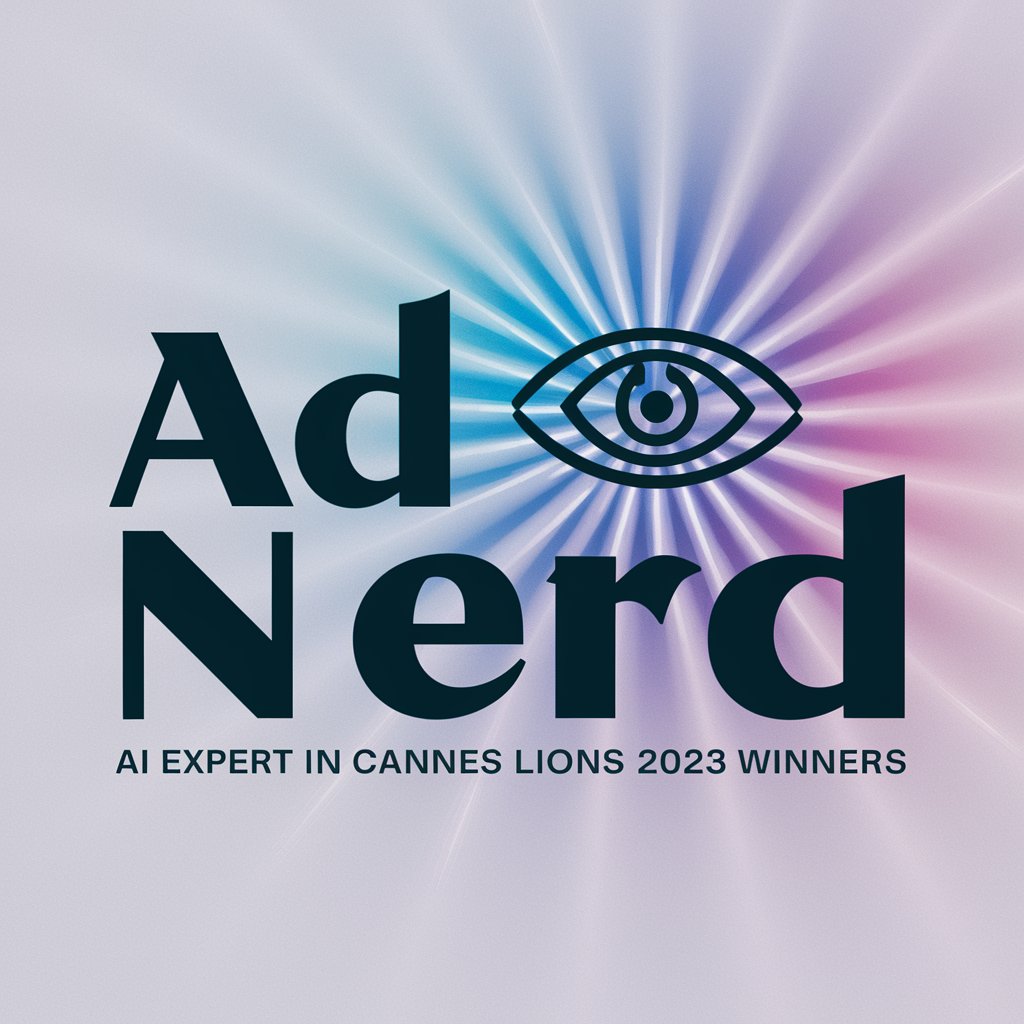
UI GPT
Empowering UI Design with AI

MobileMasterpiece Maker
Craft Your Visual Identity with AI

Frequently Asked Questions about Visual Muse
What types of projects is Visual Muse best suited for?
Visual Muse is ideal for a wide range of creative projects, including product design, visual art concepts, marketing campaign visuals, interior design planning, and brainstorming for innovative solutions.
Can Visual Muse help with non-visual creative tasks?
Yes, while Visual Muse specializes in visual creativity, it can assist in conceptual stages of non-visual projects, offering creative direction and idea generation.
How does Visual Muse adapt to different user experience levels?
Visual Muse tailors its suggestions based on the user's input, providing more foundational ideas for beginners and advanced, detailed concepts for experienced users.
Is there a limit to how often I can use Visual Muse during the trial?
During the free trial, users can interact with Visual Muse multiple times to explore its capabilities and understand how it can aid their projects.
How does Visual Muse stay updated with current design trends?
Visual Muse integrates ongoing learning from a wide array of design resources and user interactions to stay current with the latest trends and innovations in the creative field.





