
Plastic Wrap Generator - AI-Powered Texture Innovation

Welcome to the Plastic Wrap Generator!
Innovate Textures with AI Inspiration
Generate a new plastic wrap texture that mimics the crinkled surface of...
Create an innovative plastic wrap overlay inspired by the intricate patterns found in...
Design a fresh plastic wrap texture that combines elements of smooth and rough surfaces...
Develop a unique plastic wrap design that features abstract patterns reminiscent of...
Get Embed Code
Understanding the Plastic Wrap Generator
The Plastic Wrap Generator is a specialized artificial intelligence tool designed to create new, innovative textures inspired by the distinctive characteristics of provided black and white plastic wrap images. Unlike conventional texture generation tools that may simply blend or alter existing images, the Plastic Wrap Generator employs a learning approach. It analyzes the unique aspects of the input images to produce fresh plastic wrap textures. These textures can serve as overlays for graphic designs, adding a visually striking and creative element to artwork, digital media, or product design. An example scenario could involve a graphic designer seeking to incorporate a unique texture into a branding project. Instead of using a standard texture library, they utilize the Plastic Wrap Generator to create a custom overlay, ensuring their design stands out with an original, high-quality aesthetic. Powered by ChatGPT-4o。

Core Functions of the Plastic Wrap Generator
Texture Innovation
Example
Creating unique plastic wrap textures for use in digital art.
Scenario
A digital artist is working on a piece that requires a background texture mimicking plastic wrap but desires something beyond the generic options available. By providing reference images to the Plastic Wrap Generator, they receive a bespoke texture that perfectly fits their artistic vision, enhancing the depth and interest of their artwork.
Graphic Design Enhancement
Example
Designing custom overlays for branding materials.
Scenario
A branding agency is tasked with designing a product packaging that stands out on shelves. They use the Plastic Wrap Generator to create custom plastic wrap textures, applying these as overlays on the packaging design to achieve a unique, tactile feel that captures consumer attention.
Creative Inspiration
Example
Generating a series of textures for a creative project.
Scenario
A texture artist for video games is looking for new materials to include in a game's environment. The artist uses the Plastic Wrap Generator to produce a variety of plastic wrap textures, which are then incorporated into game environments, adding realism and visual interest to scenes.
Who Benefits from the Plastic Wrap Generator
Graphic Designers
Graphic designers who seek to infuse their projects with unique, high-quality textures will find the Plastic Wrap Generator invaluable. The ability to generate custom textures tailored to specific design needs allows for creative freedom and differentiation in a competitive market.
Digital Artists
Digital artists striving for originality in their work can utilize the Plastic Wrap Generator to create textures that enhance their art with unique visual elements. This tool enables artists to push the boundaries of digital expression.
Branding Agencies
Branding agencies tasked with creating standout visual identities for clients can benefit from the Plastic Wrap Generator's ability to produce bespoke textures. This capability ensures that client brands are represented with a distinct visual style that sets them apart.

How to Use Plastic Wrap Generator
Begin with YesChat
Start by visiting yeschat.ai to explore Plastic Wrap Generator with a free trial, no login or ChatGPT Plus subscription required.
Upload Reference Images
Upload up to five black and white plastic wrap reference images. These images guide the AI in generating new textures.
Customize Parameters
Adjust settings like complexity and texture scale according to your needs. These parameters help tailor the output.
Generate Textures
Click 'Generate' to create new plastic wrap textures. The AI uses your references and settings to innovate unique designs.
Download and Apply
Download your newly created textures. Use them as overlays in graphic designs to add a unique aesthetic touch.
Try other advanced and practical GPTs
Word Press SEO Optimized Article Writer
Empower Your SEO with AI

My Own Sweetheart
Enliven your chats with AI flair

Mystic Mapmaker
Embark on mystical adventures with AI-powered maps.

AfroRhythm Composer
Empowering Afrobeat Creativity with AI

Carp Weather Wizard
AI-powered fishing forecast and advice

Invest Portfolio Advisor
AI-powered, personalized portfolio management

DIY Project Assistant
Empowering your DIY projects with AI.

Upskill Ops Math Tutor
Empowering math learning with AI
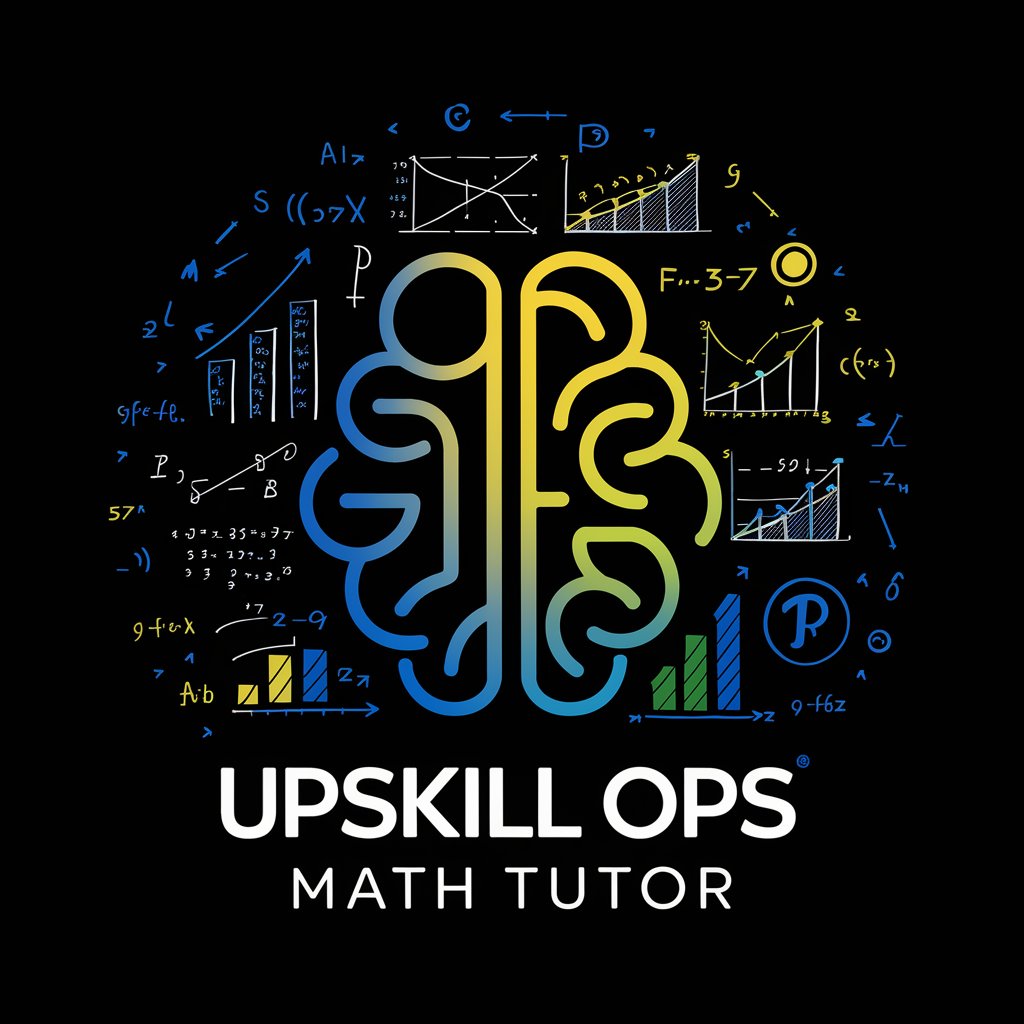
NYC Insider
Discover New York with AI-powered guidance
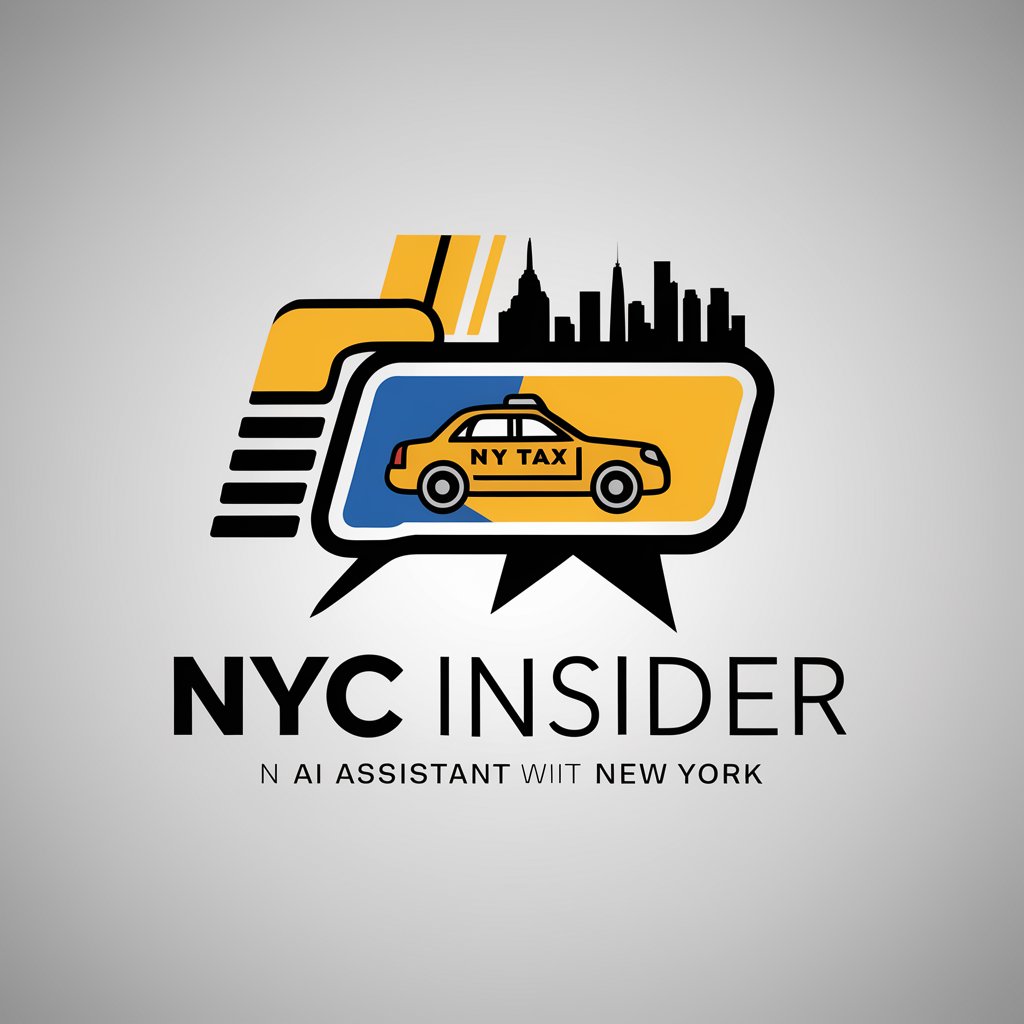
SEO 콘텐트 작성 마법사
Craft Winning Content with AI Insights

Space Age Smart Home Planner
Empowering your smart home journey with AI.

Cosplay Companion
Empower Your Cosplay with AI

FAQs about Plastic Wrap Generator
What makes Plastic Wrap Generator unique?
Unlike standard texture generators, it specifically innovates on plastic wrap textures, using AI to analyze and create detailed, high-quality designs based on user-uploaded references.
Can I use the generated textures commercially?
Yes, textures generated by Plastic Wrap Generator are designed for both personal and commercial use, enhancing projects with unique, AI-crafted overlays.
How does the AI create textures from references?
The AI analyzes the structure, patterns, and details in the provided reference images, then applies learned characteristics to generate new, original plastic wrap textures.
What file formats can I upload for reference?
Currently, the generator supports JPEG and PNG formats for reference images. Ensure they are high-quality and black and white for optimal results.
Is there a limit to how many textures I can generate?
While there's no strict limit, generating a large number of textures in a single session might require waiting due to processing demands. Plan your projects accordingly.





