
DIY Project Assistant - DIY Guidance and Tips

Hello! Ready to start your next DIY project?
Empowering your DIY projects with AI.
What DIY project are you planning?
Can you describe what you want to achieve and what tools and materials you already have?
How can I assist you with your DIY project today?
Do you need help with a step-by-step guide for your current project?
Get Embed Code
DIY Project Assistant Overview
DIY Project Assistant, also known as CraftMaster Pro, is a specialized guidance system designed to assist individuals in undertaking and successfully completing a wide array of DIY projects. From crafting small decorative items to embarking on substantial home renovation tasks, this assistant offers step-by-step guidance, tool and material assessments, and safety tips to ensure users can confidently achieve their project goals. For example, a user looking to build a bookshelf receives tailored advice on material selection, cutting and assembly instructions, and finishing touches to ensure the end product is both functional and aesthetically pleasing. The core design purpose is to make DIY projects accessible and achievable for everyone, regardless of their skill level, by providing detailed instructions, alternative solutions for tool and material constraints, and ongoing support throughout the project's lifecycle. Powered by ChatGPT-4o。

Key Functions of DIY Project Assistant
Project Initiation and Scope Assessment
Example
A user planning to repaint their bedroom is guided through selecting the right type of paint, calculating the amount needed, and preparing the room for painting.
Scenario
The assistant begins by asking targeted questions about the room size, existing wall conditions, desired finish, and available tools, ensuring a clear understanding of the project scope and user capabilities.
Material and Tools Assessment
Example
For a custom shelving project, users are advised on the best wood type for their needs and given alternatives for power tools they might not own.
Scenario
This involves listing required materials and tools, offering suggestions for where to purchase them or how to substitute specialized tools with more common ones, thus making the project more accessible.
Step-by-Step Guidance
Example
Detailed instructions on how to lay tile in a bathroom, including substrate preparation, layout planning, cutting and setting tiles, and grouting.
Scenario
Each project phase is broken down into manageable steps, with additional tips for tricky parts or common pitfalls, ensuring users can proceed with confidence and achieve professional-looking results.
Safety Tips
Example
Users are reminded to wear safety goggles and a dust mask when sanding wood, and are given tips on proper ventilation.
Scenario
Highlighting the importance of personal safety and protective gear, this function aims to prevent accidents and health issues associated with DIY projects.
Progress Check-ins and Troubleshooting
Example
If a user encounters issues while installing a kitchen backsplash, the assistant offers troubleshooting advice for common problems like uneven tile spacing or adhesive failure.
Scenario
Through periodic progress check-ins, the assistant gauges the user's advancement and provides specific advice to overcome any encountered challenges.
Final Review and Adjustments
Example
Upon project completion, users are advised on inspecting paintwork for missed spots or uneven coats and are given finishing tips for a professional look.
Scenario
This ensures the project meets the user's standards and expectations, offering advice on any final touches or adjustments that could enhance the finished product.
Project Showcase and Feedback
Example
Encourages users to share photos of their completed projects and provides feedback, fostering a community of DIY enthusiasts.
Scenario
This feature not only celebrates the user's achievement but also offers constructive feedback and suggestions for future projects, contributing to skill development and community building.
Who Benefits from DIY Project Assistant
Beginner DIY Enthusiasts
Individuals new to DIY who require detailed guidance to start and complete projects successfully. They benefit from step-by-step instructions, safety tips, and material/tool suggestions, making projects less intimidating and more accessible.
Experienced Hobbyists
Those with some DIY experience looking to undertake more complex projects or learn new skills. They find value in the advanced tips, alternative tool uses, and troubleshooting support, enabling them to expand their capabilities.
Homeowners
Homeowners aiming to personalize their space or conduct maintenance without professional help. They benefit from tailored project guidance, cost-saving tips, and the satisfaction of completing projects with their own hands.
Educators and Parents
Teachers and parents seeking engaging, educational activities for students or children. The assistant offers projects that can be used to teach practical skills, creativity, and safety, fostering a hands-on learning environment.

How to Use DIY Project Assistant
1. Start Your Journey
Visit yeschat.ai to begin exploring DIY Project Assistant capabilities without the need for a login or ChatGPT Plus subscription.
2. Define Your Project
Detail your project idea, including what you aim to create or repair, your skill level, and any materials or tools you already have.
3. Gather Materials and Tools
Based on your project description, receive a tailored list of required materials and tools, along with alternatives for any specialized items you might not have.
4. Follow Step-by-Step Guidance
Get detailed, step-by-step instructions for your project, including safety tips and suggestions for tackling tricky parts.
5. Share and Improve
Upon completing your project, share your results for feedback and suggestions for future projects.
Try other advanced and practical GPTs
Plastic Wrap Generator
Innovate Textures with AI Inspiration

Word Press SEO Optimized Article Writer
Empower Your SEO with AI

My Own Sweetheart
Enliven your chats with AI flair

Mystic Mapmaker
Embark on mystical adventures with AI-powered maps.

AfroRhythm Composer
Empowering Afrobeat Creativity with AI

Carp Weather Wizard
AI-powered fishing forecast and advice

Upskill Ops Math Tutor
Empowering math learning with AI
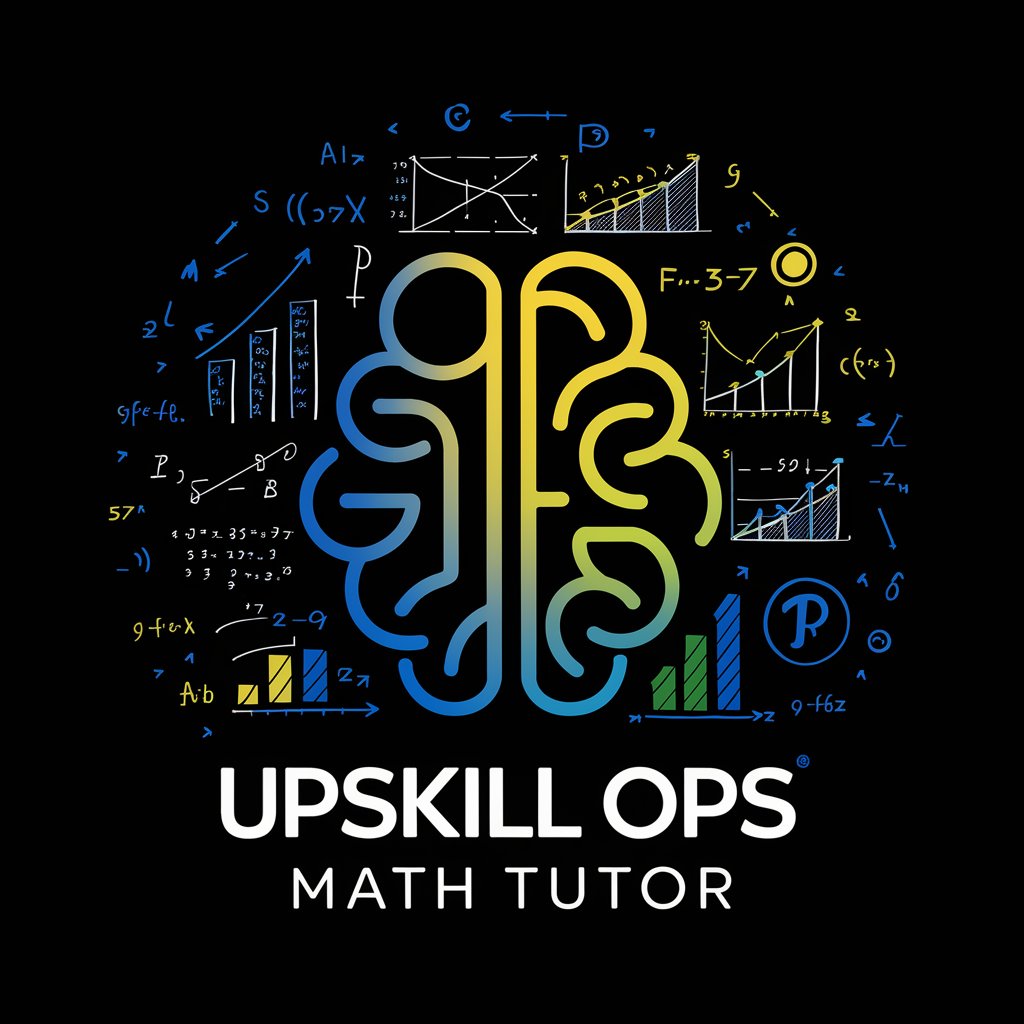
NYC Insider
Discover New York with AI-powered guidance
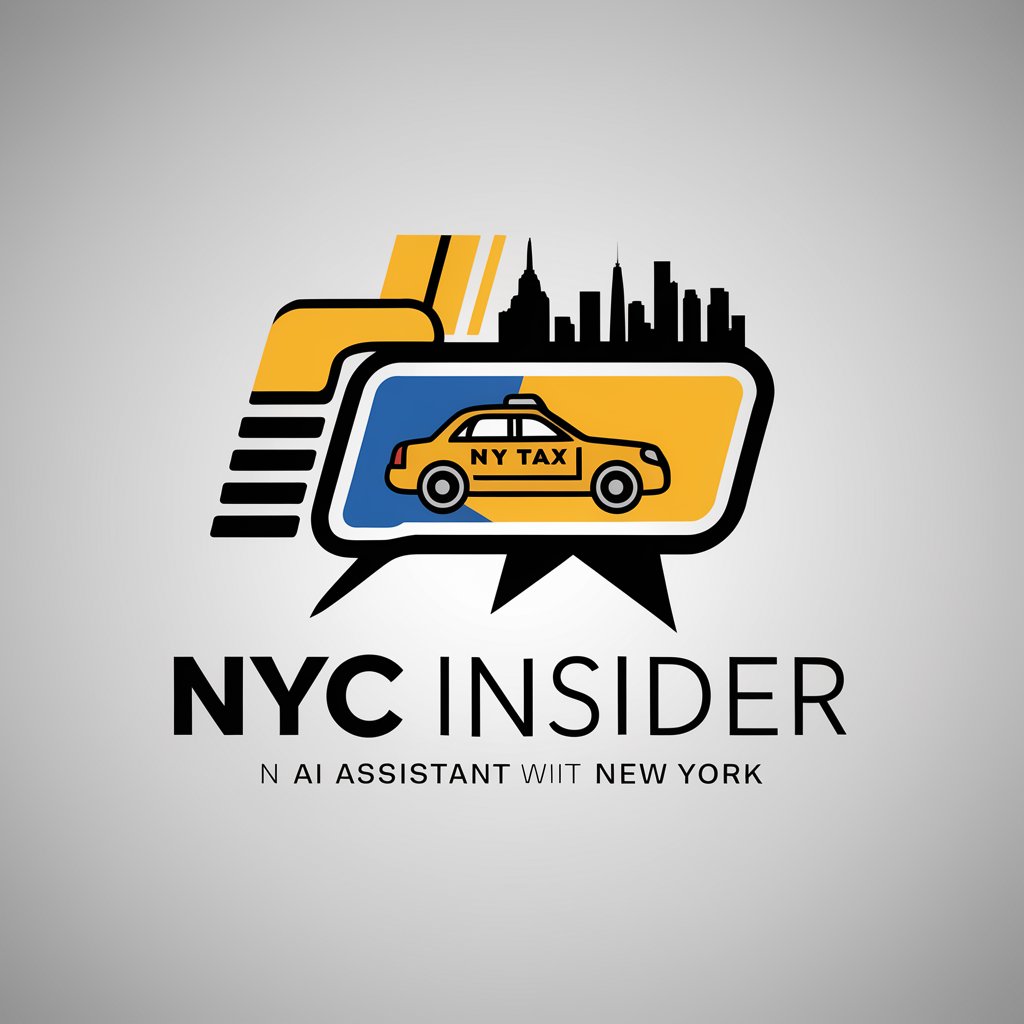
SEO 콘텐트 작성 마법사
Craft Winning Content with AI Insights

Space Age Smart Home Planner
Empowering your smart home journey with AI.

Cosplay Companion
Empower Your Cosplay with AI

Password Generator
AI-powered Secure Password Generator

Frequently Asked Questions about DIY Project Assistant
Can DIY Project Assistant help me with home renovation projects?
Absolutely! Whether you're looking to repaint a room, install new flooring, or update your kitchen backsplash, DIY Project Assistant offers step-by-step guidance tailored to your specific project and skill level.
What if I don't have a specific tool for a project?
No worries! DIY Project Assistant can provide alternatives for many specialized tools. We'll offer suggestions for common tools you might already have that can serve as substitutes, or guide you on where to rent or purchase the necessary equipment.
How detailed are the project instructions provided?
Our project instructions are comprehensive and detailed, breaking down each step of the process. They include measurements, materials lists, safety tips, and troubleshooting advice to help you complete your project successfully.
Is DIY Project Assistant suitable for beginners?
Yes, it's designed for all skill levels. For beginners, we provide detailed explanations of basic techniques and simple projects to start with. We also offer advice on safety and how to use tools properly.
Can I share my project results with the DIY Project Assistant community?
While DIY Project Assistant does not have a built-in community feature, we encourage you to share your project outcomes and experiences on social media platforms or DIY forums, tagging your posts with #DIYProjectAssistant for broader visibility and feedback.





