
Password Generator - Secure Password Creation

Welcome! Ready to generate some secure passwords?
AI-powered Secure Password Generator
Generate a list of secure passwords for online banking:
Create 10 strong passwords for a new social media account:
List 10 complex passwords suitable for a corporate email account:
Provide 10 random passwords that meet the latest security standards:
Get Embed Code
Overview of Password Generator
Password Generator is designed to create strong, secure passwords that meet current security standards to protect user accounts and sensitive information. It generates complex passwords by incorporating a mix of uppercase and lowercase letters, numbers, and special characters. The primary goal is to offer users a tool that helps in creating passwords that are difficult for attackers to guess or breach through brute force or other hacking techniques. An example scenario includes an individual setting up a new online account. Instead of using a predictable password, they use Password Generator to create a strong, unique password, significantly reducing the risk of unauthorized access. Powered by ChatGPT-4o。

Core Functions of Password Generator
Generation of Complex Passwords
Example
L8v#2wp*PQ!
Scenario
When creating a new email account, a user employs Password Generator to create a password that is both secure and complex, ensuring their email is protected against common hacking attempts.
Customizable Password Criteria
Example
sY8&zR2!
Scenario
A user needs a password that meets specific criteria set by their workplace, such as a minimum length of 8 characters and the inclusion of symbols and numbers. Password Generator allows customization to fulfill these requirements.
Bulk Password Creation
Example
List of passwords for new employees' accounts
Scenario
An IT administrator needs to set up multiple accounts for new employees. Using Password Generator, they quickly create a set of strong, unique passwords for each account, streamlining the setup process while maintaining security.
Password Strength Evaluation
Example
Rating from weak to strong based on complexity
Scenario
Before updating their password, a user checks the strength of their new password with Password Generator. The tool evaluates the password and provides feedback on how to improve its strength, if necessary.
Who Benefits from Password Generator
Individual Users
People looking to enhance their personal account security across various online platforms will find Password Generator invaluable. It assists in creating strong passwords that protect against unauthorized access and data breaches.
Businesses and Organizations
Companies that require employees to access sensitive information can use Password Generator to ensure that all accounts are secured with strong passwords, thereby protecting company data and customer information from potential cyber threats.
IT Professionals
IT administrators and security professionals can leverage Password Generator to enforce security policies by creating secure passwords for user accounts and systems, significantly reducing the risk of security incidents.
Educators and Students
In educational settings, where numerous accounts are created for learning platforms and resources, both educators and students can benefit from using Password Generator to secure their digital footprints.

How to Use Password Generator
1
Start by visiting yeschat.ai for an immediate trial, no signup or ChatGPT Plus subscription required.
2
Specify your password requirements, such as length, complexity (inclusion of numbers, symbols, uppercase, and lowercase letters), and any specific exclusions or inclusions.
3
Submit your requirements to the Password Generator, which uses advanced algorithms to create secure, randomized passwords.
4
Review the generated passwords. You can generate multiple passwords in one go, allowing you to choose the one(s) that best meet your needs.
5
Copy the password(s) you wish to use and store them securely. Consider using a password manager for optimal security and organization.
Try other advanced and practical GPTs
Cosplay Companion
Empower Your Cosplay with AI

Space Age Smart Home Planner
Empowering your smart home journey with AI.

SEO 콘텐트 작성 마법사
Craft Winning Content with AI Insights

NYC Insider
Discover New York with AI-powered guidance
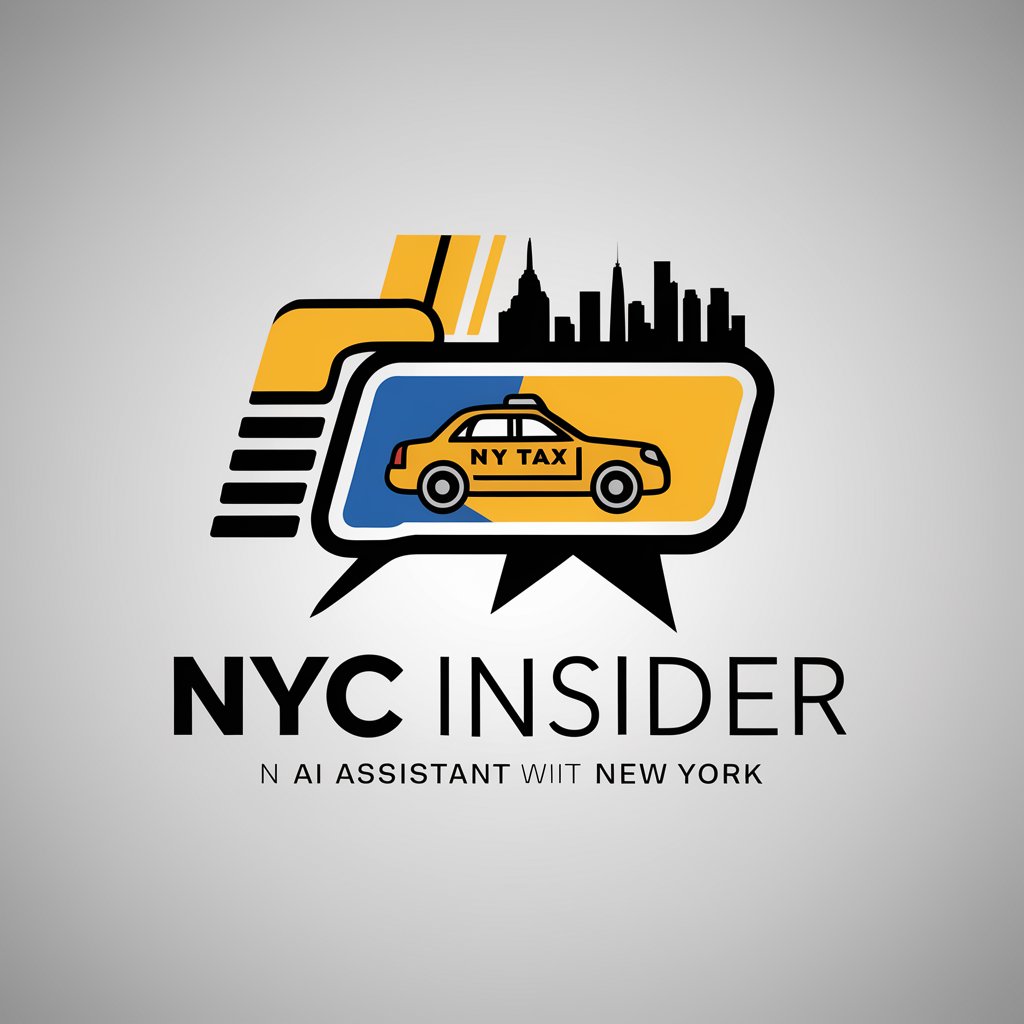
Upskill Ops Math Tutor
Empowering math learning with AI
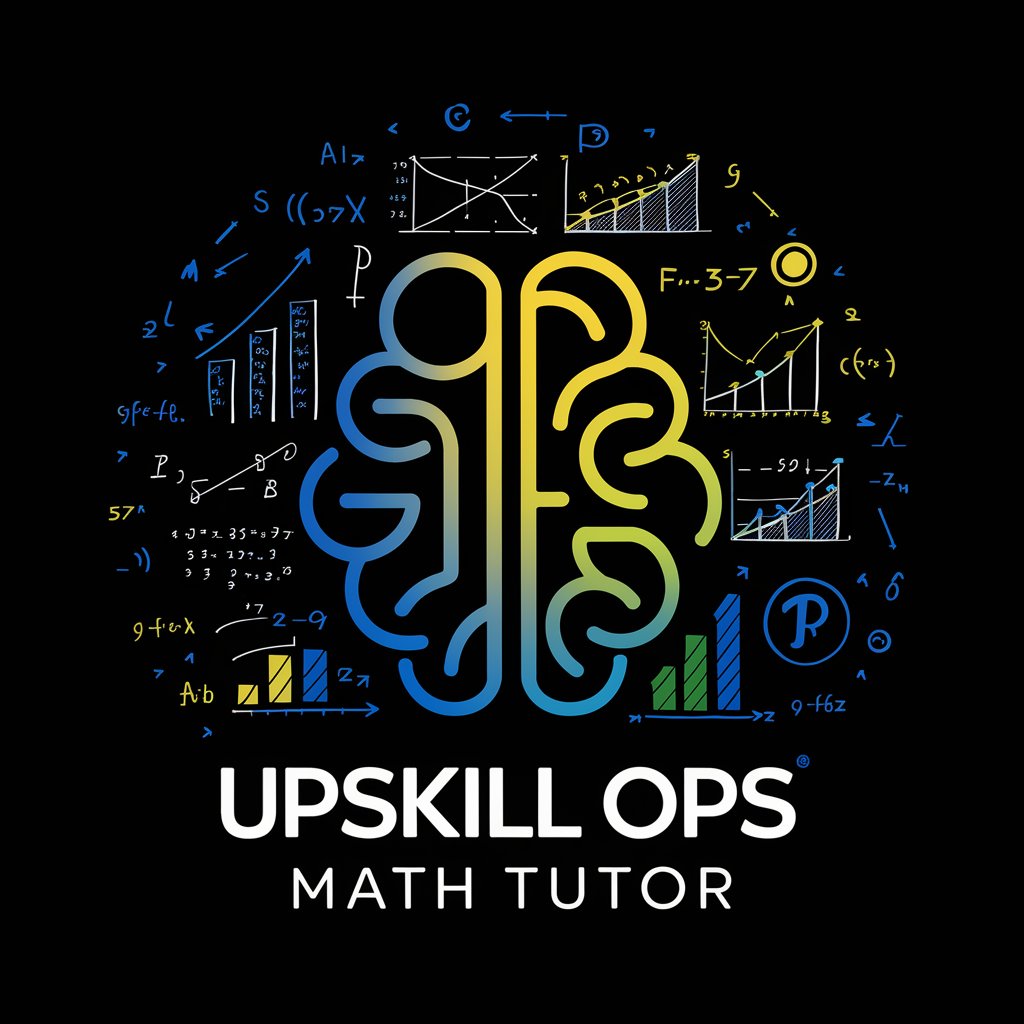
DIY Project Assistant
Empowering your DIY projects with AI.

Dream Interpreter
Unlock the Secrets of Your Dreams

PC Builder Buddy
Empowering Your Build with AI

AQA Biology A Level Companion
AI-powered AQA Biology exam mastery.
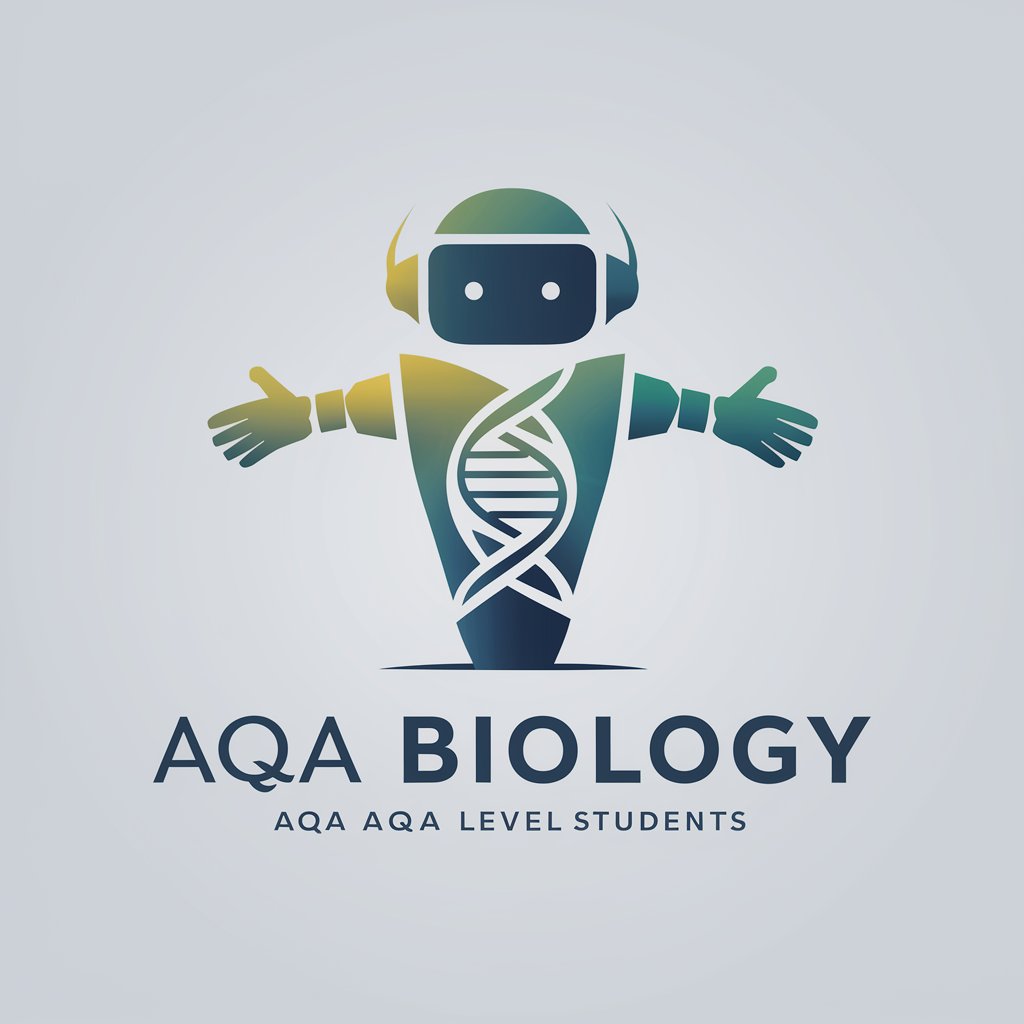
Bahamas
Explore the Bahamas with AI-powered insights
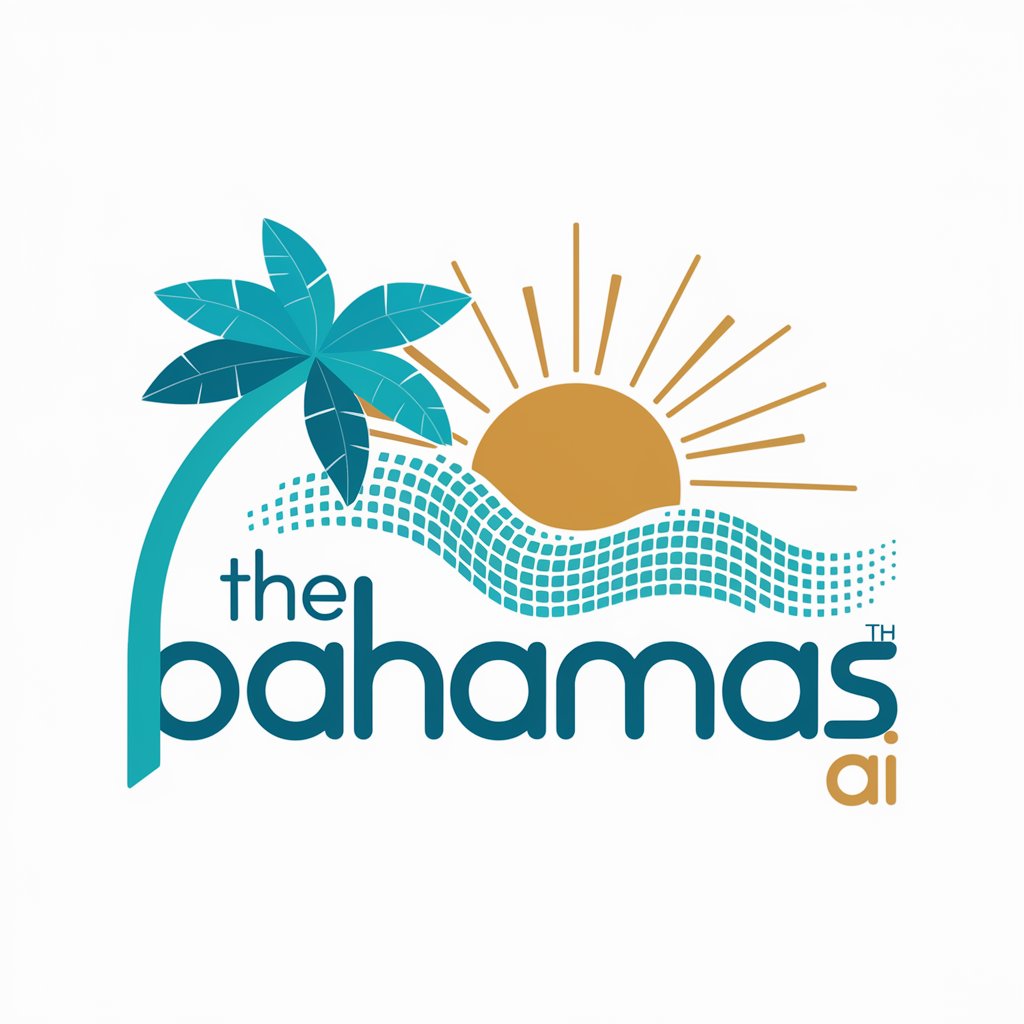
SEO CONTENT VLAANDEREN
Optimize Content with AI Power

CodeBot Buddy (Assistant)
Empowering Code Solutions with AI
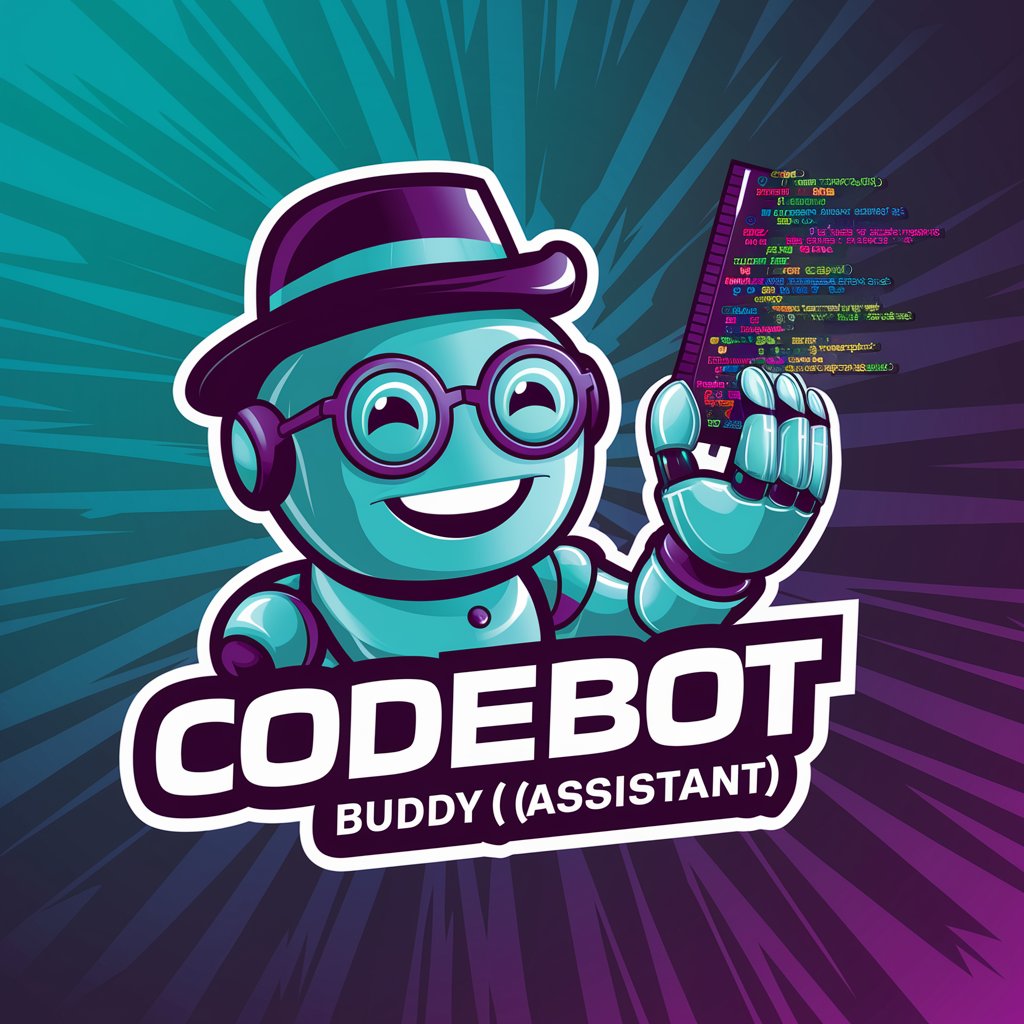
Frequently Asked Questions about Password Generator
What makes Password Generator secure?
Password Generator utilizes advanced algorithms and randomness to create strong, unique passwords that are difficult to guess or crack, enhancing your online security.
Can I specify the length and complexity of the passwords?
Yes, you can specify your desired password length and complexity, including whether to include symbols, numbers, and both upper and lower case letters, to meet various security requirements.
How many passwords can I generate at once?
You can generate multiple passwords in a single request, allowing you to select the most suitable password from a list of options.
Is there a limit to how often I can use Password Generator?
No, there is no usage limit. You can generate passwords as often as needed, making it ideal for both personal and professional use.
How should I store the generated passwords?
For optimal security, store your passwords in a reputable password manager. This not only secures them with encryption but also makes managing and using your passwords easier.





