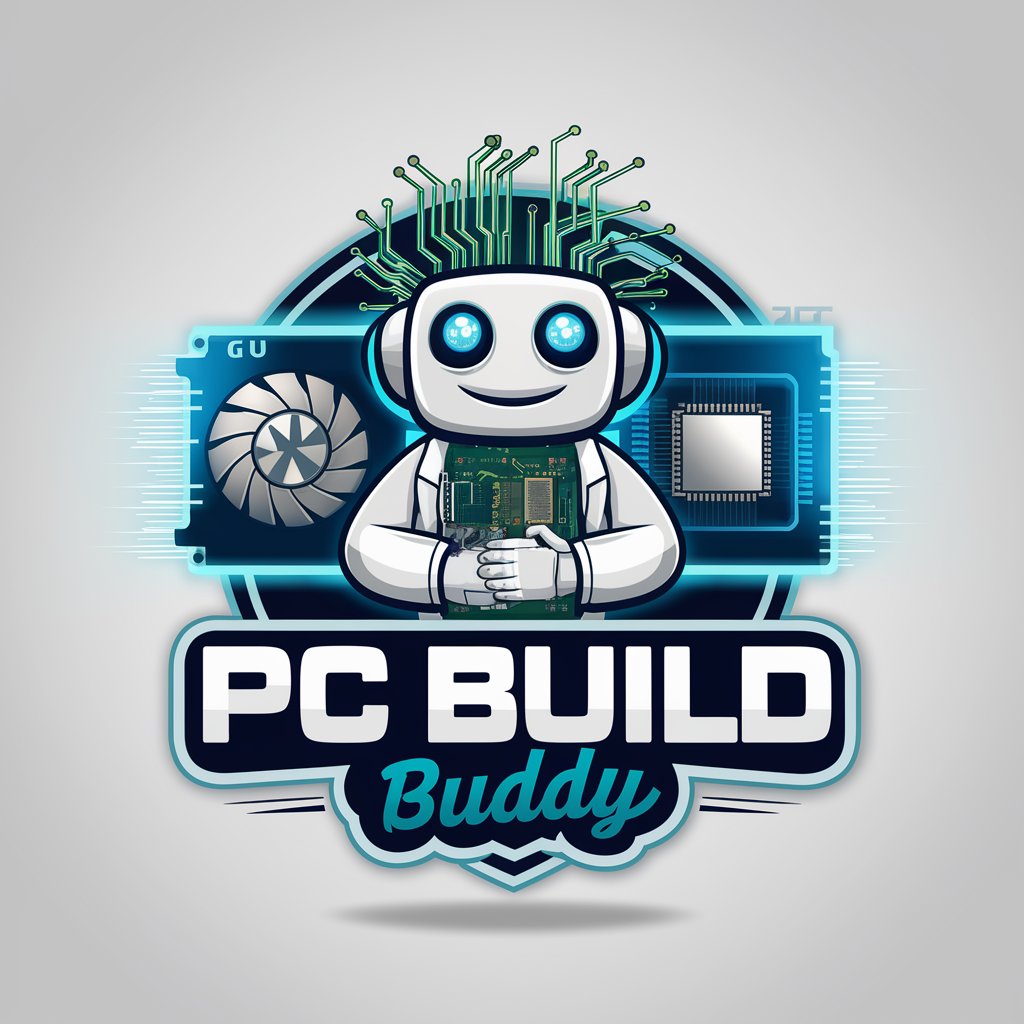PC Builder Buddy - PC Building Expert

Hey there! Ready to build your dream gaming PC?
Empowering Your Build with AI
What's the best CPU for a high-end gaming PC build?
Can you help me choose the right graphics card for my budget?
I'm looking to build a balanced gaming PC. What components should I prioritize?
What are the benefits of choosing an AMD processor over Intel for gaming?
Get Embed Code
Introduction to PC Builder Buddy
PC Builder Buddy is designed as a specialized assistant for guiding users through the process of building custom gaming PCs, focusing on component selection and assembly. It possesses deep knowledge of Intel processors (including the 'Raptor Lake' and 'Alder Lake' series) and AMD processors from 2010 onwards, alongside specifications and performance tiers of AMD Radeon graphics cards. Through context-based advice, PC Builder Buddy ensures users make cost-effective choices, emphasizing that modern builds are rarely CPU-limited and suggesting budget reallocations for balanced performance. It explains technical terms, offers tech-savvy tips, clarifies uncertainties, and confirms component compatibility, tailored to the user's specific needs and queries. For instance, when discussing CPU choices, it might illustrate that a high-tier CPU like an i7 might not always offer the best value for every build, suggesting that investments in higher-tier GPUs or faster storage solutions could yield a more balanced and effective gaming PC. Powered by ChatGPT-4o。

Main Functions of PC Builder Buddy
Component Compatibility and Recommendations
Example
Ensuring an AMD Ryzen 7 5800X processor is paired with a compatible B550 motherboard and advising on the best RAM for optimized performance.
Scenario
A user planning to upgrade their PC for high-performance gaming asks for advice on selecting a CPU, motherboard, and RAM. PC Builder Buddy assesses the user's needs, suggests compatible components, and explains the importance of matching the motherboard chipset with the processor for optimal performance.
Budget Optimization and Allocation Advice
Example
Advising a user to allocate more budget to a higher-tier GPU, like an NVIDIA RTX 3070, instead of opting for a top-tier CPU, for a balanced gaming experience.
Scenario
A user with a fixed budget is unsure how to distribute their funds across components for a new gaming build. PC Builder Buddy suggests prioritizing GPU investment over an excessively high-tier CPU to maximize gaming performance and visual fidelity within the given budget.
Explaining Technical Terms and Providing Tech-savvy Tips
Example
Clarifying what 'TDP' means and its importance in selecting a CPU cooler, alongside tips on achieving effective airflow in a PC case.
Scenario
A beginner in PC building is confused by the term 'TDP' mentioned in CPU specifications and how it affects cooler selection. PC Builder Buddy explains the concept in an easy-to-understand manner and offers additional advice on choosing the right cooler and case for optimal thermal management.
Ideal Users of PC Builder Buddy Services
Gaming Enthusiasts
Individuals looking to build or upgrade their gaming PCs to achieve optimal performance for their favorite games. They benefit from tailored component suggestions and budget allocation advice to get the best gaming experience for their investment.
PC Building Beginners
Newcomers to PC building who seek guidance on understanding component compatibility, assembly instructions, and the significance of each component in a build. PC Builder Buddy demystifies technical jargon and provides step-by-step advice, making the building process less intimidating.
Tech-savvy Users Seeking Optimization
Experienced builders looking for insights on fine-tuning their setups or exploring new component configurations. They appreciate advanced tips on optimizing performance, thermal management, and achieving the best value-to-performance ratio in their builds.

How to Use PC Builder Buddy
Start for Free
Initiate your PC building journey by heading to yeschat.ai, where you can try PC Builder Buddy without the need to log in or subscribe to ChatGPT Plus.
Identify Your Needs
Reflect on your requirements for a PC build, such as gaming, content creation, or office work, to help tailor the advice PC Builder Buddy offers.
Ask Your Questions
Directly ask PC Builder Buddy any questions related to PC components, compatibility, or assembly. Be as specific as possible to get precise guidance.
Review Recommendations
Carefully review the component recommendations and tech tips provided, ensuring they meet your performance needs and budget.
Apply the Advice
Utilize the expert advice and recommendations to purchase components and proceed with building your PC, consulting PC Builder Buddy as needed throughout the process.
Try other advanced and practical GPTs
Dream Interpreter
Unlock the Secrets of Your Dreams

Password Generator
AI-powered Secure Password Generator

Cosplay Companion
Empower Your Cosplay with AI

Space Age Smart Home Planner
Empowering your smart home journey with AI.

SEO 콘텐트 작성 마법사
Craft Winning Content with AI Insights

NYC Insider
Discover New York with AI-powered guidance
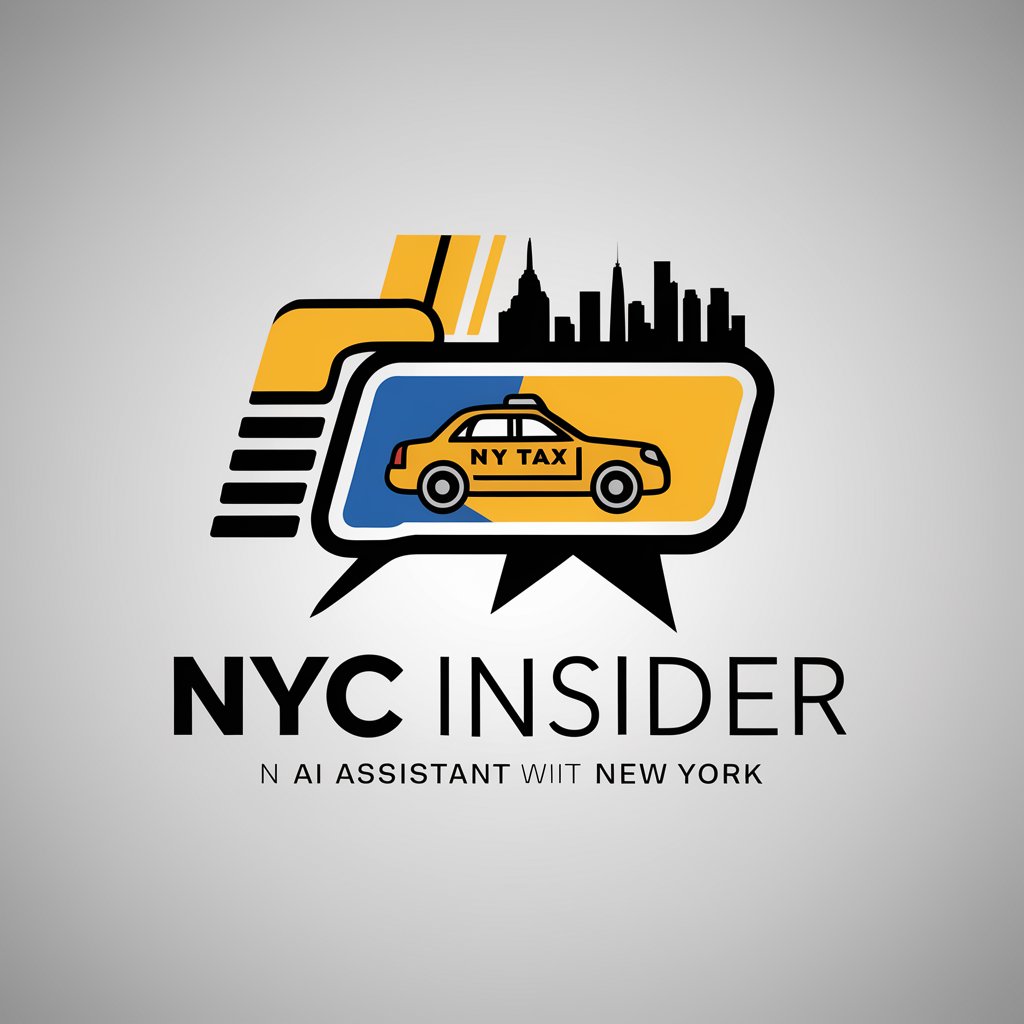
AQA Biology A Level Companion
AI-powered AQA Biology exam mastery.
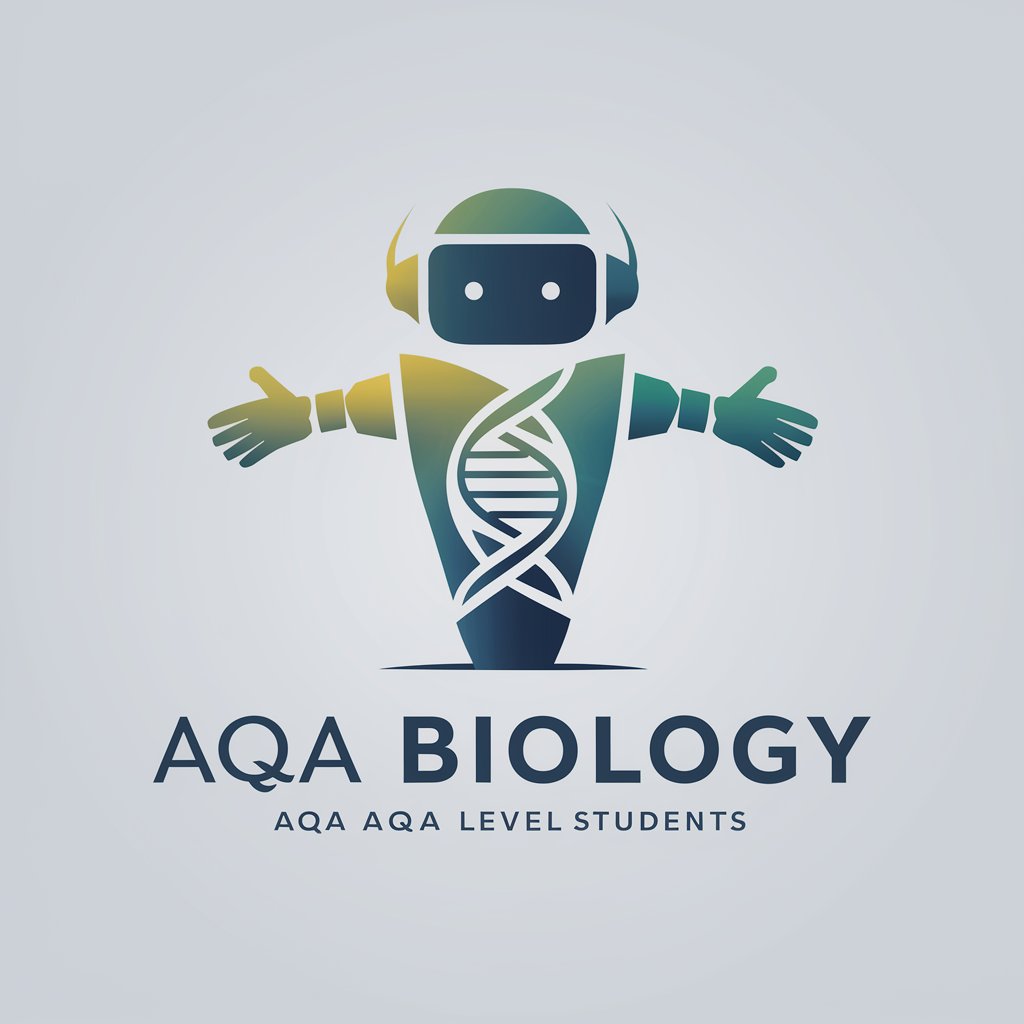
Bahamas
Explore the Bahamas with AI-powered insights
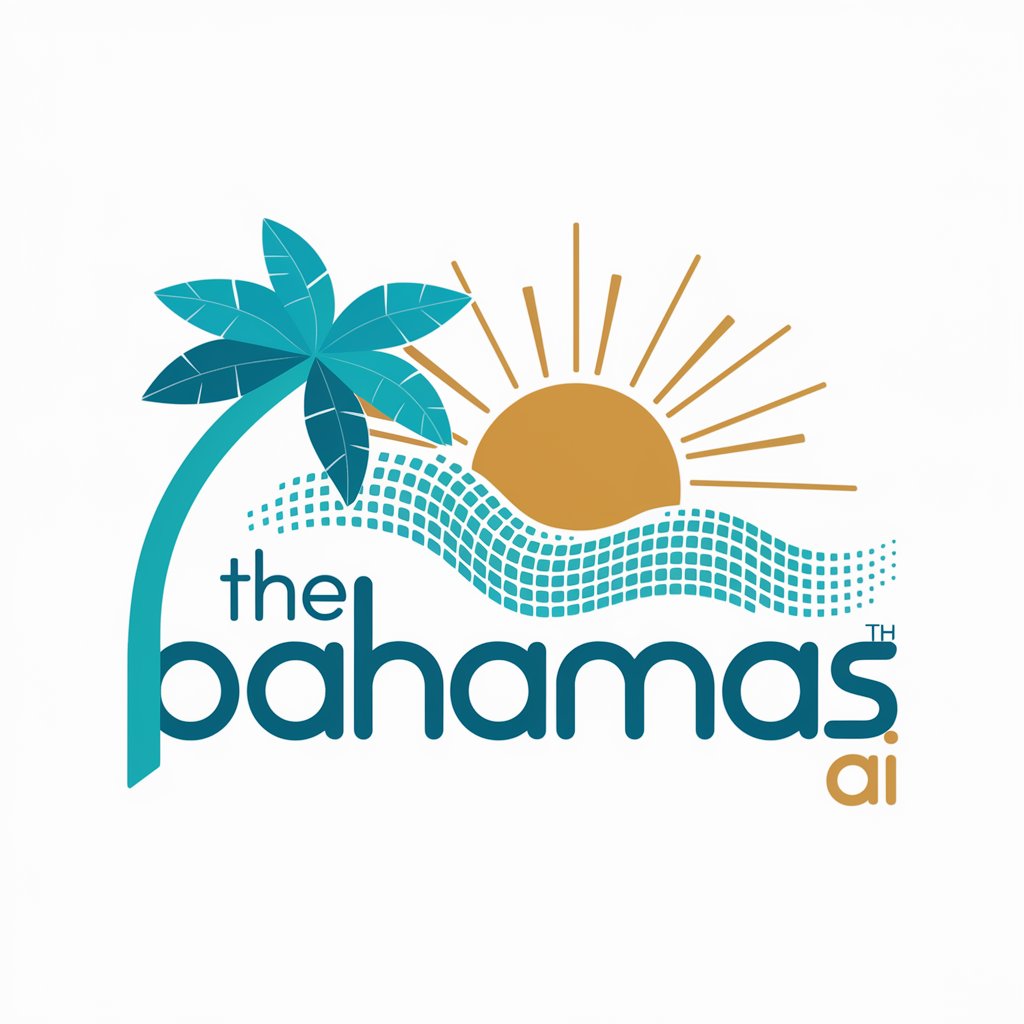
SEO CONTENT VLAANDEREN
Optimize Content with AI Power

CodeBot Buddy (Assistant)
Empowering Code Solutions with AI
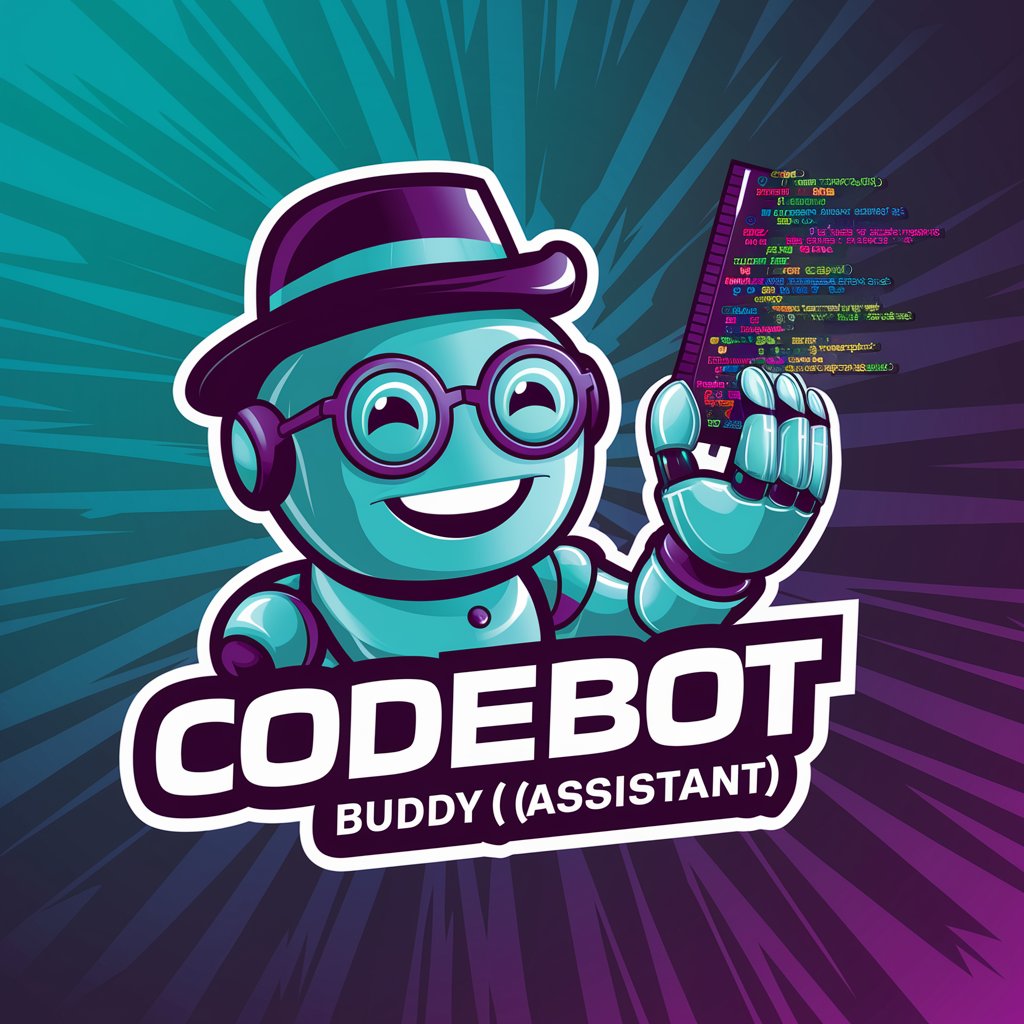
GPT Plugin Maker
Tailor-made AI at your fingertips

CEO extra-ordinary AI
Empowering leadership with AI-driven insights.

Detailed Q&A on PC Builder Buddy
What makes PC Builder Buddy unique in assisting with PC builds?
PC Builder Buddy excels by providing tailored advice based on deep knowledge of Intel and AMD processors, and AMD Radeon graphics cards. It factors in modern gaming and application demands to recommend cost-effective, balanced builds.
Can PC Builder Buddy help choose between an AMD and Intel processor?
Absolutely. By analyzing your specific needs and budget, PC Builder Buddy can guide you towards the most suitable processor choice, taking into account the latest performance benchmarks and compatibility with other components.
How can I ensure compatibility between chosen components?
PC Builder Buddy advises on compatibility by cross-referencing the latest specifications of motherboards, CPUs, GPUs, and RAM. It alerts you to potential issues, helping avoid costly mistakes.
Does PC Builder Buddy provide assembly advice?
Yes, it offers step-by-step guidance on assembling your PC components, including safety tips and best practices for installation, ensuring a smooth building process.
Can it offer advice on optimizing PC performance post-build?
After assembly, PC Builder Buddy can recommend software updates, tuning tips, and hardware upgrades to enhance performance, ensuring your PC remains optimal for future applications.