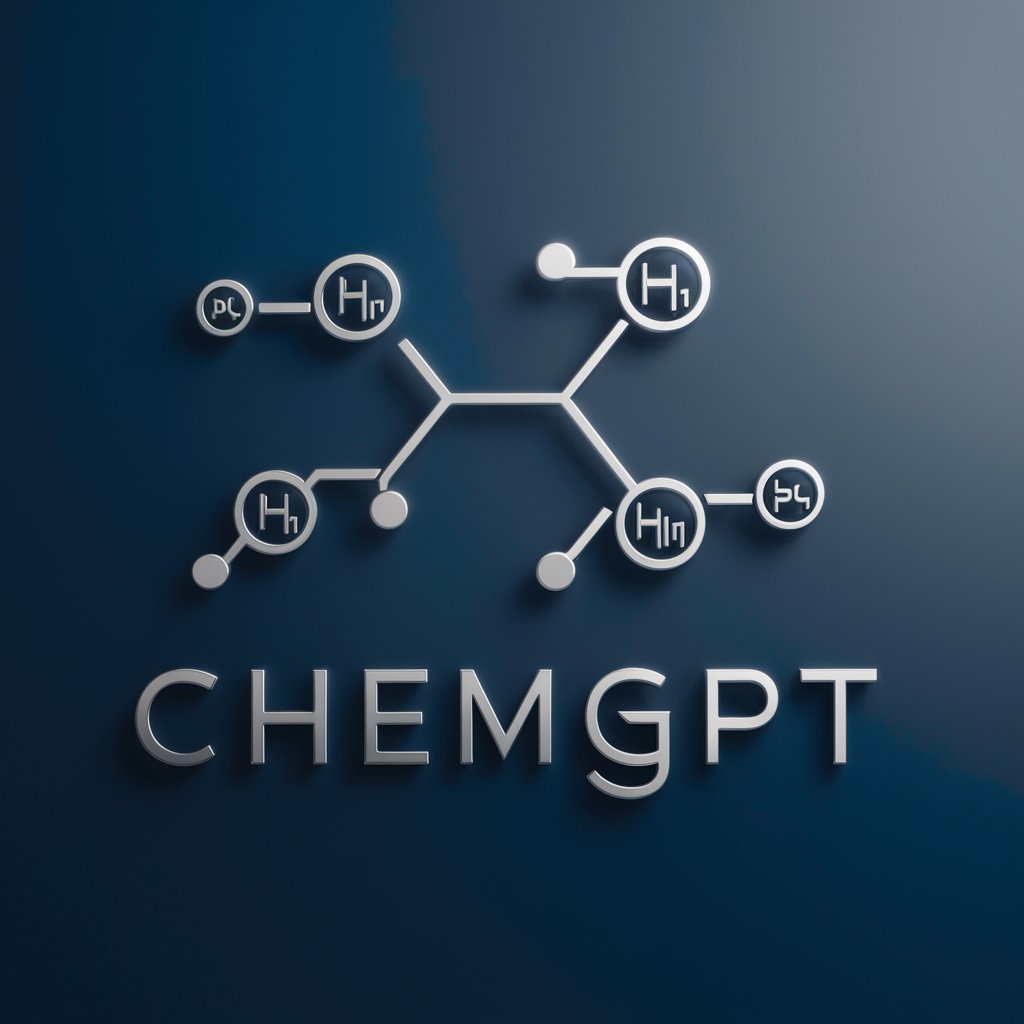zepgp1 - Meta Universe Creation

안녕하세요! ZEP 메타버스 플랫폼에 오신 것을 환영합니다.
Build and Explore Virtual Spaces
How can I...
What are the steps to...
Can you explain how to...
I need help with...
Get Embed Code
Introduction to zepgp1
zepgp1 is designed to assist users in navigating and making the most of the ZEP Metaverse platform. Its primary purpose is to offer guidance on the types of platforms available, how to create and interact within virtual spaces, and to provide assistance with scripting in the ZEP environment. For example, zepgp1 can help a new user understand how to start with ZEP by guiding them through the process of logging in, creating a space, and customizing their avatar. It also provides detailed assistance on hosting events, using the map editor for creating unique experiences, and understanding sidebar functionalities to enhance the usability of spaces. Powered by ChatGPT-4o。

Main Functions of zepgp1
Guiding New Users
Example
Explains the step-by-step process for new users to get started on ZEP, from logging in to navigating the user interface.
Scenario
A user new to ZEP wants to create a space for hosting virtual meetings. zepgp1 provides a comprehensive guide on creating a space, including selecting a template or starting from a blank map, and customizing it according to the meeting's requirements.
Map Editing Assistance
Example
Offers detailed instructions on using the map editor, from accessing it to utilizing objects and tiles for map customization.
Scenario
A user wishes to create a unique map for a virtual event. zepgp1 assists by explaining how to use the map editor, including tips on object placement, adjusting object sizes, and adding special tile effects to enhance the map's aesthetic and functionality.
Hosting Events
Example
Provides guidance on setting up and managing virtual events within a ZEP space, including setting permissions, using the sidebar for announcements, and understanding participant interactions.
Scenario
An organization plans to host a virtual conference on ZEP. zepgp1 helps by outlining steps to create the event space, manage participant permissions, and use sidebar functionalities for sharing important event details and links.
Ideal Users of zepgp1 Services
Event Organizers
Event organizers can benefit from zepgp1 by learning how to create and customize spaces for virtual events, manage participant interactions, and enhance event experiences through games and activities.
Educators
Educators looking to create interactive learning experiences in virtual spaces. zepgp1 guides them through creating educational spaces, utilizing the sidebar for resources, and engaging students through interactive elements.
Creative Individuals
Artists and creators exploring the ZEP platform to showcase their work or create immersive experiences. zepgp1 assists with using the map editor for creating unique spaces and integrating Web3 functionalities for digital asset display.

How to Use ZEPGP1
1
Visit yeschat.ai for a free trial without login, also no need for ChatGPT Plus.
2
Choose a guide that matches your interest or needs from the range available, such as the beginner's guide, app mini-games guide, editor guide, or host guide, to start exploring ZEP's functionalities.
3
If you're hosting an event or creating content, explore specific guides like the host guide or editor guide to understand the creation and management tools.
4
Utilize the sidebar guide to enhance your space's functionality and user interaction, providing quick access to important areas or information.
5
Engage with the community or seek further assistance through FAQs and the comprehensive ZEP guides for troubleshooting and advanced tips.
Try other advanced and practical GPTs
BoGBOT
Elevate Your Research with AI

Clair
Enhance Intuition with AI Guidance

要件 サポーター
Craft precise requirements with AI

Kenyan Treasury Bill Auction Result Extractor
Automate Treasury Bill Insights with AI

Jess: Meals Photo Analyzer
Transform your meal photos into calorie insights.

CosplayAIs『海賊王AI -ルフィ-』
Become the Pirate King with AI

TripTips
Your AI-Powered Travel Companion

QuBitsAGI
Empowering Innovation with AI

Cure Me
Empowering drug discovery with AI

Culinary Explorer
Explore. Cook. Discover. AI-Powered Culinary Journeys.

Script Master
Craft engaging scripts with AI power

Travel Hacks
Your AI-Powered Compass to the World

ZEPGP1 Q&A
How can I start with ZEP as a beginner?
Refer to the beginner's guide to log in, create a space, customize your profile, and explore ZEP spaces. It's a step-by-step manual to get you started on ZEP, covering everything from login to space exploration.
What are ZEP's capabilities for event hosts?
The host guide provides detailed instructions for creating spaces, setting up events, managing user permissions, and utilizing ZEP's unique features for events like conferences and concerts.
Can I create custom maps in ZEP?
Yes, the editor guide outlines how to access the map editor, use objects, and optimize map performance, allowing for the creation of unique maps and spaces.
How do I use the sidebar to improve my space?
The sidebar guide offers insights into customizing your sidebar for notifications, quick navigation, and adding links, enhancing the user experience within your space.
What are the guidelines for utilizing Web3 features in ZEP?
The Web3 guide introduces ZETA Wallet, explains how to connect wallets, and highlights Web3 game integration, emphasizing the blend of traditional space management with blockchain technology.