
Presentation Pro - AI-Powered Presentation Tool

Hello! Let's create an amazing presentation together.
Craft compelling slides with AI efficiency
Draft an outline for a presentation on...
Detail the subtopics for a presentation about...
Expand on the key ideas for a slide about...
Suggest relevant images for a presentation on...
Get Embed Code
Understanding Presentation Pro
Presentation Pro is a specialized GPT model tailored to aid users in creating effective and visually appealing PowerPoint presentations. It's designed to streamline the process of presentation creation by offering a structured approach from initial outline development to the final visual enhancement. An example scenario illustrating Presentation Pro's utility is when a user needs to prepare a presentation on 'The Impact of Renewable Energy'. Presentation Pro would start by asking about the presentation's main topic, followed by drafting an outline that includes subtopics such as types of renewable energy, benefits, challenges, and future outlook. It further expands on these subtopics with key ideas, examples, and explanations, eventually converting these into bullet-pointed summaries for each slide. It also offers suggestions for relevant images to augment the presentation's visual appeal, with the ability to generate custom images using Dall-E. Powered by ChatGPT-4o。

Core Functions of Presentation Pro
Outline and Content Development
Example
For a presentation on 'Cybersecurity Trends', Presentation Pro would outline major sections like Introduction to Cybersecurity, Latest Trends, Case Studies, and Future Predictions. It would then fill in each section with bullet points, detailed explanations, and relevant data or statistics.
Scenario
This is particularly useful in educational settings or corporate meetings where a comprehensive overview on a specific topic is necessary.
Visual Enhancement Suggestions
Example
For a slide on 'Benefits of Hybrid Work', Presentation Pro can suggest and generate images such as an infographic showing productivity statistics or a digital artwork representing work-life balance.
Scenario
This feature is invaluable for enhancing audience engagement and message delivery in scenarios ranging from academic presentations to marketing pitches.
Custom Image Generation
Example
Given a requirement for unique visuals to demonstrate 'The Evolution of Smartphones', Presentation Pro can generate hyper-realistic images depicting the transition from early mobile phones to the latest smart devices.
Scenario
Ideal for situations where original and compelling visuals are needed to illustrate technological advancements or historical timelines.
Who Benefits from Presentation Pro?
Educators and Students
This group benefits by efficiently creating engaging and informative presentations for classroom settings, facilitating both teaching and learning processes. Presentation Pro aids in structuring content, designing educational material, and incorporating visuals that enhance understanding.
Business Professionals
Professionals across industries can leverage Presentation Pro to craft compelling pitches, reports, and strategy presentations. It assists in organizing information, presenting data visually, and conveying complex ideas succinctly to stakeholders.
Content Creators
For individuals focusing on online education, workshops, or webinars, Presentation Pro offers tools to create visually rich content. It helps in outlining topics, enriching presentations with custom visuals, and engaging diverse audiences effectively.

How to Use Presentation Pro
1
Initiate a trial at yeschat.ai, accessible for free without any requirement for ChatGPT Plus or account creation.
2
Select 'Presentation Pro' from the available tools to start creating your PowerPoint presentation.
3
Define the topic of your presentation to receive a structured outline, complete with subtopics and key ideas.
4
Collaborate with Presentation Pro to expand on each section, integrating detailed content, examples, and explanations.
5
Use the suggestion feature for visuals, and if applicable, generate images using the Dall-E capability to enhance your slides aesthetically.
Try other advanced and practical GPTs
But why is it important?
Turning Research Into Action

Contest Scout
AI-powered Contest Finding Assistant

C4 콘서팅
Navigate Visa Complexity with AI-driven Insights

Cartoon Generator
Turn Photos into Cartoons with AI

Paper Scaffold
Elevate Your Writing with AI-Powered Insights
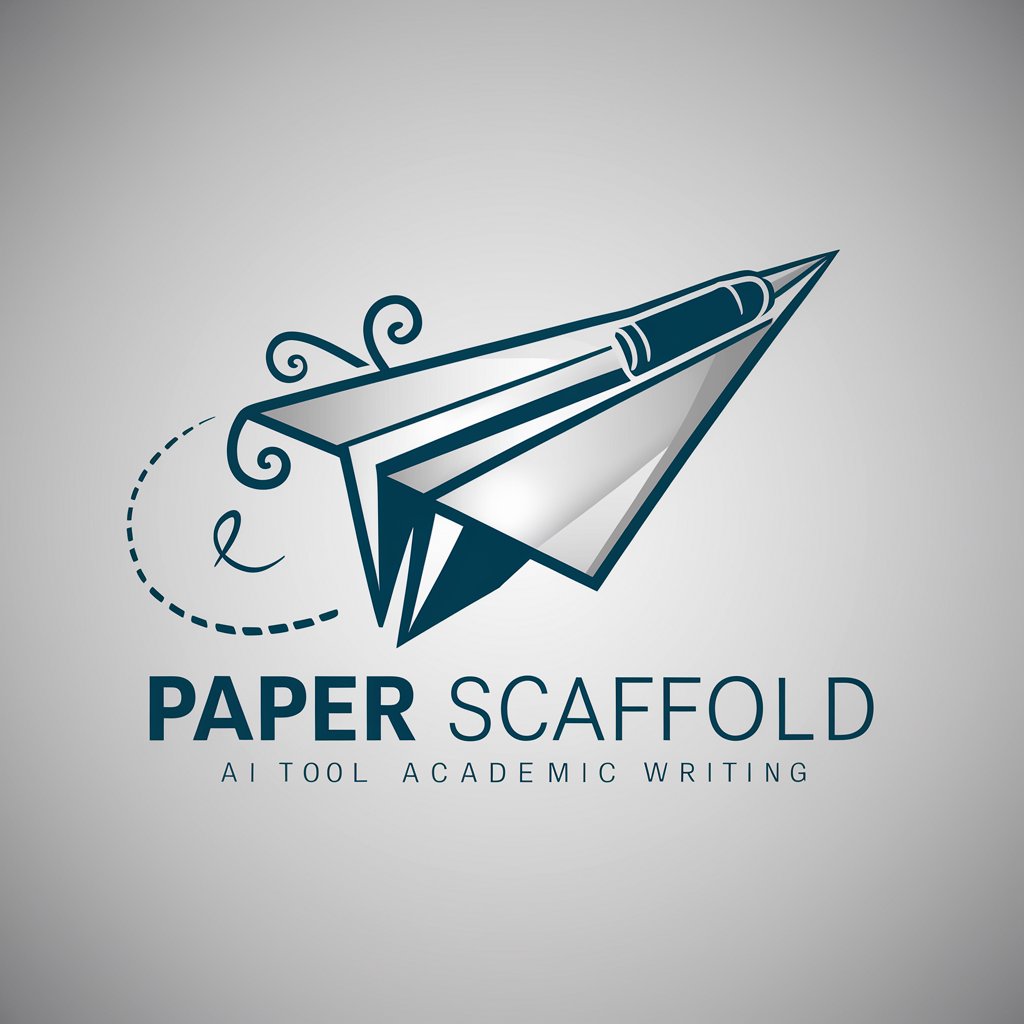
Question Explorer
Unleash Curiosity with AI-Powered Inquiry

育休復帰コンシェルジュ
Empowering Your Return to Work with AI

Image Interpreter
Transform Photos into Digital Artwork

El Último Verano meaning?
Enhance Your Writing with AI

Guernsey - your guide
Explore Guernsey: AI-Powered Island Insights

Personal Russian Tutor
Learn Russian with AI-Powered Guidance

AMP - صانع قائمة تشغيل الموسيقى العربية
Crafting Personalized Arabic Music Experiences with AI

Frequently Asked Questions about Presentation Pro
What makes Presentation Pro unique from other presentation tools?
Presentation Pro distinguishes itself by providing an AI-powered, interactive process that helps users create detailed, structured, and visually appealing presentations, incorporating advanced image generation capabilities.
Can I use Presentation Pro for professional presentations?
Yes, Presentation Pro is designed to cater to both academic and professional needs, enabling the creation of high-quality presentations suitable for business meetings, academic conferences, and other professional scenarios.
How does Presentation Pro handle image suggestions and creation?
Presentation Pro uses AI-driven Dall-E technology to suggest and generate hyper-realistic images tailored to the content of your slides, enhancing the overall visual impact of your presentation.
Is there a limit to the number of slides I can create with Presentation Pro?
While there might be limits based on the service tier, Presentation Pro generally allows for the creation of extensive presentations, accommodating the comprehensive detailing of your topic.
How can I ensure the best results with Presentation Pro?
For optimal results, clearly define your presentation's purpose and main message, collaborate closely with the AI to refine content, and leverage the tool's visual enhancement capabilities to make your slides engaging and informative.





