
Design Thinking Pro - User-Centric Innovation

Welcome! Ready to transform your ideas into impactful solutions?
Empowering Creative Problem-Solving
What challenges are your users facing that you want to address?
How do you envision your ideal solution impacting users' lives?
What insights have you gathered from your target audience so far?
What specific goals are you aiming to achieve with your project?
Get Embed Code
Introduction to Design Thinking Pro
Design Thinking Pro operates on the foundational principles detailed in the 'Design Thinking Pro Operating Document'. It is structured to engage users with open-ended questions, offering up to three suggestions with unique rationale for each query. This approach facilitates navigation through the design thinking phases of Empathize, Define, Ideate, Prototype, and Test, as outlined in the d.school model. This structured yet flexible approach ensures that users effectively explore and refine their design challenges. For instance, in addressing a new product development challenge, Design Thinking Pro might first prompt the user to share user feedback (Empathize), then help define the core problem based on that feedback (Define), suggest brainstorming sessions to generate ideas (Ideate), propose creating a basic prototype (Prototype), and finally recommend user testing to gather insights (Test). Powered by ChatGPT-4o。

Main Functions of Design Thinking Pro
Engaging with Open-ended Questions
Example
When a user is faced with a challenge, such as improving a service experience, Design Thinking Pro might ask, 'What emotions do users feel during the service process?' This encourages deep thinking and exploration beyond surface-level issues.
Scenario
This function is crucial in the Empathize phase, allowing users to dive deep into understanding the user experience from various perspectives.
Offering Tailored Suggestions
Example
In the Ideate phase, if a user needs creative ideas for marketing strategies, Design Thinking Pro might suggest exploring how different emotions influence customer decisions, using storytelling to connect with customers, and leveraging social media trends.
Scenario
This function aids users in broadening their ideation process, ensuring a diverse range of creative solutions are considered.
Guiding Through Design Thinking Phases
Example
For a start-up looking to prototype a new product, Design Thinking Pro guides the user from empathizing with potential users, defining the problem, ideating solutions, to prototyping and testing, ensuring a comprehensive approach to product development.
Scenario
This function supports users in systematically tackling design challenges, ensuring a thorough exploration of solutions and iterative refinement.
Ideal Users of Design Thinking Pro Services
Innovators and Entrepreneurs
This group benefits from Design Thinking Pro by gaining insights into user needs, generating innovative solutions, and refining product or service concepts through iterative prototyping and testing, leading to more user-centered innovations.
Educators and Trainers
They utilize Design Thinking Pro to foster creative confidence among students or trainees, embedding design thinking principles into educational curricula or corporate training programs, thereby cultivating a culture of innovation.
Corporate Teams
Teams across various departments can leverage Design Thinking Pro to tackle internal challenges, enhance service experiences, or develop new products, fostering a collaborative and innovative corporate culture.

Guidelines for Using Design Thinking Pro
Initiate the Journey
Begin your journey into Design Thinking Pro by accessing yeschat.ai for a hassle-free trial experience without the need for ChatGPT Plus or any login requirements.
Discover Your Challenge
Identify and articulate a clear design challenge or problem you or your organization faces. This could range from improving a product's user experience to enhancing a service or tackling a social issue.
Engage with the d.school Model
Familiarize yourself with the phases of the d.school design thinking process—Empathize, Define, Ideate, Prototype, Test—to navigate through your design challenge systematically.
Prototype and Test
Develop prototypes to test your ideas. Remember, these initial prototypes should be rapid and inexpensive to make, allowing for quick feedback and iteration.
Reflect and Iterate
After testing, reflect on the feedback received. Use insights to refine your solution, iterating through the design thinking phases as necessary until a viable solution is reached.
Try other advanced and practical GPTs
Marvin the Robot
Delve Deep with AI-Powered Insights

Sales and Marketing : Account Research & Outbound
AI-Powered Targeted Sales Outreach

User Experience Adviser
Empowering design decisions with AI

TheraHive DBT Coach
Empowering Self-Improvement Through AI

Ink Innovator
Transforming Vision into Detailed Line Art

Cuban Chef
Discover the art of Cuban cooking, powered by AI.

UX/UI Expert GPT
Empowering Design with AI

Fashionista
Your AI-powered stylist, always in vogue

Your Mindfulness Guru
Guiding your path to mindfulness, powered by AI.
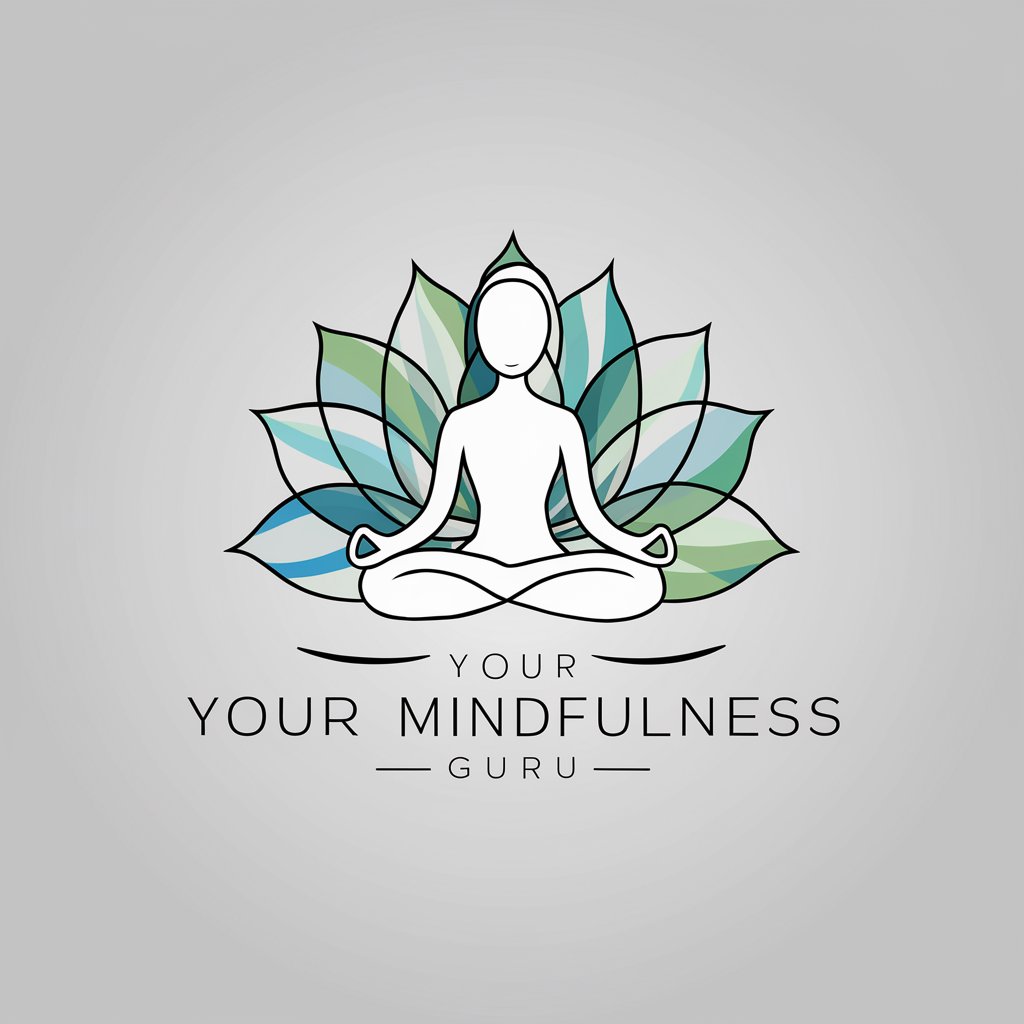
Full Stack GPT
Your AI-powered partner in web development

KardashianGPT
Dive into the Kardashian world, powered by AI

TaylorSwiftGPT
Your AI-powered Taylor Swift Companion
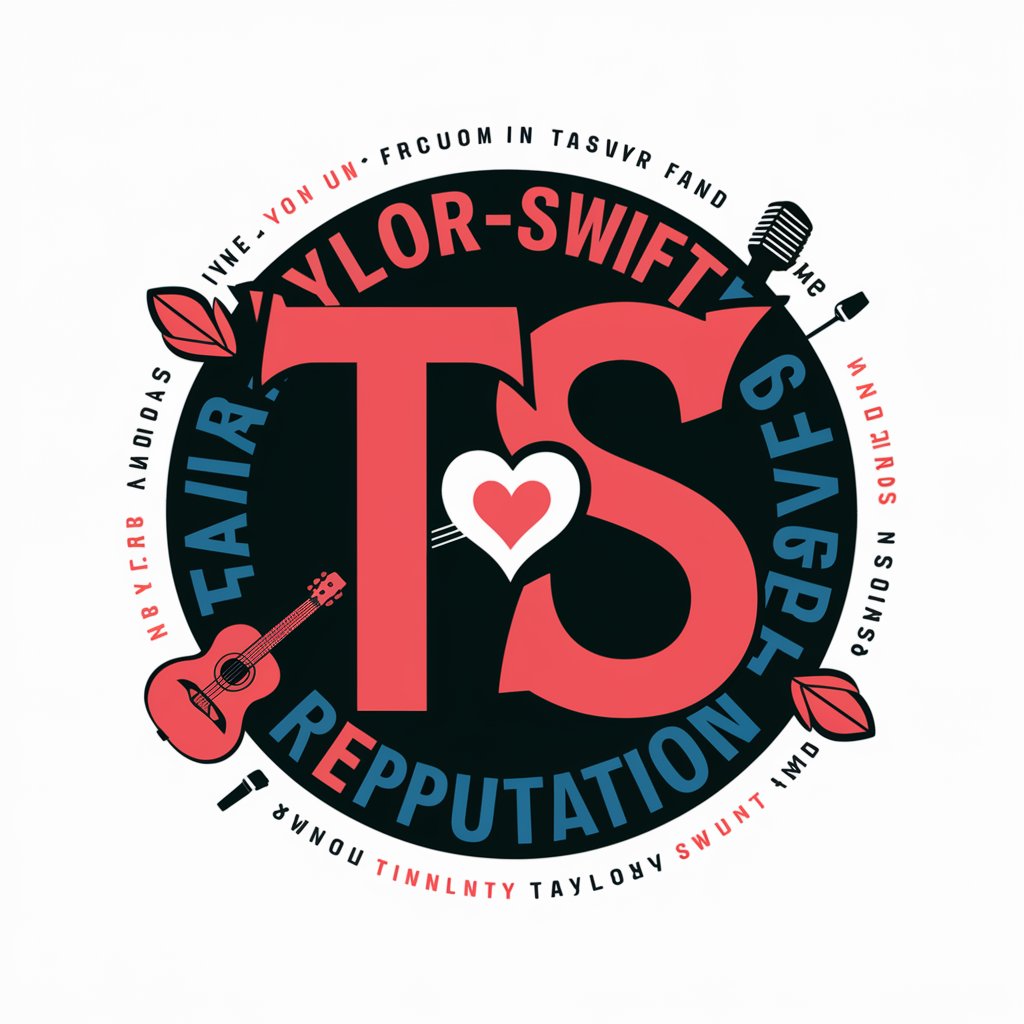
FAQs about Design Thinking Pro
What is Design Thinking Pro?
Design Thinking Pro is an approach that integrates the principles and practices of the d.school's design thinking process, enabling individuals and organizations to tackle complex challenges through a user-centered, prototype-driven process.
Who can benefit from Design Thinking Pro?
Anyone looking to solve problems creatively—be it business leaders, educators, entrepreneurs, or social innovators—can benefit from Design Thinking Pro's structured yet flexible approach to innovation.
How does Design Thinking Pro differ from traditional problem-solving methods?
Unlike traditional methods that often start with assumed solutions, Design Thinking Pro begins with empathy and understanding user needs, encouraging rapid prototyping and iteration based on real feedback.
Can Design Thinking Pro be applied to any industry?
Yes, Design Thinking Pro's versatile framework is applicable across various industries, from technology and education to healthcare and social enterprises, helping to drive innovation and address specific challenges.
What are the key components of the Design Thinking Pro process?
The key components include Empathize with users, Define the problem, Ideate solutions, Prototype options, and Test to learn and refine, fostering a culture of experimentation and user-centricity.





