
Design Thinking Assistant - AI-Powered Innovation Guide

Welcome! Let's innovate together.
Empowering Design Innovation with AI
Why is this product important for our target audience?
Which categories of users will benefit most from this feature?
What emotions do users feel when they encounter this need?
How can we create a solution that meets customer needs effectively?
Get Embed Code
Overview of Design Thinking Assistant
Design Thinking Assistant is a specialized AI tool crafted to aid in the product design and innovation process by employing the principles of design thinking. It systematically analyzes queries through detailed lenses such as 'Why?', 'Who?', 'When and Where?', 'What?', and 'Priority of Ideas' to offer comprehensive solutions. This approach ensures that every aspect of product development is considered, from the identification of the problem it solves, its impact on the world, to the specific needs of different user groups. An example scenario could involve the design of a new fitness app. The Assistant would explore the importance of promoting physical health, identify the app's primary users (e.g., fitness enthusiasts, people seeking to improve their health), and suggest features that cater to these users' needs (e.g., workout tracking, health tips, community challenges). Powered by ChatGPT-4o。

Core Functions of Design Thinking Assistant
Problem Identification and Analysis
Example
Identifying the lack of accessible educational tools for remote learning.
Scenario
In this scenario, the Assistant would analyze the broader impact of this issue on students and educators, identifying specific challenges such as engagement and resource availability.
User-Centric Design Proposals
Example
Designing a user-friendly mobile app for budget tracking.
Scenario
Here, the Assistant would detail the demographics of potential users, like young adults managing their finances for the first time, and propose features such as easy expense logging and financial goal setting.
Innovation and Ideation
Example
Generating ideas for a sustainable packaging solution.
Scenario
The Assistant would suggest innovative packaging ideas that reduce environmental impact, considering factors like material recyclability and lifecycle analysis.
Customer Journey Mapping
Example
Creating a seamless online shopping experience.
Scenario
It would outline the step-by-step journey of a customer from discovering products to making a purchase, highlighting areas for improvement such as personalized recommendations and streamlined checkout processes.
Target User Groups for Design Thinking Assistant Services
Product Designers and Innovators
Professionals tasked with creating new products or improving existing ones. They benefit from comprehensive analysis and innovative ideation processes to meet user needs effectively.
Startup Founders and Entrepreneurs
Individuals in the early stages of business development who require a clear understanding of their target market and assistance in product conceptualization to ensure market fit and user satisfaction.
Educators and Trainers
Those who teach design thinking and innovation methodologies. The Assistant serves as a practical tool for demonstrating the application of design thinking principles in real-world scenarios.
UX/UI Designers
Designers focused on crafting user interfaces and experiences. They utilize the Assistant for user research, ideation, and prototyping, ensuring designs are both innovative and user-friendly.

How to Use Design Thinking Assistant
1. Start Your Experience
Access the Design Thinking Assistant by visiting yeschat.ai for an unrestricted trial, no account creation or ChatGPT Plus subscription required.
2. Identify Your Challenge
Clearly define the problem or project you're working on. This could range from product design, user experience improvements, to service innovation.
3. Engage with the Assistant
Interact with the assistant by asking specific questions or seeking guidance on your design thinking process. Utilize the provided guidelines to structure your inquiries for optimal responses.
4. Apply the Insights
Implement the insights and recommendations provided by the assistant into your project. This may involve brainstorming, prototyping, or testing ideas.
5. Refine and Iterate
Use feedback from the assistant to refine your ideas. Repeat the process as necessary to enhance your project's design and functionality.
Try other advanced and practical GPTs
Furniture Design Assistant
Design Smarter with AI-Powered Furniture Insights

Twister Branding Assistant
Revitalize Your Brand with AI

JobGenius
Empowering Your Career with AI

Scripture Scholar
Deepening Faith with AI-Powered Scripture Study

Jesus and מָשִׁיחַ
Guiding Humanity Towards Peace

Coinflipper Game
Flip, Guess, and Climb the Ranks!

IELTS Essay Mentor
Enhance Your IELTS Essays with AI

Serenity Sage
Empathy at Your Fingertips

Serenity Guide
Empowering mental wellness with AI.
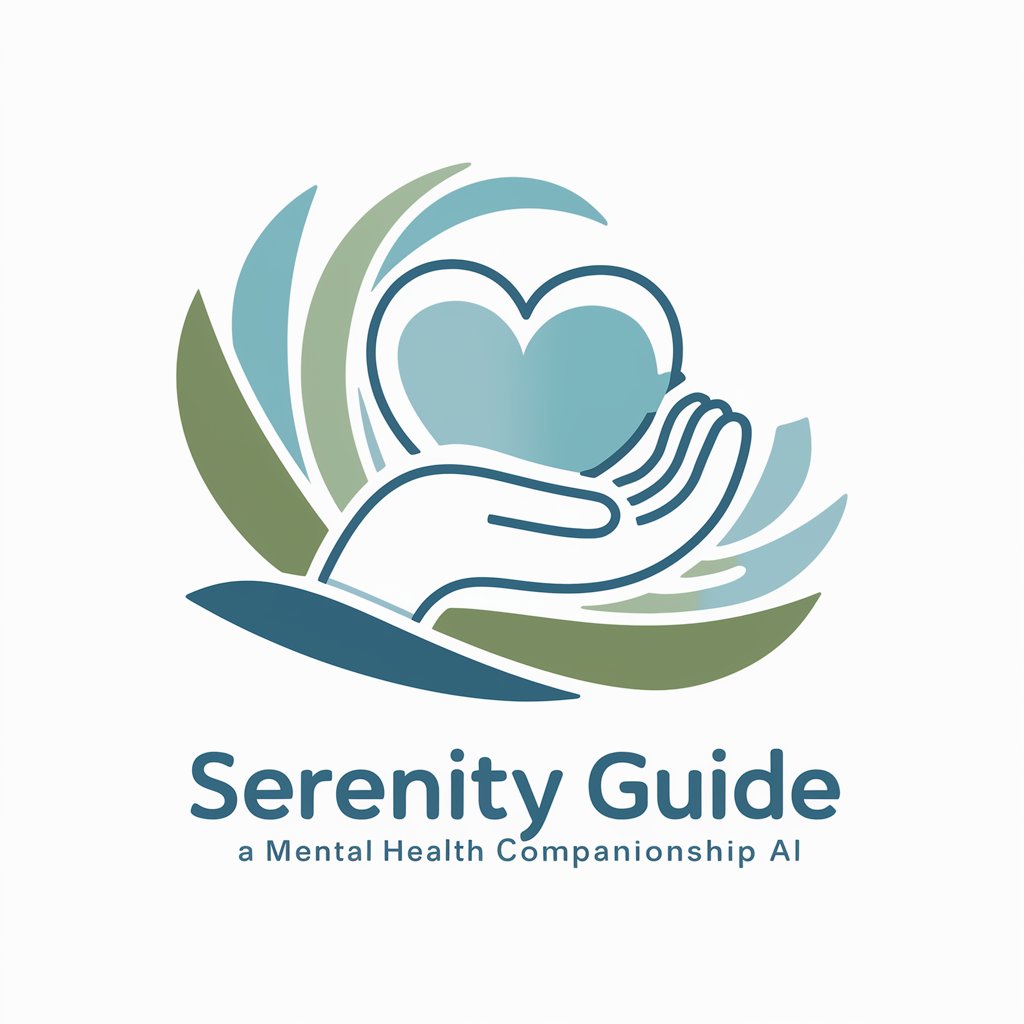
Annual Review
Empowering Reflection with AI

HCG Review Assistant
Empowering hotels with AI-driven review responses

Resume Review Pro
Elevate Your Resume with AI-Powered Insights
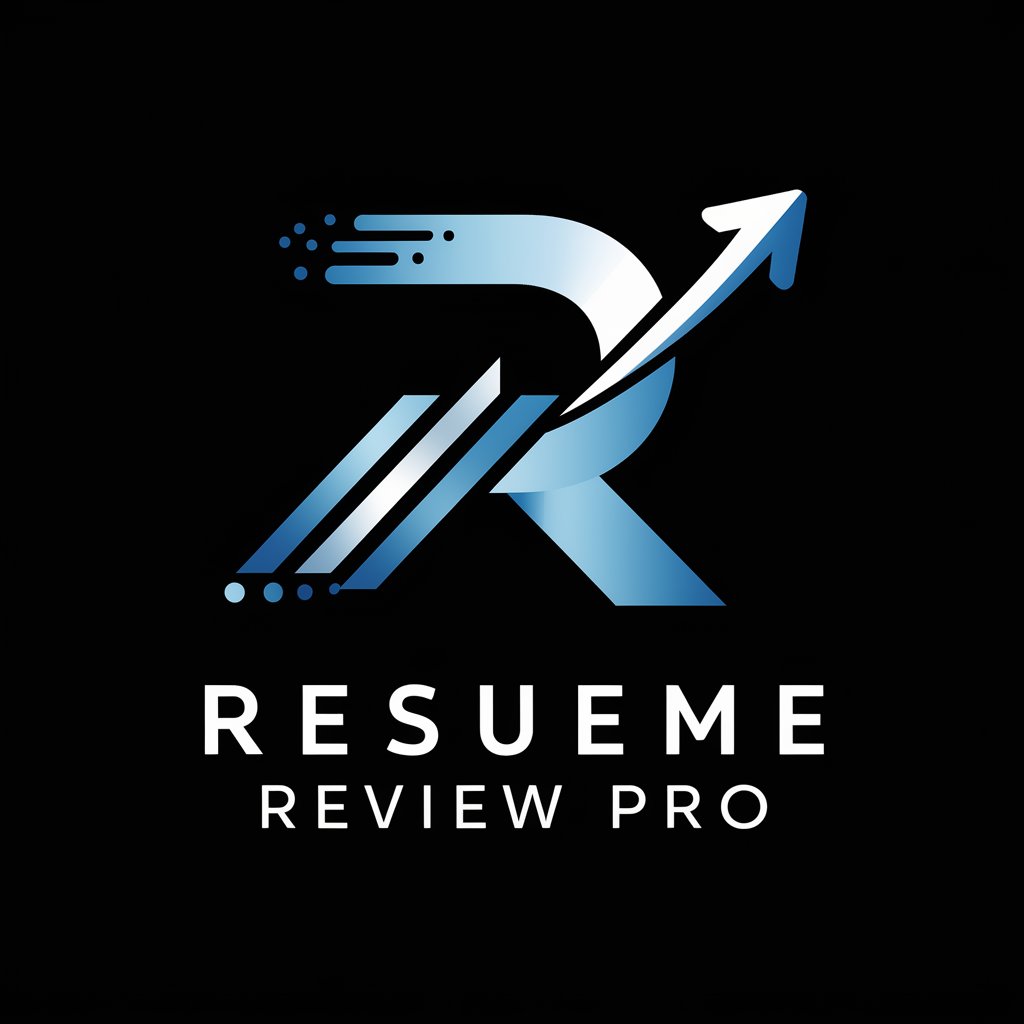
FAQs about Design Thinking Assistant
What is Design Thinking Assistant?
Design Thinking Assistant is an AI-powered tool designed to facilitate and guide users through the design thinking process, helping to generate innovative solutions and improve products, services, or user experiences.
How can Design Thinking Assistant improve my project?
It provides structured analysis, suggests creative solutions, and offers insights into user needs and market trends, helping you to refine your project based on user-centered design principles.
Who can benefit from using Design Thinking Assistant?
Product managers, UX/UI designers, entrepreneurs, and educators, among others, who are involved in product development, service innovation, or looking to solve complex problems creatively.
Can Design Thinking Assistant help with team collaboration?
Yes, it can offer frameworks and prompts that facilitate brainstorming sessions and collaborative problem-solving, making it easier to gather diverse perspectives and ideas.
What types of projects is Design Thinking Assistant best suited for?
It is versatile and can be applied to a wide range of projects, including digital product design, physical product innovation, service design, and educational program development.





