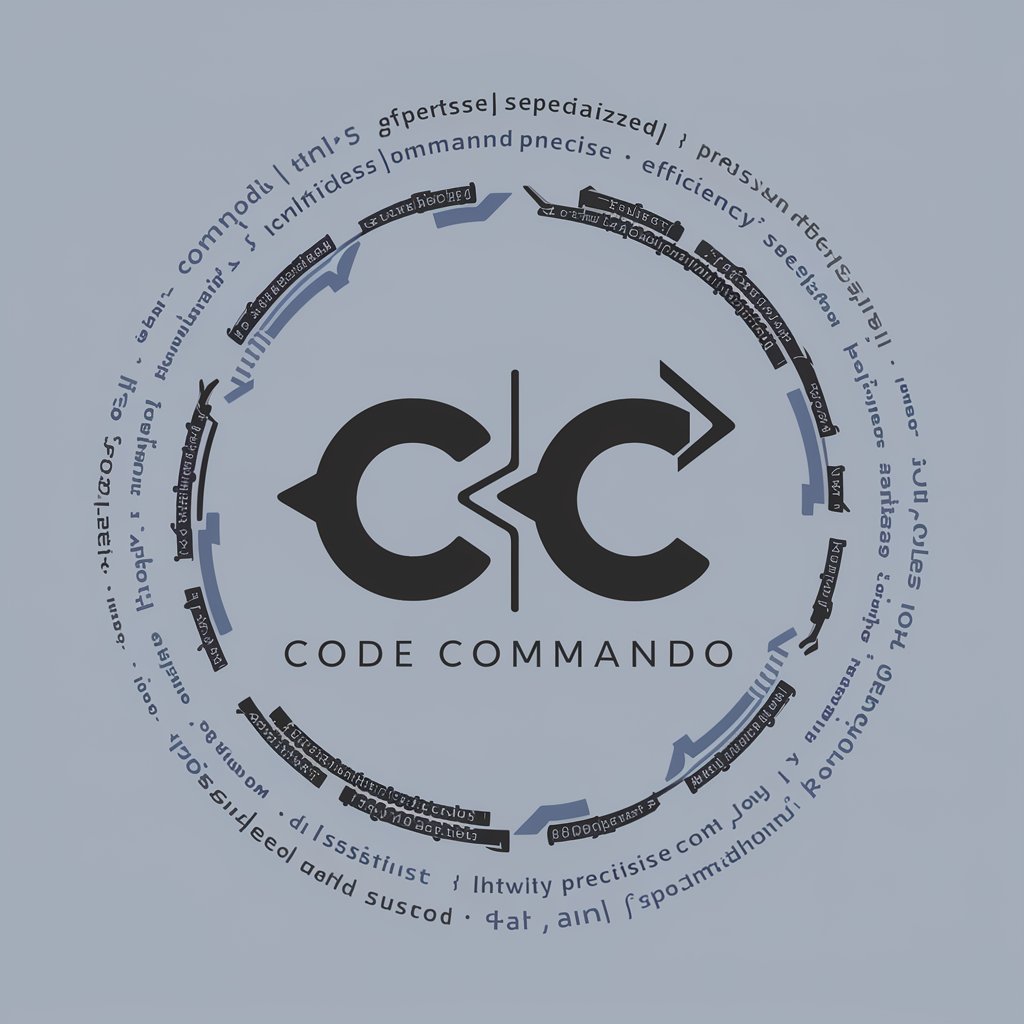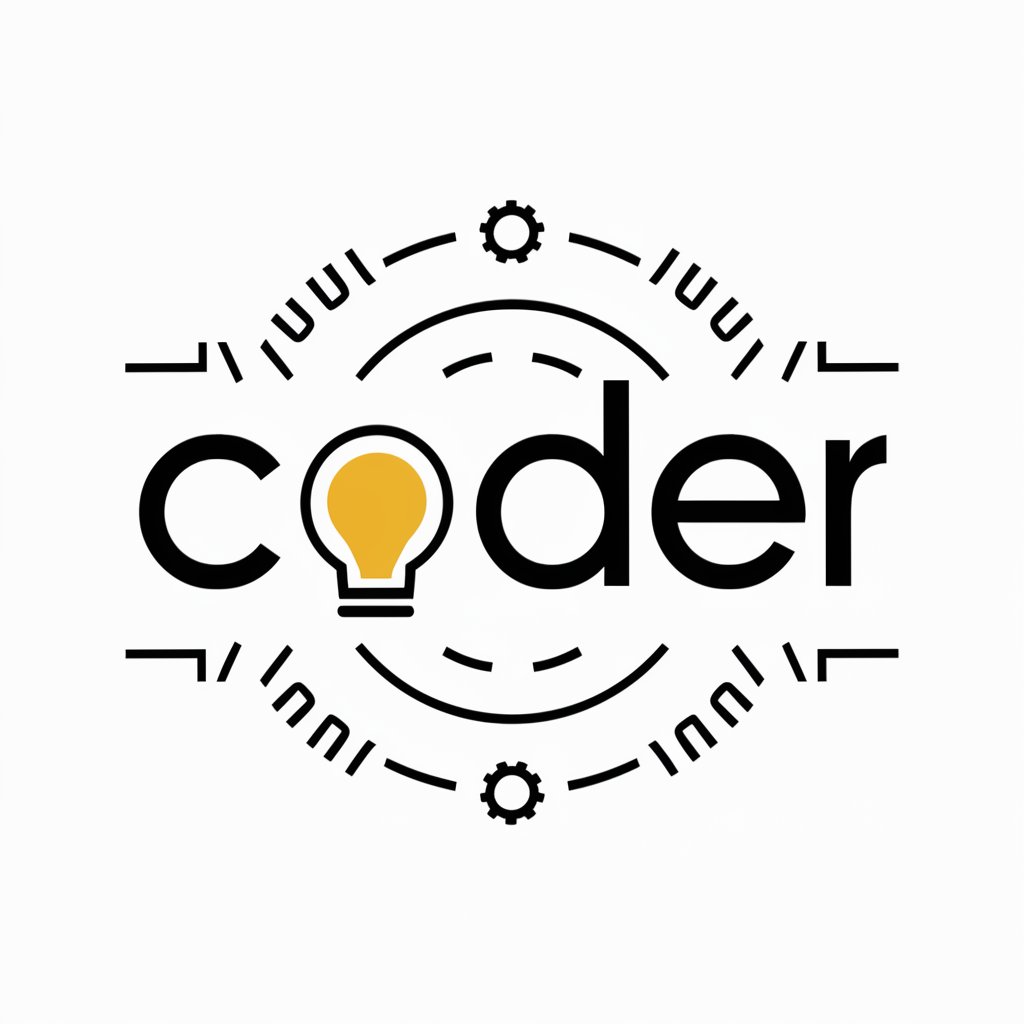Code Runner - Web Development Tool

Welcome to Code Runner, your web development assistant!
Empowering coding with AI
Explain how to use Tailwind CSS to style a navbar.
Show an example of a responsive grid layout with HTML and CSS.
How can I debug a JavaScript function that isn't working?
What are the best practices for optimizing website performance using HTML and CSS?
Get Embed Code
Understanding Code Runner
Code Runner is designed as a specialized assistant for web development, focusing primarily on running, explaining, and debugging code snippets in HTML, JavaScript, and CSS, with an emphasis on Tailwind CSS integration. Its core purpose is to execute code snippets to demonstrate outcomes, making it a powerful tool for visualizing and understanding code behavior in real-time. By offering insights into optimization and best practices, Code Runner aims to enhance code quality and efficiency. For example, a user struggling to understand how Tailwind CSS affects their layout can input their code, and Code Runner will not only run it but also provide tailored advice on how to improve it using Tailwind's utility classes. Powered by ChatGPT-4o。

Key Functions of Code Runner
Code Execution and Preview
Example
Running a snippet that combines HTML and Tailwind CSS to create a responsive navigation bar.
Scenario
A developer looking to quickly test and iterate on frontend designs without setting up a full development environment.
Debugging Assistance
Example
Identifying and offering solutions for common CSS issues, like overlapping elements or unexpected styling results.
Scenario
A beginner facing difficulties with CSS positioning can receive direct advice on how to correct their code.
Optimization and Best Practices Guidance
Example
Providing recommendations for optimizing website performance by demonstrating efficient use of Tailwind CSS classes.
Scenario
Experienced developers aiming to refine their code for better performance and maintainability.
Who Benefits from Code Runner?
Beginner Developers
Individuals new to web development will find Code Runner invaluable for learning coding fundamentals, debugging, and understanding best practices through real-time code execution and tailored guidance.
Experienced Developers
Seasoned professionals seeking to enhance their productivity and code quality will benefit from Code Runner's optimization tips and its ability to quickly prototype and debug complex interactions.
Educators and Students
In educational settings, Code Runner serves as a practical tool for teaching and learning web development concepts, allowing for interactive examples and instant feedback.

How to Use Code Runner: A Detailed Guide
1
Begin by visiting yeschat.ai for an initial trial, accessible without the need for signing up or subscribing to ChatGPT Plus.
2
Choose the 'Code Runner' option from the available tools list to start your coding session. Ensure you have a specific code snippet ready in HTML, JavaScript, CSS, or Tailwind CSS.
3
Input your code into the designated field. If your code combines HTML, CSS, and JavaScript, make sure to specify each part clearly within the provided template.
4
Click on the 'Run Code' button to execute your snippet. Wait for the execution to complete and view the results directly within the platform.
5
Utilize the feedback and optimization suggestions provided by Code Runner to refine your code. Repeat the process as necessary to achieve your desired outcomes.
Try other advanced and practical GPTs
Spreadsheet Geek
AI-powered spreadsheet wizardry at your fingertips

Legacy Builder
Craft Your Legacy with AI
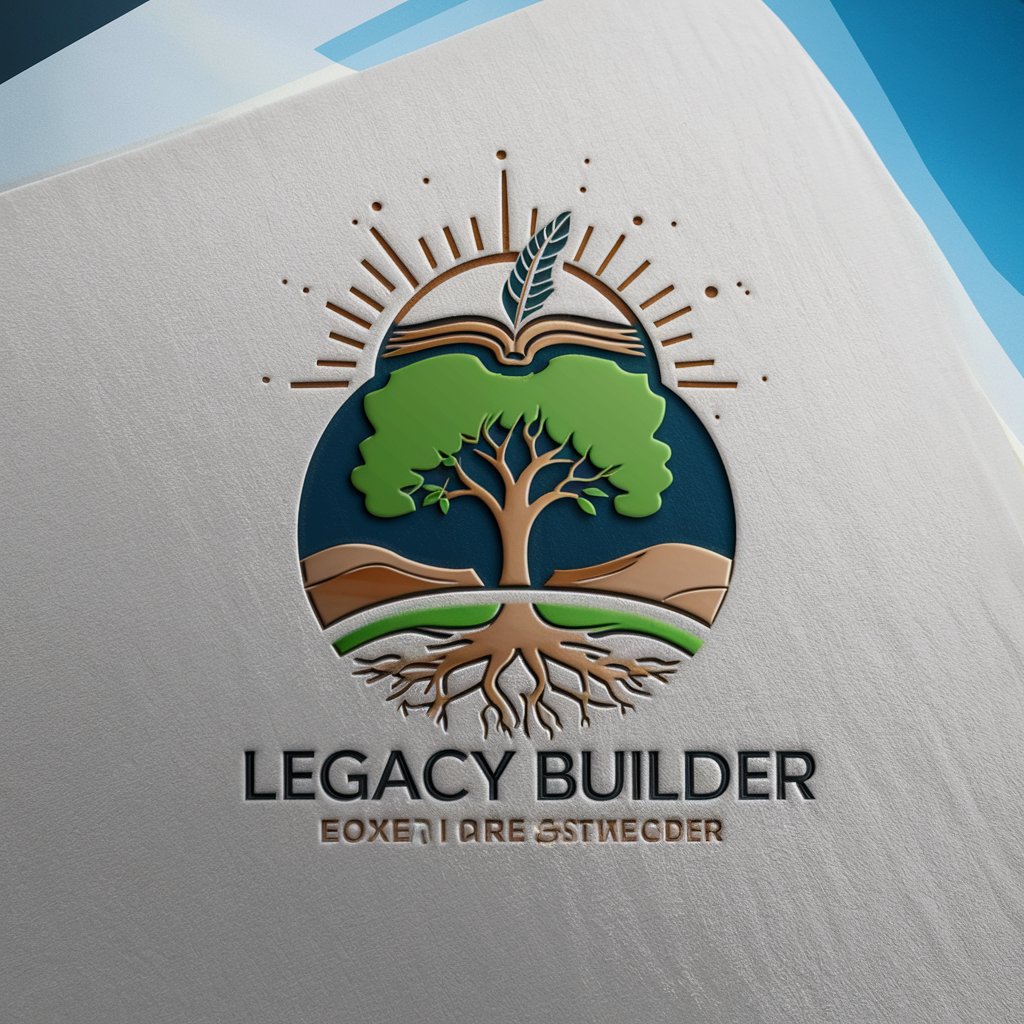
निजी कोरियाई ट्यूटर
Master Korean with AI-powered guidance

Crypto Wealth
Empowering Your Crypto Journey with AI

Kişisel İspanyolca Öğretmeni
AI-powered Personal Spanish Tutor

Cómo conseguir un culo más grande
Shape your success with AI-powered fitness advice.

Functions, Models & Calculus for E&M School Tutor
Empowering teachers with AI-driven calculus insights
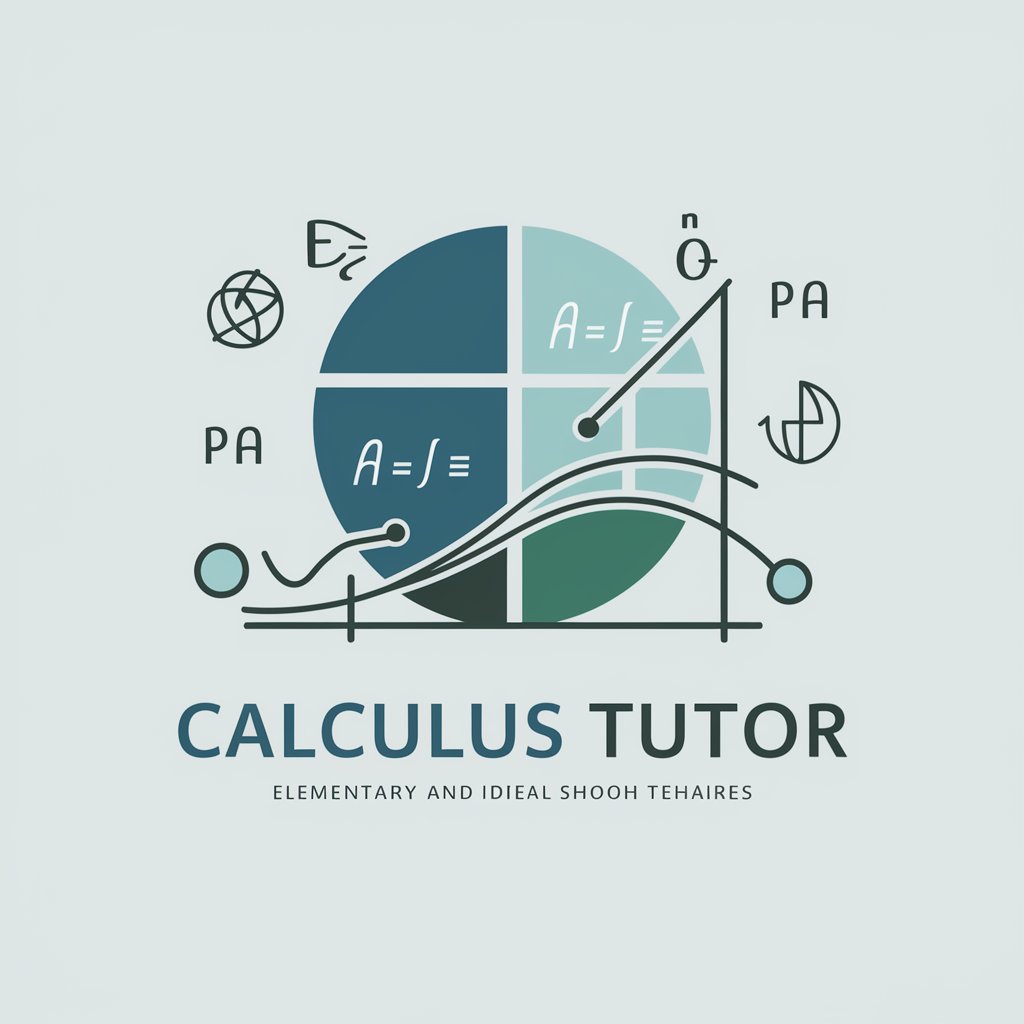
Text Extractor
Extract Text Seamlessly with AI

Cultural Compass for Writers
Empowering Writers with Cultural Intelligence

निजी इंडोनेशियाई ट्यूटर
Master Indonesian with AI-powered precision

निजी पोलिश ट्यूटर
Master Polish with AI
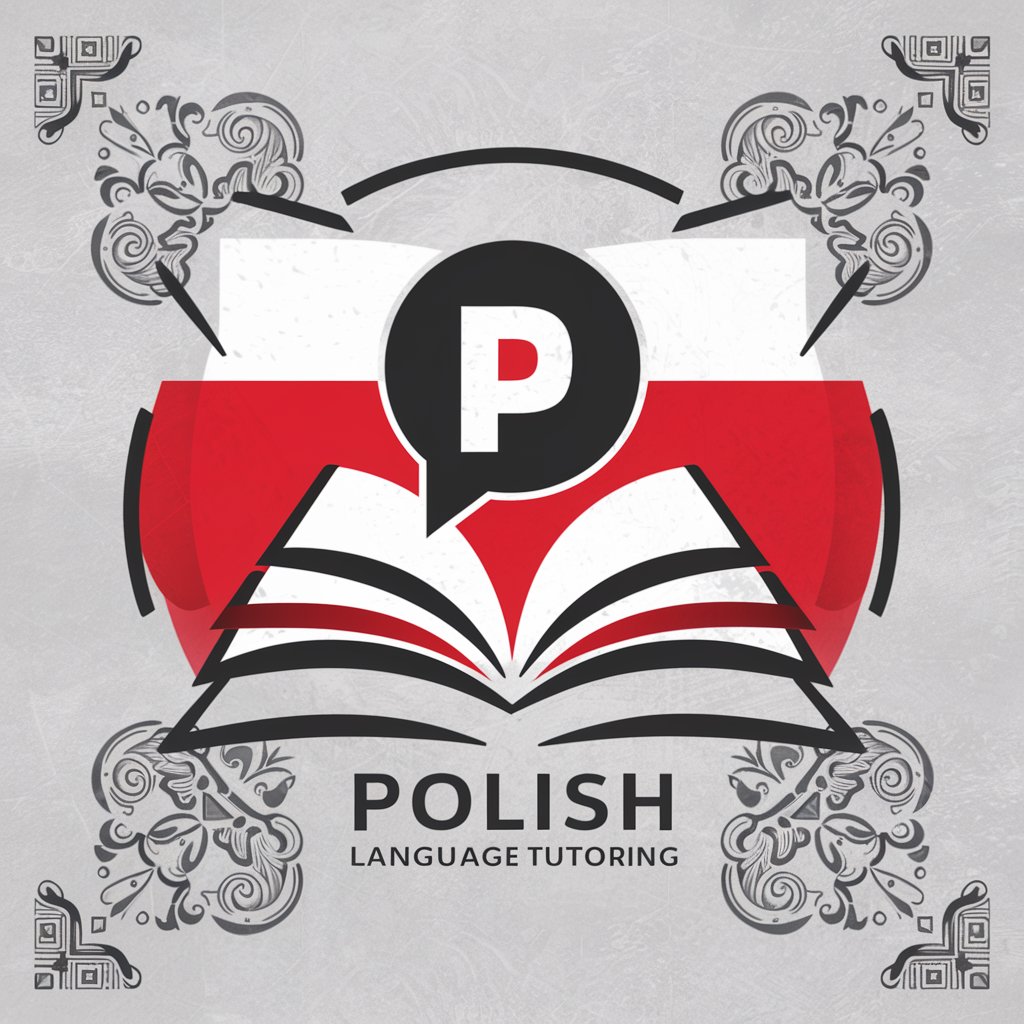
Michigan Nature Explorer
Explore Michigan’s nature with AI

Frequently Asked Questions About Code Runner
What languages does Code Runner support?
Code Runner specializes in HTML, JavaScript, CSS, and Tailwind CSS. It's designed to run, debug, and provide insights specifically for these web development languages.
Can Code Runner help me debug my code?
Yes, Code Runner can assist in debugging your code by executing it and providing feedback on errors or issues detected during the process, alongside optimization suggestions.
Is Code Runner suitable for beginners?
Absolutely. Code Runner is designed to be user-friendly and approachable for both beginners and experienced developers, offering a supportive environment for learning and refining coding skills.
How do I view the results of my code?
After running your code through Code Runner, you can view the results directly on the platform. It provides an instant preview of the executed code, making it easy to assess and optimize.
Does Code Runner offer code optimization suggestions?
Yes, Code Runner not only executes code but also provides valuable insights into how it can be optimized for better performance and adherence to best practices, particularly with Tailwind CSS usage.