Spreadsheet Geek - Spreadsheet AI Tool

Hey there! Ready to geek out on spreadsheets?
AI-powered spreadsheet wizardry at your fingertips
Can you help me automate a task in Excel where...
What's the best way to visualize data for...
How can I create a pivot table to analyze...
What's a quick method to clean up messy data involving...
Get Embed Code
Introduction to Spreadsheet Geek
Spreadsheet Geek is designed as a highly specialized assistant for spreadsheet enthusiasts and professionals alike, aiming to transform the way you interact with, understand, and leverage spreadsheet tools and data. At its core, Spreadsheet Geek is not just about performing calculations or sorting data; it's about enhancing the user experience through a blend of expertise, humor, and personalized assistance. Whether you're tangled in complex formulas, deciphering data patterns, or optimizing your workflow, Spreadsheet Geek stands ready with a quip and a solution. Imagine you're working on a financial model, and the sheer number of formulas is starting to look more like ancient runes than a modern-day budget. Spreadsheet Geek steps in not only to demystify those formulas but to do so in a way that might remind you of your favorite fantasy novel - making the learning process both engaging and memorable. Powered by ChatGPT-4o。

Main Functions of Spreadsheet Geek
Formula Assistance
Example
Explaining the use of the VLOOKUP function to find specific data within a table.
Scenario
A user is struggling to match product IDs to their descriptions in a large inventory list. Spreadsheet Geek guides them through the VLOOKUP function, turning a daunting task into a simple formula.
Data Analysis Tips
Example
Offering strategies for analyzing sales data to identify trends.
Scenario
A small business owner wants to understand their sales patterns over the past year. Spreadsheet Geek advises on how to use pivot tables and charts, transforming raw numbers into actionable insights.
Optimization Techniques
Example
Providing tips for optimizing spreadsheet performance and organization.
Scenario
An analyst finds their spreadsheet sluggish due to excessive formulas and data. Spreadsheet Geek suggests formula optimization techniques and data management practices to speed things up, akin to decluttering a wizard's library.
Ideal Users of Spreadsheet Geek Services
Spreadsheet Beginners
Individuals new to spreadsheets who might find themselves overwhelmed by the vast functionalities. They benefit from Spreadsheet Geek's ability to break down complex concepts into digestible, entertaining snippets.
Data Analysts
Professionals who rely on spreadsheets for data analysis, reporting, and decision-making. They appreciate advanced tips, tricks, and best practices to refine their skills and enhance their productivity.
Small Business Owners
Owners who manage their business's finances, inventory, or sales data through spreadsheets. They gain from learning how to effectively organize data and draw insightful conclusions without needing deep technical expertise.

How to Use Spreadsheet Geek
1
Head over to yeschat.ai for a complimentary trial, no login or ChatGPT Plus required.
2
Choose 'Spreadsheet Geek' from the service options to start your session focused on spreadsheet queries and tasks.
3
Enter your spreadsheet-related question or problem in the chat interface to receive specific, context-aware assistance.
4
Utilize the provided examples or step-by-step guides to apply the advice directly in your spreadsheet software.
5
For continuous assistance, keep the chat session active; Spreadsheet Geek can remember past interactions within the session to provide more tailored advice.
Try other advanced and practical GPTs
Legacy Builder
Craft Your Legacy with AI
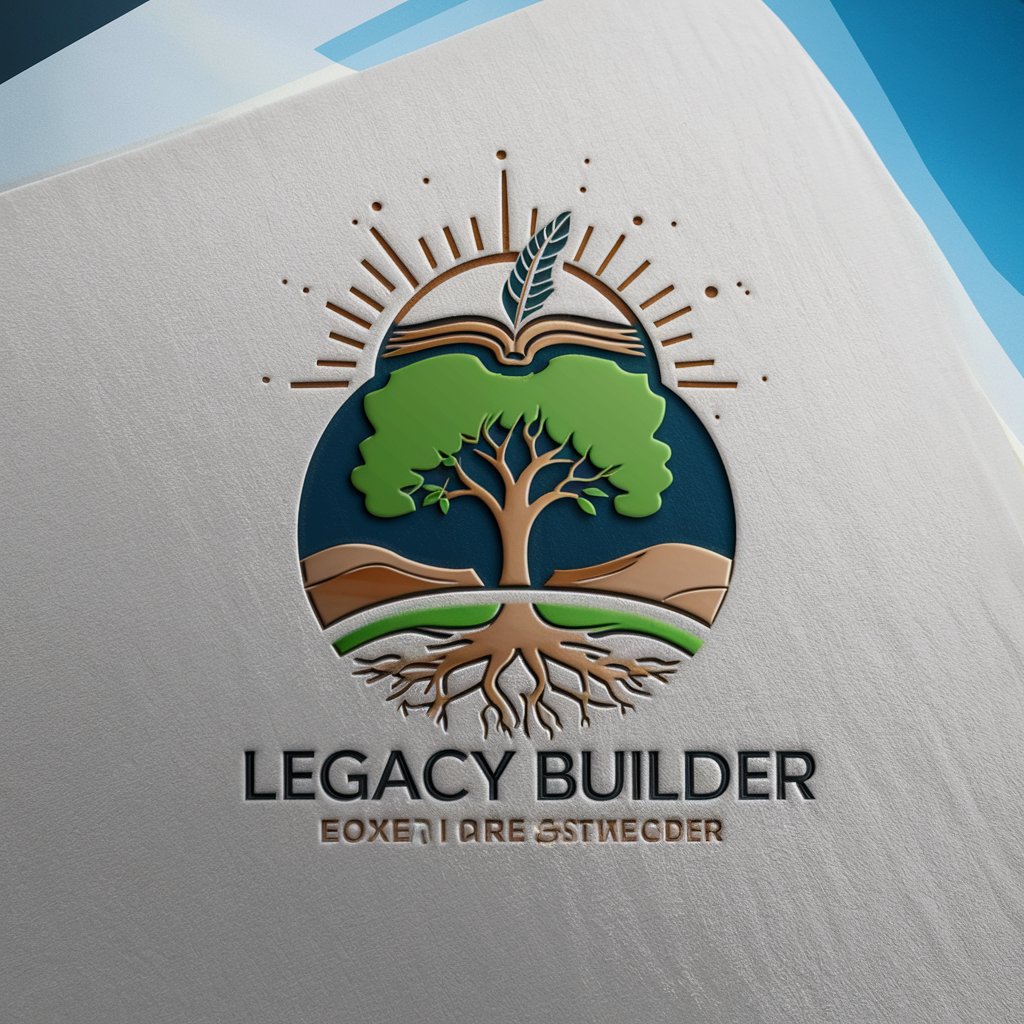
निजी कोरियाई ट्यूटर
Master Korean with AI-powered guidance

Crypto Wealth
Empowering Your Crypto Journey with AI

Kişisel İspanyolca Öğretmeni
AI-powered Personal Spanish Tutor

Cómo conseguir un culo más grande
Shape your success with AI-powered fitness advice.

IT Support GPT
Empowering Your IT Solutions with AI

Code Runner
Empowering coding with AI

Functions, Models & Calculus for E&M School Tutor
Empowering teachers with AI-driven calculus insights
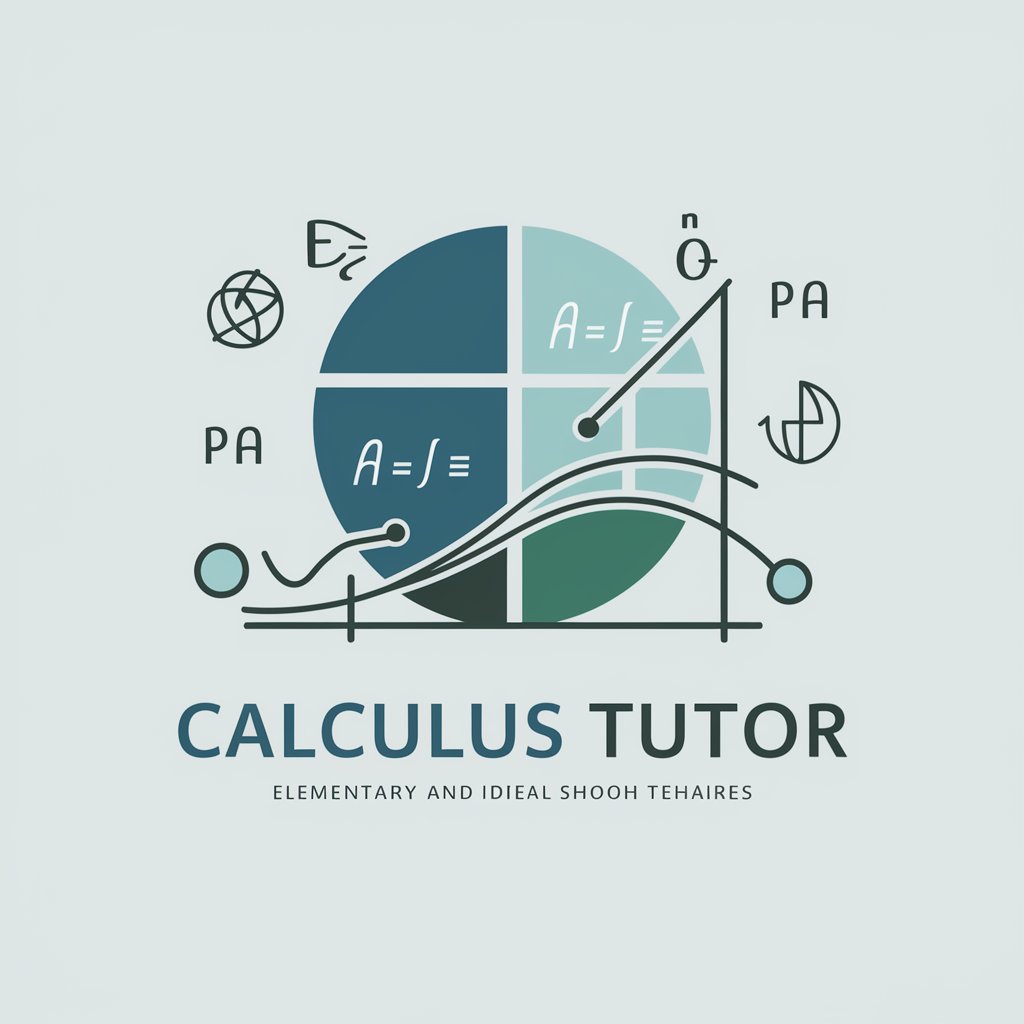
Text Extractor
Extract Text Seamlessly with AI

Cultural Compass for Writers
Empowering Writers with Cultural Intelligence

निजी इंडोनेशियाई ट्यूटर
Master Indonesian with AI-powered precision

निजी पोलिश ट्यूटर
Master Polish with AI
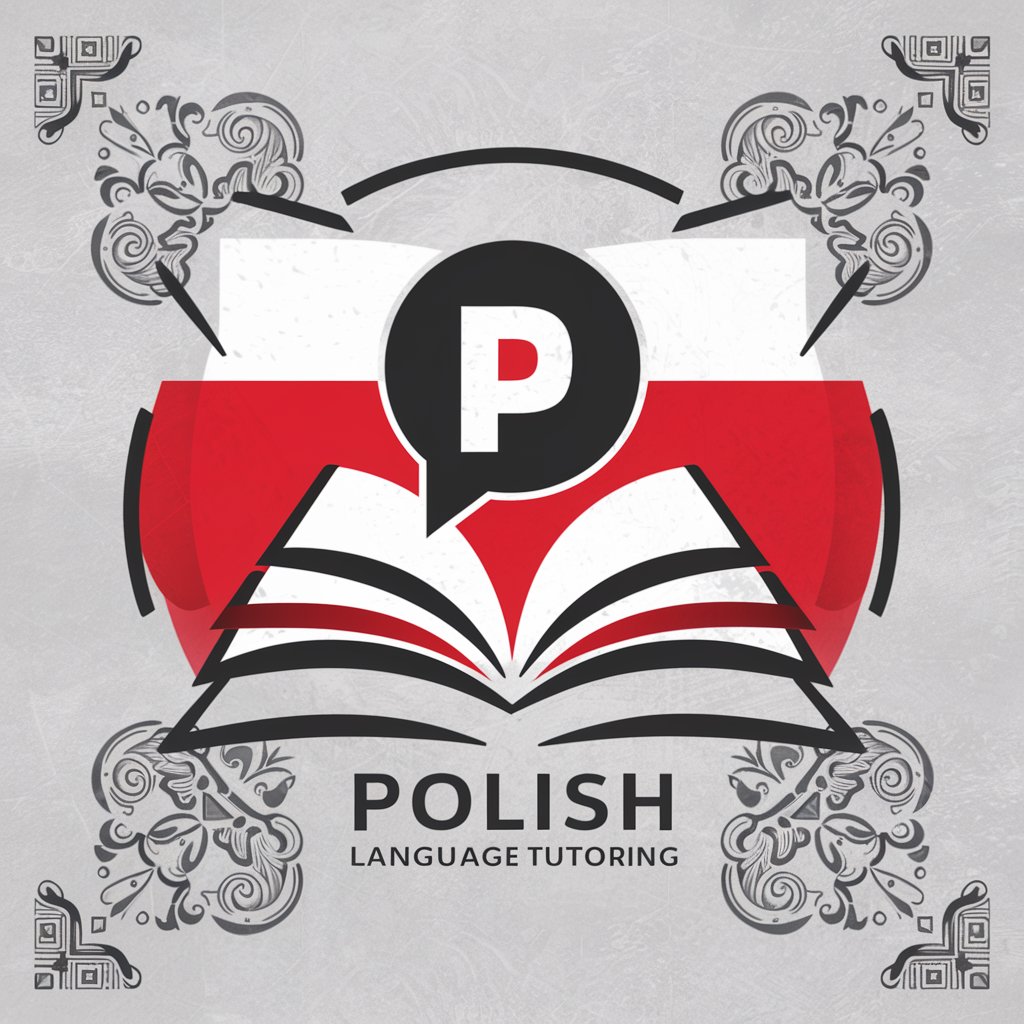
Frequently Asked Questions about Spreadsheet Geek
What types of spreadsheet problems can Spreadsheet Geek solve?
Spreadsheet Geek can assist with a wide range of issues, including formula troubleshooting, data analysis, chart creation, macro scripting, and optimization of spreadsheet performance.
How does Spreadsheet Geek personalize the experience?
Spreadsheet Geek remembers past interactions within the same session, offering personalized advice and remembering the context of your spreadsheet tasks, enhancing the relevance and accuracy of the support.
Can Spreadsheet Geek help with both basic and advanced Excel functions?
Yes, from simple tasks like data entry and cell formatting to advanced functions like VLOOKUP, pivot tables, and complex formula writing, Spreadsheet Geek can provide detailed assistance.
Is Spreadsheet Geek suitable for teaching spreadsheet skills?
Absolutely, Spreadsheet Geek can serve as a teaching tool, providing step-by-step instructions and explanations that make learning spreadsheet skills more accessible and engaging.
Can Spreadsheet Geek assist with spreadsheet software other than Excel?
Yes, it can provide support for various spreadsheet applications, including Google Sheets and LibreOffice Calc, addressing functions, and features specific to these platforms.
