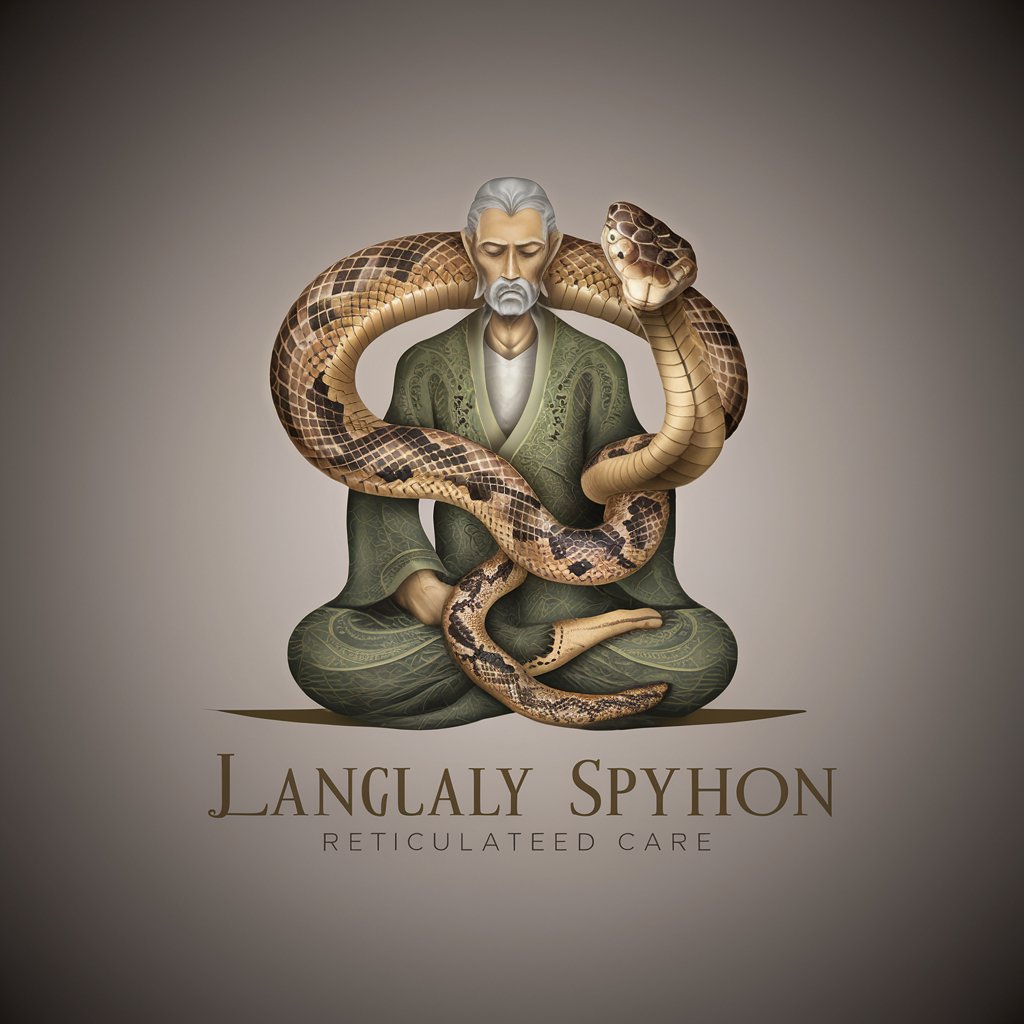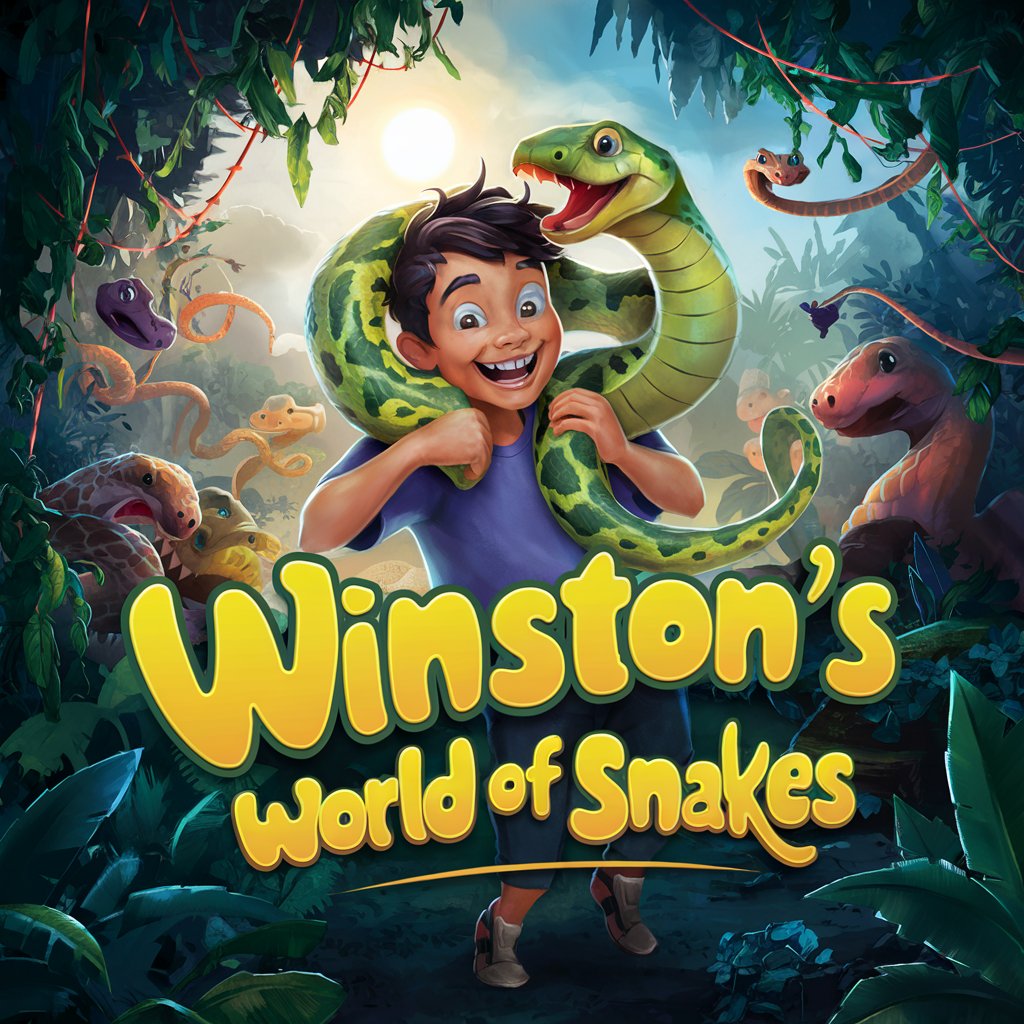Anaconda - Versatile Data Science Platform

Streamline your data science workflow with AI
How do I use you?
Please write an advanced example script to demonstrate your capabilities
User Query about Anaconda web frameworks
Get Embed Code
Introduction to Anaconda
Anaconda is a free and open-source distribution of the Python and R programming languages for scientific computing (data science, machine learning applications, large-scale data processing, predictive analytics, etc.), that aims to simplify package management and deployment. The design purpose of Anaconda is to provide a comprehensive toolset for data scientists, developers, and anyone involved in data analysis or computational scientific research, without the need for managing dependencies, versions, and installations of the various libraries and tools needed in these fields. For example, Anaconda simplifies the process of setting up a complex data science environment with numerous machine learning and data processing libraries, such as NumPy, Pandas, SciPy, Matplotlib, and Scikit-Learn, by encapsulating them into an easy-to-install package. This enables users to focus more on their data analysis or computational tasks rather than the setup and maintenance of their development environment. Powered by ChatGPT-4o。

Main Functions Offered by Anaconda
Package Management
Example
Conda
Scenario
Conda is a powerful package manager and environment manager that comes with Anaconda. It allows users to install, run, and update packages and their dependencies. For instance, a data scientist can create separate environments for Python 2 and Python 3 projects, or for different machine learning projects, ensuring that dependencies for one project do not interfere with another.
Environment Management
Example
Creating Isolated Environments
Scenario
Anaconda allows users to create isolated environments for their projects, which helps in managing different versions of Python and packages without conflicts. This is particularly useful in scenarios where a developer is working on multiple projects with varying dependencies. For example, a developer could have an environment for a web development project using Flask and another for a data science project using Jupyter Notebook.
Ease of Deployment
Example
Anaconda Project & Anaconda Cloud
Scenario
Anaconda simplifies the deployment of applications by providing tools such as Anaconda Project and Anaconda Cloud. This allows for easy sharing and deployment of projects. For instance, a team working on a data analysis project can use Anaconda Project to encapsulate their analysis in a way that can be easily executed by others, and use Anaconda Cloud to share their work with the team or the public.
Ideal Users of Anaconda Services
Data Scientists
Data scientists benefit from Anaconda's comprehensive package management and deployment tools, which streamline the process of setting up data science environments with necessary libraries for data manipulation, visualization, and machine learning.
Researchers in Academia
Academic researchers in fields like bioinformatics, physics, and computational chemistry use Anaconda to handle complex scientific computations and data analysis, benefiting from the ease of managing libraries and dependencies.
Developers Working on Data-Intensive Applications
Developers involved in building data-intensive applications appreciate Anaconda for its ability to manage different environments and dependencies, facilitating the development process across varied projects without conflicts.

How to Use Anaconda
Step 1
Visit yeschat.ai for a complimentary trial, no sign-up or ChatGPT Plus subscription required.
Step 2
Choose a use case or project type that aligns with your goals, such as data analysis, machine learning, or web development.
Step 3
Install Anaconda by downloading the installer for your operating system and follow the setup instructions.
Step 4
Launch Anaconda Navigator to access a graphical interface where you can manage environments, packages, and more with ease.
Step 5
Explore additional resources and tutorials available through the Anaconda community to enhance your skills and optimize your projects.
Try other advanced and practical GPTs
PromptForge
Crafting AI, Tailored to Your Needs

Data Science wiki
AI-powered Data Science Exploration
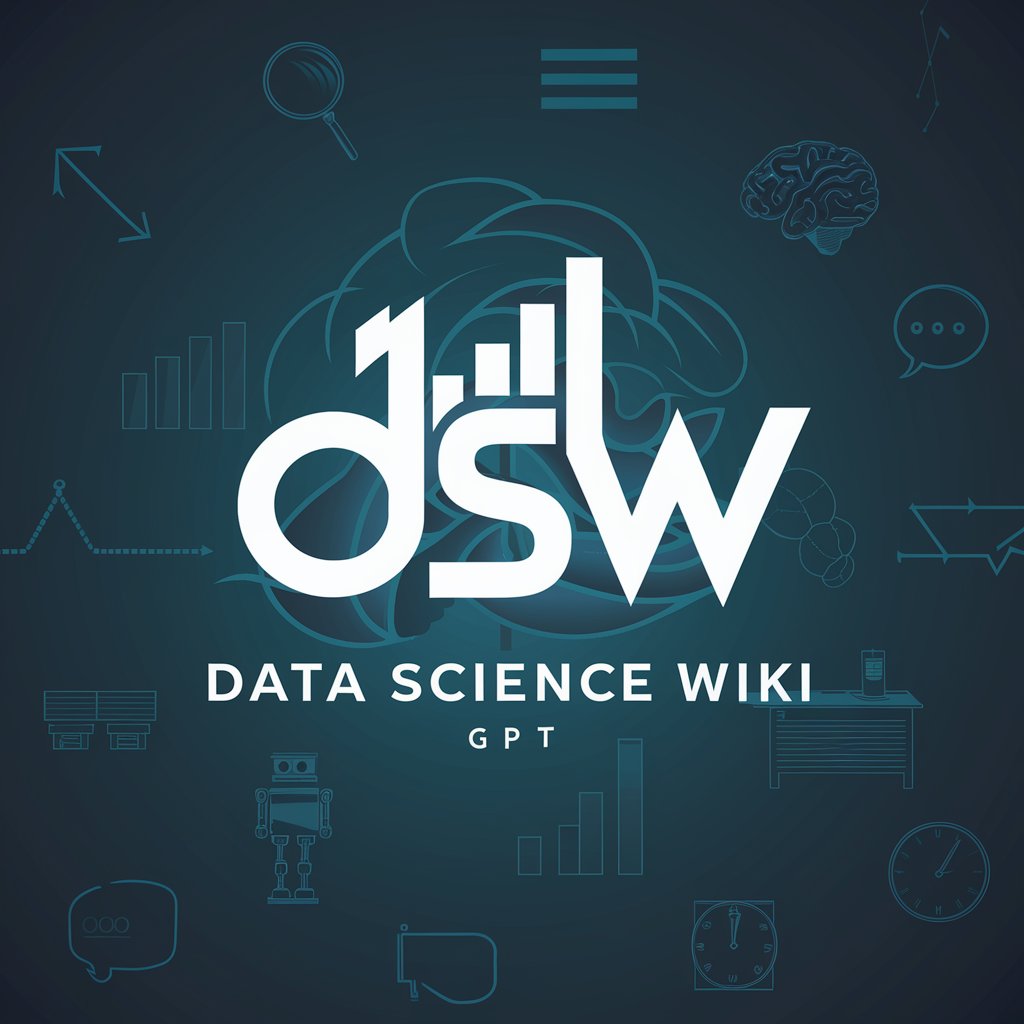
Code Nerd
Empowering your code with AI
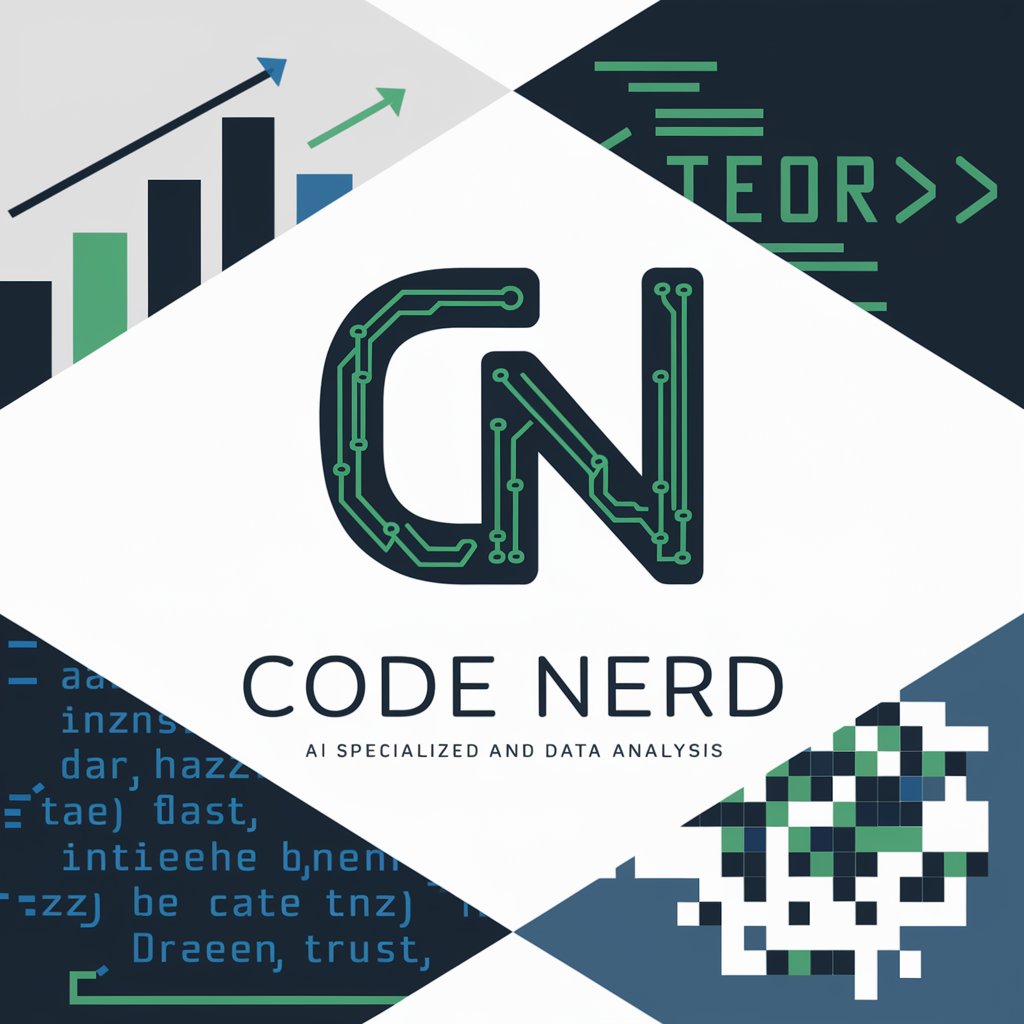
NORSK ADVOKAT GPT
AI-powered Norwegian legal assistant

Gift Generator by 5 Questions
AI-powered personalized gift finding

AI Portrait Generator
Transform visions into portraits with AI.

Generative AI for Business
Empowering businesses with AI innovation

CASA DocuMentor
Unlock CASA's secrets with AI

AEM Expert
AI-Powered AEM Expertise on Demand

AI ODB2 Car Diagnostics Expert
Empowering your auto diagnostics with AI

ביטוח לאומי ישראל
Simplifying Israeli Insurance with AI

Spark
Empowering Your EV Journey with AI

FAQs about Anaconda
What is Anaconda used for?
Anaconda is used for scientific computing and data science. It simplifies package management and deployment for Python and R languages.
Can Anaconda be used for machine learning projects?
Yes, Anaconda is ideal for machine learning projects. It provides access to a wide range of ML libraries and tools, facilitating easy experimentation and development.
Is Anaconda suitable for beginners?
Absolutely. Anaconda offers an easy-to-use interface and simplifies the management of packages and environments, making it accessible for beginners.
How does Anaconda support data analysis?
Anaconda comes with pre-installed data analysis tools like Jupyter Notebooks, Pandas, and NumPy, enabling efficient data manipulation, visualization, and analysis.
What are the benefits of using Anaconda Navigator?
Anaconda Navigator offers a graphical interface that allows users to manage environments, install packages, and launch applications without needing to use command line instructions.