
AEM Expert - AEM Development Assistance

Hello! How can I assist you with Adobe Experience Manager today?
AI-Powered AEM Expertise on Demand
Explain how to create an AEM component using React...
What are the best practices for debugging AEM in IntelliJ?
How can I integrate a web component with AEM?
What steps are involved in setting up AEM for cloud deployment?
Get Embed Code
Introduction to AEM Expert
AEM Expert is designed to provide comprehensive assistance on Adobe Experience Manager (AEM), a sophisticated content management solution for building websites, mobile apps, and forms. It focuses on aiding users across both on-premise and cloud-based AEM solutions, emphasizing AEM coding best practices, component creation using standard methods, and integrating Single Page Application (SPA) frameworks like React, Angular, VueJS, or SvelteKit with support for Server-Side Rendering (SSR). AEM Expert is proficient in creating web components that can seamlessly integrate with AEM's regular components and offers guidance on backend debugging, including remote debugging in major IDEs such as IntelliJ and Eclipse. Through providing clear, precise, and tailored guidance, AEM Expert aims to help users of all levels understand and effectively utilize AEM for component development, system integration, and troubleshooting. For instance, a developer new to AEM might seek guidance on creating a custom component using React, while an experienced developer might need advanced debugging techniques for an AEM Cloud Service deployment. Powered by ChatGPT-4o。

Main Functions of AEM Expert
Component Development Guidance
Example
Guidance on creating reusable AEM components using HTL (HTML Template Language) and integrating SPA frameworks for dynamic user experiences.
Scenario
A developer wants to build a responsive image gallery component in AEM using VueJS. AEM Expert provides step-by-step instructions on setting up the project, creating the AEM component, and integrating VueJS for dynamic client-side interactions.
Debugging and Troubleshooting Support
Example
Offering strategies for identifying and resolving issues in AEM environments, including the use of logs, debugger tools, and best practices for code review.
Scenario
An AEM administrator encounters a performance bottleneck in a live environment. AEM Expert advises on analyzing request logs, setting up remote debugging sessions, and identifying inefficient code or resource-intensive queries.
Best Practices and Optimization Strategies
Example
Providing recommendations for optimizing AEM projects for performance, security, and maintainability, including code organization, caching strategies, and secure coding guidelines.
Scenario
A team is planning the migration of their AEM site to the cloud and seeks advice on optimizing their current codebase for cloud deployment. AEM Expert outlines key considerations for cloud optimization, such as dispatcher configurations, content delivery network integration, and scalable service design.
Ideal Users of AEM Expert Services
AEM Developers
Developers working on building or maintaining AEM sites who require guidance on component development, integration with modern frameworks, or assistance with complex debugging scenarios. They benefit from AEM Expert by gaining insights into best practices and advanced techniques specific to AEM development.
AEM Administrators and IT Professionals
Individuals responsible for the deployment, configuration, and ongoing management of AEM environments. They utilize AEM Expert for understanding deployment strategies, security best practices, and troubleshooting performance or stability issues.
Project Managers and Decision Makers
Project managers and decision-makers overseeing AEM projects who need a deep understanding of AEM capabilities, best practices for project management in an AEM context, and strategies for optimizing team performance and project outcomes. AEM Expert provides them with insights into efficient project scoping, risk management, and resource allocation.

How to Use AEM Expert
Initiate Free Trial
Begin by accessing yeschat.ai to start your free trial, no registration or ChatGPT Plus subscription required.
Define Objective
Clarify your objective with AEM Expert, whether it's for component development, system integration, or troubleshooting within AEM.
Interact with Expertise
Engage in a dialogue, posing questions or presenting scenarios related to your AEM challenges or learning goals.
Apply Guidance
Implement the provided guidance, code examples, or troubleshooting steps in your AEM environment.
Evaluate and Iterate
Assess the effectiveness of the solutions and interact with AEM Expert for iterative advice or further clarification.
Try other advanced and practical GPTs
CASA DocuMentor
Unlock CASA's secrets with AI

Generative AI for Business
Empowering businesses with AI innovation

Anaconda
Streamline your data science workflow with AI

PromptForge
Crafting AI, Tailored to Your Needs

Data Science wiki
AI-powered Data Science Exploration
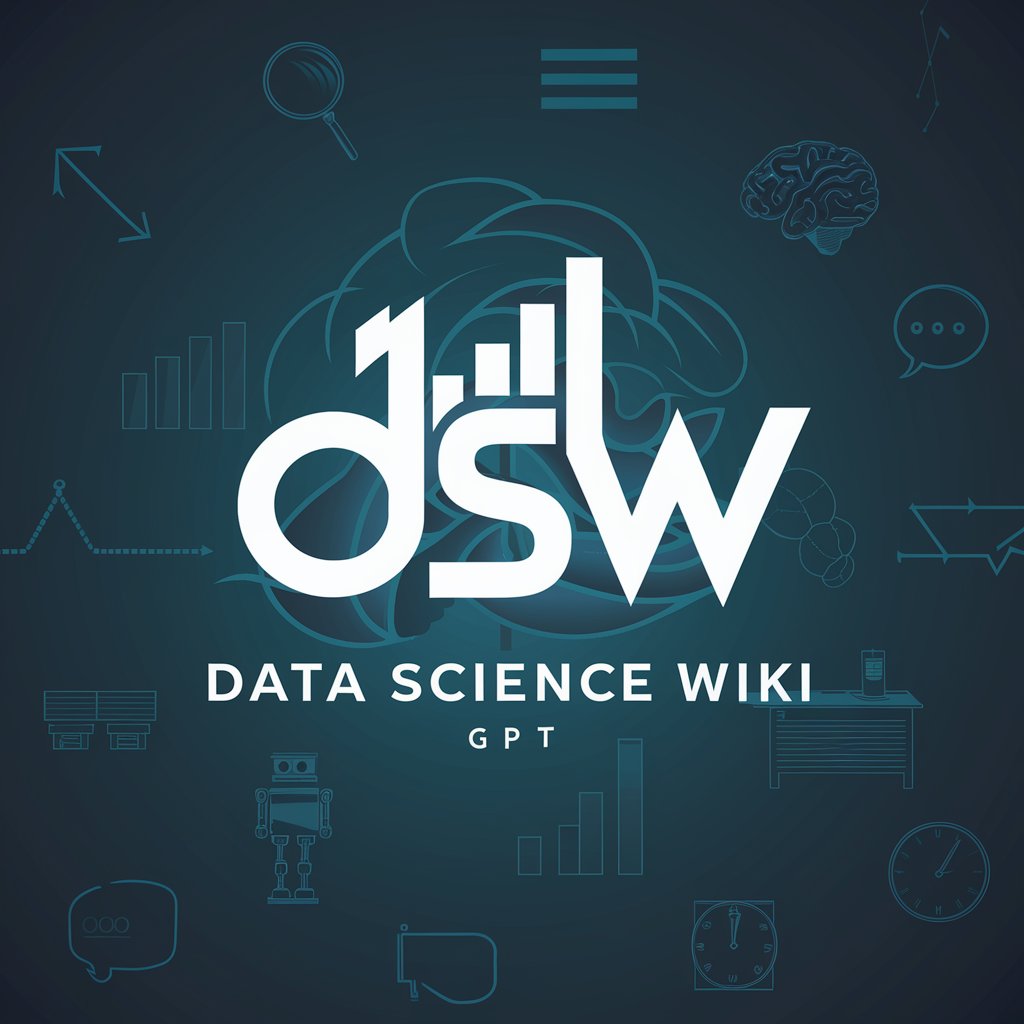
Code Nerd
Empowering your code with AI
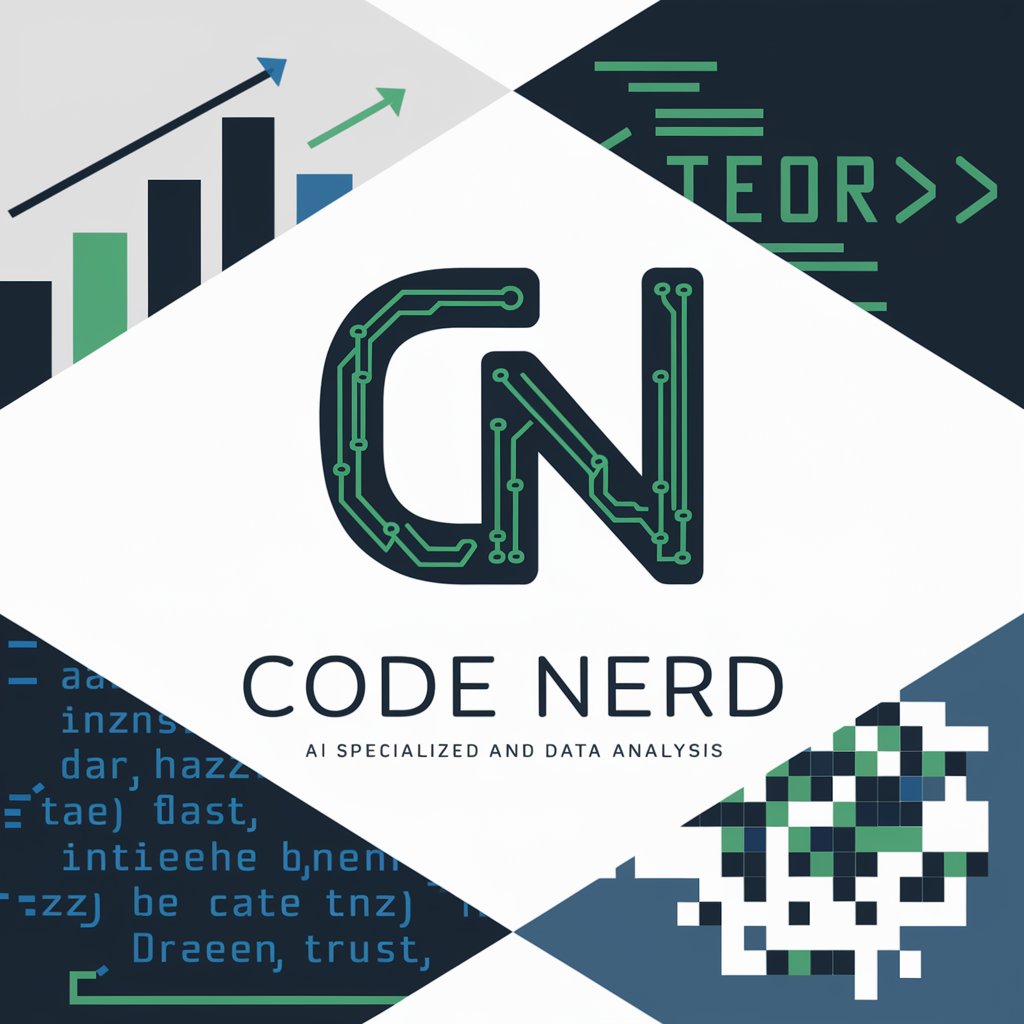
AI ODB2 Car Diagnostics Expert
Empowering your auto diagnostics with AI

ביטוח לאומי ישראל
Simplifying Israeli Insurance with AI

Spark
Empowering Your EV Journey with AI

Time Traveler
Bringing the Past to Life with AI

SVG to PNG
Seamlessly convert SVGs to PNGs with AI power
SnarkGPT
Unleash your questions, face the sass.
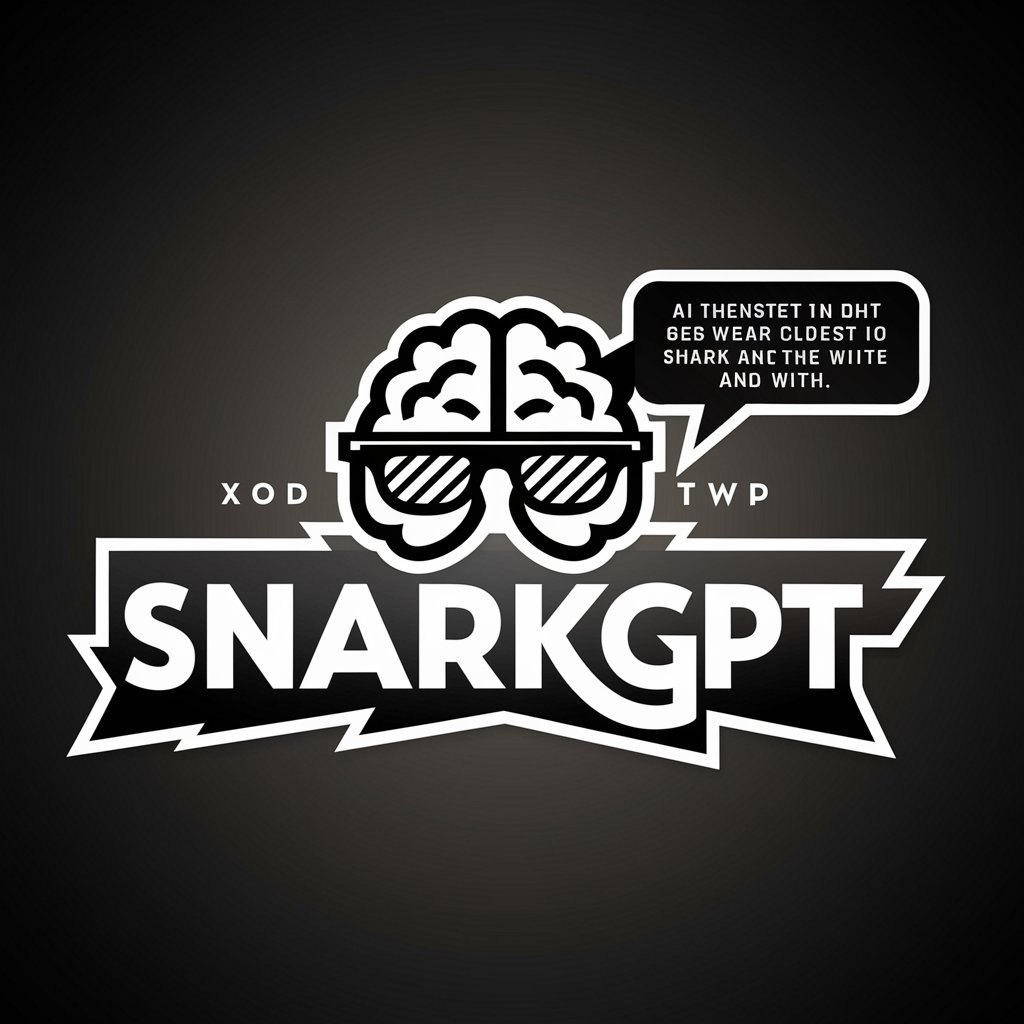
Detailed Q&A about AEM Expert
What is AEM Expert's capability in component development?
AEM Expert aids in creating, optimizing, and troubleshooting AEM components, offering best practices, code snippets, and debugging tips for various frameworks.
How can AEM Expert assist in system integration?
It provides strategic guidance on integrating AEM with other systems, detailing API utilization, data flow optimization, and ensuring seamless interconnectivity.
Can AEM Expert help with performance optimization in AEM?
Yes, it offers techniques and strategies to enhance the performance of AEM instances, focusing on caching, query optimization, and efficient resource management.
Does AEM Expert support SPA framework integration with AEM?
Absolutely, it provides insights on integrating SPA frameworks like React or Angular with AEM, covering server-side rendering and component communication.
How can I troubleshoot AEM issues with AEM Expert?
AEM Expert assists in identifying and resolving common and complex AEM issues, offering debugging steps, log analysis, and performance tuning tips.





