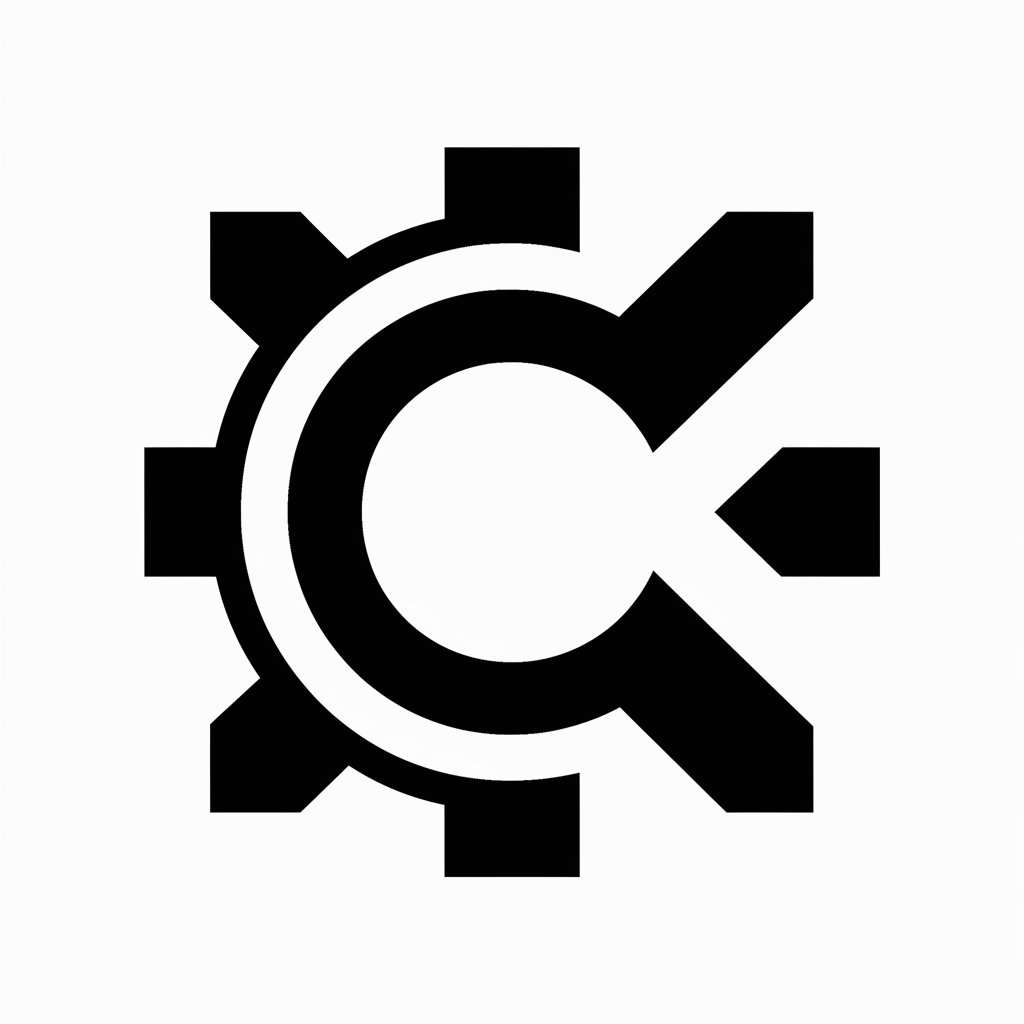SVG to PNG - SVG to PNG Conversion
Seamlessly convert SVGs to PNGs with AI power
Get Embed Code
Understanding SVG to PNG
SVG to PNG is a specialized tool designed to convert Scalable Vector Graphics (SVG) files into Portable Network Graphics (PNG) format. This transformation is crucial because SVGs are XML-based vector images that offer scalability and clarity at any size, making them ideal for web and print design. However, PNGs are pixel-based images that are widely supported across all platforms and browsers without requiring additional processing or plugins. The tool ensures that the graphics retain their visual integrity during the conversion, preserving colors, shapes, and overall design. A common scenario illustrating its use is when a web designer needs to implement logo graphics into a website. While the SVG format is perfect for creating and editing the logo due to its scalability, the PNG format is necessary for compatibility and performance reasons across various user devices. Powered by ChatGPT-4o。

Core Functionalities of SVG to PNG
Batch Conversion
Example
A graphic designer needs to convert multiple SVG files into PNG format to prepare a presentation.
Scenario
Using SVG to PNG, the designer can process an entire folder of SVG images, converting them to PNG format in one operation, significantly saving time and ensuring consistency across all images.
Quality Adjustment
Example
An application developer requires different PNG resolutions for various screen sizes.
Scenario
SVG to PNG allows the developer to specify the desired resolution or quality level for the output PNGs, ensuring that each graphic is optimized for its intended display environment, whether it be a high-resolution monitor or a mobile phone screen.
Transparency Preservation
Example
A web designer is converting an SVG logo with a transparent background into PNG for a website.
Scenario
The tool maintains the transparency of the original SVG file during conversion, ensuring that the logo can be overlayed on various backgrounds without a visible border, maintaining the site's aesthetic and branding.
Target User Groups for SVG to PNG
Graphic Designers
Graphic designers frequently work with vector-based images for their flexibility and scalability but often need to convert these images into a more universally compatible format like PNG for final delivery or implementation. SVG to PNG facilitates this process, preserving the visual quality of their designs.
Web Developers
Web developers need to ensure that the graphics they use are compatible across all browsers and devices. While SVGs are ideal for scalability and editing, PNGs are more universally supported and quicker to load, making SVG to PNG an essential tool for web development workflows.
Digital Marketers
Digital marketers often deal with various graphics for online campaigns, social media, or email newsletters. They might receive assets in SVG format but require PNGs for compatibility reasons or platform specifications. SVG to PNG conversion allows them to seamlessly use these graphics across different mediums.

Using SVG to PNG Conversion Tool
1
Visit yeschat.ai for a free trial without needing to log in, also bypassing the requirement for ChatGPT Plus.
2
Upload your SVG file(s) by clicking the 'Upload' button or by dragging and dropping your files into the designated area.
3
Once the SVG file is uploaded, select the desired resolution or quality settings for the PNG output, if applicable.
4
Click the 'Convert' button to start the conversion process. The tool will then transform your SVG file into a PNG format.
5
Download the converted PNG file(s) by clicking the 'Download' button once the conversion is complete.
Try other advanced and practical GPTs
Time Traveler
Bringing the Past to Life with AI

Spark
Empowering Your EV Journey with AI

ביטוח לאומי ישראל
Simplifying Israeli Insurance with AI

AI ODB2 Car Diagnostics Expert
Empowering your auto diagnostics with AI

AEM Expert
AI-Powered AEM Expertise on Demand

CASA DocuMentor
Unlock CASA's secrets with AI

SnarkGPT
Unleash your questions, face the sass.
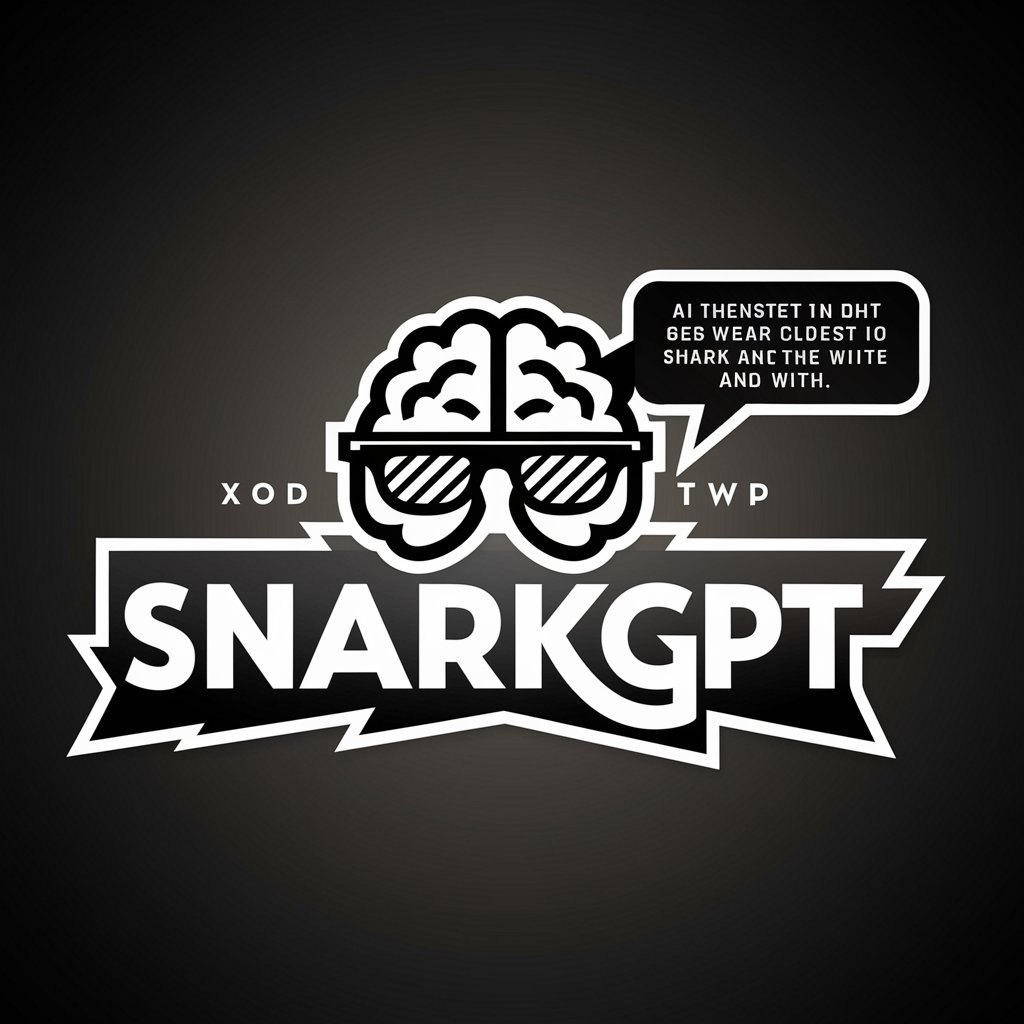
Agricultura (Mestre Agricultor)
Empowering Agriculture with AI

BodyBuilder GPT
Your AI-powered personal trainer.
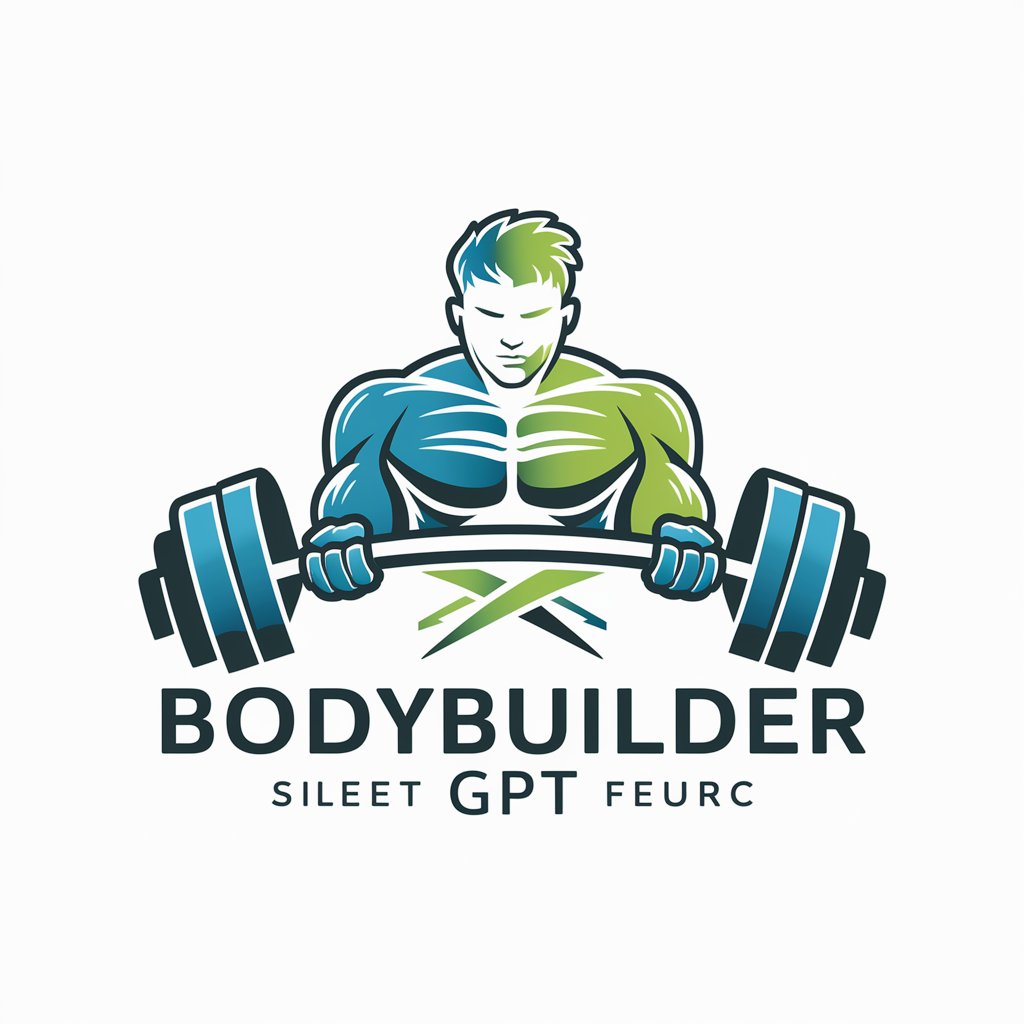
Cap Table GPT
Simplify cap table management with AI.

Data Protection Officer
Empowering data protection with AI

Carbon Consultant
Empowering carbon intelligence with AI

SVG to PNG Conversion FAQs
What is SVG to PNG conversion?
SVG to PNG conversion is the process of transforming vector-based SVG (Scalable Vector Graphics) files into raster-based PNG (Portable Network Graphics) files. This is useful for compatibility with different devices and browsers, or for applications requiring raster images.
Can I convert multiple SVG files at once?
Yes, many SVG to PNG conversion tools support batch processing, allowing you to convert multiple SVG files to PNG format simultaneously, saving time and effort.
How do I ensure high-quality PNG output?
To ensure high-quality PNG output, select the highest resolution or quality settings available in the conversion tool. Also, ensure the original SVG files are well-designed and high-resolution.
Is it possible to customize the size of the PNG output?
Yes, most conversion tools allow you to customize the dimensions of the PNG output. You can specify a particular width and height before conversion to ensure the PNG fits your requirements.
Are there any limitations to be aware of when converting SVG to PNG?
One limitation is the potential loss of scalability. SVGs are vector images that scale without loss of quality, while PNGs are raster images that can pixelate if scaled beyond their resolution. Also, some complex SVG features may not render perfectly in PNG.