Sakura - Meeting Insights Generator

Welkom! Ik help je vergaderingen effectief samen te vatten.
Transform meetings into actionable insights.
Summarize the key points and decisions made in the meeting...
Identify specific action items and responsible persons along with deadlines...
Highlight important discussions and the various perspectives presented...
Mark significant questions raised and their corresponding answers...
Get Embed Code
Introduction to Sakura
Sakura is a specialized GPT model designed to provide structured summaries of meeting transcripts. Its core functionality revolves around identifying and summarizing key points, decisions made, action items, and important discussions within a meeting. Sakura is capable of recognizing the roles of participants, capturing crucial timestamps, analyzing sentiment, and integrating references to current information or external documents mentioned during the meeting. This model avoids generating incorrect or misleading information, sharing personal or sensitive data, making unsupported assumptions, and using biased or discriminatory language. An example scenario where Sakura would be utilized includes a corporate team meeting where decisions on project directions are made. Sakura would succinctly capture the decisions, assign action items with responsible individuals, and summarize the final conclusions for future reference, ensuring that the meeting's outcomes are clearly communicated and easily accessible. Powered by ChatGPT-4o。

Main Functions of Sakura
Summarizing Key Points and Decisions
Example
In a marketing strategy meeting, Sakura would identify and summarize the main points discussed, such as campaign launch dates and budget allocations.
Scenario
This allows participants to have a clear overview of what was decided without needing to sift through the entire transcript.
Detecting Action Items
Example
Sakura detects that John is assigned to complete the market analysis report by next Friday.
Scenario
Facilitates accountability and ensures that tasks are tracked and managed effectively.
Analyzing Sentiment
Example
During a product development meeting, Sakura might note a positive sentiment towards a new feature proposal.
Scenario
This helps in understanding the team's attitudes and might influence future decision-making processes.
Integrating External References
Example
If a new regulation affecting the company’s operations is discussed, Sakura can highlight this and suggest reviewing the specific document for more details.
Scenario
Ensures that all meeting participants are aware of important external factors that could influence their work.
Ideal Users of Sakura Services
Corporate Teams
Teams in corporate environments who conduct regular meetings would greatly benefit from Sakura's services. It helps in ensuring that decisions and action points are clearly documented and accessible for all team members.
Project Managers
Project managers overseeing multiple tasks and team members can use Sakura to keep track of decisions and assigned tasks, streamlining project management and communication.
Remote Workers
Individuals working remotely who rely on digital communication for meetings can benefit from Sakura's concise summaries, ensuring they stay informed of decisions and tasks regardless of their physical location.

How to Use Sakura: A Step-by-Step Guide
1
Start with a visit to yeschat.ai for a hassle-free trial, no sign-up or ChatGPT Plus required.
2
Familiarize yourself with Sakura's interface and features through the help section or tutorial available on the platform.
3
Enter your meeting transcripts or notes into Sakura to analyze content, identify key points, action items, and participant roles.
4
Review the structured summaries, action points, and sentiment analysis provided by Sakura for insights and follow-up actions.
5
Use Sakura's output to enhance meeting follow-ups, documentation, and strategic planning by incorporating the summaries and analyses into your workflow.
Try other advanced and practical GPTs
Book of Alien Civilizations
Unlock the universe of alien civilizations with AI

PintayColoreaXL
Transform ideas into coloring masterpieces.
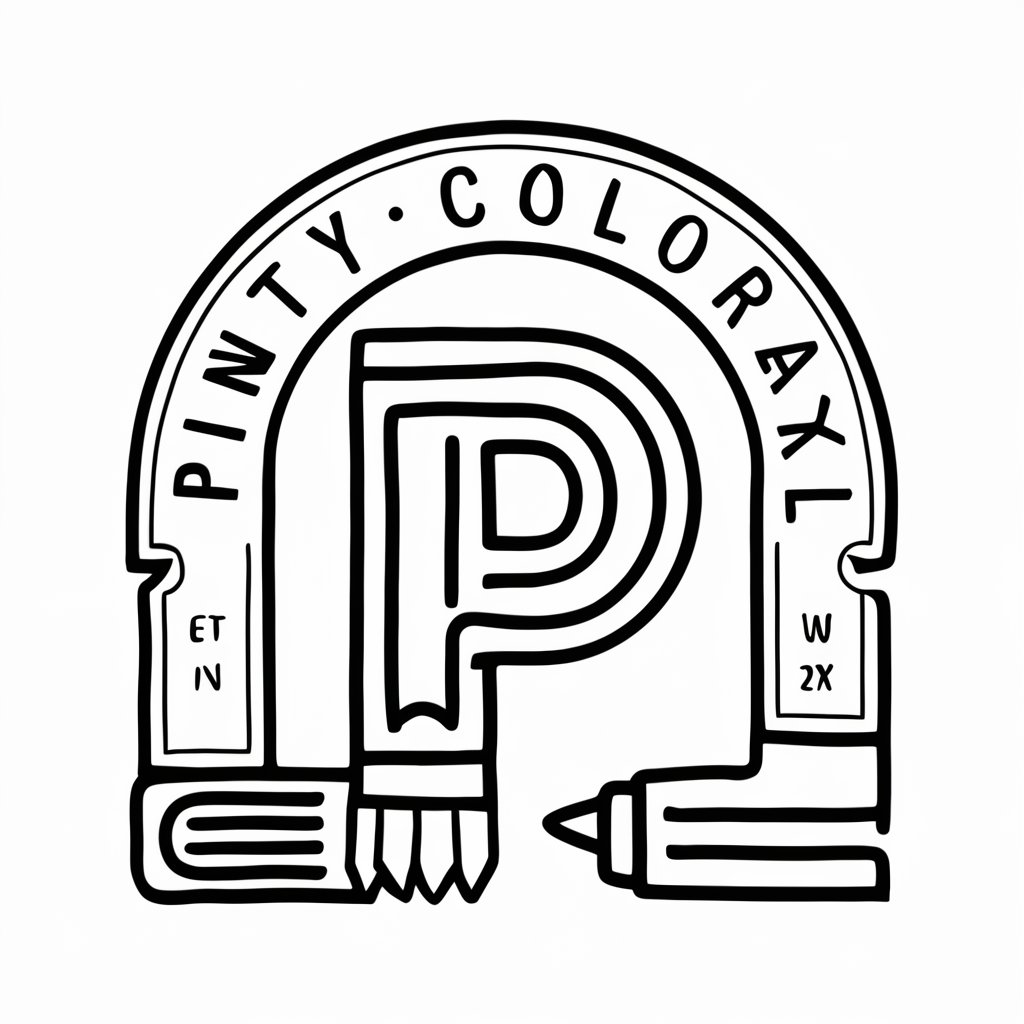
Legal Document Analyst
AI-powered legal document analysis at your fingertips

Schema Genius GPT
Empowering websites with smart schema

Pamela Lim
Empowering education with AI

Character Critique Catalyst (CCC)
Elevate Your Characters with AI Insight

논문퀴즈봇
Transforming papers into interactive quizzes

Chimie
Empowering Chemistry with AI

Bizzy
AI-Powered Sales Acceleration

Matemáticas
Elevate your math skills with AI-powered guidance.
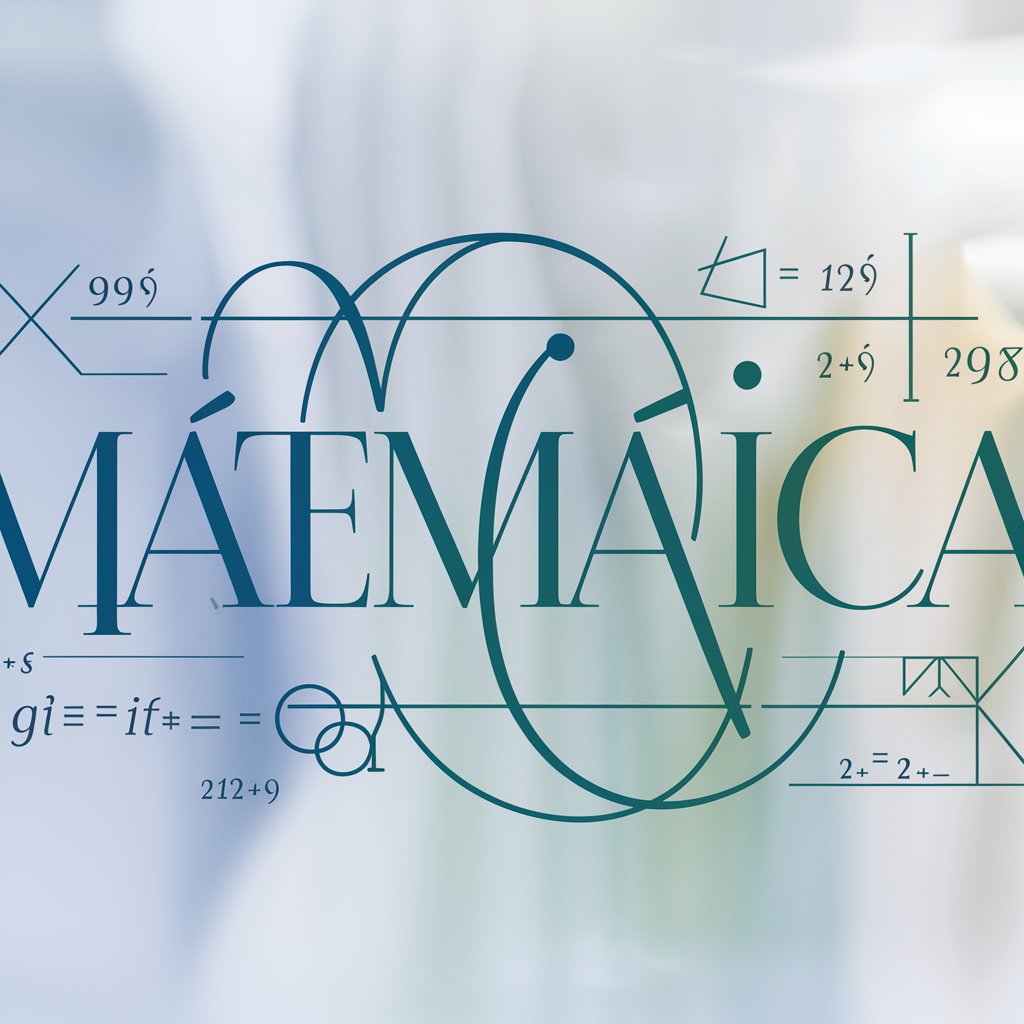
SoyProfesorGPT
Empowering Teachers with AI
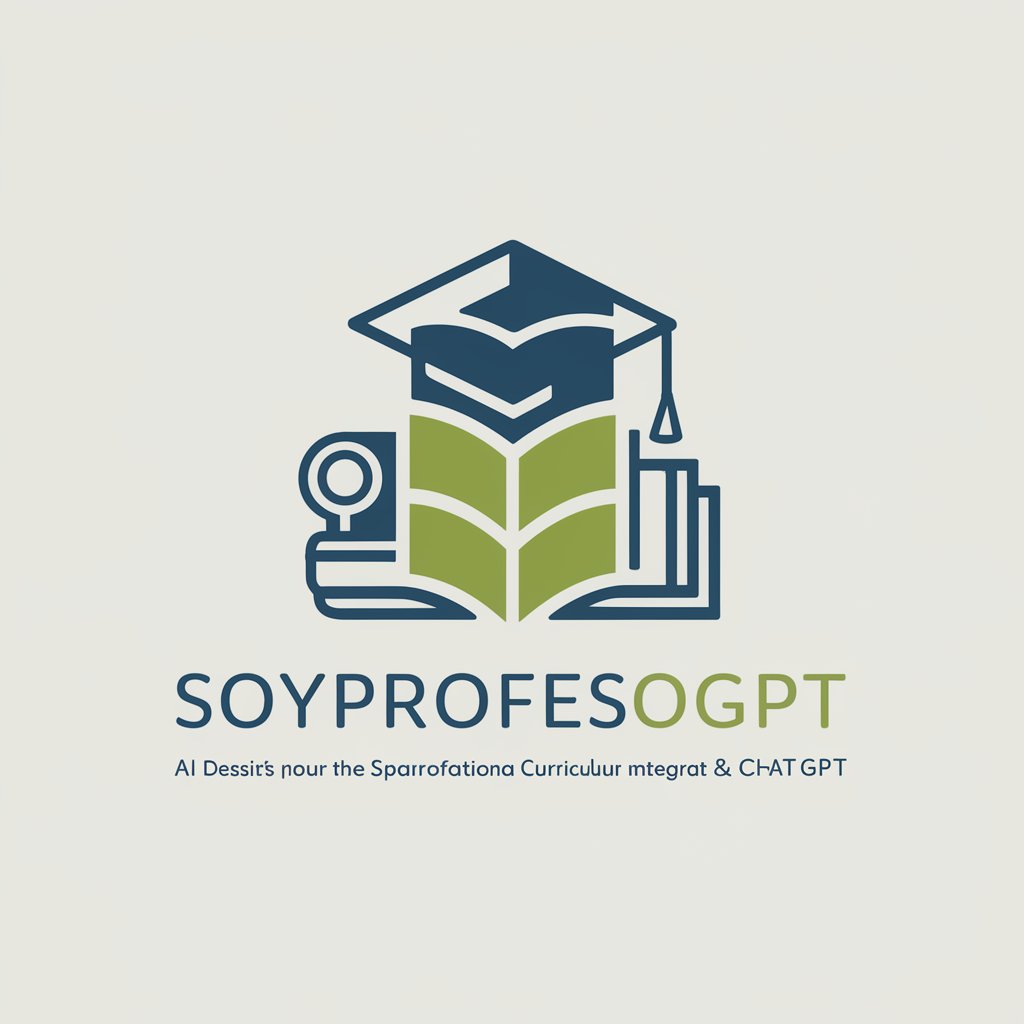
WAP
Optimize with AI-Powered Insights

Frequently Asked Questions about Sakura
What makes Sakura unique from other AI tools?
Sakura specializes in transforming meeting transcripts into structured summaries, identifying key points, action items, participant roles, and sentiments, making it invaluable for post-meeting references and follow-ups.
Can Sakura handle transcripts from any type of meeting?
Yes, Sakura is designed to process and summarize transcripts from a wide range of meeting types, regardless of the industry or subject matter.
How does Sakura ensure privacy and confidentiality?
Sakura adheres to strict privacy policies, treating all input data with the highest confidentiality and employing secure data processing techniques to protect user information.
Is Sakura accessible for users with no AI or technical background?
Absolutely, Sakura's user-friendly interface and clear instructions make it accessible and easy to use, even for those with no prior AI or technical experience.
How can Sakura improve team productivity?
By providing clear, concise summaries and action items from meetings, Sakura helps teams focus on important tasks, reduces the need for follow-up meetings, and ensures that everyone is on the same page.
