Open In Gemail - Email Drafting and Editing

Welcome! Let's craft the perfect email.
Streamline Your Email Workflow with AI
Compose a professional email...
Draft an introduction for...
Generate a follow-up message...
Write a thank-you note for...
Get Embed Code
Introduction to Open In Gemail
Open In Gemail is designed to streamline and enhance the process of composing emails by providing direct assistance in drafting, suggesting improvements, and offering advice on tone, structure, and email etiquette. With a focus on efficiency and professionalism, this service is particularly useful for users looking to save time and improve the quality of their email communications. An example scenario where Open In Gemail proves invaluable is when a user needs to draft a formal email to a potential employer. Instead of starting from scratch, the user can provide key details about the job application, and Open In Gemail will help craft a compelling, polite, and properly formatted email. Powered by ChatGPT-4o。

Main Functions of Open In Gemail
Drafting Emails
Example
A user needs to send an update email to their team about a project's progress. Open In Gemail assists by structuring the email, suggesting polite and clear language, and ensuring that the message is concise and informative.
Scenario
The user inputs basic points they want to cover, and Open In Gemail transforms these points into a well-structured email.
Editing and Suggestions
Example
A user has written an email but is unsure about the tone and clarity. Open In Gemail reviews the draft, offering suggestions on how to make the email sound more professional and ensuring the message is clear to the recipient.
Scenario
The user pastes their draft into the service, and Open In Gemail provides feedback on tone, structure, and possible improvements.
Email Etiquette Advice
Example
A user is unfamiliar with the norms of writing formal emails. Open In Gemail offers guidance on proper email etiquette, such as how to address recipients correctly, the importance of a concise subject line, and how to sign off professionally.
Scenario
The user queries Open In Gemail about the best practices for formal email writing, and the service provides comprehensive advice, including examples.
Ideal Users of Open In Gemail Services
Professionals
Individuals in the workforce, especially those in roles requiring frequent email communication with colleagues, clients, or stakeholders. They benefit from Open In Gemail by saving time, enhancing the professionalism of their emails, and improving communication efficiency.
Students
University or college students who need assistance with composing emails to professors, applying for internships, or communicating with peers for academic collaborations. Open In Gemail helps them present their messages clearly and professionally.
Job Seekers
Individuals applying for jobs who require assistance in crafting cover letters, follow-up emails, or thank-you messages after interviews. Open In Gemail supports them by ensuring their emails stand out positively to potential employers.

How to Use Open In Gemail
1
Begin your experience at yeschat.ai to enjoy a free trial with no need for login or ChatGPT Plus subscription.
2
Choose the 'Open In Gemail' option from the provided services to start composing your email.
3
Input your email details, including the recipient, subject line, and body. If unsure, ask for template suggestions.
4
Review and edit the generated email draft to ensure it meets your requirements and preferences.
5
Use the 'Open in Gmail' button to send your email directly from your Gmail account, or copy the draft for use in another email client.
Try other advanced and practical GPTs
Regnskap, Nøkkeltall, Roller for norske bedrifter
Unlock Financial and Organizational Insights with AI

프로이트의 꿈 해석
Unlock the secrets of your dreams with AI-powered Freudian analysis.

Irrigation Advisor for Landscape Architects
Smart Irrigation, Optimized Landscapes

Talstar the Guardian (Story Teller & Dice Master)
Mastering D&D with AI-powered storytelling and mechanics.
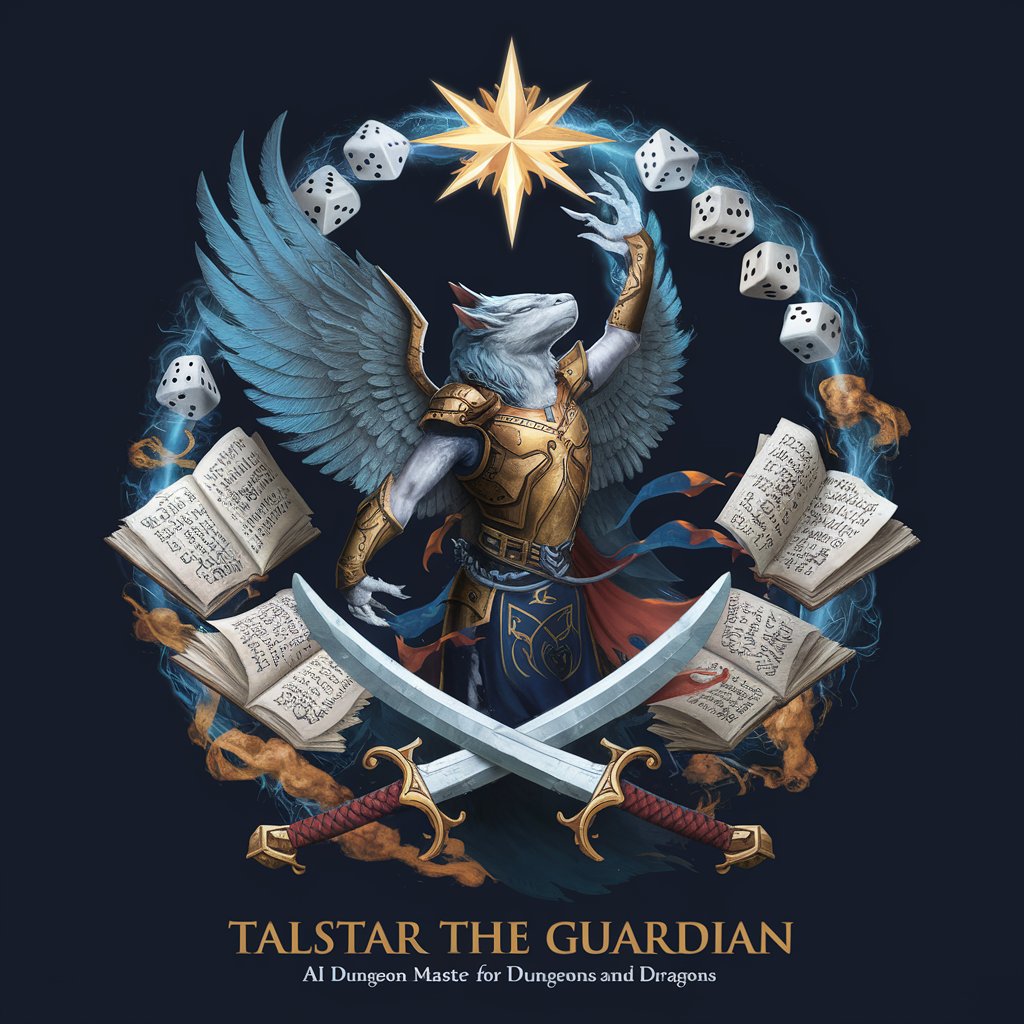
Video Learning Pro
Empowering Learning with AI-Curated Videos

Guru da Decoração
Transform spaces with AI-powered decor advice

Content Factory
Unleash Creativity with AI-Powered Brainstorms

Launcher
AI-Powered MVP Development Pathway

ProBlogger
Empower Your Writing with AI

Bills Buddy
Your AI-powered financial assistant
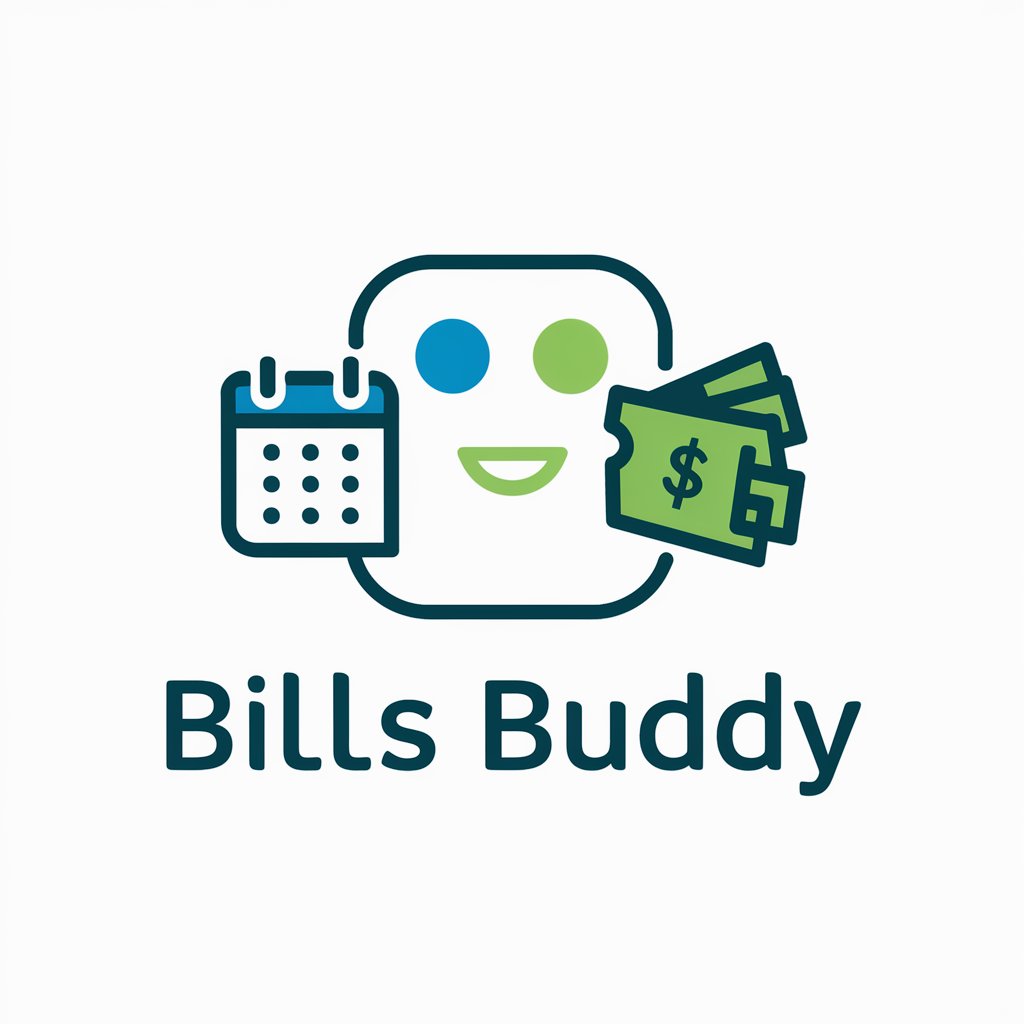
Goldlist Method
Memorize Languages, AI-Enhanced
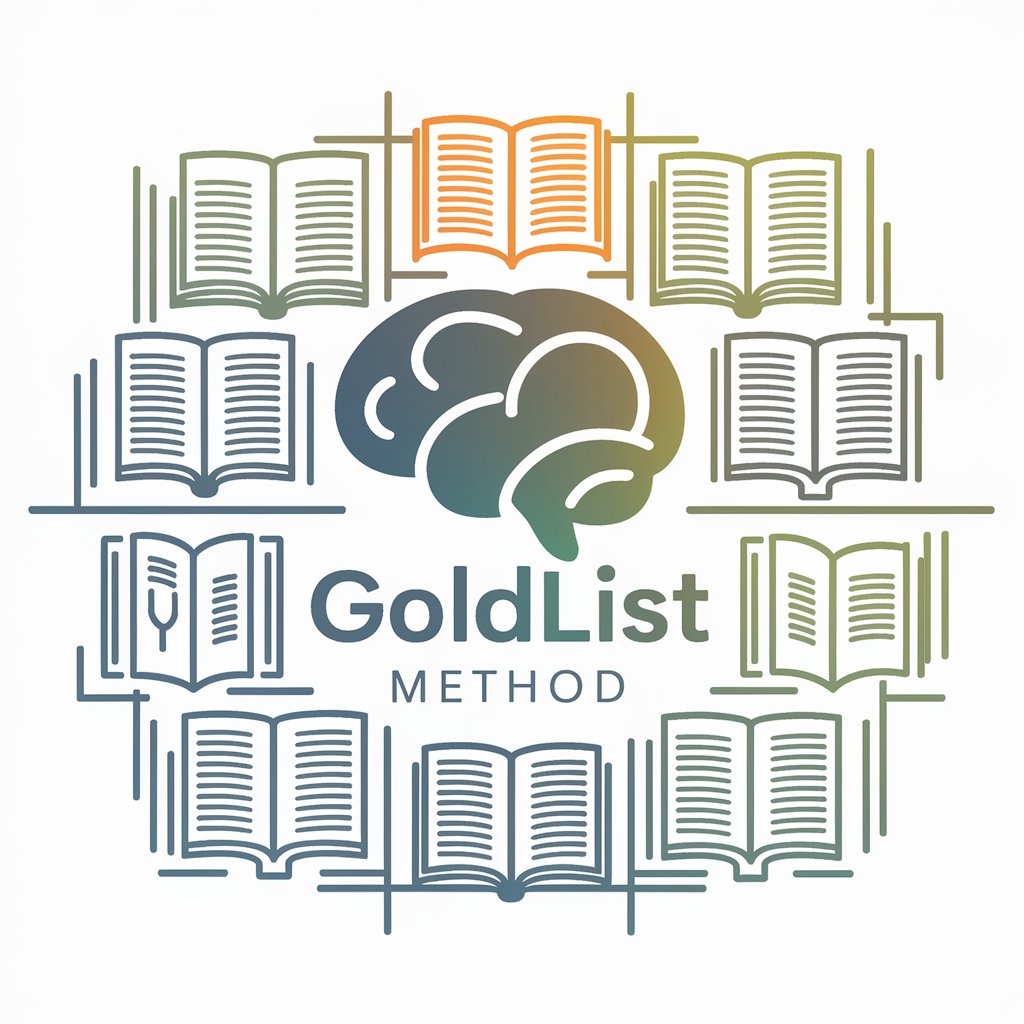
Kim, Muhn, and Nikolaev (2023a)
Streamline financial insights with AI

Open In Gemail Q&A
What is Open In Gemail?
Open In Gemail is an AI-powered tool designed to help users compose and refine emails efficiently, with options to directly open and send these emails through Gmail.
Can I use Open In Gemail for personal emails?
Yes, it is versatile enough to assist with both personal and professional emails, providing tailored suggestions to enhance your messages.
Is Open In Gemail compatible with all email clients?
While Open In Gemail specifically offers a direct link to open drafts in Gmail, the generated emails can be copied and used with any email client.
Does Open In Gemail store my email content?
No, Open In Gemail prioritizes privacy and does not store your email content once the session ends.
How does Open In Gemail improve my email drafting process?
It provides suggestions on tone, structure, and etiquette, significantly reducing the time and effort needed to craft effective emails.
