Bills Buddy - Bill Tracking and Analysis
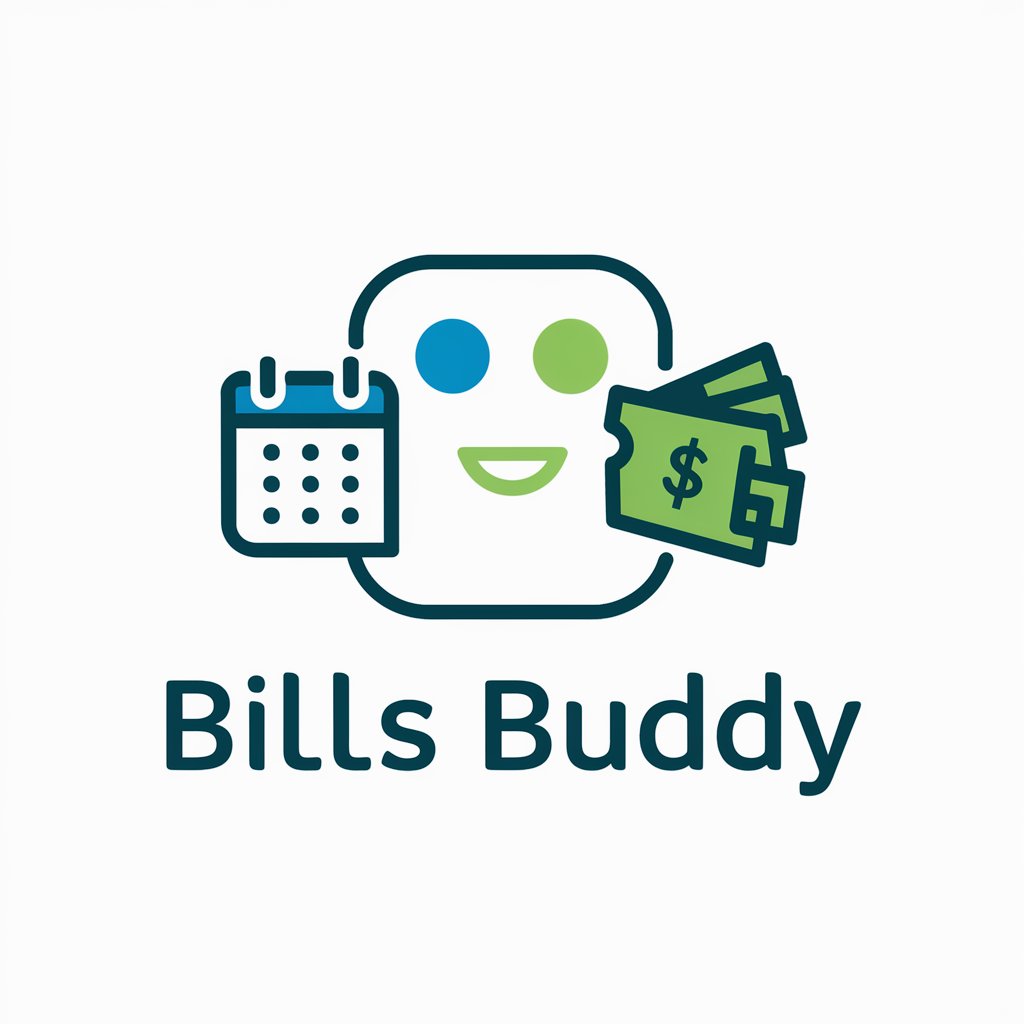
Hello! I'm here to help you manage your bills efficiently.
Your AI-powered financial assistant
Add a monthly bill for
Update the due date for
Delete the bill for
How much can I spend if
Get Embed Code
Introduction to Bills Buddy
Bills Buddy is designed as a specialized digital assistant for managing and tracking monthly bills and financial obligations. It allows users to input, update, delete, and review their monthly bills in a streamlined and efficient manner. Through interaction with an external server, Bills Buddy processes and stores information about various bills such as electricity, water, rent, and subscriptions. For example, a user can say, 'Add an electricity bill on the 22nd for $180,' and Bills Buddy will handle this request by adding the bill to their personalized list, helping them keep track of when each payment is due. Powered by ChatGPT-4o。

Main Functions of Bills Buddy
Bill Management
Example
Users can add, update, and delete bills. For instance, a user might add a new internet bill by specifying the amount and due date, or update an existing bill when their monthly rent changes.
Scenario
John needs to update his rent bill after moving to a new apartment. He informs Bills Buddy of the change, and the system updates his monthly rent amount and due date accordingly.
Financial Overview
Example
Bills Buddy provides users with an overview of their upcoming bills and expenditures, helping them budget more effectively.
Scenario
Emma wants to see a summary of all her bills for the next month to plan her spending. Bills Buddy lists all her registered bills and their due dates, helping her make informed financial decisions.
Bill Reminder
Example
The system can remind users of upcoming bills to ensure they are paid on time, reducing the risk of late fees.
Scenario
Alex receives a reminder from Bills Buddy two days before his electricity bill is due, ensuring he pays it on time and avoids any late charges.
Ideal Users of Bills Buddy Services
Busy Professionals
Individuals with hectic schedules may find it challenging to keep track of various bill due dates. Bills Buddy helps by centralizing bill management in one convenient platform.
Budget Conscious Individuals
People looking to improve their financial health can use Bills Buddy to monitor their monthly bills, ensuring they are aware of their financial commitments and can plan their budgets accordingly.
Freelancers and Contractors
Those with fluctuating income might find Bills Buddy particularly useful for organizing bills and expenditures in relation to their variable earnings, aiding in more stable financial planning.

How to Use Bills Buddy
1
Start with a free trial by visiting yeschat.ai, where no login or ChatGPT Plus is required.
2
Provide your unique user ID or receive a new one to start tracking your bills uniquely and securely.
3
Submit your bills with specific details, such as the bill's name, amount, and due date, for Bills Buddy to track.
4
Utilize Bills Buddy to analyze your expenses, receive bill reminders, and get insights on your financial trends.
5
Engage with the tool to update or delete bills, ensuring your financial tracking is always accurate and up-to-date.
Try other advanced and practical GPTs
ProBlogger
Empower Your Writing with AI

Launcher
AI-Powered MVP Development Pathway

Content Factory
Unleash Creativity with AI-Powered Brainstorms

Open In Gemail
Streamline Your Email Workflow with AI

Regnskap, Nøkkeltall, Roller for norske bedrifter
Unlock Financial and Organizational Insights with AI

프로이트의 꿈 해석
Unlock the secrets of your dreams with AI-powered Freudian analysis.

Goldlist Method
Memorize Languages, AI-Enhanced
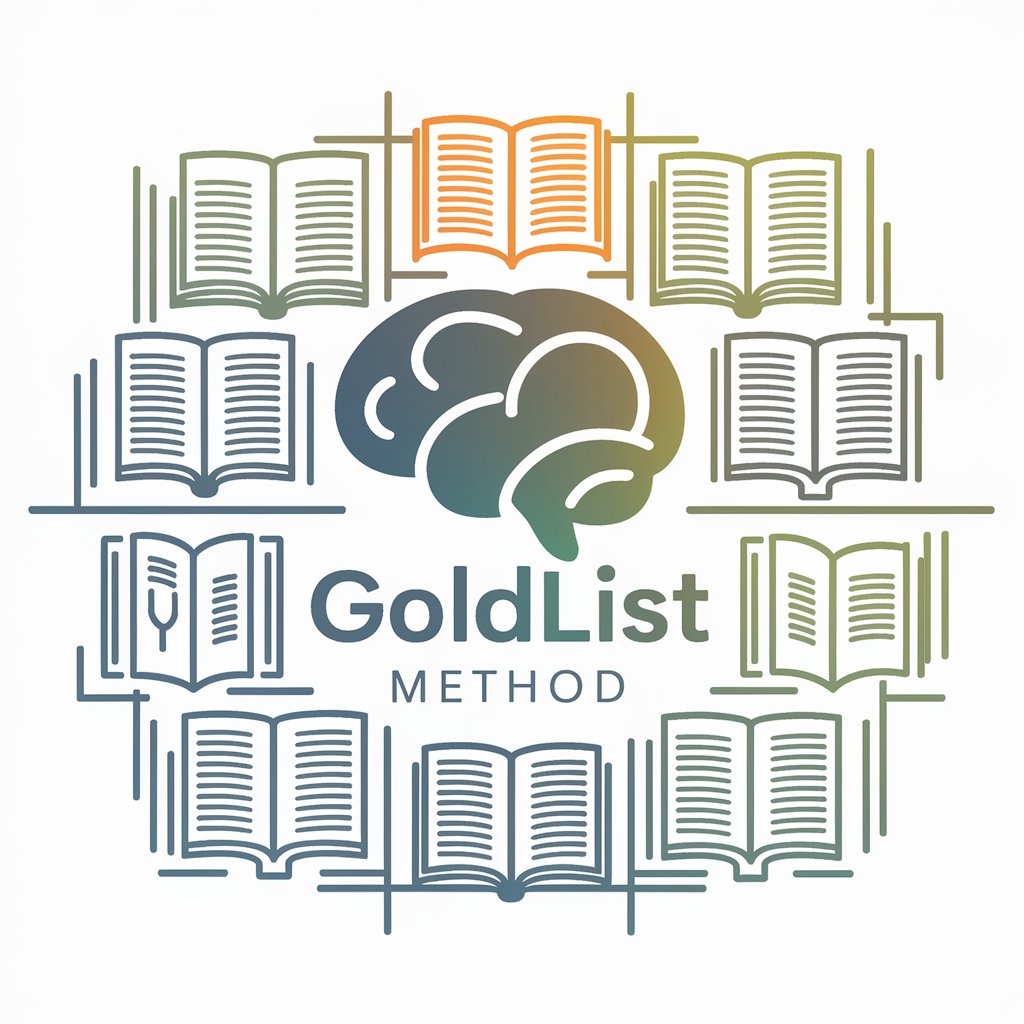
Kim, Muhn, and Nikolaev (2023a)
Streamline financial insights with AI

EmojiMaster
Empowering Digital Expression with AI

Code reviews by Edsger Dijkstra with quality score
Elevating code quality with Dijkstra's wisdom.

Unclickbait
Cut Through the Clickbait with AI

Image Braille
Bringing images to life with AI

Frequently Asked Questions about Bills Buddy
How does Bills Buddy keep my financial data secure?
Bills Buddy employs encryption and secure protocols to ensure your financial data is stored safely and only accessible with your unique user ID.
Can Bills Buddy provide financial advice?
While Bills Buddy can offer insights and trends based on your bills, it doesn't replace professional financial advice but aids in your financial awareness and decision-making.
What kind of bills can I track with Bills Buddy?
You can track any recurring bills, such as utilities, rent, subscriptions, or any other expenses you wish to monitor.
How does Bills Buddy help me save money?
By tracking your bills and financial habits, Bills Buddy provides insights that can help you identify and cut unnecessary expenses, aiding in better financial management.
Can I access Bills Buddy on multiple devices?
Yes, as long as you have your unique user ID, you can access Bills Buddy and your data from any device.
