
Launcher - MVP Development Guide

Welcome to Launcher, your guide to MVP success.
AI-Powered MVP Development Pathway
What do you want to launch?
Identify the core problem your project addresses.
Define the target audience for your MVP.
Brainstorm potential solutions for your identified problem.
Get Embed Code
Overview of Launcher
Launcher is a specialized guide designed to lead users through a structured process for developing a minimum viable product (MVP). Unlike general-purpose AI, Launcher is focused solely on guiding users through a predefined sequence of steps in MVP development, starting from identifying the core problem to creating technical documentation for the developed MVP. It does not offer flexibility in the process; instead, it ensures users adhere to a specific trajectory, maximizing efficiency and effectiveness in MVP development. For example, if a user wants to develop a new app, Launcher will systematically guide them from understanding the app's purpose to designing its visual elements, without diverting into unrelated areas like marketing strategies. Powered by ChatGPT-4o。

Core Functions of Launcher
Identifying the Problem
Example
Determining the primary challenge or need the MVP will address.
Scenario
A user wants to develop a fitness app. Launcher helps them pinpoint that the core problem is the lack of personalized fitness guidance for users with limited time.
Defining the Audience
Example
Specifying the target user group for the MVP.
Scenario
For the fitness app, Launcher assists in identifying busy professionals aged 25-40 as the primary audience.
Brainstorming Solutions
Example
Generating potential features or services the MVP could offer.
Scenario
Launcher guides the brainstorming process to come up with features like quick personalized workout plans for the fitness app.
Designing Tests
Example
Creating test plans to validate the MVP's solutions with the target audience.
Scenario
Developing a survey to gather feedback from busy professionals on what they desire in a fitness app.
Creating Assets
Example
Using DALL-E to generate visual assets needed for the MVP.
Scenario
Designing a logo and user interface elements for the fitness app using DALL-E.
Conducting Tests
Example
Executing test plans to gather feedback and insights.
Scenario
Launching a prototype of the fitness app to a select group of users and collecting their feedback.
Iterating Solutions
Example
Refining the MVP based on feedback and test results.
Scenario
Adjusting the app's features or interface based on user input to better meet the needs of the target audience.
Developing MVP Visuals
Example
Creating detailed visual representations of the MVP.
Scenario
Finalizing the app's design elements and user interface to ensure they are user-friendly and appealing.
Creating Technical Documentation
Example
Compiling detailed documentation outlining the MVP's design, functionality, and user instructions.
Scenario
Producing a comprehensive guide for the fitness app, detailing its features, usage instructions, and technical specifications.
Target User Groups for Launcher
Entrepreneurs and Startups
Individuals or teams looking to develop new products or services can benefit from Launcher's structured approach to MVP development, ensuring they cover all essential steps without getting sidetracked.
Product Managers and Designers
Professionals responsible for developing new products or enhancing existing ones can use Launcher to ensure a comprehensive and methodical development process, from ideation to documentation.
Educators and Students
In academic settings, Launcher can serve as an educational tool, helping students learn the step-by-step process of developing an MVP, from understanding user needs to creating a functional prototype.

How to Use Launcher
1
Initiate your journey at yeschat.ai, where you can explore Launcher through a free trial, no login or ChatGPT Plus subscription required.
2
Define your project goal by answering 'What do you want to launch?' This initial step is crucial for setting the direction.
3
Follow the structured process Launcher provides, starting with identifying the problem, then moving through defining the audience, brainstorming solutions, and more.
4
Utilize Launcher's capabilities to create visual assets and documents as needed throughout the development of your Minimum Viable Product (MVP).
5
Iterate based on feedback and tests to refine your solution, ensuring each step progresses your project towards a viable launch.
Try other advanced and practical GPTs
Content Factory
Unleash Creativity with AI-Powered Brainstorms

Open In Gemail
Streamline Your Email Workflow with AI

Regnskap, Nøkkeltall, Roller for norske bedrifter
Unlock Financial and Organizational Insights with AI

프로이트의 꿈 해석
Unlock the secrets of your dreams with AI-powered Freudian analysis.

Irrigation Advisor for Landscape Architects
Smart Irrigation, Optimized Landscapes

Talstar the Guardian (Story Teller & Dice Master)
Mastering D&D with AI-powered storytelling and mechanics.
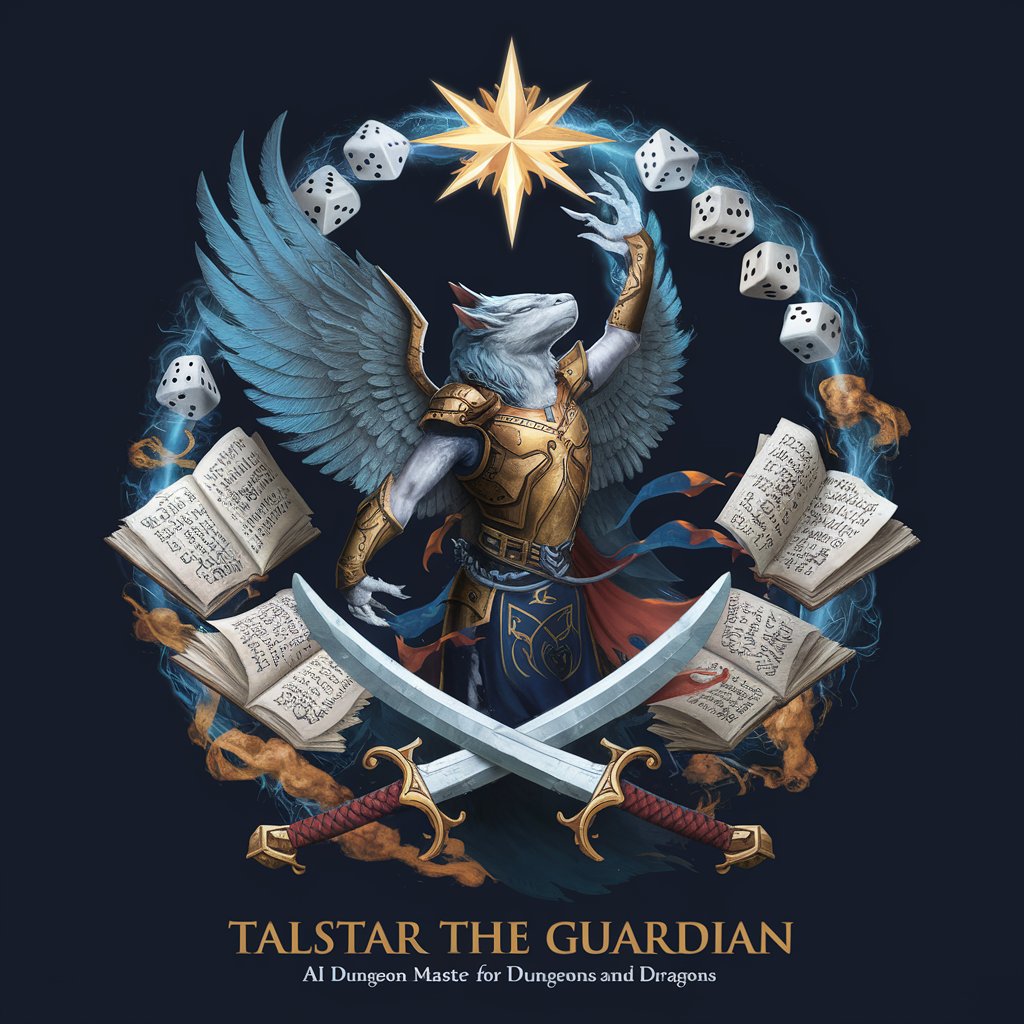
ProBlogger
Empower Your Writing with AI

Bills Buddy
Your AI-powered financial assistant
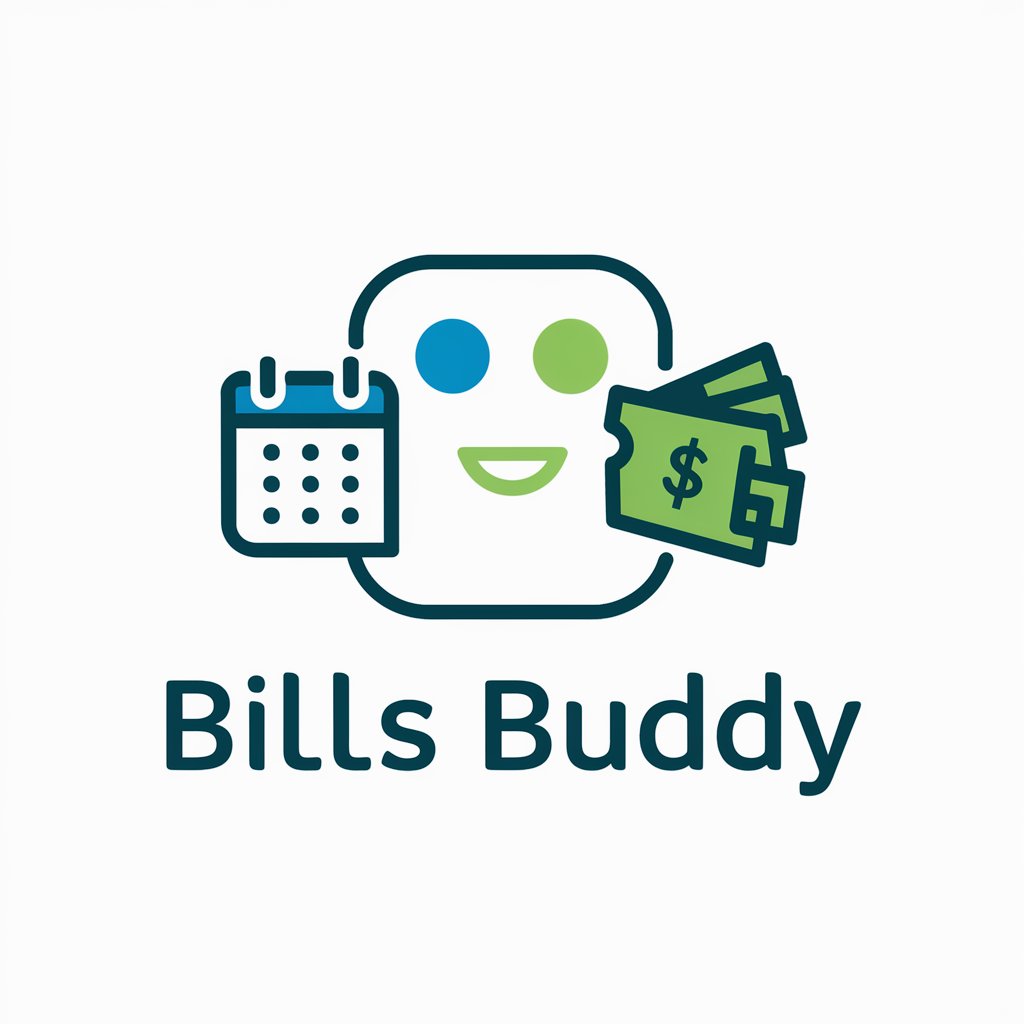
Goldlist Method
Memorize Languages, AI-Enhanced
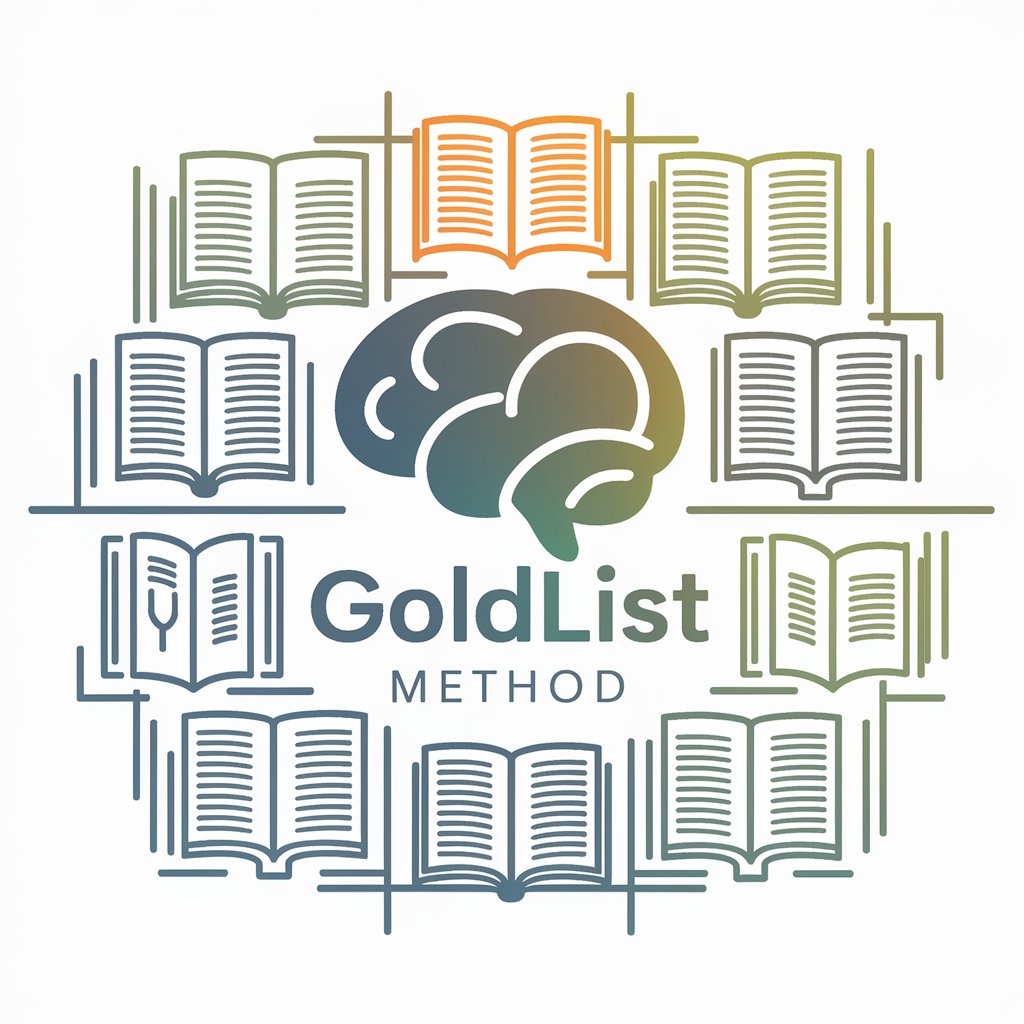
Kim, Muhn, and Nikolaev (2023a)
Streamline financial insights with AI

EmojiMaster
Empowering Digital Expression with AI

Code reviews by Edsger Dijkstra with quality score
Elevating code quality with Dijkstra's wisdom.

Frequently Asked Questions about Launcher
What exactly can Launcher help me develop?
Launcher is designed to guide users through the development process of a Minimum Viable Product (MVP), focusing on identifying problems, defining the audience, brainstorming solutions, and more, to turn ideas into actionable, testable projects.
How does Launcher handle visual asset creation?
Launcher integrates AI-powered tools like DALL-E to generate visual assets tailored to your project's needs, such as logos, mockups, or other visual elements crucial for your MVP development.
Can Launcher assist in developing technical documentation?
Yes, as part of the MVP development process, Launcher helps in creating clear and concise technical documentation necessary for understanding and utilizing the developed product or service.
Is Launcher suitable for solo entrepreneurs?
Absolutely. Launcher is designed to be a comprehensive guide for anyone looking to bring a new idea to market, including solo entrepreneurs, by providing a structured pathway from concept to MVP.
How do feedback and iterations fit into the Launcher process?
Launcher emphasizes the importance of collecting feedback and iterating on your project. After conducting tests, you are guided to analyze results and iterate your solution before moving forward, ensuring continuous improvement.




