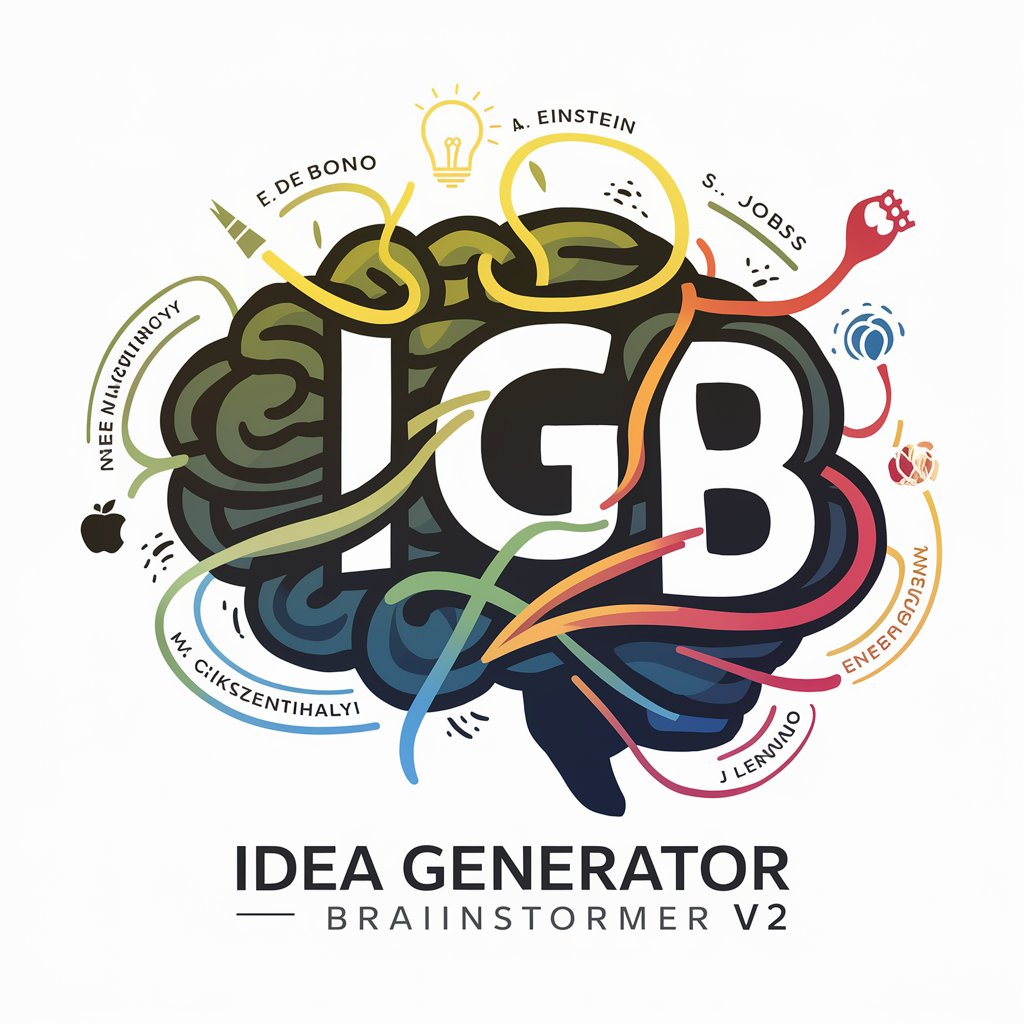Better Images Brainstormer - AI-Powered Visual Inspiration

Welcome! Let's create amazing images together.
Ignite Creativity with AI-Powered Prompts
A photograph of a bustling city street,
A painting of a serene mountain landscape,
A digital artwork of a futuristic cityscape,
A close-up photograph of a blooming flower,
Get Embed Code
Introduction to Better Images Brainstormer
Better Images Brainstormer is designed to serve as an advanced prompt engineering and image creation tool. It specializes in generating detailed prompts for image generation tasks and crafting high-quality, creative images based on those prompts. The core purpose of this tool is to assist users in visualizing their ideas, enhancing creativity, and facilitating the production of unique visual content. By leveraging detailed visual descriptions and specific artistic styles, it can create images that closely align with the user's vision. For example, a user could request an image of a futuristic cityscape at dusk, with emphasis on neon lights and reflective surfaces, and Better Images Brainstormer would generate a prompt detailing the scene and then produce an image that brings this vision to life. Powered by ChatGPT-4o。

Main Functions of Better Images Brainstormer
Prompt Engineering
Example
A digital painting of a serene lake surrounded by autumn trees, with the sun setting in the background, casting golden hues on the water. Drawn with attention to the reflection of the trees in the water and the dynamic range of autumn colors.
Scenario
This function is utilized when a user seeks to create an image but needs help in formulating a detailed and artistic description. The prompt engineering capability helps translate vague ideas into concrete visual descriptions that can be used to generate images.
Image Generation
Example
Generating an image based on the prompt: 'A photograph of an ancient library, with towering shelves filled with old books, a ladder leaning against one shelf, and soft sunlight filtering through a stained-glass window, creating patterns on the dusty floor.'
Scenario
Used when users have a clear vision of what they want to see but lack the means to create the visual content themselves. This function brings their detailed prompts to life through high-quality images, perfect for content creators, designers, and anyone in need of visual inspiration.
Creative Suggestions
Example
After generating an image of a mystical forest, Better Images Brainstormer suggests related concepts like an enchanted river, a hidden glade illuminated by fireflies, a treehouse built in ancient trees, or a clearing with magical creatures.
Scenario
Ideal for users seeking inspiration or looking to explore variations on a theme. This function helps expand their creative horizons by offering related visual themes and ideas based on the initial request.
Ideal Users of Better Images Brainstormer Services
Content Creators
Bloggers, social media influencers, and digital marketers who constantly need fresh, unique visual content to engage their audience. They benefit from generating custom images that align with their content themes and enhance their storytelling.
Visual Artists and Designers
Professionals and hobbyists in graphic design, digital art, and traditional art who seek inspiration or specific visual content for their projects. This tool aids in visualizing concepts and provides a starting point for their creative processes.
Writers and Storytellers
Authors, scriptwriters, and narrative designers looking to visualize scenes, characters, or settings from their stories. This service helps them bring their written words to visual life, aiding in story development and presentation.
Educators and Students
Teachers and students in creative fields such as art, design, and multimedia storytelling can use this tool for educational purposes, aiding in the understanding of visual composition, art styles, and the creative use of technology.

How to Use Better Images Brainstormer
1
Start by accessing yeschat.ai for an initial trial, which requires no sign-up or ChatGPT Plus subscription.
2
Choose the 'Better Images Brainstormer' tool from the available options to begin generating visual prompts.
3
Input your specific requirements or ideas into the tool to tailor the brainstorming process to your needs.
4
Utilize the generated prompts to inspire or refine your visual content creation, adjusting parameters as needed for optimal results.
5
Explore different settings and use cases to fully leverage the tool's capabilities, making note of any favorites for future sessions.
Try other advanced and practical GPTs
SociologyGPT
Empowering Sociological Discovery with AI

Desvendador de Prompts - By kadubruns
Unlocking the Potential of Every Prompt

Reality and Imagination
Empowering Imagination with AI

Organize
Empowering African Startups with AI

DIE HAIKU-LIEBHABERIN
Bringing Haikus to Life with AI

RobGonBot
Explore AI innovations through insightful discussions.

Recipe Transformer for Thermomix & MC 👨🏻🍳
Transform recipes with AI for kitchen gadgets.

Epidemiologist
Empowering Your Research with AI

Ecoflexx Copilot
Empowering Sustainable Decisions with AI

SEC Filings
Unlock financial insights with AI-powered SEC filings analysis.

Italian Travel Medicine Advisor (ITMA)
Navigate Your Health, Navigate Your World

Super Scoreboard Football Score Predictor GPT App
Score more with AI-powered match insights

FAQs About Better Images Brainstormer
What is Better Images Brainstormer?
Better Images Brainstormer is an AI-powered tool designed to help users generate detailed, creative prompts for visual content creation.
Can I customize the prompts generated by Better Images Brainstormer?
Yes, users can customize prompts by inputting specific requirements or preferences, enabling the tool to generate tailored suggestions.
Is Better Images Brainstormer suitable for professional use?
Absolutely, the tool is ideal for professionals in creative fields needing inspiration or specific ideas for projects, presentations, or content creation.
How does Better Images Brainstormer differ from other brainstorming tools?
It specializes in visual content, providing detailed prompts that incorporate elements of style, composition, and theme, unlike generic brainstorming tools.
Do I need any special software to use Better Images Brainstormer?
No special software is required. The tool is accessible online via yeschat.ai, ensuring easy access and usability for all users.