
PDF GPT - PDF Analysis and Assistance

Hello! How can I assist you with your PDF today?
Elevate Your PDFs with AI-powered Insights
Summarize the key points of the attached PDF document...
Translate the content of this PDF from Spanish to English...
Suggest improvements for the structure and clarity of this PDF report...
Identify any errors or inconsistencies in the attached PDF...
Get Embed Code
Overview of PDF GPT
PDF GPT specializes in analyzing PDF documents to assist users in understanding, processing, and extracting value from the text within these documents. It is designed with a focus on accessibility and efficiency, streamlining the process of interacting with PDF content across various contexts. Whether it's summarizing lengthy reports, suggesting improvements to drafted documents, or translating content into different languages, PDF GPT employs advanced language models to provide accurate and nuanced insights. For example, a user might upload a technical research paper as a PDF and request a summary, or provide a link to a legal document needing specific clauses explained. PDF GPT's underlying technology parses the document's text, analyzes the content, and generates responses tailored to the user's queries, making it an invaluable tool for professionals and students alike. Powered by ChatGPT-4o。

Core Functions of PDF GPT
Summarization
Example
Condensing a 100-page industry report into a concise summary highlighting key findings and recommendations.
Scenario
Business analysts can quickly grasp the essence of extensive market research without having to read through the entire document.
Content Analysis
Example
Identifying and extracting specific data points, like financial figures or technical specifications, from a product manual.
Scenario
Engineers or financial analysts can efficiently gather necessary data for comparison, review, or reporting purposes.
Translation
Example
Translating an academic paper from English to Spanish, maintaining the original formatting and style.
Scenario
Academics and students working in multilingual environments can access and share knowledge without language barriers.
Suggesting Improvements
Example
Reviewing a draft of a business plan, offering suggestions for clearer communication and more impactful presentation.
Scenario
Entrepreneurs and startup founders can refine their business plans before submission to investors or stakeholders.
Who Benefits from PDF GPT?
Students and Academics
For those engaged in research, study, or teaching, PDF GPT helps in summarizing academic papers, translating documents for international collaboration, or extracting crucial data for theses or publications.
Professionals
Business analysts, legal professionals, and anyone who deals with voluminous documents regularly will find PDF GPT's summarization and data extraction capabilities invaluable for making informed decisions quickly.
Writers and Editors
Those involved in writing, editing, or publishing content can use PDF GPT for reviewing documents, suggesting improvements, and ensuring the content is clear, accurate, and engaging.

How to Use PDF GPT
Start Free Trial
Access yeschat.ai to begin your free trial without needing to log in or subscribe to ChatGPT Plus.
Upload PDF
Select 'Upload PDF' to provide the document you need analyzed or assisted with.
Specify Request
Inform PDF GPT of the specific analysis or assistance required with your document, such as summarizing or translating.
Review Results
Examine the insights, summaries, or other output provided by PDF GPT based on your request.
Apply Insights
Use the information or suggestions offered by PDF GPT to improve your work or understanding of the PDF content.
Try other advanced and practical GPTs
타로카드(Tarot card) 전문가
Unlock Insights with AI-Powered Tarot

Armenian Language Course
Master Eastern Armenian with AI-powered fun

SPATIAL APPS
Empowering spatial creativity with AI

Clinical Trials Genie
Unlocking clinical trial data with AI power

(Free) : Automatic software programmer
Empowering Coding with AI

Mother's Day 💝🙏
Crafting Heartfelt Moments with AI

Image Hashtag Generator
Enhancing photo visibility with AI-powered hashtags
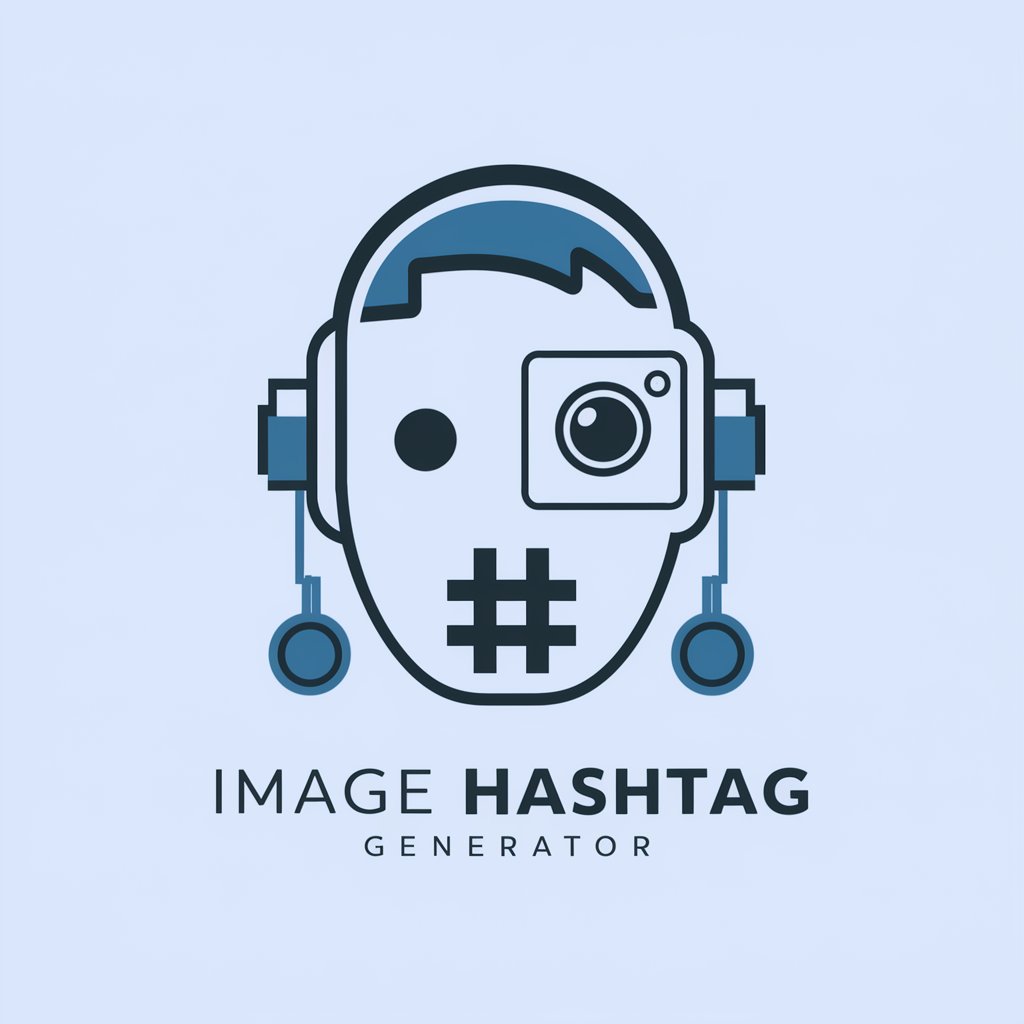
Legal Regal
Empowering legal assistance with AI innovation

Proof Writer
Automate and simplify proof generation

Quantum Mechanics Oracle
Unlocking the quantum world with AI.

Design Titan
Empowering Inclusive Design with AI

Crypto Gainz
Streamline Your Crypto Tax Reporting with AI

Frequently Asked Questions about PDF GPT
What types of PDFs can PDF GPT analyze?
PDF GPT can analyze various PDF types, including academic papers, business reports, and legal documents.
Can PDF GPT translate entire PDF documents?
Yes, PDF GPT can translate full documents from one language to another while maintaining the original format.
Is PDF GPT capable of summarizing long documents?
Absolutely, PDF GPT excels at summarizing lengthy documents into concise sections, highlighting key points and themes.
How does PDF GPT ensure data privacy?
PDF GPT prioritizes privacy by not storing any part of the PDF documents after the analysis is completed.
Can PDF GPT suggest improvements for written content?
Yes, PDF GPT can suggest grammatical, stylistic, and structural improvements for various types of written content.





