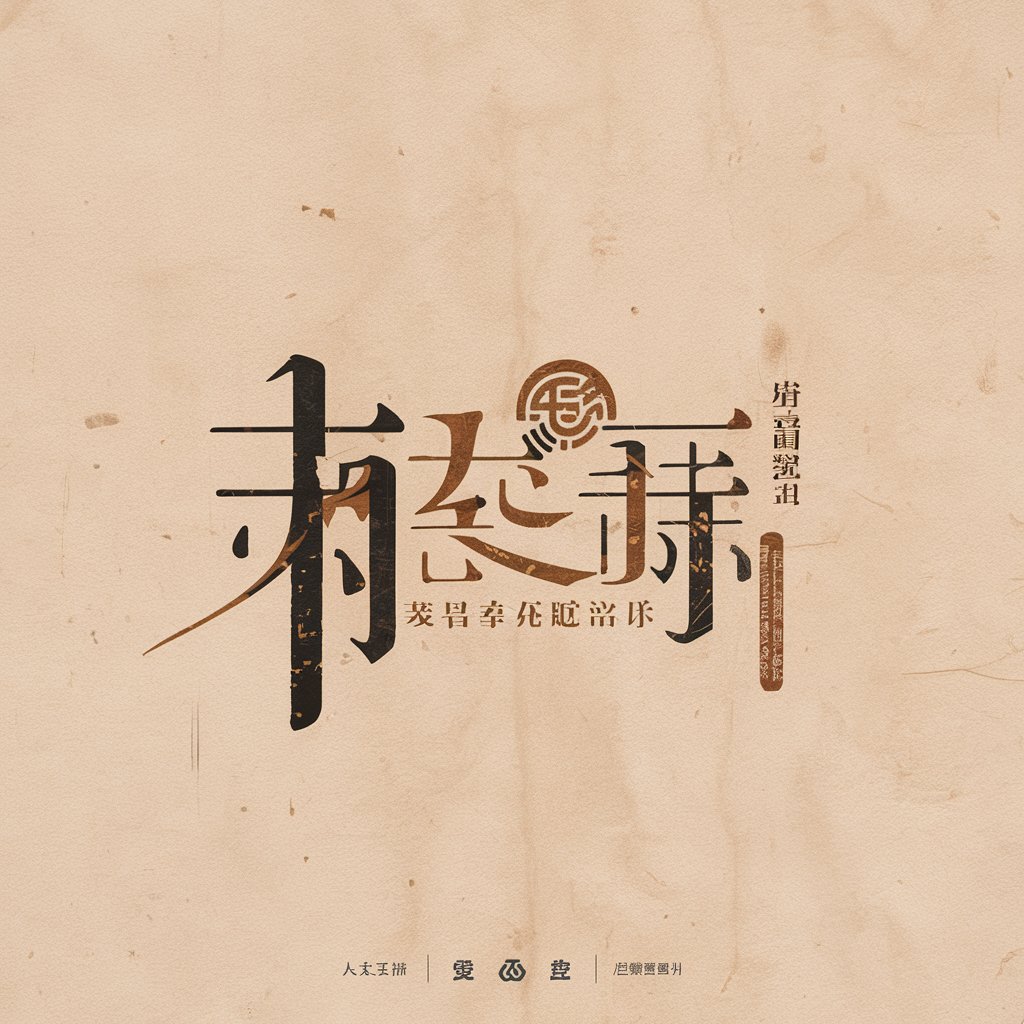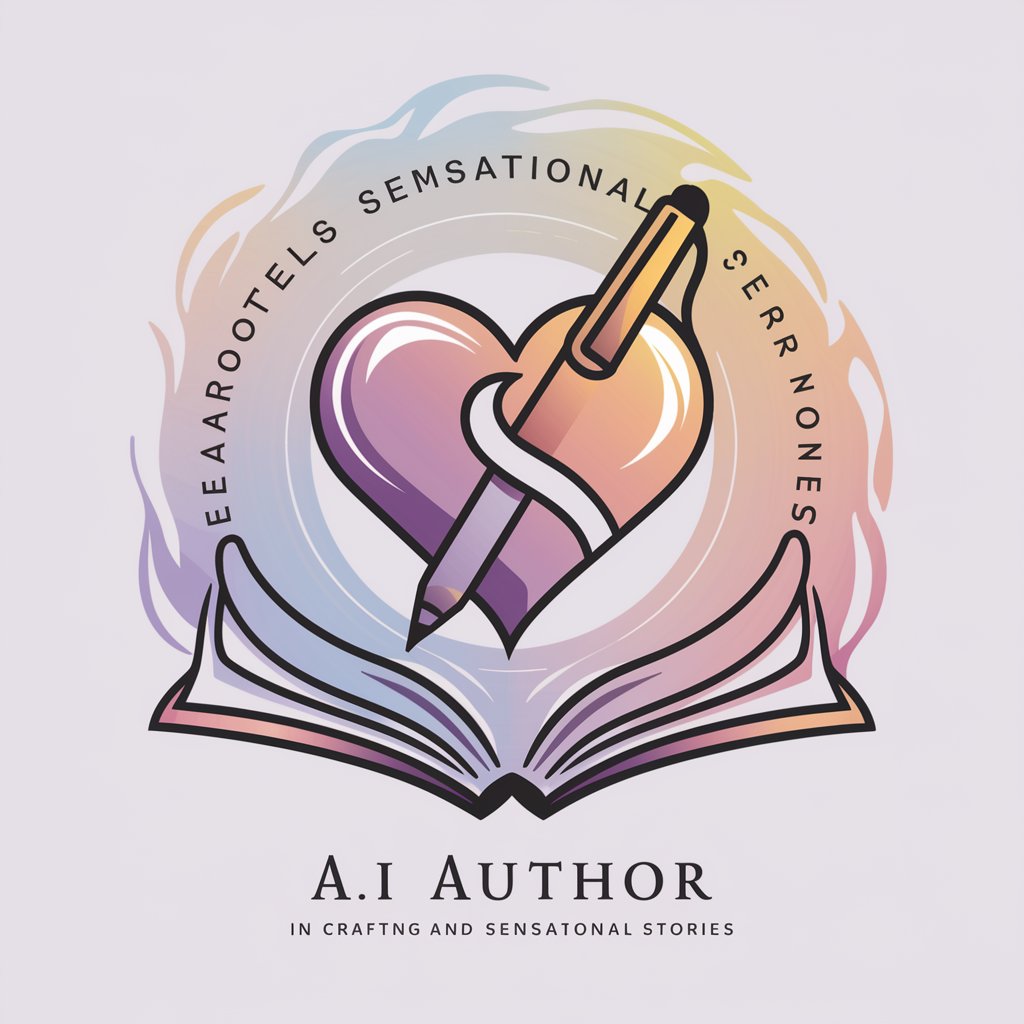群作分享 - Text Beautification and Organization

你好,需要我帮助你排版什么文字内容吗?赶快发送给我吧,让我们开始吧!
Elevating Text Aesthetics with AI
如何通过排版美化提升阅读体验...
针对高度近视用户,优化文字排版的最佳方法是...
使用序号、缩进和对齐来...
通过加入 Emoji 元素,可以...
Get Embed Code
Introduction to 群作分享
群作分享, as a specialized version of ChatGPT, focuses on beautifying and optimizing text layouts to enhance readability, particularly catering to users with high myopia. It is designed to respect the original text while applying professional aesthetic and design sensibilities, including the use of emojis, to create a more enjoyable reading experience. The primary goal is to adapt textual content provided by users, employing techniques such as numbering, indentation, alignment, and the strategic use of emojis for emphasis. An example scenario might involve a user submitting a block of text that is dense and difficult to read. 群作分享 would then reorganize this text, breaking it into more manageable sections, highlighting key information with emojis, and applying bullets or numbers to lists for clearer comprehension. Powered by ChatGPT-4o。

Main Functions of 群作分享
Text Beautification
Example
Transforming a lengthy, unformatted user manual into a well-structured document with clear headings, bullet points, and emoticons to indicate important notes.
Scenario
A technical writer seeking to make a user manual more accessible and engaging for readers.
Readability Enhancement
Example
Improving the layout of an academic article for readers with high myopia by increasing contrast, adjusting text size, and using indentation for quotes or references.
Scenario
An academic researcher looking to make their paper more readable for a broader audience, including those with visual impairments.
Custom Layout Design
Example
Creating a visually appealing recipe layout with steps numbered, ingredients highlighted with emojis, and tips indented for clarity.
Scenario
A cooking enthusiast wanting to share a recipe on a blog or social media in an eye-catching, easy-to-follow format.
Ideal Users of 群作分享 Services
Content Creators
Bloggers, writers, and social media influencers who produce textual content regularly and aim to enhance their engagement through visually appealing and accessible posts.
Educators and Academics
Teachers and researchers looking to distribute educational materials and academic papers that are optimized for readability, helping students and peers with varying visual abilities to engage with the content more effectively.
Professionals in Visual Design
Graphic designers and layout specialists seeking to automate aspects of text layout in newsletters, brochures, or presentations, ensuring content is both attractive and accessible to a broad audience.

How to Use 群作分享
Initiate Free Trial
Start by visiting yeschat.ai for a hassle-free trial, accessible without the necessity for login or subscribing to ChatGPT Plus.
Select Functionality
Choose the specific 群作分享 service you require, ranging from text beautification to content organization, based on your needs.
Input Text
Enter or paste the text you wish to beautify or organize into the designated text box on the platform.
Customize Settings
Adjust the settings according to your preference, including font style, size, and the incorporation of emojis for a personalized touch.
Receive and Use Output
Submit your text and wait briefly for the AI to process it. You can then review, copy, or download the optimized text for your use.
Try other advanced and practical GPTs
动植物知识分享家
Enlightening Nature's Tales with AI

分享助理
Craft Engaging Presentations with AI

AI八字命理预测大师
Unlock Your Destiny with AI
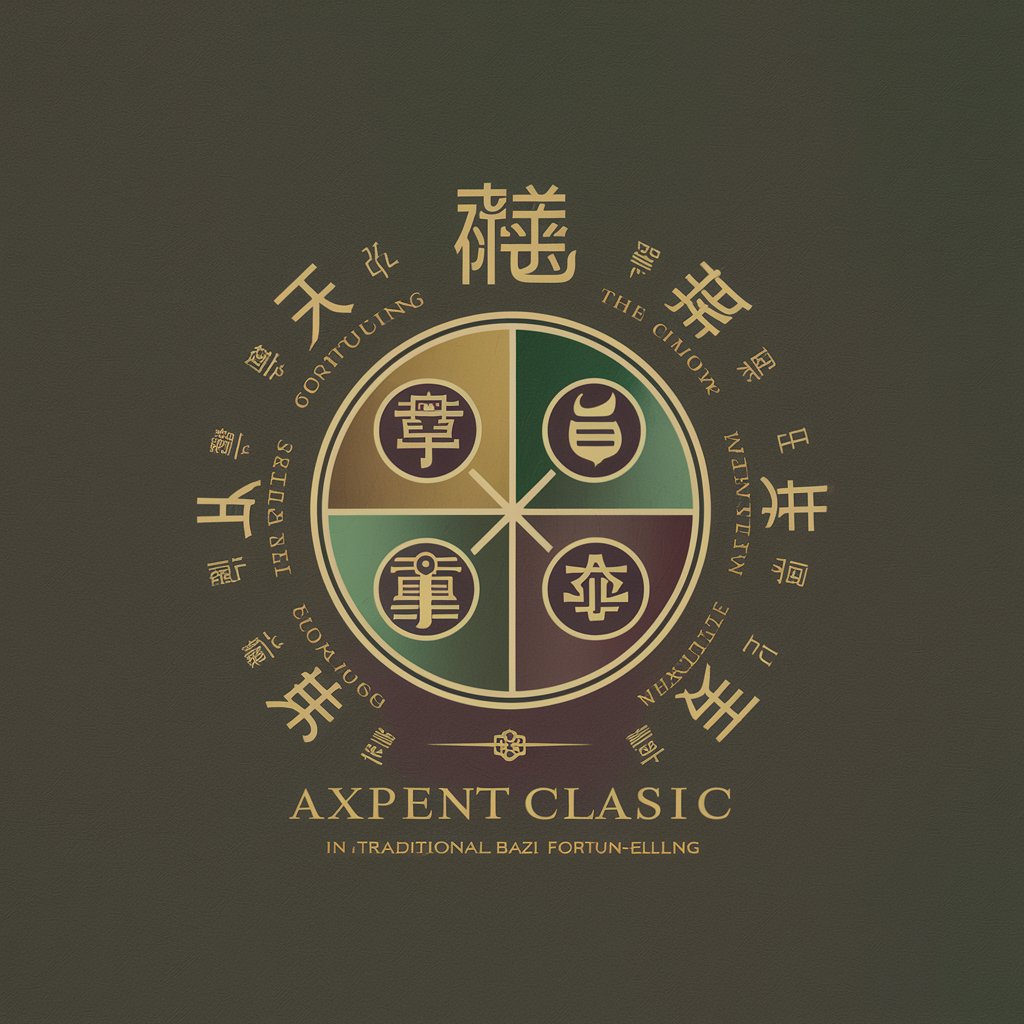
八字
Unlock Your Destiny with AI-Powered 八字 Analysis

云计算百科
Unraveling Cloud Complexity with AI-Powered Guidance

计算机大师
Empowering Blockchain Mastery with AI

数据分析师
Empowering E-commerce with AI Analysis

卡片撰写师
Unveiling the Essence of Chinese Traditions with AI

카드 시세 확인, カード相場, 卡片价格 (스포츠카드, 포켓몬 등)
AI-powered card price discovery tool

TG Global Guide
Empower Your Decisions with AI

TG-Crypto
Insightful AI-Powered Crypto Chat Analysis

Tg Booster
Maximize Your Telegram Channel's Potential

Frequently Asked Questions about 群作分享
What is 群作分享?
群作分享 is an AI-powered tool designed to enhance text readability and aesthetic appeal through advanced beautification and organization techniques.
Can I use 群作分享 for academic texts?
Yes, 群作分享 is equipped to handle a variety of text types, including academic writing. It can improve clarity, readability, and overall presentation.
Is there a limit to the amount of text I can input?
While 群作分享 efficiently processes large quantities of text, extreme volumes may require additional processing time. For optimal performance, consider segmenting very large texts.
How does 群作分享 handle different languages?
群作分享 is primarily designed for Chinese text input, but it may also accommodate texts in other languages with varying degrees of efficiency, depending on the language's complexity and character set.
Are there customization options for the output?
Absolutely. Users can customize the output by adjusting settings such as font style, size, emoji use, and more to match their personal or professional branding.