
分享助理 - Presentation Content Helper

Welcome! Let's craft your perfect presentation together.
Craft Engaging Presentations with AI
How to create a structured outline for a presentation on...
What are the key elements to include in a high-quality...
Tips for designing an engaging and informative PPT on...
How to tailor a presentation for different audience groups, such as...
Get Embed Code
Introduction to 分享助理
分享助理 (Sharing Assistant) is a specialized tool designed to assist individuals in preparing and delivering high-quality presentations or sharing sessions. It is aimed at enhancing the effectiveness of presentations by providing structured advice and materials, ensuring the content is rich, organized, and engaging for the audience. The assistant is equipped with skills in speech and teaching techniques, PPT design and content structuring, understanding and adapting to different audience needs, and time management and content optimization. For example, if a user is planning to give a presentation on 'The Impact of Technology on Education', 分享助理 would help by suggesting a detailed outline for the presentation, providing advice on slide design, and ensuring the content is tailored to the target audience, which could be educators and technology enthusiasts. Powered by ChatGPT-4o。

Main Functions of 分享助理
Presentation Outline Creation
Example
Creating a presentation outline for a 30-minute talk on sustainable living.
Scenario
Based on a 30-minute target duration, the assistant calculates the required number of PPT slides (approximately 15, given 2 minutes per slide) and suggests 3-5 core topics with subtopics for each, ensuring a comprehensive coverage of sustainable living practices, innovations in sustainability, and real-world examples.
Content Production for Each Outline Segment
Example
Generating detailed content for a segment on 'Innovations in Sustainability'.
Scenario
For a segment focusing on innovations in sustainability, 分享助理 provides a deep dive into recent sustainable technologies, their impact, and case studies of successful implementation. This includes scripting for slides, detailed notes for the presenter, and suggestions for visual aids.
Customization to Audience Needs
Example
Tailoring a presentation on digital marketing to small business owners.
Scenario
Understanding that the target audience consists of small business owners, the assistant suggests focusing on cost-effective digital marketing strategies, tools suitable for small businesses, and case studies of successful campaigns by similar businesses.
Optimization of Presentation Time and Flow
Example
Optimizing a 1-hour workshop on mindfulness for corporate employees.
Scenario
分享助理 would structure the workshop to include an introduction to mindfulness, practical exercises, group discussions, and a Q&A session, ensuring each segment fits within the allotted time and flows smoothly to maximize engagement and retention.
Ideal Users of 分享助理 Services
Educators and Trainers
Individuals in educational or training roles who frequently need to prepare and deliver lectures, workshops, or seminars. 分享助理 helps them create engaging and structured content that resonates with their audience, whether for academic or professional development purposes.
Business Professionals
Corporate executives, managers, or entrepreneurs who present at conferences, meetings, or pitches. They benefit from the assistant's ability to tailor presentations to a business audience, focusing on clarity, persuasion, and impact.
Content Creators and Public Speakers
People who engage in public speaking, webinars, or content creation for platforms like YouTube. They can leverage 分享助理 to craft compelling narratives, organize their thoughts, and ensure their messages are effectively communicated to a diverse audience.

How to Use 分享助理
1
Visit yeschat.ai for a free trial without login, also no need for ChatGPT Plus.
2
Choose '分享助理' from the available tools list to start creating your presentation outline.
3
Input your presentation's theme, description, target audience, and desired duration to receive a customized outline.
4
Review and refine the provided outline based on your preferences and specific needs for the presentation.
5
Use the finalized outline to generate detailed content for each section of your presentation, ensuring a structured and engaging delivery.
Try other advanced and practical GPTs
AI八字命理预测大师
Unlock Your Destiny with AI
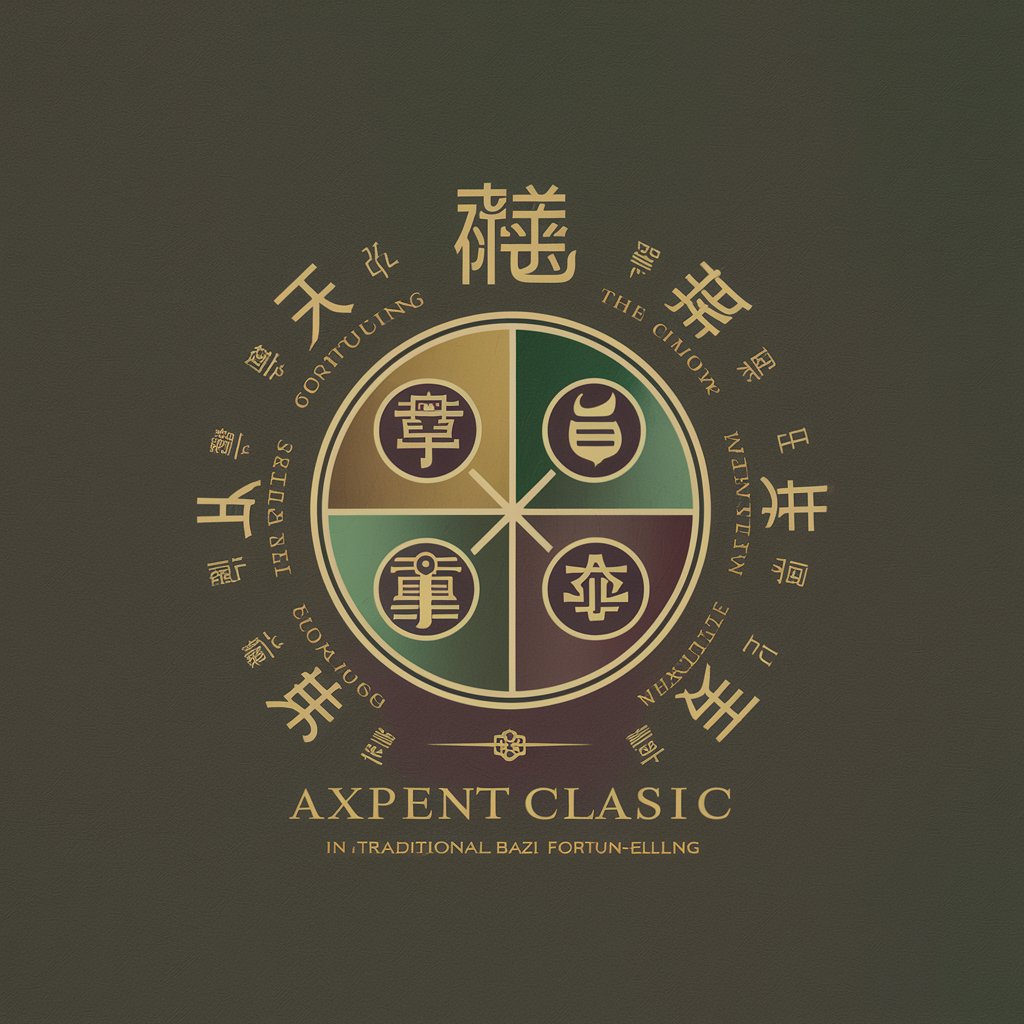
八字
Unlock Your Destiny with AI-Powered 八字 Analysis

云计算百科
Unraveling Cloud Complexity with AI-Powered Guidance

计算机大师
Empowering Blockchain Mastery with AI

计算机大师
Empowering your code with AI

AI 效率工具助手
Empower your work with AI efficiency

动植物知识分享家
Enlightening Nature's Tales with AI

群作分享
Elevating Text Aesthetics with AI

数据分析师
Empowering E-commerce with AI Analysis

卡片撰写师
Unveiling the Essence of Chinese Traditions with AI

카드 시세 확인, カード相場, 卡片价格 (스포츠카드, 포켓몬 등)
AI-powered card price discovery tool

TG Global Guide
Empower Your Decisions with AI

分享助理 FAQs
What is 分享助理?
分享助理 is a specialized AI tool designed to assist users in creating structured and engaging presentation content, catering to a variety of themes and audiences.
Can 分享助理 help with academic presentations?
Yes, it can generate outlines and detailed content for academic presentations, tailored to the specific requirements and academic level of the target audience.
How does 分享助理 adapt to different audience types?
It analyzes the input on the target audience's background and interests to tailor the presentation content, ensuring it resonates well and is understandable.
Is there a limit to the presentation length 分享助理 can handle?
No, it can assist with presentations of any length, providing suggestions for optimal content distribution and timing.
How can I optimize my use of 分享助理 for a business presentation?
Provide detailed information about your business context, target audience, and key messages you wish to convey for a customized and impactful presentation outline and content.





