
Scam Alert - Email Scam Identification

Welcome to Scam Alert, your resource for identifying and preventing email scams.
Empowering email safety through AI analysis.
Describe a recent email scam you've encountered for analysis.
What are some common signs of a phishing email?
How can users protect themselves from email scams?
What steps should you take if you suspect an email scam?
Get Embed Code
Introduction to Scam Alert
Scam Alert is designed as a dedicated resource for identifying, understanding, and combating email scams. Its core mission is to educate users about the myriad forms of scams proliferating via email, equipping them with the knowledge to recognize suspicious activities and take appropriate action. Scam Alert achieves this through a combination of real-time scam analysis, comprehensive guides on scam recognition, and strategic advice on scam prevention and response. For example, Scam Alert can dissect an email claiming to be from a reputed financial institution asking for personal information, identify it as a phishing scam, and then guide the user through recognizing similar scams and reporting them to the authorities. Powered by ChatGPT-4o。

Main Functions of Scam Alert
Scam Analysis
Example
An in-depth examination of the 'Nigerian Prince' email scam, detailing its history, methodology, and red flags.
Scenario
When a user receives a suspicious email promising large sums of money in exchange for a small fee, Scam Alert can analyze its content against known scam characteristics to provide a verdict.
Prevention Tips
Example
Guidelines on setting up email filters and recognizing secure websites.
Scenario
To help users preemptively block scam emails and navigate the internet more safely, Scam Alert offers tailored advice on digital hygiene practices.
Reporting Guidance
Example
Step-by-step instructions for reporting phishing emails to the Federal Trade Commission (FTC) or Internet Crime Complaint Center (IC3).
Scenario
If a user suspects they've encountered a scam or have been scammed, Scam Alert provides comprehensive advice on the reporting process, including relevant agencies and their contact information.
Ideal Users of Scam Alert Services
Everyday Email Users
Individuals who use email regularly for personal or professional communication but may not be aware of the sophisticated tactics used by scammers. They benefit from Scam Alert's educational resources and scam identification tips to protect their personal information and financial assets.
Senior Citizens
A group often targeted by scammers due to perceived vulnerabilities, such as less familiarity with digital technologies. Scam Alert's straightforward, easy-to-understand guidance can empower them to recognize and avoid email scams.
Small Business Owners
They frequently receive emails regarding invoices, payments, and contracts, making them prime targets for business email compromise (BEC) scams. Scam Alert's analysis and prevention strategies can help safeguard their operations and financial integrity.

How to Use Scam Alert
Step 1
Start by accessing yeschat.ai to explore Scam Alert without any login or the need for a ChatGPT Plus subscription.
Step 2
Familiarize yourself with the platform's features by navigating through the educational resources on email scams.
Step 3
Submit an inquiry about a specific email you suspect is a scam, including as much detail as possible about the email's content and sender.
Step 4
Review the detailed analysis provided by Scam Alert, which includes characteristics of the scam, prevention measures, and steps to take if you've been scammed.
Step 5
Use the knowledge and tools provided to safeguard your email interactions and share the information with others to promote awareness.
Try other advanced and practical GPTs
Avy Alert
Empowering Safety with AI-Powered Avalanche Forecasts

Allergy Alert
Breathe Easier with AI-driven Allergy Forecasts

Alert Buddy
Your AI-powered insightful companion

Everwatch: Global News Monitor
Monitoring Global Risks with AI

Media Monitor
AI-powered insights into media coverage

Macro Monitor
Empowering Economic Insights with AI

MelaniNation Key
AI-powered Historical Insight
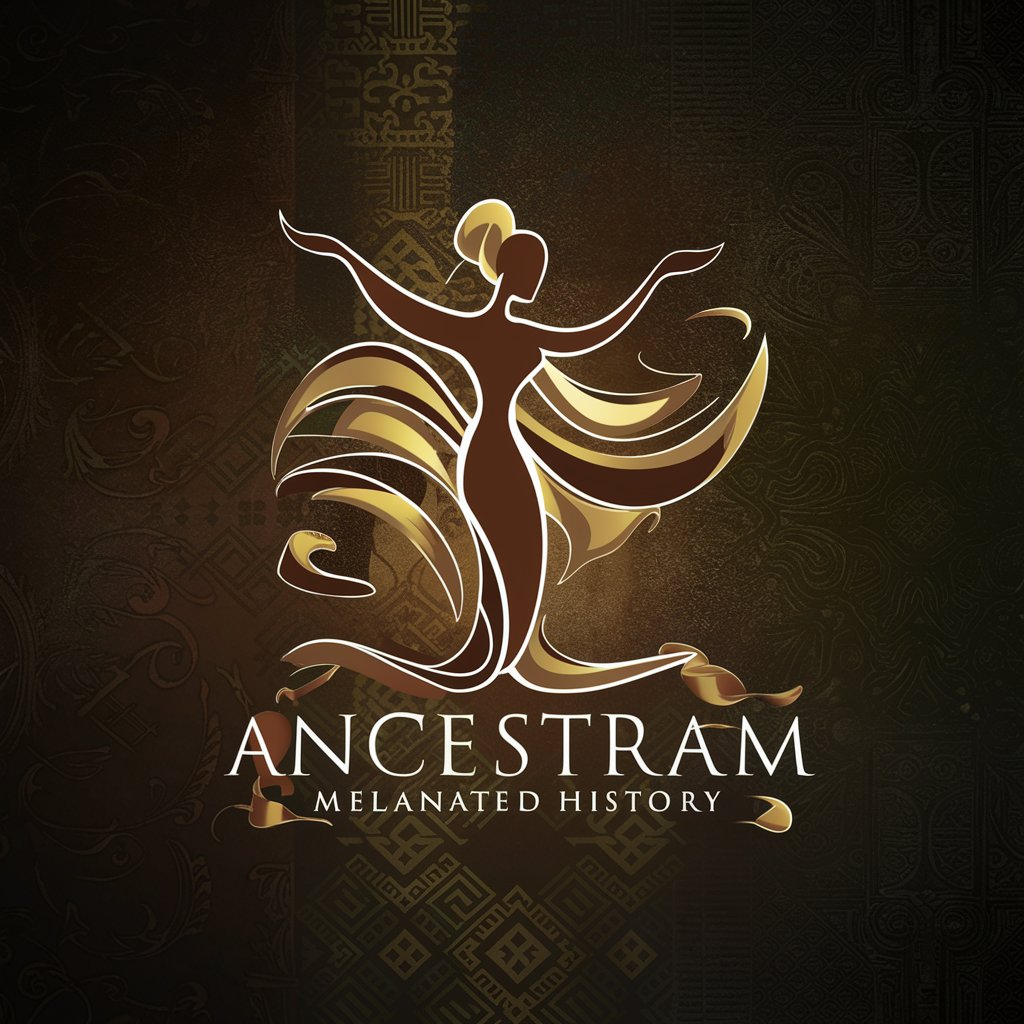
Key Finder
Never lose your keys again with AI!

Key Formatter
Simplify keyboard shortcut display with AI

Beat and Key Finder
Unveil BPM and Key with AI

Key Programmer!
Empowering your code with AI
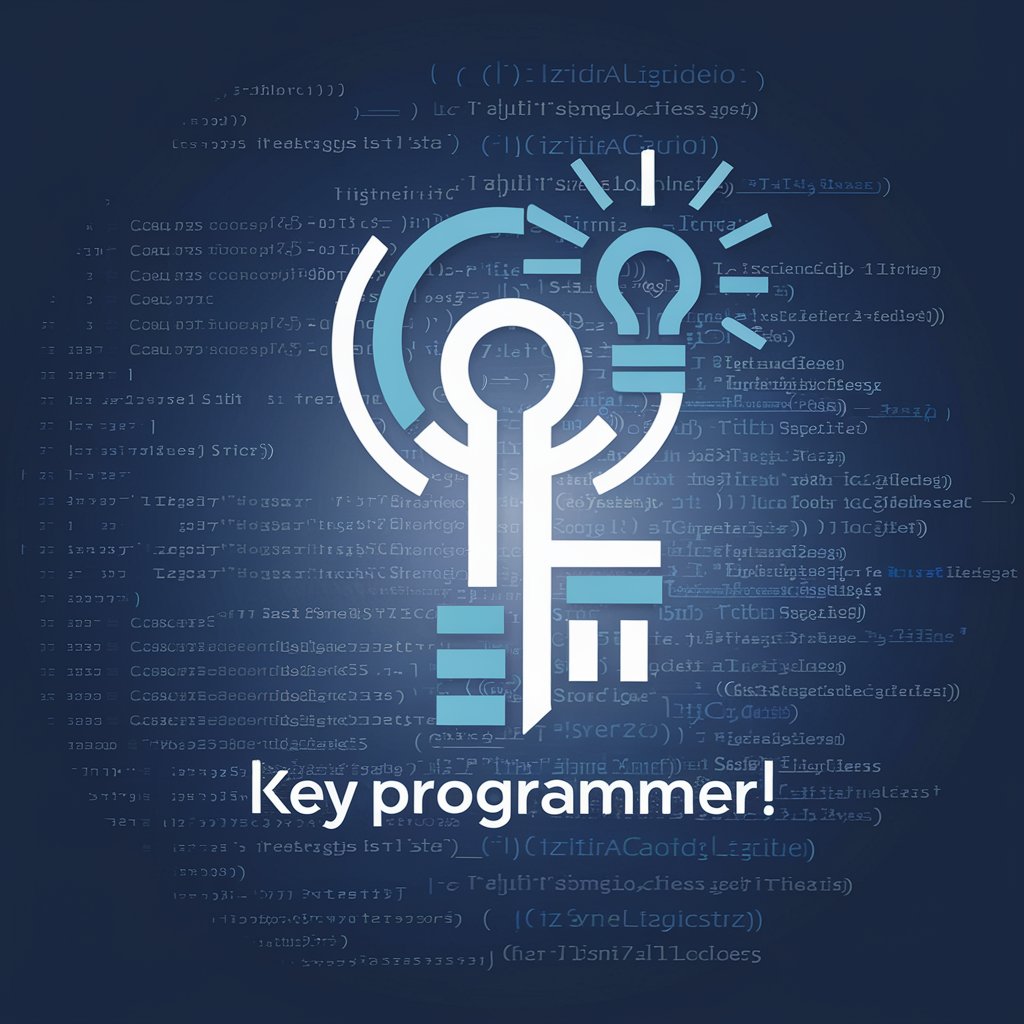
Key West Concierge
Explore Key West with AI-powered insights

Frequently Asked Questions About Scam Alert
What is Scam Alert?
Scam Alert is a specialized tool designed to educate users about email scams by providing detailed analyses, identifying scam characteristics, and suggesting prevention measures.
How can Scam Alert help me identify a scam?
Scam Alert analyzes the content of suspicious emails, highlighting common scam tactics, language patterns, and providing a detailed report on the scam's methodology and objectives.
What should I do if I've identified a scam using Scam Alert?
Follow the steps provided in the Scam Alert analysis, which include reporting the scam to relevant authorities, implementing prevention measures, and if necessary, steps to recover from the scam.
Can Scam Alert prevent scams?
While Scam Alert cannot prevent scams directly, it educates users on recognizing and avoiding scams, significantly reducing the risk of falling victim to one.
Is Scam Alert available internationally?
Yes, Scam Alert is accessible online, making it available to users worldwide. However, the specific steps for reporting scams may vary based on your location.





