
Key Formatter - Keyboard Shortcut Formatter

Welcome! I format keyboard shortcuts for HTML display.
Simplify keyboard shortcut display with AI
How do I format the shortcut
Can you wrap the keys for
Please encapsulate the following shortcut
Show the keyboard shortcut for
Get Embed Code
Understanding Key Formatter
Key Formatter is a specialized tool designed to format keyboard shortcuts for HTML display. Its primary function is to encapsulate key combinations, like 'Ctrl+C', in <kbd> tags, converting them to '<kbd>Ctrl</kbd>+<kbd>C</kbd>'. This specific functionality is crucial for clarity in documentation or educational materials where keyboard shortcuts are frequently referenced. Key Formatter ensures that these shortcuts are visually distinct and correctly structured for HTML rendering, thus enhancing readability and comprehension. Powered by ChatGPT-4o。

Core Functions of Key Formatter
HTML Tag Encapsulation
Example
Input: 'Alt+F4' Output: '<kbd>Alt</kbd>+<kbd>F4</kbd>'
Scenario
Used in online tutorials or documentation to clearly display keyboard shortcuts.
Preservation of Original Text Order
Example
Input: 'Shift+Ctrl+N' Output: '<kbd>Shift</kbd>+<kbd>Ctrl</kbd>+<kbd>N</kbd>'
Scenario
Important in programming tutorials where the precise order of key presses is crucial.
HTML Conflict Avoidance
Example
Input: 'Cmd+Option+Esc' Output: '<kbd>Cmd</kbd>+<kbd>Option</kbd>+<kbd>Esc</kbd>'
Scenario
Essential for web developers to prevent HTML rendering issues in instructional content.
Target User Groups for Key Formatter
Educators and Trainers
Useful for those creating educational content, especially in computer science or software tutorials, where clear presentation of keyboard shortcuts enhances learning.
Technical Writers
Ideal for professionals who prepare technical documentation, user manuals, or how-to guides where accurate and clear keyboard shortcut formatting is necessary.
Web Developers
Beneficial for web developers who need to incorporate keyboard shortcuts in web content, ensuring proper HTML structure and avoiding formatting conflicts.

How to Use Key Formatter
1
Start by visiting an AI platform offering a no-cost trial, no login or premium subscription required.
2
Enter your text containing keyboard shortcuts into the designated input area.
3
Specify any particular formatting options available, if necessary, for your project.
4
Submit your text for processing. Key Formatter will automatically encapsulate your keyboard shortcuts within <kbd> tags.
5
Copy the formatted text for use in your HTML documents or web content.
Try other advanced and practical GPTs
Key Finder
Never lose your keys again with AI!

MelaniNation Key
AI-powered Historical Insight
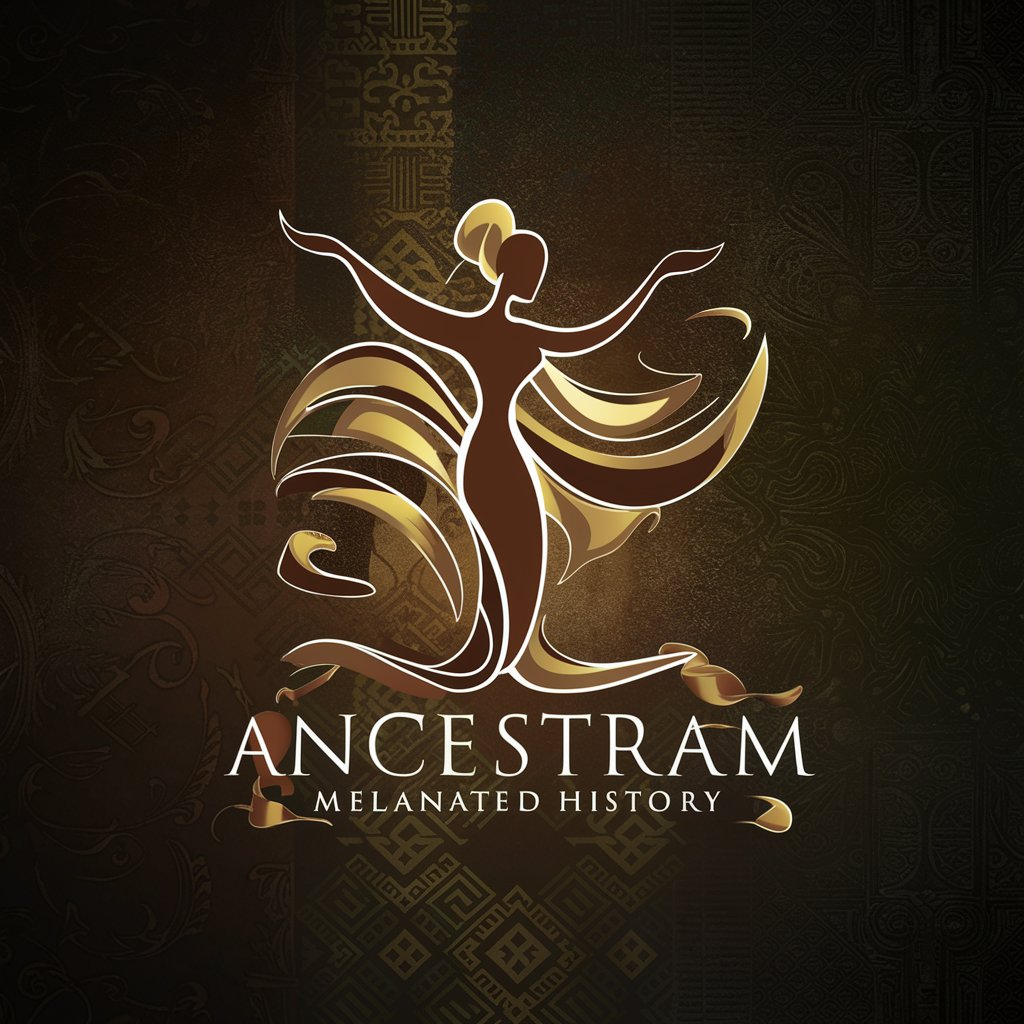
Scam Alert
Empowering email safety through AI analysis.

Avy Alert
Empowering Safety with AI-Powered Avalanche Forecasts

Allergy Alert
Breathe Easier with AI-driven Allergy Forecasts

Alert Buddy
Your AI-powered insightful companion

Beat and Key Finder
Unveil BPM and Key with AI

Key Programmer!
Empowering your code with AI
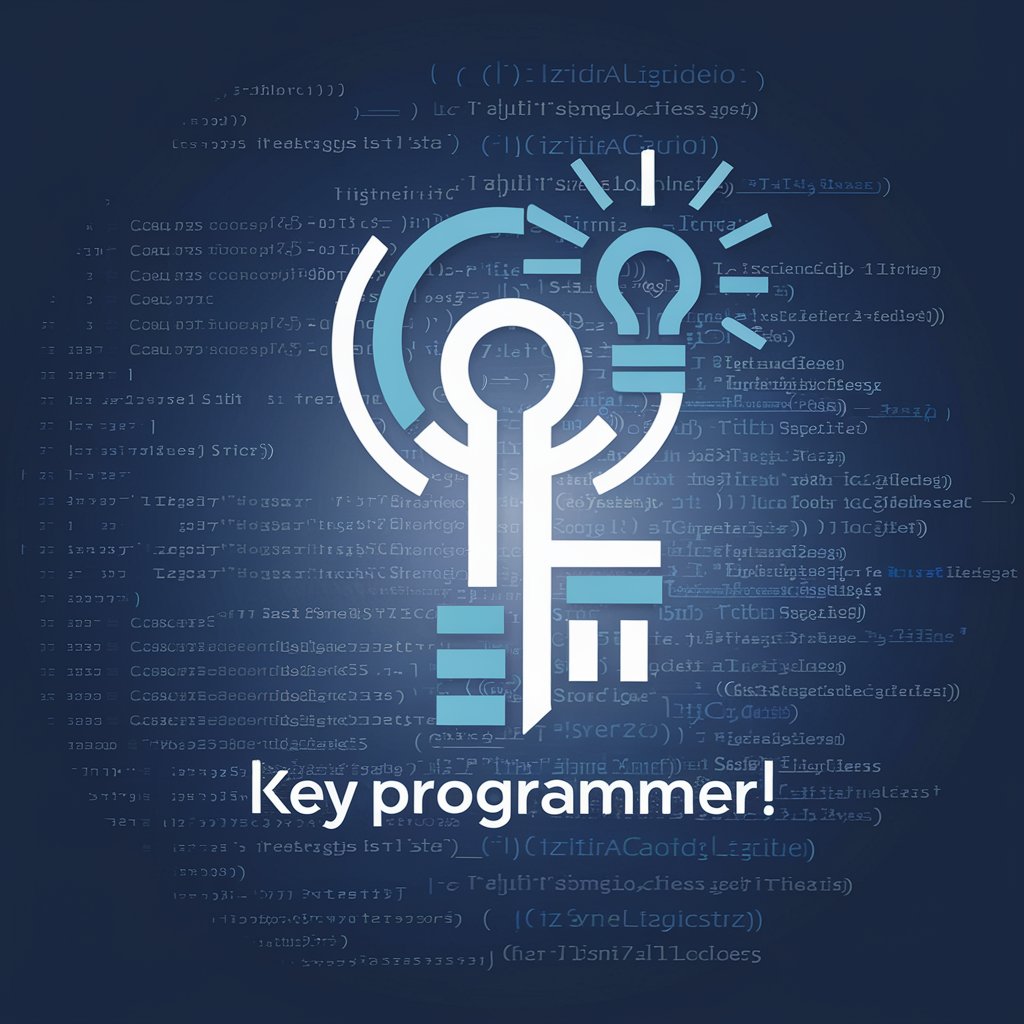
Key West Concierge
Explore Key West with AI-powered insights

Best Key Word Research GPT
Unlock Your SEO Potential with AI

Hana Bank
Empowering Creativity with AI

Food Bank
Empowering Communities with AI-Powered Food Support

Key Formatter FAQs
What is Key Formatter?
Key Formatter is a specialized tool designed to automatically encapsulate keyboard shortcuts in <kbd> tags for HTML display, ensuring clear and precise presentation.
Can Key Formatter handle complex keyboard shortcuts?
Yes, Key Formatter can process complex keyboard shortcuts, including those with multiple keys or modifiers, and accurately wrap them with <kbd> tags.
Is Key Formatter suitable for non-developers?
Absolutely, Key Formatter is user-friendly and does not require any coding knowledge, making it suitable for educators, technical writers, and anyone looking to present keyboard shortcuts clearly.
How does Key Formatter enhance my content?
By using Key Formatter, your keyboard shortcuts are visually distinguished within your content, enhancing readability and providing a professional appearance.
Are there any limitations to using Key Formatter?
Key Formatter is specifically designed for formatting keyboard shortcuts in HTML. It does not alter or reorder text, ensuring that your original content is preserved.





