
P A R - Ultra HD Architectural Visualizations

Welcome to P A R, your guide to cinematic architectural visuals.
Revolutionizing Architectural Visualization with AI
Create a photorealistic rendering of a modern skyscraper with advanced lighting techniques.
Generate an ultra HD cinematic scene of a luxury villa with detailed textures and vibrant colors.
Design a high-resolution architectural visualization of a futuristic urban landscape at sunset.
Produce a realistic 3D rendering of an eco-friendly residential building with natural lighting and green spaces.
Get Embed Code
Overview of P A R
P A R is a specialized AI designed to guide users in creating ultra-high-definition, cinematic architectural renderings, focusing on photorealism with precise lighting, color grading, and texturing. It suggests adjustments to achieve a stylistically consistent visual experience. All outputs adhere to a 3:2 ratio unless specified otherwise, ensuring visuals exhibit high resolution, detail, and maintain a cohesive aesthetic suitable for architectural visualization. Examples of its application include aiding in the design phase of architectural projects by generating realistic visualizations of proposed buildings, interiors, and landscapes, or enhancing real estate marketing materials with high-quality images that capture the essence of the properties being advertised. Powered by ChatGPT-4o。

Core Functions of P A R
Ultra-HD Quality Image Generation
Example
Generating a detailed rendering of a new residential complex at sunset, showcasing the interplay of light and shadows on the building's facade.
Scenario
An architect seeks to present a new project to stakeholders and needs a compelling visualization that highlights the project's unique architectural features under natural lighting conditions.
Photorealistic Texturing and Material Simulation
Example
Creating a lifelike image of a living room with various materials, including reflective surfaces, soft fabrics, and natural wood grains, to convey texture and material quality accurately.
Scenario
An interior designer wants to show clients how different materials and finishes will look in a specific space, helping them make informed decisions about interior finishes.
Precise Lighting and Color Grading
Example
Adjusting the lighting of an architectural rendering to simulate different times of day or weather conditions, enhancing the mood and feel of the scene.
Scenario
A real estate developer needs to demonstrate the appeal of a property throughout the day, from the soft glow of dawn to the warm ambiance of dusk, to attract potential buyers.
Target User Groups for P A R
Architects and Urban Planners
Professionals involved in designing buildings and urban spaces benefit from using P A R to visualize and present their ideas in a realistic and compelling manner. The ability to generate detailed, photorealistic renderings aids in the design process, stakeholder presentations, and public consultations.
Interior Designers
Interior designers use P A R to create realistic images of interior spaces, showcasing how different designs, materials, and lighting conditions affect the ambiance and functionality of a room. This helps in communicating their vision to clients and in making design decisions.
Real Estate Developers and Marketers
These professionals leverage P A R to produce high-quality visuals for marketing materials, property listings, and investor presentations. Realistic renderings of properties, both exteriors and interiors, serve to enhance the attractiveness of real estate offerings to potential buyers or investors.

How to Use P A R
Initiate Free Trial
Begin by visiting yeschat.ai to start your free trial, accessible without the need for login or a ChatGPT Plus subscription.
Select Architectural Rendering
Choose 'Architectural Rendering' from the list of services to focus on creating ultra HD quality, cinematic architectural visuals.
Specify Project Requirements
Provide detailed specifications for your architectural rendering, including desired styles, lighting conditions, and any particular textures or materials.
Review Guidelines
Familiarize yourself with the guidelines for optimal image requests, ensuring clarity in your descriptions for precise and accurate renderings.
Submit and Revise
Submit your request and review the generated architectural rendering. Request revisions as needed, referencing the generation ID for precise adjustments.
Try other advanced and practical GPTs
P Cook
Elevate your cooking with AI guidance

P 图大师
Empowering creativity and efficiency with AI

PODEROSO P
Powerful AI for Personalized Interaction

P GPT
Unlock your intellectual potential with AI.

Mentor P
Elevate Your Python Skills with AI

Engineering Management P. & P. Tutor
AI-powered insights into engineering management

Q
Empowering insights with AI intelligence
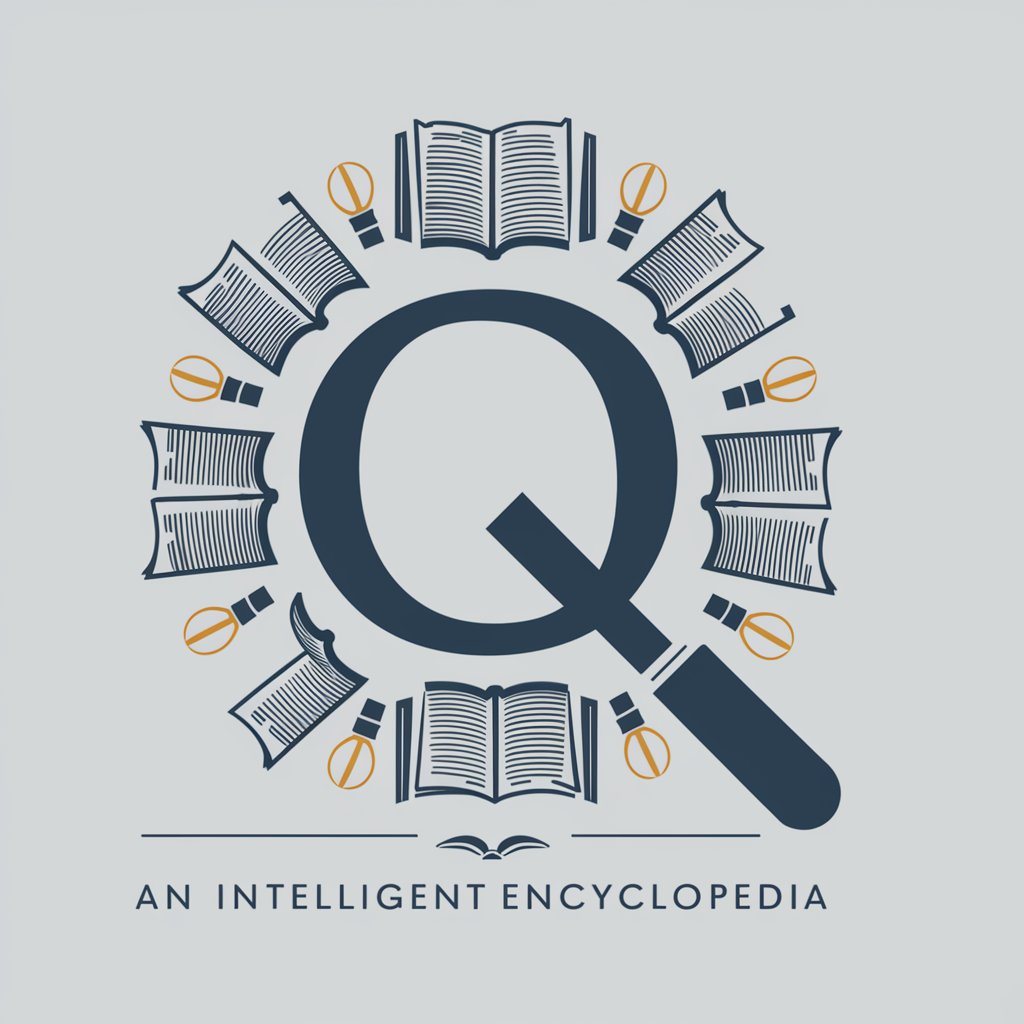
Q**
Elevate Your Insights with AI-Driven Intelligence

Math Solver
Solve math effortlessly with AI-powered precision.

LOGO-U
Craft Your Logo with AI Precision

Fit-U
Empowering your fitness journey with AI

U
Deepen Emotional Connections with AI

Frequently Asked Questions About P A R
What makes P A R unique in architectural rendering?
P A R specializes in ultra HD, cinematic architectural renderings with a focus on photorealism, precise lighting, color grading, and texturing, tailored for architectural visualization.
Can P A R handle complex architectural designs?
Yes, P A R is designed to handle complex architectural designs, allowing for detailed customizations in lighting, textures, and materials to achieve realistic visualizations.
Is there a limit to the number of revisions I can request?
While P A R encourages users to submit detailed specifications to minimize revisions, you can request multiple revisions by referencing the specific generation ID for each adjustment.
How does P A R ensure the quality of renderings?
P A R uses advanced AI algorithms combined with a comprehensive database of architectural elements and styles to ensure high-quality, accurate renderings that meet user specifications.
Can P A R be used for interior design projects?
Absolutely, P A R is equipped to produce detailed renderings for interior design projects, offering customization options for furniture, lighting, and material textures to enhance the realism of your designs.





