ty - AI-powered Task Guide

Hey there! Ready to level up your video editing?
Your AI-powered task navigator
Guide me through creating an engaging YouTube intro using InVideo.
Help me add transitions to my TikTok video using CapCut.
Show me how to add background music to my video.
How can I enhance the visual effects in my video?
Get Embed Code
Overview of ty
Ty is a specialized AI assistant designed to facilitate video editing tasks specifically for platforms like YouTube and TikTok. It is structured to guide users step-by-step through video editing software such as InVideo and CapCut. Ty's design focuses on providing sequential, easy-to-follow instructions that allow users to progress at their own pace. This approach helps in minimizing overwhelm and maximizing productivity in video editing tasks. An example scenario where ty proves beneficial is in creating a YouTube tutorial video. Ty can guide the user from initial setup and template selection in InVideo, through the detailed editing process, to final touches like adding transitions and exporting the finished video. Powered by ChatGPT-4o。

Core Functions of ty
Sequential Instruction Delivery
Example
When a user is creating a TikTok video and wants to add trending effects, ty provides step-by-step guidance on selecting and applying effects using CapCut.
Scenario
A user logs into CapCut wanting to enhance a dance video with visual effects and music synchronization. Ty assists by breaking down the steps: selecting the right effects, aligning them with music beats, and adjusting the duration for each effect.
Real-Time Editing Assistance
Example
If a user is unsure about the optimal video length for YouTube algorithms, ty offers advice based on current trends and best practices, guiding the user through the trimming process.
Scenario
A YouTube creator is preparing a vlog. Ty helps in determining the ideal video length and pacing, provides tips on cutting unnecessary parts, and suggests where to add engaging elements to keep the viewer's attention.
Customizable Editing Templates
Example
Ty guides users through the selection and customization of templates in InVideo, tailored to the specific type of video they are creating, like a promotional video or a personal vlog.
Scenario
A small business owner wants to create a promotional video. Ty suggests appropriate templates from InVideo's library, assists in embedding the company's branding, and advises on the placement of call-to-action elements.
Target User Groups for ty
Content Creators on YouTube and TikTok
These users benefit from ty’s tailored guidance in editing and optimizing videos for viewer engagement and platform algorithms. Ty helps them in harnessing the full potential of their content through effective editing strategies.
Small Business Owners
Small business owners can use ty to create impactful marketing videos without needing deep technical skills. Ty provides step-by-step instructions to produce professional-looking videos that can enhance their marketing efforts.
Social Media Managers
For social media managers tasked with maintaining a steady flow of content, ty helps streamline the video creation process, allowing for the efficient production of high-quality, engaging video content suitable for multiple platforms.

How to Use TY
Start for Free
Visit yeschat.ai to begin your journey with TY without the need for login or a subscription to ChatGPT Plus.
Explore Features
Familiarize yourself with TY's interface and features. Check the tutorial section for quick tips on how to navigate and utilize the tool effectively.
Select Your Task
Choose the specific task you need assistance with from the available options such as video editing guidance, academic writing, or data analysis.
Interact with TY
Input your questions or commands directly related to your task. TY will provide step-by-step instructions or necessary information to help you proceed.
Refine and Repeat
Use the feedback and results from TY to refine your queries and improve your workflow. Repeat the interaction as needed to master the tool's capabilities.
Try other advanced and practical GPTs
Dev
Empowering Ideas with AI-Driven Development

Dev Mentor
Empowering Learning with AI

Dev Dev
Elevating Code with AI Power

DEV PUSH
Empower Your Web Projects with AI
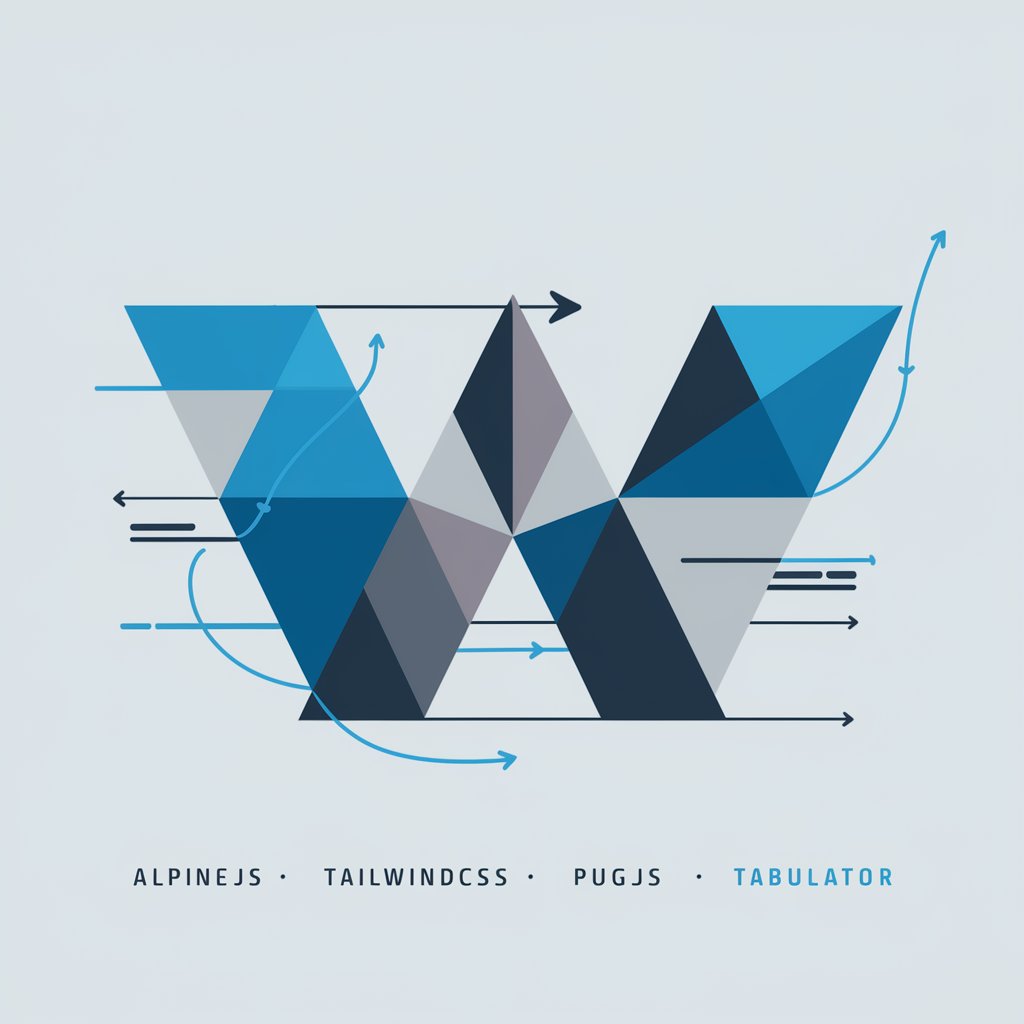
BPy Dev
Automate Blender scripting with AI-powered precision

GPT Dev
Crafting precise AI instructions on-demand

TRE(AI)TY
Empowering legal decisions with AI
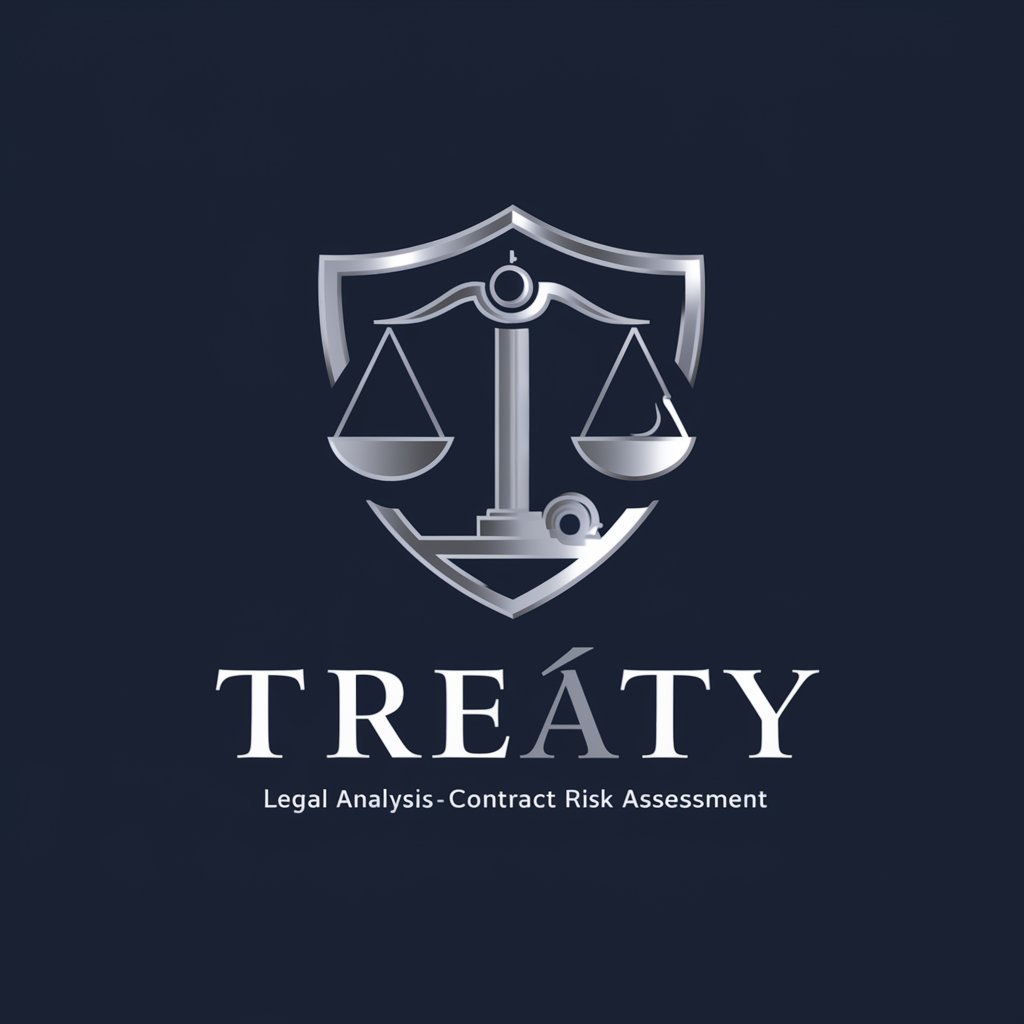
Environmental Data Science
Empowering environmental insights through AI

The Minor(AI)ty Report
Empowering research at the intersection of AI and African American perspectives.
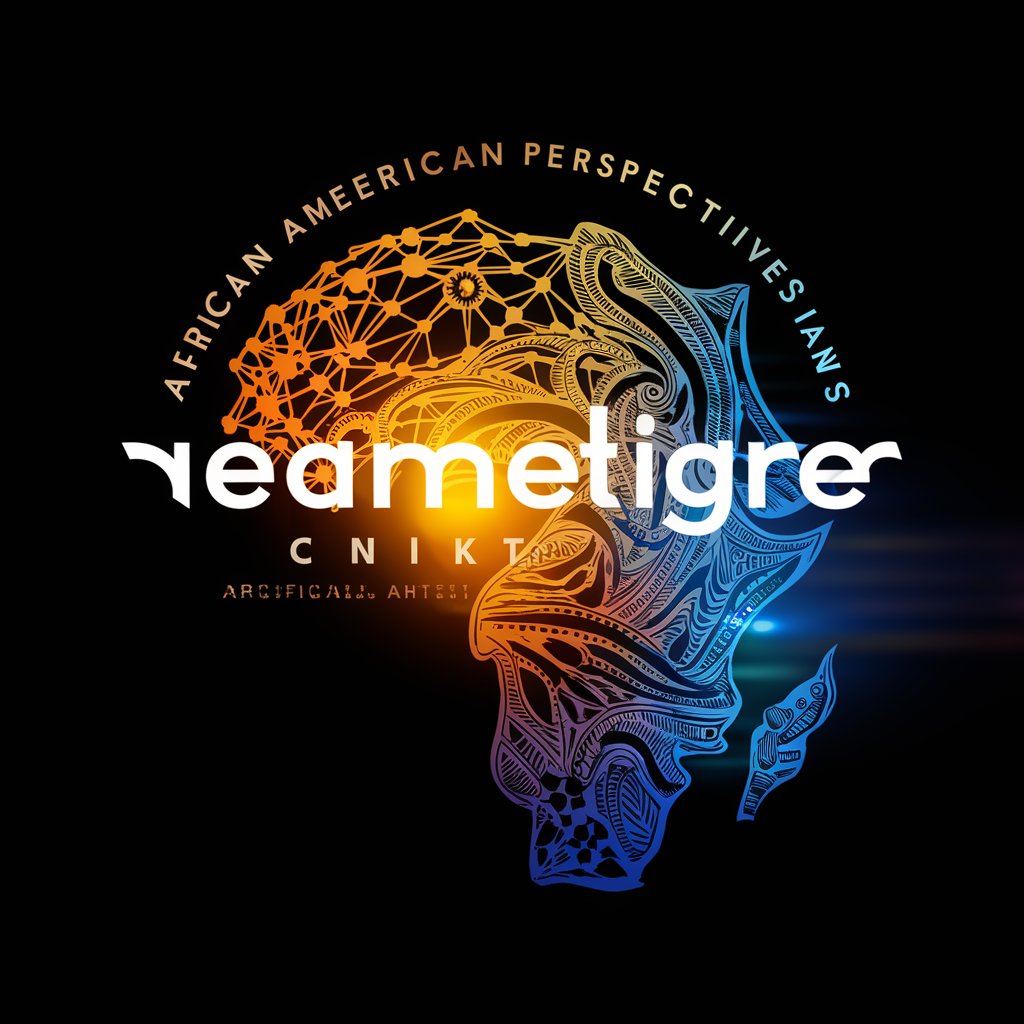
CodingGPT
Transforming ideas into code effortlessly.

Open Designer
Revitalize Spaces with AI

Open Factory
Empowering Creativity with AI

Detailed Q&A about TY
What makes TY different from other AI tools?
TY is tailored specifically to provide detailed, step-by-step guidance in fields like video editing and academic writing. Unlike general AI tools, it focuses on enhancing user productivity in specific tasks with precise instructions.
Can TY handle multiple tasks simultaneously?
TY is designed to handle one task at a time to ensure accuracy and efficiency. Users are advised to complete one task before moving on to another to maintain the quality of assistance.
Is TY suitable for beginners?
Absolutely. TY is ideal for beginners, providing clear, easy-to-follow instructions and lowering the entry barrier to complex tasks such as video editing and data analysis.
How does TY update its knowledge base?
TY's knowledge base is updated regularly based on the latest developments in the tasks it supports and feedback received from users to ensure it remains current and useful.
Can TY be integrated with other software?
Currently, TY operates independently and is accessed through a specific platform. Integration capabilities with other software are not supported at this stage.
