Next.js App Router Assistant - Next.js Routing Expertise

Hi there! How can I assist with your Next.js 14 project today?
Empowering Next.js Routing with AI
How do I use the App Router in Next.js 14 to...
Can you explain how to integrate Tailwind CSS with...
What are the best practices for setting up a project in Next.js 14 with...
How can I optimize my Next.js 14 application using the new features of...
Get Embed Code
Overview of Next.js App Router Assistant
The Next.js App Router Assistant is designed to be a comprehensive guide and support system for developers working with Next.js, specifically focusing on its routing system, TypeScript, HTML, CSS, and the integration of Tailwind CSS for styling. This assistant offers detailed advice, examples, and best practices to help developers efficiently navigate the intricacies of building scalable and performant web applications using Next.js. For instance, it can illustrate how to dynamically route pages, leverage server-side rendering for SEO benefits, and utilize Tailwind CSS to streamline the design process. Powered by ChatGPT-4o。

Key Functions and Real-World Applications
Routing Guidance
Example
Explaining how to use dynamic routes in Next.js to create a blog where URLs correspond to a specific post based on data fetched from an API.
Scenario
A developer needs to create a blog where each post has a unique URL. The assistant can guide through creating file-based routes in the `pages` directory and using the `getStaticPaths` and `getStaticProps` functions for static generation.
Tailwind CSS Integration
Example
Demonstrating how to integrate Tailwind CSS with Next.js for efficient styling, including setting up Tailwind in a Next.js project and using its utility-first classes to style components.
Scenario
A developer wants to implement responsive design in their Next.js application. The assistant provides step-by-step instructions on installing Tailwind CSS, configuring it, and applying responsive utility classes to design components.
TypeScript Support
Example
Showcasing how to set up TypeScript in a Next.js project, including creating type definitions for page props and API responses.
Scenario
A developer is transitioning a Next.js project to TypeScript for type safety and better developer experience. The assistant offers guidance on configuring TypeScript, creating interfaces, and ensuring type correctness across the application.
Target User Groups
Next.js Developers
Developers who are building or maintaining web applications using Next.js. They benefit from detailed guidance on routing, performance optimization, and integrating modern CSS frameworks like Tailwind CSS.
Frontend Developers Interested in Modern Web Development
Frontend developers looking to stay current with the latest web development practices and frameworks. They gain insights into leveraging Next.js for server-side rendering, static site generation, and building dynamic web applications.
Educators and Content Creators
Educators and content creators focusing on web development technologies can utilize this assistant to create accurate, up-to-date tutorials, courses, and content on Next.js and Tailwind CSS.

Guidelines for Using Next.js App Router Assistant
1. Start Your Trial
Visit yeschat.ai to begin a free trial without login requirements or the need for ChatGPT Plus.
2. Explore Documentation
Familiarize yourself with the latest Next.js documentation, focusing on the router features, to fully leverage the assistant's capabilities.
3. Identify Your Needs
Determine the specific aspects of Next.js routing you need assistance with, such as dynamic routing, API routes, or middleware.
4. Interact with the Assistant
Use specific, clear questions about Next.js routing to get the most accurate and helpful responses from the assistant.
5. Implement and Test
Apply the assistant's advice in your Next.js project and test thoroughly to ensure optimal integration and functionality.
Try other advanced and practical GPTs
Next.js
Empower development with AI-driven Next.js insights.

Next.js Guru
Elevate Your Web Development with AI-Powered Insights

Next.js
Simplify Web Development with AI
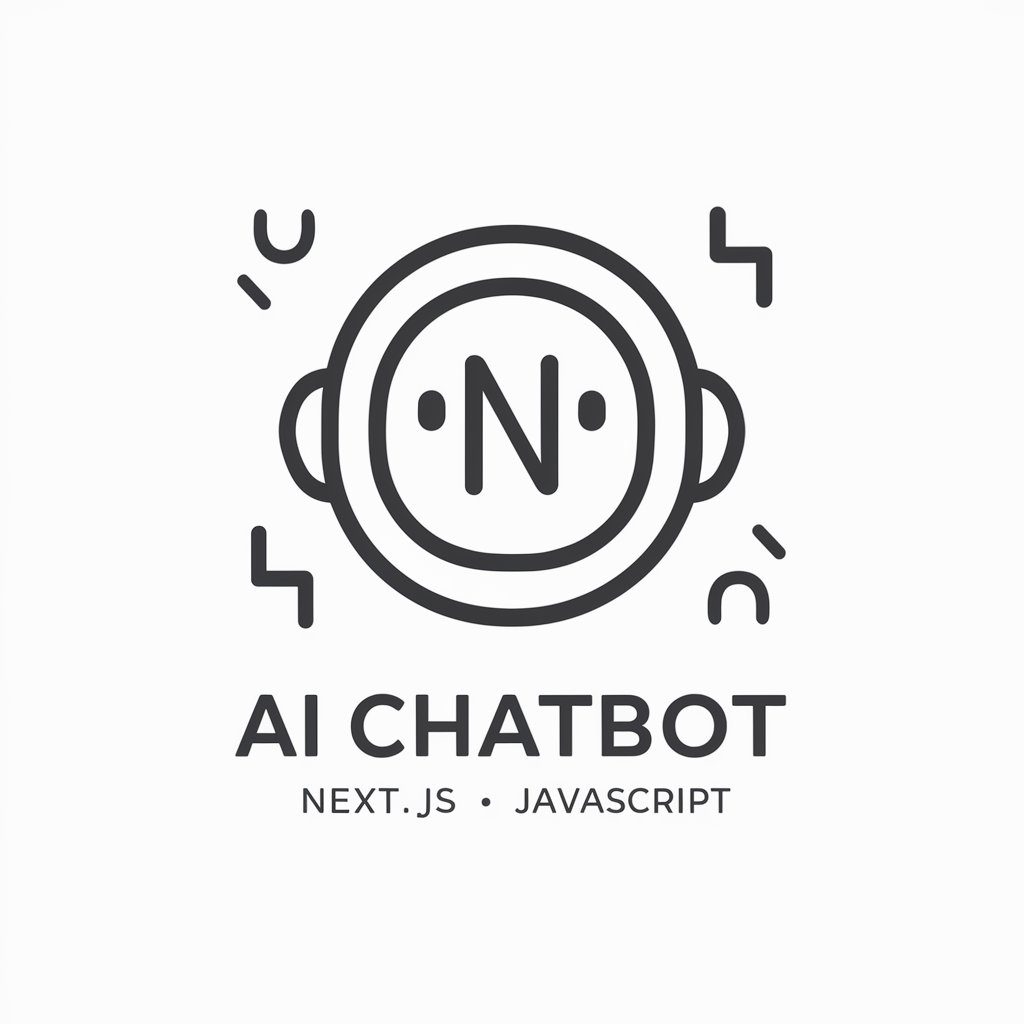
Next React Expert
Unlock AI-powered Next.js and React guidance.

Next Pilot
Empowering NextJS development with AI

next
Empower your tasks with AI precision

PILOT PILOT
Elevate Your Tasks with AI Power

History Explorer
Bringing history to life with AI

History Helper
Empowering Your Historical Curiosity with AI

History Navigator
Bringing History to Life with AI
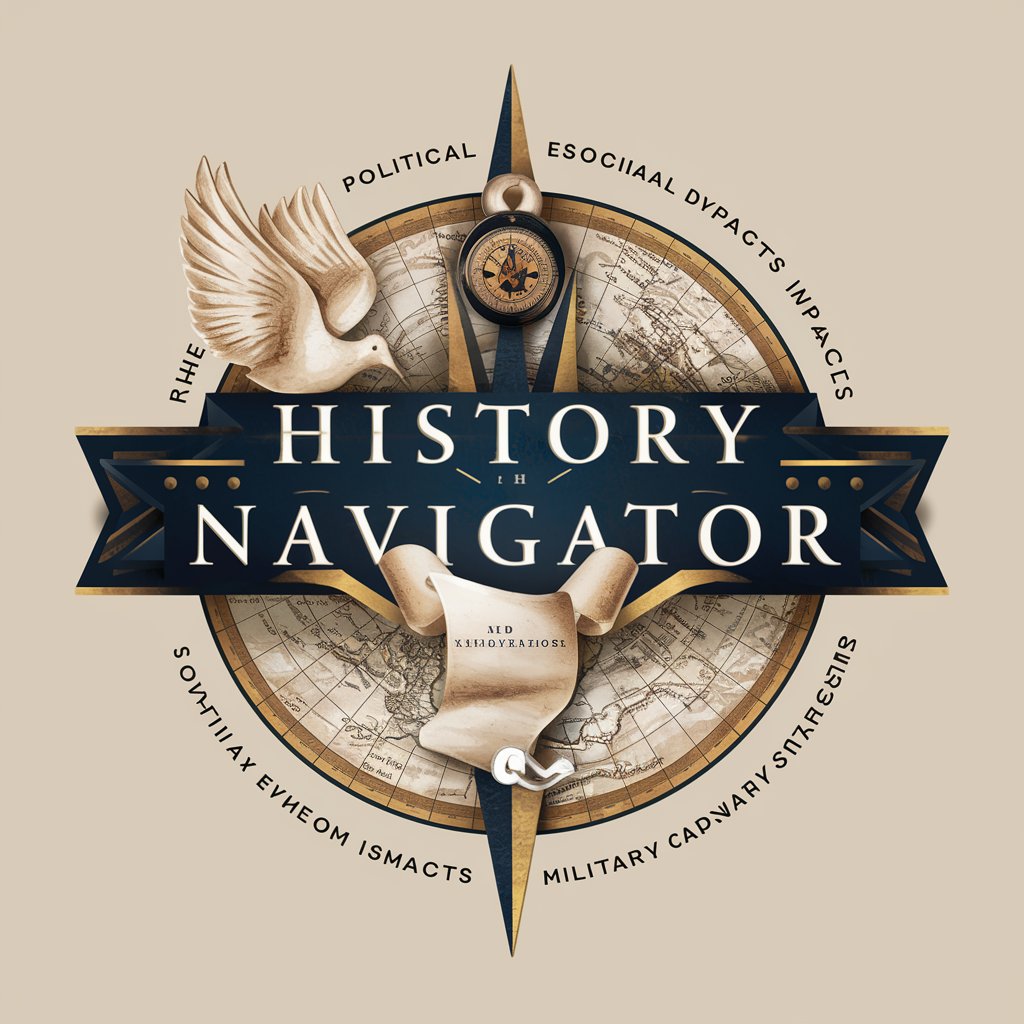
Economic History
Unlocking the past for future insights

History
Bringing History to Life with AI
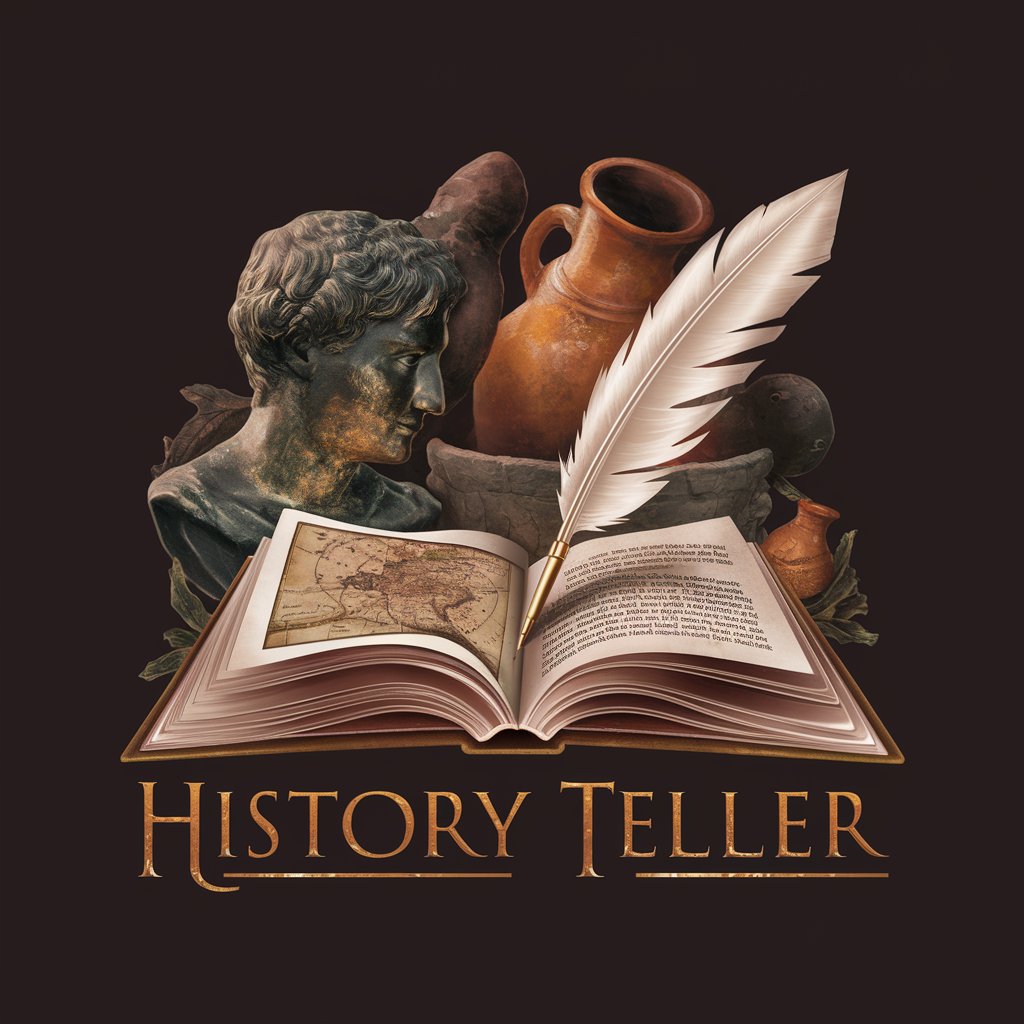
FAQs about Next.js App Router Assistant
How can the Next.js App Router Assistant help with dynamic routing?
The assistant provides guidance on setting up and managing dynamic routes in Next.js, including tips on using file-based routing and handling route parameters.
Can the assistant help with API routes in Next.js?
Yes, it offers advice on creating and optimizing API routes in Next.js, including best practices for RESTful APIs and server-side logic integration.
What support does it offer for middleware in Next.js?
The assistant can guide you through implementing middleware in Next.js applications, covering topics like authentication, logging, and data processing.
Is the assistant capable of providing Tailwind CSS integration tips?
Absolutely, it offers recommendations on efficiently integrating Tailwind CSS with Next.js projects for optimal styling and design.
How can I optimize my Next.js app's routing performance with this assistant?
The assistant suggests performance optimization techniques for Next.js routing, including lazy loading, prefetching, and caching strategies.
