
Stock Tally - Photo-Based Inventory Tool

Hi there! Let's manage your stock efficiently.
Snapshot Your Stock, Tally in Seconds
List the products in this image:
Identify the items and their quantities:
Help me organize the stock details for these products:
What are the product names and amounts shown here:
Get Embed Code
Introduction to Stock Tally
Stock Tally is a specialized tool designed to streamline the process of stock management through photo analysis. At its core, Stock Tally employs advanced image recognition technology to identify products within photos, allowing users to quickly compile detailed inventories without manual entry. This innovative approach not only enhances accuracy but also significantly reduces the time required for stocktaking. For example, a retail store manager can take photos of shelves stocked with various items, and Stock Tally will analyze these images to identify and quantify the products, automatically generating a comprehensive inventory list. This functionality is particularly beneficial in scenarios where quick stock checks are needed, such as after receiving new shipments or preparing for sales events. Powered by ChatGPT-4o。

Main Functions of Stock Tally
Product Identification via Photo Analysis
Example
Automatically identifying products in a warehouse setting from images.
Scenario
A warehouse operator snaps photos of different sections within the warehouse. Stock Tally processes these images to identify and list the products stored, including quantities, by recognizing packaging, labels, and other distinctive features.
Inventory Compilation for Spreadsheets
Example
Generating ready-to-use inventory lists for spreadsheet applications.
Scenario
After a boutique clothing store completes a photo inventory of its stock, Stock Tally converts the identified items into a formatted spreadsheet. This spreadsheet includes item names, quantities, and categories, ready for inventory tracking or ordering purposes.
Clarification Requests for Uncertain Identifications
Example
Asking for more details when product identification is unclear.
Scenario
When images of products are blurry or labels are partially obscured, Stock Tally prompts the user for additional information or clearer images. This ensures the inventory is accurate, maintaining the integrity of stock management processes.
Ideal Users of Stock Tally Services
Retail Store Managers
Managers can utilize Stock Tally for efficient stocktaking and inventory management, ensuring shelves are well-stocked and inventory levels are accurately maintained. The ability to quickly scan and catalog products allows for more time to be spent on customer service and store operations.
Warehouse Operators
For operators overseeing large inventories, Stock Tally offers a practical solution for managing stock levels, identifying discrepancies, and preparing for audits without the need for time-consuming manual counts.
E-commerce Vendors
Vendors selling through online platforms can benefit from Stock Tally by easily keeping track of inventory across multiple storage locations, facilitating efficient order fulfillment and minimizing the risk of overselling or stockouts.

How to Use Stock Tally
Start a Free Trial
Visit yeschat.ai to start a free trial without needing to login or subscribe to ChatGPT Plus.
Upload an Image
Use the upload feature to submit an image of your stock items. Ensure the image is clear and well-lit for accurate analysis.
Review Item Identification
Examine the list of identified products. Confirm or edit the details for accuracy, especially for items with similar appearances.
Generate Stock Report
Once verification is complete, generate a stock report. This will compile the identified items into a spreadsheet-friendly format.
Optimize for Future Use
Regularly use Stock Tally with varied stock items to improve its accuracy through machine learning adaptability.
Try other advanced and practical GPTs
Word Helper
Empower Your Words with AI

Word Wizard
Empower Your Words with AI

Word Explorer
Unlock the power of words with AI
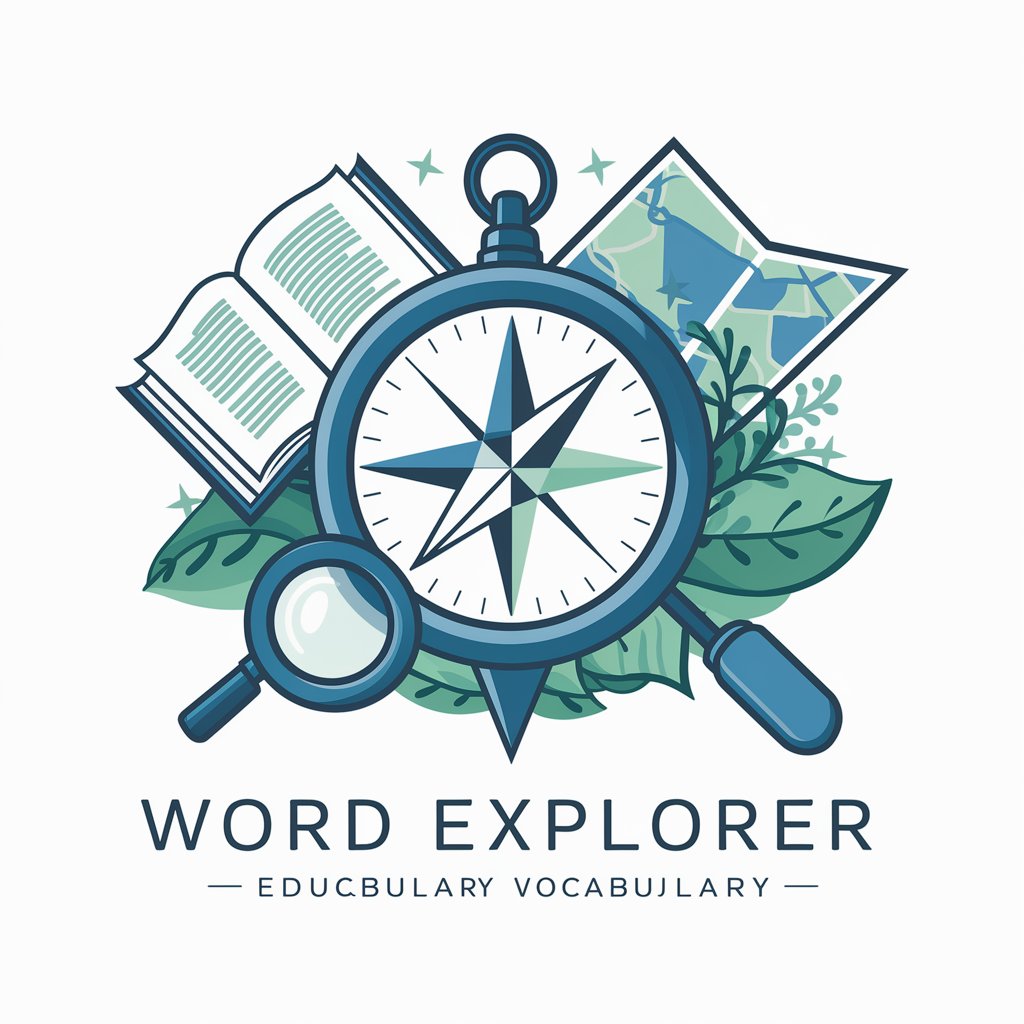
Arabic Word-by-Word
Unlock Arabic, Word by Word
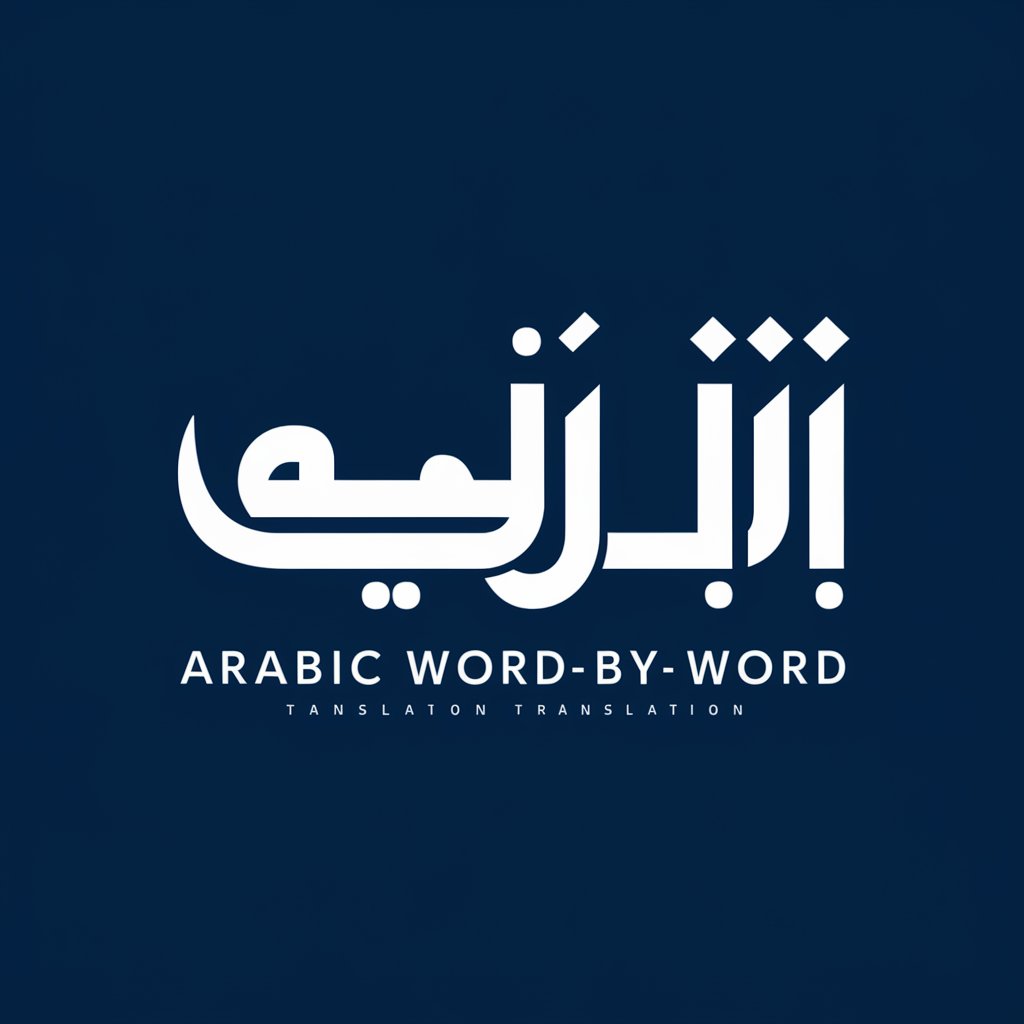
Word Master
Deep Dive into Words with AI
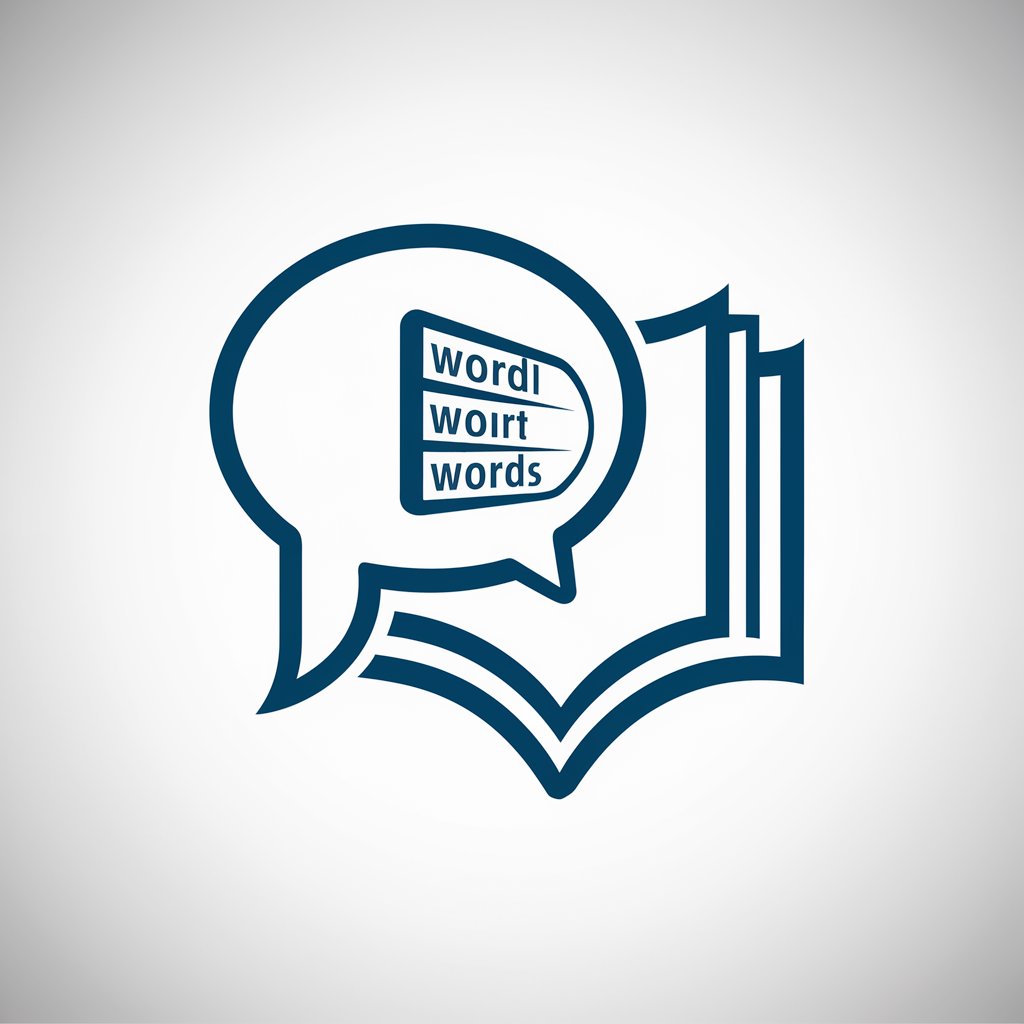
Word Weaver
Transform Text with AI Precision

Baobab Stock
Empower Your Investment with AI Insights

Stock Photographer
Bringing Your Visual Ideas to Life

Stock Optimizer
Elevate Your Stock with AI-Powered Metadata

Stock Technicals
Empowering Investments with AI-Powered Analysis

Keyword Wizard
Unleash Keyword Magic with AI

BLOG KEYWORD
Elevate Your Blog with AI-Powered Keywords

Frequently Asked Questions about Stock Tally
Can Stock Tally identify items with barcodes?
Yes, Stock Tally can identify items with visible barcodes, enhancing the accuracy of item recognition.
Is Stock Tally suitable for small businesses?
Absolutely! Stock Tally is designed for businesses of all sizes, providing efficient stock management, particularly beneficial for small businesses with limited resources.
How does Stock Tally handle unclear images?
In cases of unclear images, Stock Tally requests clarification or additional images to ensure precise product identification.
Can I export data from Stock Tally to other software?
Yes, Stock Tally allows you to export data in common formats like CSV, which can be easily imported into various software for inventory management.
Does Stock Tally support real-time stock updates?
While Stock Tally doesn't offer real-time updates, it significantly speeds up the stock-taking process, leading to more frequent and efficient inventory updates.




