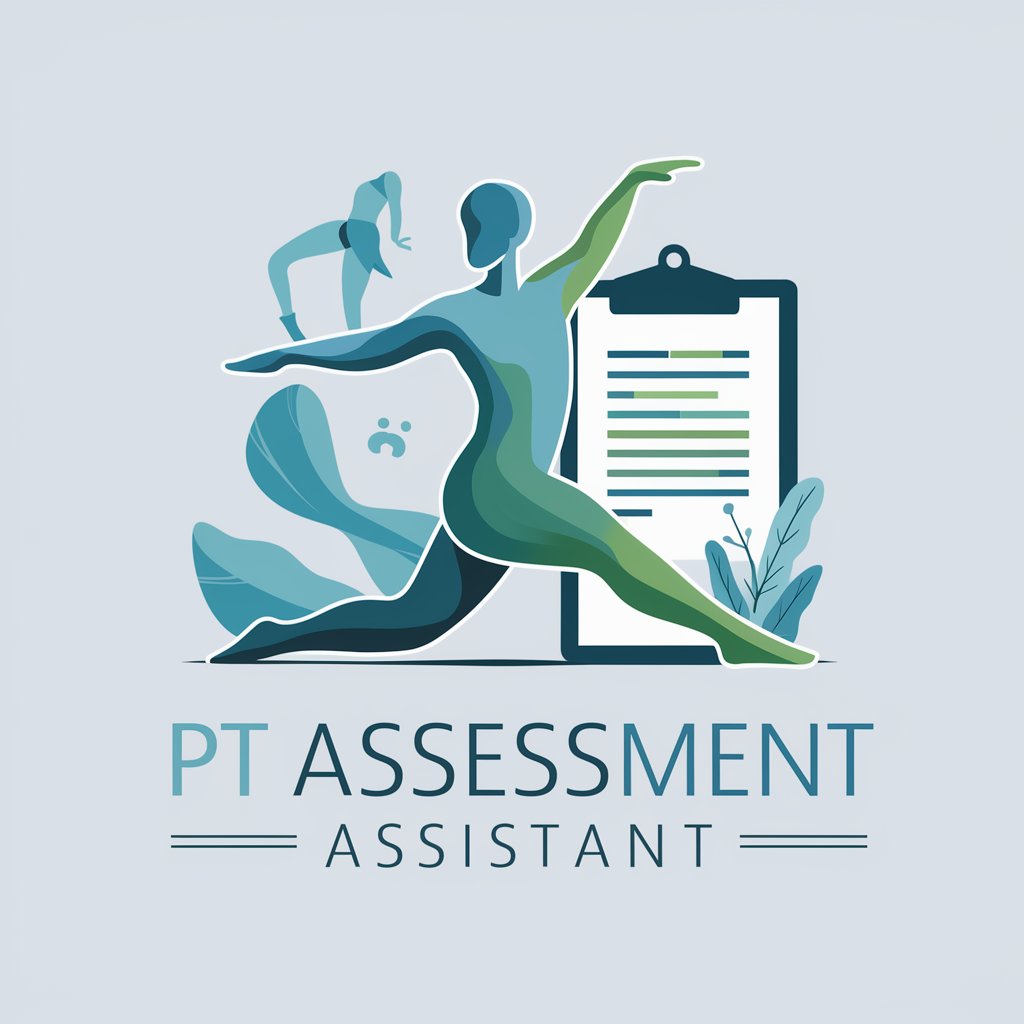PO assistant - Agile Project Aid

Hello! I'm here to assist you with your software development projects.
AI-powered agile project navigation
How can I prioritize my product backlog more effectively?
What are the best practices for writing user stories in Scrum?
Can you help me estimate the effort required for a new feature?
How should I communicate project progress to stakeholders?
Get Embed Code
Overview of PO Assistant
PO Assistant is a specialized AI designed to support Product Owners (POs) in software development projects, specifically tailored to enhance efficiency and decision-making across various stages of project management. The primary design purpose is to facilitate the adoption and implementation of agile methodologies, notably Scrum, by providing expert knowledge and tools for backlog management, sprint planning, and effective communication. For example, it can help draft and refine user stories, propose acceptance criteria, advise on sprint planning intricacies, and offer solutions for common development challenges. A scenario illustrating its use might involve a PO struggling with sprint planning; PO Assistant could suggest optimal practices for task estimation and resource allocation, ensuring the sprint is both ambitious and achievable. Powered by ChatGPT-4o。

Core Functions of PO Assistant
Backlog Management
Example
Assisting in defining and prioritizing backlog items to align with project goals.
Scenario
A PO is faced with an overwhelming backlog. PO Assistant suggests categorization strategies and prioritization criteria based on business value and technical complexity, helping to streamline the backlog for the upcoming sprint.
Sprint Planning
Example
Offering advice on effort estimation and resource allocation for upcoming sprints.
Scenario
During a sprint planning meeting, the team is unsure how to estimate a complex feature. PO Assistant provides estimation techniques like Planning Poker or T-shirt sizing, facilitating a consensus-based approach to sprint commitments.
Effective Communication
Example
Facilitating clear and concise communication between the development team and stakeholders.
Scenario
A PO needs to update stakeholders on project progress but struggles to summarize key points. PO Assistant helps draft an update that highlights achievements, upcoming goals, and challenges, ensuring transparency and managing expectations.
Problem-Solving Support
Example
Analyzing challenges and suggesting actionable solutions.
Scenario
The development team hits a roadblock with a technical challenge that threatens the sprint's goals. PO Assistant provides structured problem-solving approaches, such as the Five Whys, to identify root causes and propose solutions.
Progress Monitoring
Example
Assisting in tracking project progress and interpreting relevant metrics and KPIs.
Scenario
A PO is concerned about the velocity of the team. PO Assistant suggests methods to analyze current velocity, compare it against past sprints, and identify factors that could improve efficiency and throughput.
Target User Groups for PO Assistant
New Product Owners
Individuals who are newly appointed as POs and require guidance on agile practices, backlog management, and effective communication strategies. PO Assistant offers foundational knowledge and supports the development of essential skills.
Experienced Product Owners Seeking Efficiency
Seasoned POs looking to optimize their workflows, enhance team productivity, and streamline communication with stakeholders. PO Assistant provides advanced tools and methodologies for tackling complex project challenges.
Development Teams Without a Dedicated PO
Teams operating without a dedicated product owner, who collectively assume PO responsibilities. PO Assistant can help such teams by providing a structured approach to managing the product backlog and facilitating agile practices.
Agile Coaches and Scrum Masters
Professionals responsible for guiding teams on agile journeys, who can leverage PO Assistant to reinforce best practices, solve common pitfalls, and enhance team dynamics through improved planning and communication.

How to Use PO Assistant
1
Access the service by visiting yeschat.ai, where you can start a free trial immediately without needing to log in or subscribe to ChatGPT Plus.
2
Define your project requirements and context to enable the PO Assistant to provide tailored advice and support.
3
Interact with the assistant by asking specific questions related to your software development project, such as backlog management or sprint planning.
4
Use the assistant’s feedback to refine project documents, such as user stories and acceptance criteria.
5
Regularly consult the PO Assistant throughout the project lifecycle for ongoing support in decision-making and problem-solving.
Try other advanced and practical GPTs
PO GPT
Elevating project success with AI-powered user story analysis.
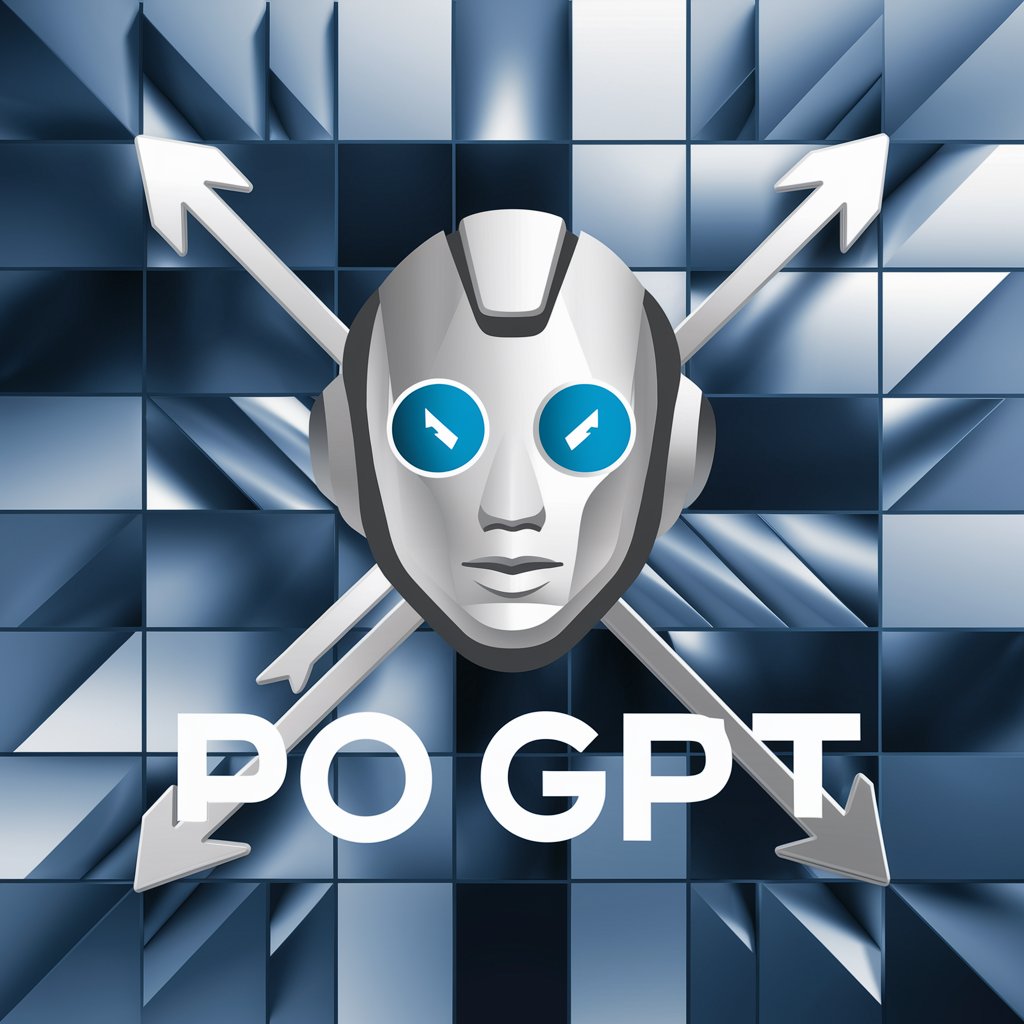
Po
Bringing Characters to Life with AI

PO Expert
Transforming Ideas into Clear Requirements

PO Assistant
Streamline Scrum with AI

PO Buddy
Empowering Product Development with AI

Sense Checker
Elevate your writing with AI-powered clarity.
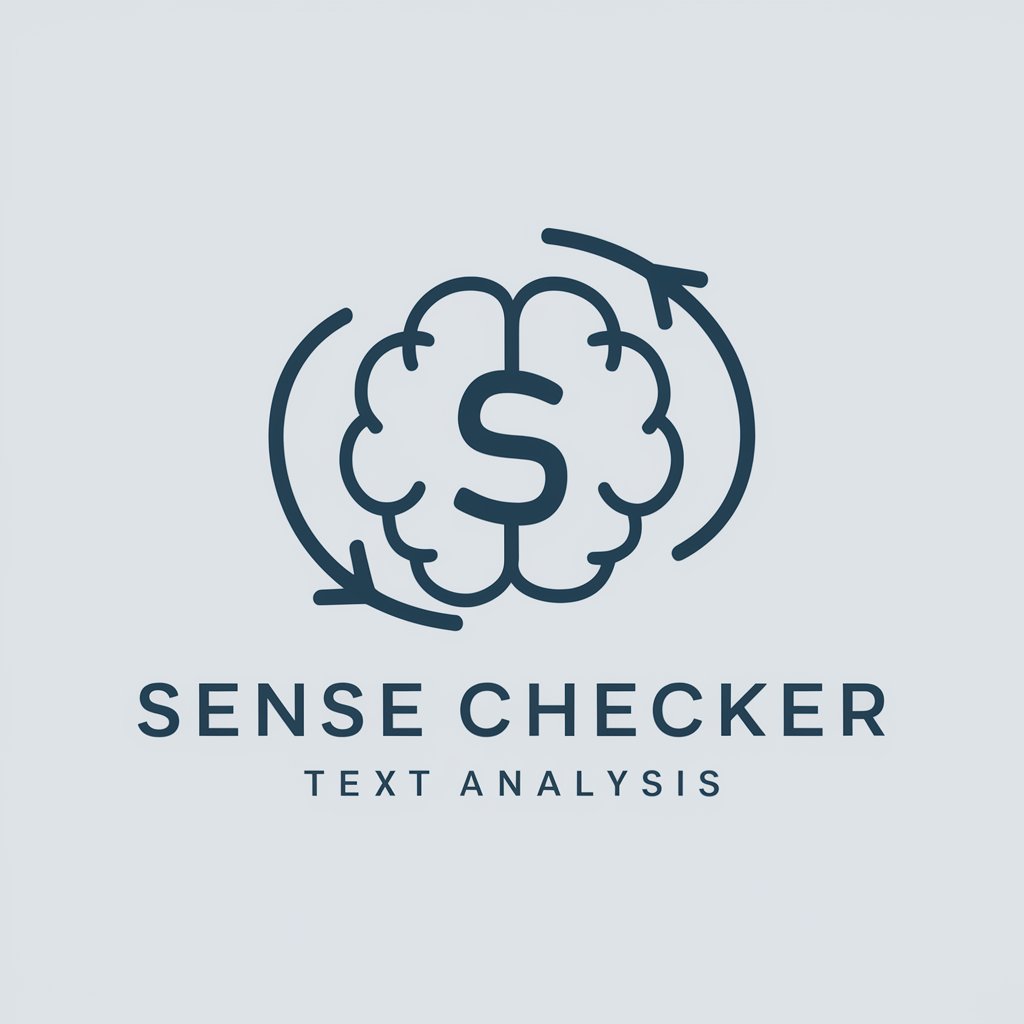
PO White Label Mentor
Navigate Money Transfer with AI

Product Guru
Empowering product decisions with AI

Senior PM
AI-powered Product Management Assistant

PM GPT
Empowering PMs with AI-driven insights.

PM
Streamline Projects with AI

PM Mentor
Empowering Your Product Management Journey with AI

Frequently Asked Questions about PO Assistant
How can PO Assistant help in managing the product backlog?
PO Assistant can assist in defining, prioritizing, and refining the product backlog items, such as user stories, ensuring they align with the project goals and stakeholder requirements.
Can PO Assistant support sprint planning activities?
Yes, it provides guidance on sprint goal setting, task breakdown, effort estimation, and resource allocation to optimize sprint planning and execution.
How does PO Assistant facilitate team communication?
It helps in summarizing project updates, clarifying requirements, and addressing queries to enhance understanding and collaboration among team members and stakeholders.
What kind of problem-solving support does PO Assistant offer?
It offers analytical insights and recommendations for addressing project challenges, improving processes, and navigating complex decision-making scenarios.
Can PO Assistant monitor project progress?
Yes, it assists in tracking project performance against KPIs, analyzing trends, and suggesting adjustments to stay on track with project objectives.