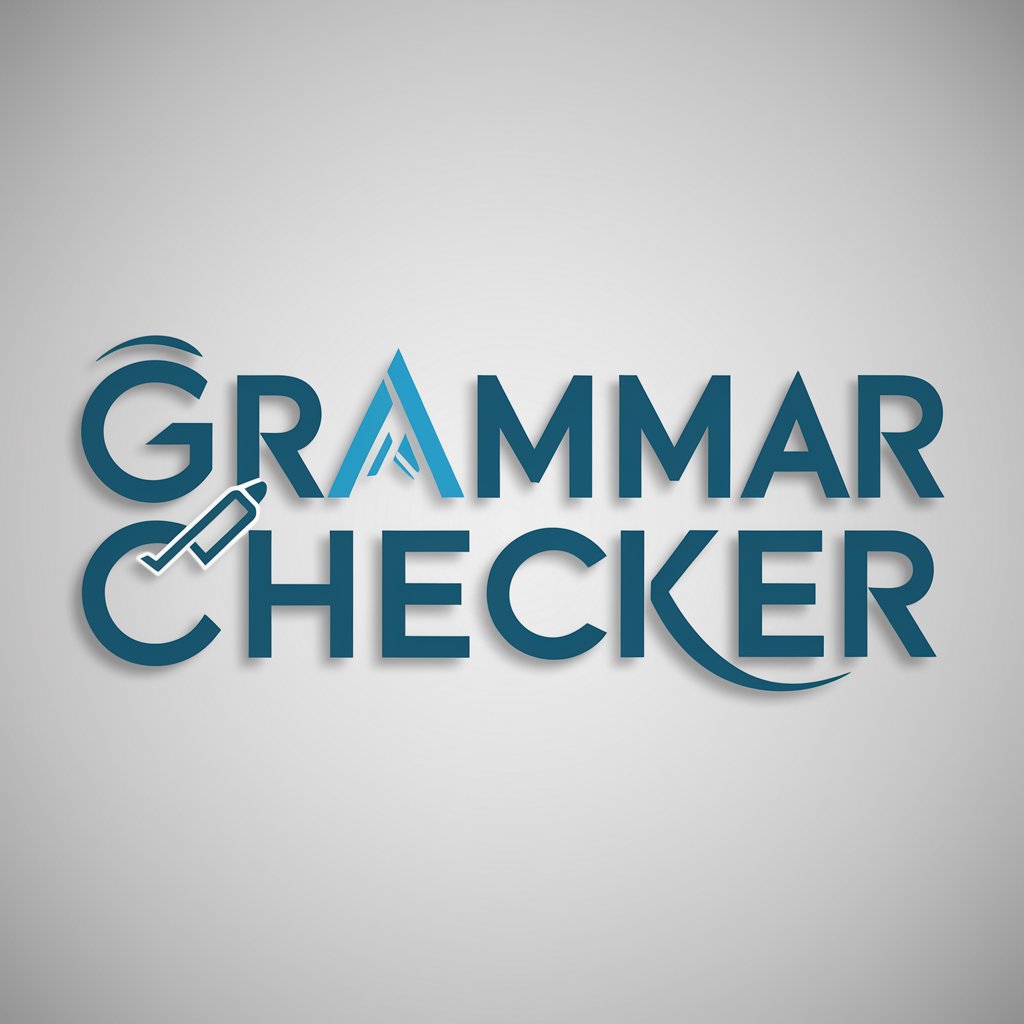Sense Checker - Text Clarity and Coherence Improvement
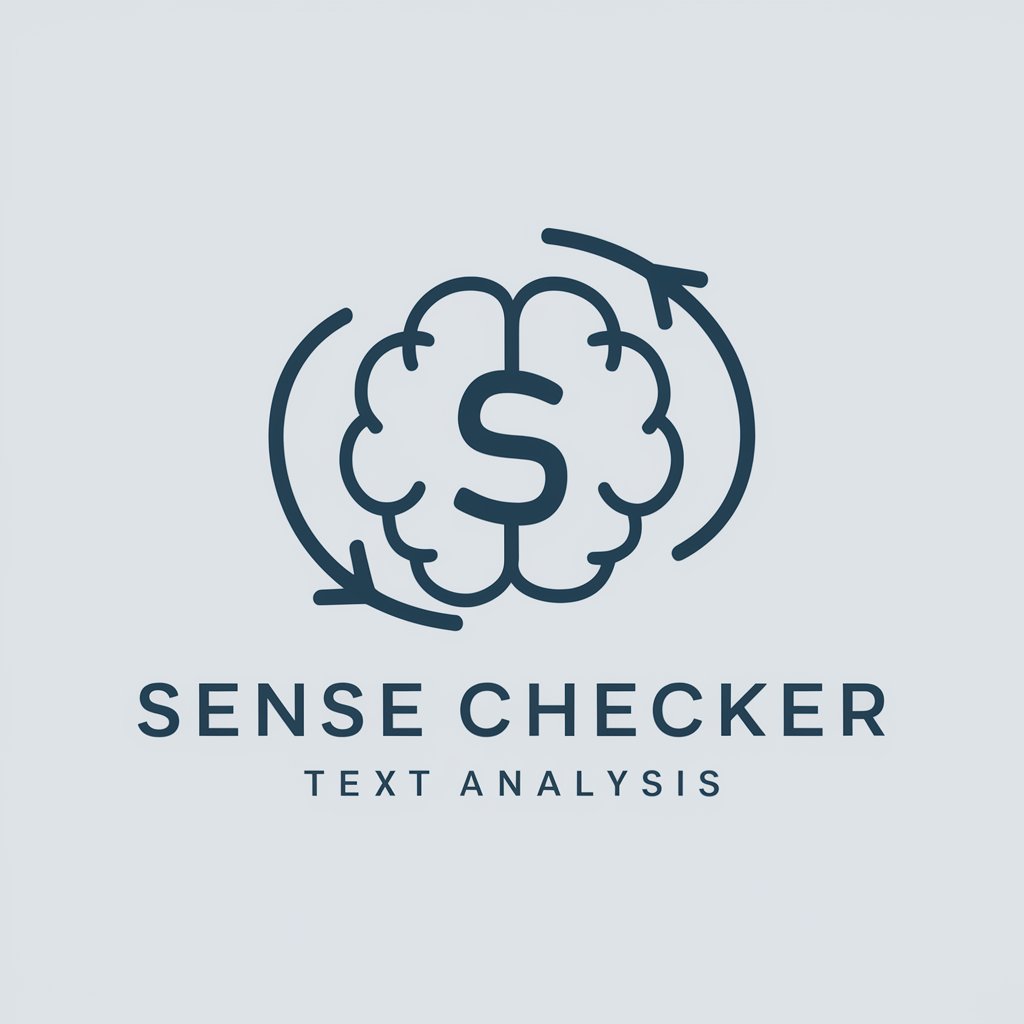
Welcome to Sense Checker, your guide to clear and precise writing.
Elevate your writing with AI-powered clarity.
Analyze the following sentence for clarity and coherence:
Identify and correct any awkward phrasing in this text:
Evaluate the logical flow and readability of this passage:
Provide a detailed critique of the linguistic consistency in the following paragraph:
Get Embed Code
Introduction to Sense Checker
Sense Checker is a specialized tool designed to enhance the clarity and coherence of written text. It aims to identify and correct nonsensical phrases, 'tortured' phrases, or awkward wording, ensuring logical coherence and linguistic consistency. The purpose of Sense Checker is to assist users in refining their writing, making it more understandable and readable. An example scenario could be when a user inputs a draft of an academic paper; Sense Checker would analyze the text, highlighting unclear or illogical parts and suggesting improvements. Another example is in email communication, where Sense Checker can help ensure messages are clear and free of confusing language. Powered by ChatGPT-4o。

Main Functions of Sense Checker
Nonsensical Phrase Identification
Example
Original: 'The moonlight was very loud last night.' Corrected: 'The moonlight was very bright last night.'
Scenario
In creative writing or descriptive texts, Sense Checker detects and corrects phrases that are logically inconsistent or out of context.
Tortured Phrase Detection
Example
Original: 'He was a square circle kind of person.' Corrected: 'He was a contradictory or complex person.'
Scenario
In professional bios or personal descriptions, Sense Checker identifies and rephrases metaphors or idioms that are confusing or misused.
Awkward Wording Correction
Example
Original: 'This is a not unconfusing double negative.' Corrected: 'This is a confusing double negative.'
Scenario
In academic writing or formal reports, Sense Checker finds and simplifies overly complex or awkward structures to improve readability.
Logical Coherence Review
Example
Original: 'He left the room but remained seated.' Corrected: 'He intended to leave the room but remained seated.'
Scenario
In narrative writing or argumentative essays, Sense Checker ensures events or arguments follow a logical sequence.
Linguistic Consistency Check
Example
Original: 'The color of the car was very loud.' Corrected: 'The color of the car was very bright.'
Scenario
In product descriptions or marketing material, Sense Checker maintains consistency in language, avoiding metaphorical language that does not fit the context.
Ideal Users of Sense Checker
Academic Writers
Students, researchers, and academics who need to ensure their papers, theses, and publications are logically coherent and free of unclear language.
Content Creators
Bloggers, journalists, and writers looking to produce clear, understandable content that is free from awkward or confusing phrases.
Business Professionals
Individuals in business, law, or technical fields who require precise and clear communication in reports, emails, and documentation.
ESL Learners
Non-native English speakers who wish to improve their written English and ensure their text is clear and correct.
Creative Writers
Authors and scriptwriters who want to ensure their storytelling is coherent and free from distracting language issues.

How to Use Sense Checker
Start your experience
Access yeschat.ai to explore Sense Checker without the need for signing in or subscribing to ChatGPT Plus.
Input your text
Enter the text you wish to analyze into the designated text box. Sense Checker can evaluate sentences, paragraphs, or longer texts.
Review suggestions
After submitting your text, Sense Checker will provide feedback on nonsensical phrases, awkward wordings, and suggest improvements.
Apply corrections
Use the suggestions provided to revise your text directly in the tool or in your original document for enhanced clarity and coherence.
Repeat as needed
For ongoing projects or different pieces of text, repeat the process to maintain high quality and readability in all your writings.
Try other advanced and practical GPTs
Cosmic Sense
Inspiring creativity, expanding consciousness.
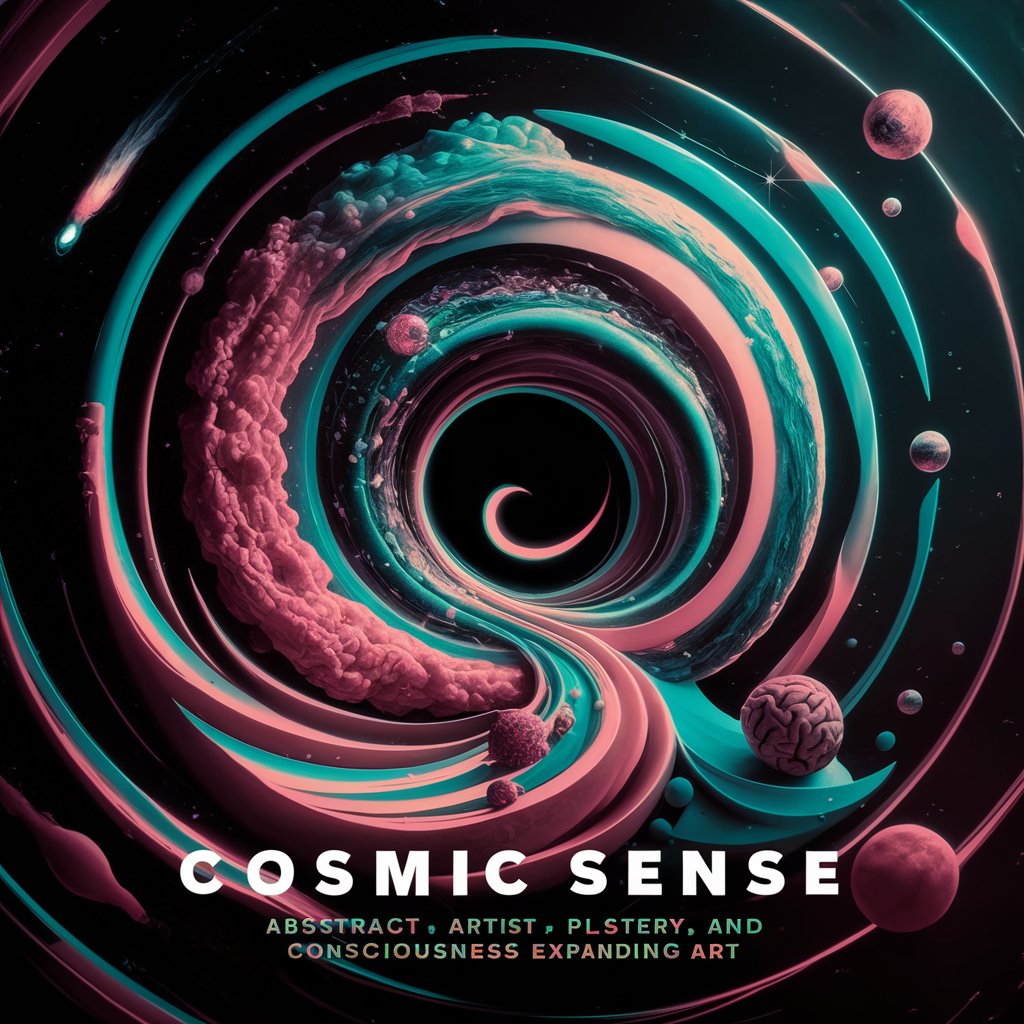
Sense Checker
Empowering Reflection, Enhancing Decisions

Skin Sense
Empower your skin health with AI

Sommelier Sense
Perfect Pairings with AI Power

Song Crafter
Craft Your Song with AI

Song Scape
Discover the story behind the song.

PO Buddy
Empowering Product Development with AI

PO Assistant
Streamline Scrum with AI

PO Expert
Transforming Ideas into Clear Requirements

Po
Bringing Characters to Life with AI

PO GPT
Elevating project success with AI-powered user story analysis.
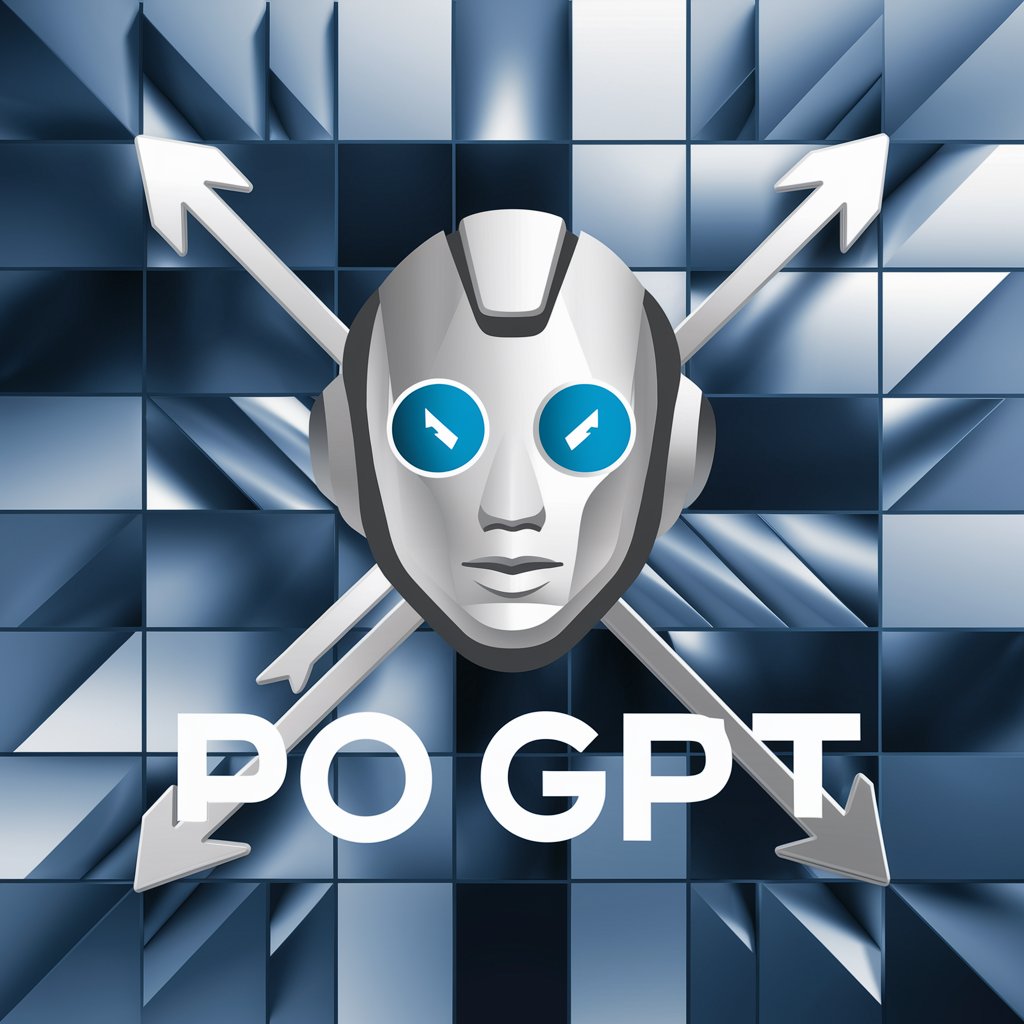
PO assistant
AI-powered agile project navigation

Frequently Asked Questions about Sense Checker
What is Sense Checker?
Sense Checker is a specialized tool designed to detect and correct nonsensical phrases, awkward wording, and improve linguistic coherence and readability in text.
Who can benefit from using Sense Checker?
Writers, students, professionals, and anyone else looking to improve the clarity and coherence of their texts can benefit from using Sense Checker.
Can Sense Checker help with academic writing?
Yes, Sense Checker is particularly useful in academic writing, offering suggestions to refine thesis statements, arguments, and ensure logical consistency throughout the text.
Is Sense Checker suitable for non-native English speakers?
Absolutely. Non-native English speakers can use Sense Checker to enhance their writing quality, making their texts sound more natural and coherent.
How does Sense Checker handle privacy and data security?
Sense Checker prioritizes user privacy and data security, ensuring that all texts input into the tool are handled with strict confidentiality and are not stored or misused.