Chat for Email - Email Search and Analysis

Hello! How can I assist you with your emails today?
Empower your inbox with AI
Find the latest email from
Summarize the messages I sent to
List the subjects of emails from last month
Show me all emails containing the word
Get Embed Code
Introduction to Chat for Email
Chat for Email is an AI-powered assistant designed to help users search and manage their email content effectively. Its primary purpose is to streamline the process of finding specific emails, attachments, and information within a user's email archive without the need for manual sorting or searching. This is achieved through advanced natural language processing and understanding, allowing users to make queries using everyday language. For example, a user can ask to 'Find all emails from John about the budget meeting last April', and Chat for Email will analyze the request, search through emails, and provide a concise summary or list of relevant emails. It is particularly useful in scenarios where quick information retrieval from large volumes of email data is needed, enhancing productivity and efficiency. Powered by ChatGPT-4o。

Main Functions of Chat for Email
Email Search
Example
Searching for emails from a specific person within a date range.
Scenario
A user needs to find all correspondence from a colleague named Alex regarding a project update in March. The user asks Chat for Email to 'Find emails from Alex about the project update in March', and the assistant retrieves a list of emails matching these criteria.
Attachment Search
Example
Locating specific attachments by keyword or file type.
Scenario
A user is looking for a presentation file sent over email but doesn't remember the sender or the exact date. The user asks, 'Find all PowerPoint presentations received in the last three months', and Chat for Email provides a list of emails with PowerPoint attachments from that period.
Email Summarization
Example
Summarizing the content of emails on a particular topic.
Scenario
A user needs a summary of all discussions related to 'Project X' from the past year. By requesting, 'Summarize emails about Project X from last year', Chat for Email compiles a summary of all relevant email content, highlighting key points and decisions made.
Information Extraction
Example
Extracting specific data points like dates, times, and action items from emails.
Scenario
A user asks for 'All upcoming deadlines mentioned in emails from my team this month'. Chat for Email then parses the recent emails from the user's team, extracting and listing all mentioned deadlines.
Ideal Users of Chat for Email Services
Professionals and Business Users
Individuals who handle a significant volume of emails on a daily basis, such as managers, executives, and professionals in various fields. These users benefit from Chat for Email by saving time on email management, enabling them to focus on more strategic tasks.
Academics and Researchers
Scholars and scientists who rely on email communication for collaboration, publication notifications, and research opportunities. Chat for Email can help them efficiently manage their correspondence, find specific research-related emails, and streamline academic workflows.
Customer Support Representatives
Support staff who need to quickly access past interactions, track communication threads, or retrieve information sent via email to provide accurate support. Chat for Email enhances their ability to deliver timely and informed responses to customer inquiries.

Using Chat for Email
1
Start by accessing yeschat.ai to explore the tool with a free trial, no login or ChatGPT Plus required.
2
Configure your email account settings within the platform to enable the AI to search and analyze your emails.
3
Utilize the search feature to locate specific emails or information by setting various parameters like sender, recipient, date, and keywords.
4
Review the search results presented by the AI, which include summaries, email content, or specific email listings based on your query.
5
Leverage the tool for a range of use cases such as email management, content discovery, and data extraction for enhanced productivity and insights.
Try other advanced and practical GPTs
Character Matching App ∞
Craft Stories, Build Bonds with AI

Poster Pro Landscape
AI-powered, Customizable Poster Creation

Gift・Ideas ❤️
AI-Powered Personalized Gifting

Farcaster Framer
Craft Engaging Frames with AI Power

Lawyer Lexter (Norway)
AI-Powered Norwegian Legal Guide

Beautiful Encrusted Images With Seed Numbers
Craft Unique Images with AI Precision

GlassApplicant - Enhanced Company Reviewer
Unlock deep company insights with AI.

Dream8 Image Generator
Crafting Images with AI Elegance

海报设计师
Empowering creativity with AI

Bello Ticino
Discover Tessin's Hidden Gems with AI

Goal Guide
Empower Your Goals with AI
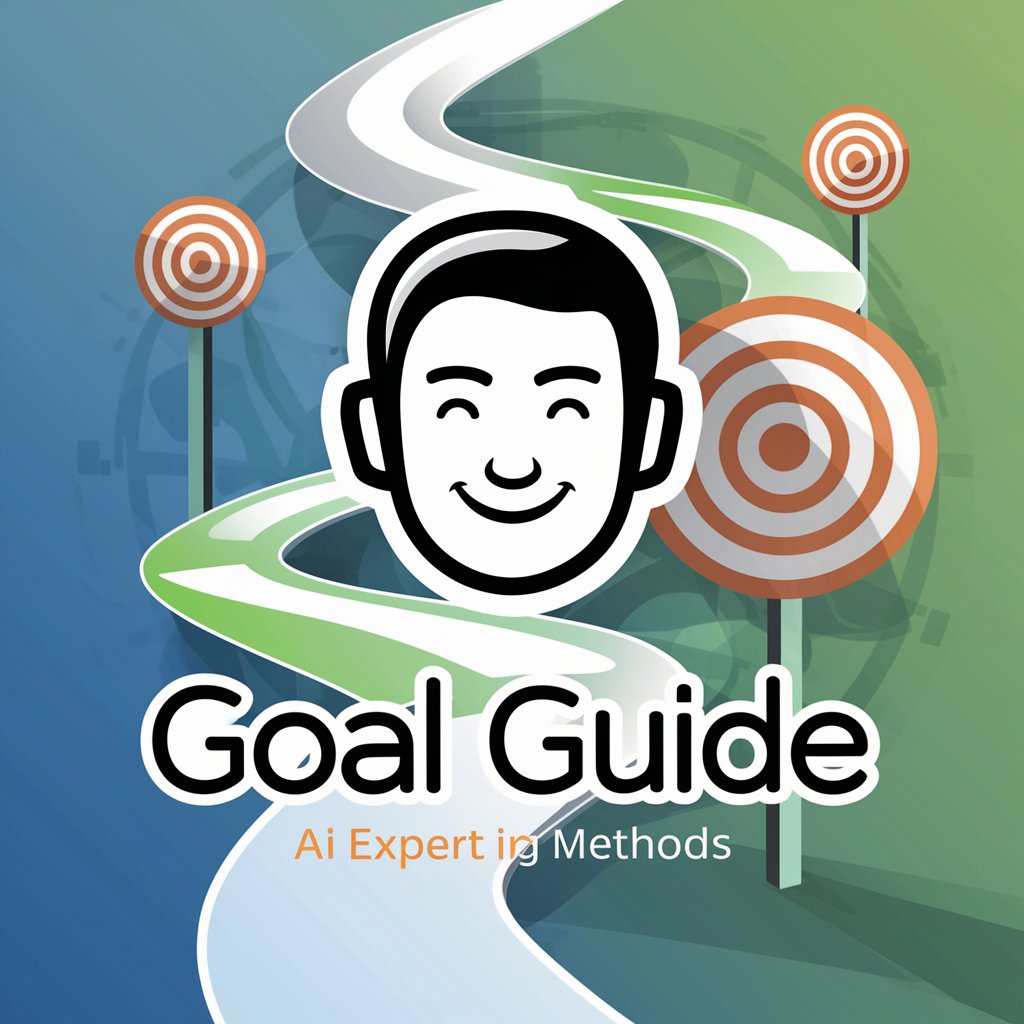
Sales Maestro
Elevate Your Sales Game with AI

Chat for Email FAQs
What is Chat for Email?
Chat for Email is an AI-powered tool designed to search and analyze emails efficiently, using advanced algorithms to parse through content and attachments, providing relevant information based on user queries.
How does Chat for Email protect my privacy?
The tool adheres to strict data privacy protocols, ensuring that your email data is securely processed and not stored beyond the duration of your session, maintaining confidentiality and integrity.
Can Chat for Email work with any email provider?
Yes, Chat for Email is designed to be compatible with various email providers, as long as you can configure the necessary settings to grant the tool access to your email account.
Is Chat for Email suitable for professional use?
Absolutely, Chat for Email is ideal for professionals seeking to streamline email management, extract valuable data, and enhance decision-making processes through efficient email analysis.
How does the AI in Chat for Email understand complex queries?
The AI employs natural language processing and machine learning techniques to interpret and respond to complex queries, allowing it to provide accurate results even for nuanced or detailed search parameters.
