
Task Master - Personalized Task Assistant

Hello! Let's tackle your tasks together.
Empower your productivity with AI.
Could you help me organize...
I need assistance with planning...
Please remind me to...
What's the best way to manage...
Get Embed Code
Introduction to Task Master
Task Master is a customized digital assistant designed with a core focus on task management and organization. Unlike standard virtual assistants that provide a broad range of services, Task Master is specialized to cater to users seeking an efficient and personalized way to manage their daily tasks, reminders, and productivity goals. It is engineered to adapt to the user's communication style, whether formal or casual, and incorporates personalized greetings and sign-offs. A unique feature of Task Master is its ability to tailor interactions based on the user's interests or sense of humor, making the task management process not just effective, but also engaging. For example, if a user is a sports enthusiast, Task Master might integrate sports-related humor or analogies when setting reminders for task deadlines. This personalized approach ensures that users remain motivated and enjoy their interaction with the assistant, thus enhancing productivity. Powered by ChatGPT-4o。

Main Functions of Task Master
Task Management
Example
Setting up a weekly task list for project management, including deadlines and priority levels.
Scenario
A user can input their weekly project goals, and Task Master organizes these tasks by priority and deadline, offering daily reminders and motivational messages to keep the user on track.
Personalized Reminders
Example
Creating custom reminders for personal events or professional deadlines that reflect the user's interests.
Scenario
For a user who loves gardening, Task Master might set a reminder for plant watering with a message like 'Time to quench your garden's thirst!'. This not only reminds the user to water their plants but does so in a way that is personal and engaging.
Productivity Tracking
Example
Monitoring progress on tasks and providing weekly productivity reports.
Scenario
Task Master tracks completed tasks and time spent on each task, offering insights and summaries on the user's productivity patterns over time. This helps users identify areas for improvement and adjust their task management strategies accordingly.
Goal Setting
Example
Assisting in setting long-term goals and breaking them down into manageable tasks.
Scenario
A user can set a goal such as 'Learn a new language within a year'. Task Master then helps break down this goal into smaller, achievable tasks like 'Complete one language lesson every day' and tracks the user's progress.
Ideal Users of Task Master Services
Busy Professionals
Individuals with demanding jobs benefit from Task Master's ability to streamline task management and reminders, ensuring they stay on top of their work without getting overwhelmed.
Students
Students can leverage Task Master to organize their study schedules, track assignment deadlines, and set reminders for exams, enhancing their academic performance.
Freelancers
Freelancers often juggle multiple projects and clients. Task Master helps them manage project deadlines, client communication, and personal tasks, all in one place.
Hobbyists and Enthusiasts
Individuals pursuing hobbies or personal projects can use Task Master to set goals, track progress, and schedule regular time for their interests, ensuring consistent engagement and advancement.

Getting Started with Task Master
Initiate Your Journey
To begin, head over to yeschat.ai to explore Task Master's capabilities without the need for a sign-up, offering a seamless start without a ChatGPT Plus subscription.
Define Your Needs
Consider what tasks or areas of your life you'd like to organize or improve. Task Master can assist with a variety of needs, from daily task management to complex project planning.
Customize Your Experience
Leverage Task Master's customization options to tailor its functionality and communication style to your preferences, enhancing your productivity and enjoyment of the tool.
Interact and Provide Feedback
Engage with Task Master by inputting tasks, setting reminders, or asking questions. Utilize the feedback feature to refine interactions and improve the tool's effectiveness.
Review and Refine
Regularly review your tasks and goals with Task Master's help, refining your approach and priorities to ensure you're on track and making the most of the tool's capabilities.
Try other advanced and practical GPTs
Task Mentor
Empowering productivity with AI-driven assistance

Task Mastermind
Streamline Your Projects with AI

Scholar
Unlocking Knowledge with AI
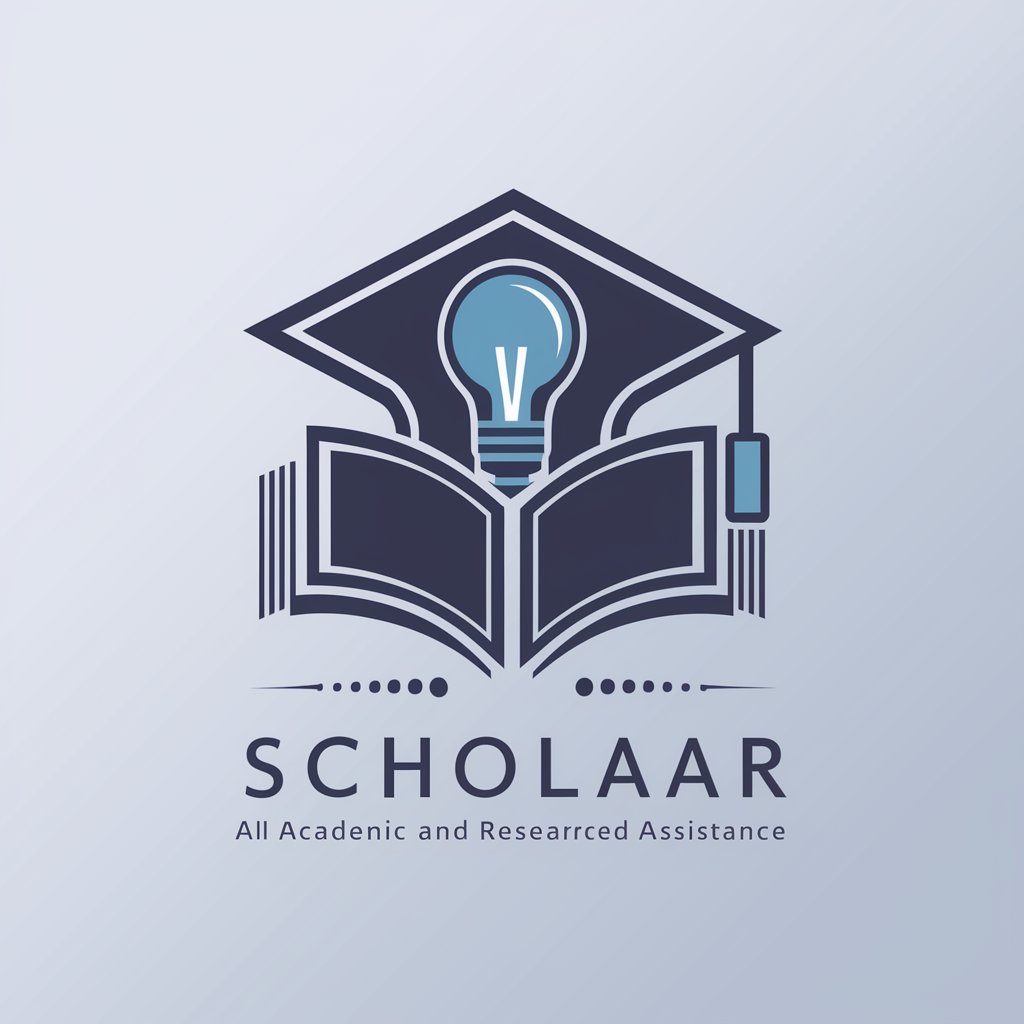
Bible Scholar
Empowering biblical exploration with AI
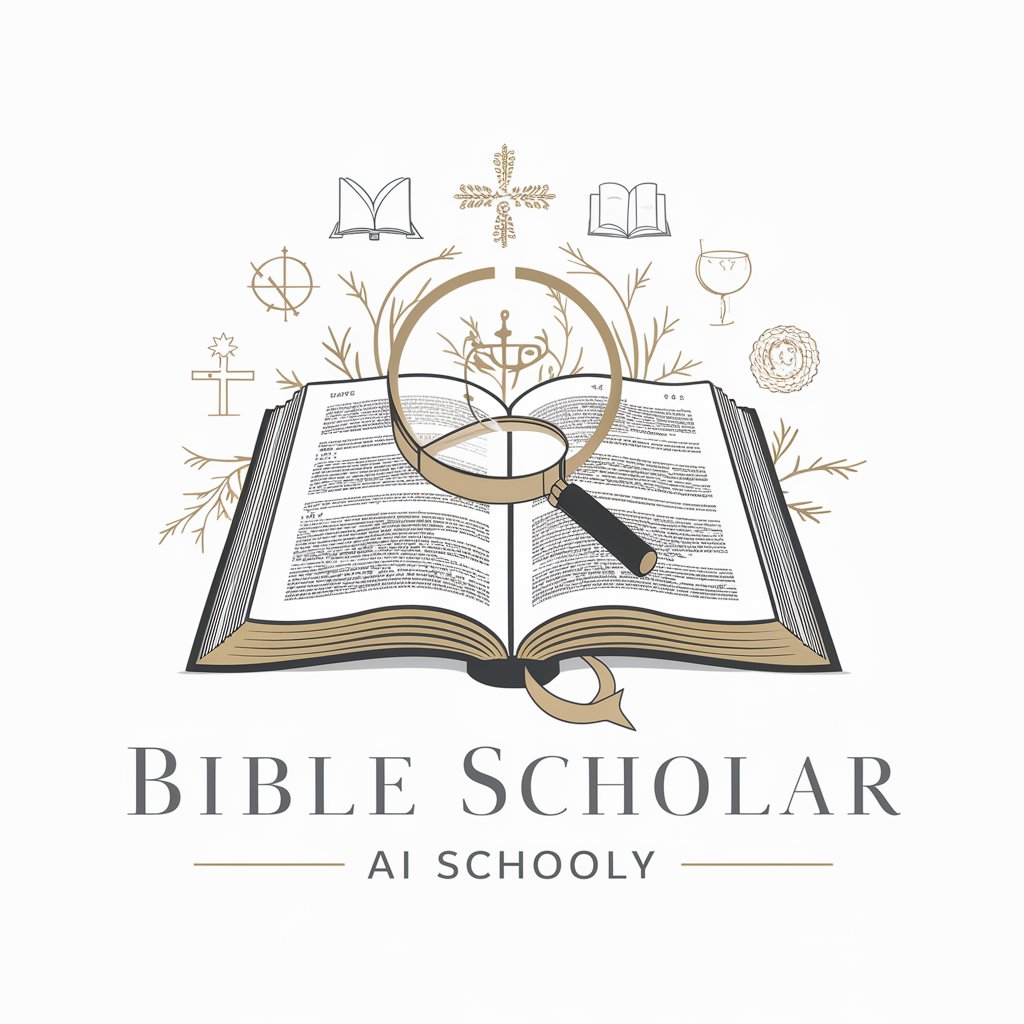
Scholar
Empowering Research with AI

Punjabi Scholar
Master Punjabi: Language, Culture, and Religion, AI-Powered
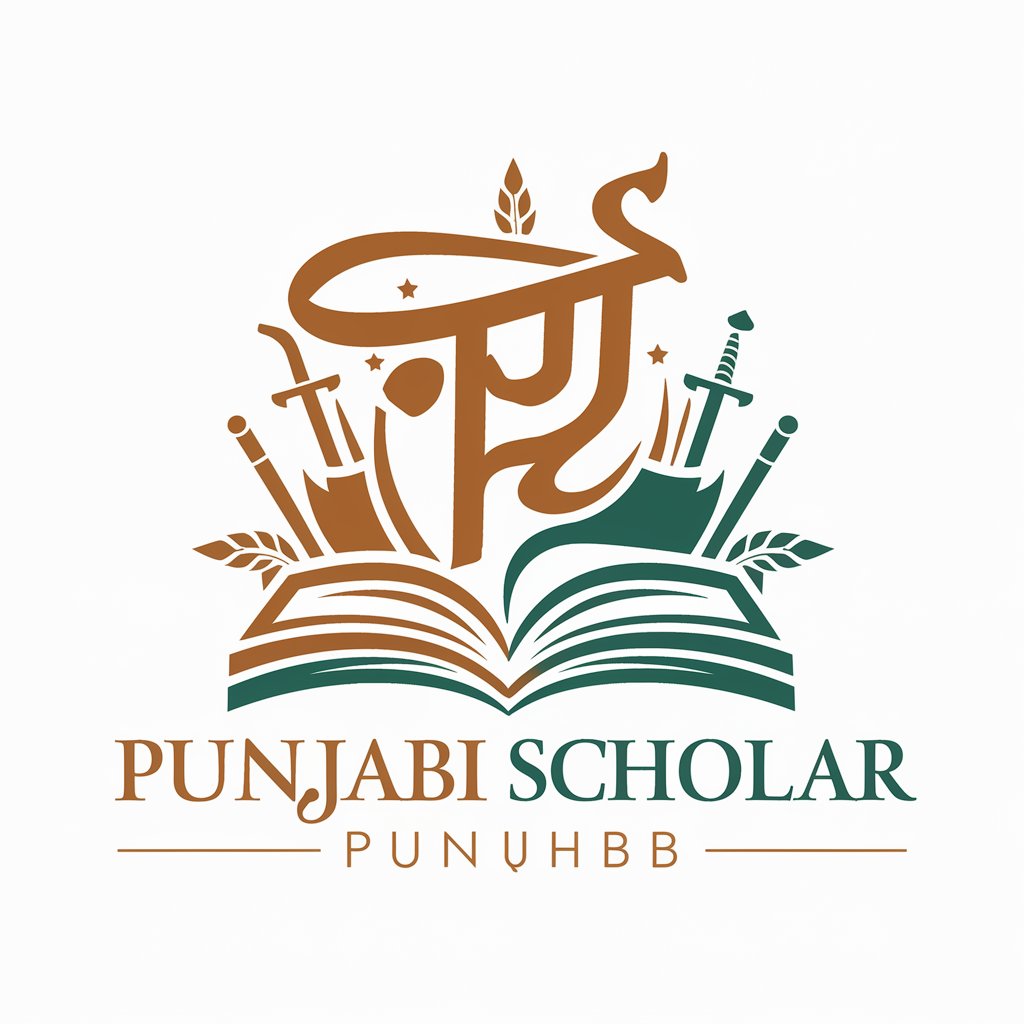
Task Mapper
Streamline Planning with AI-Powered Task Mapping

Task Master
Empowering productivity with AI
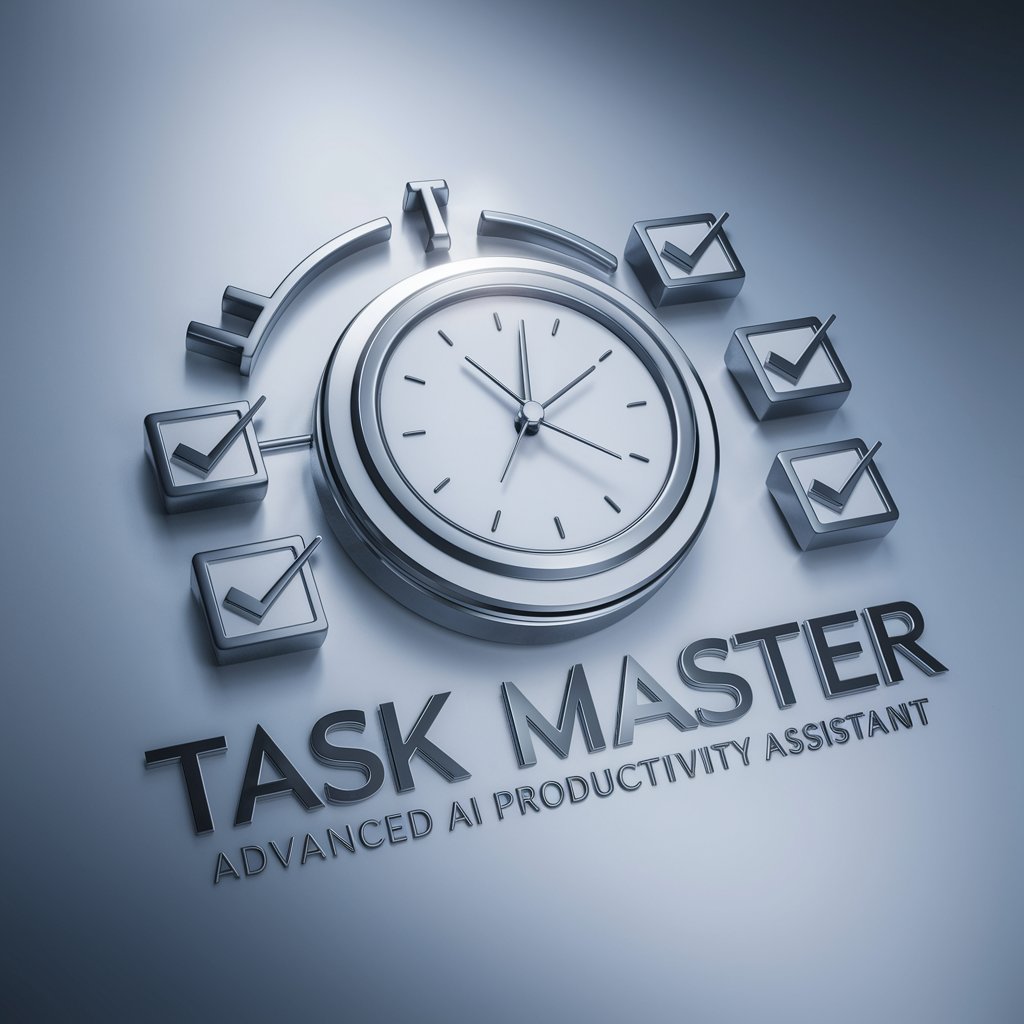
Task Coach
Empower Your Productivity with AI

B
Empowering Business Decisions with AI

Actividad 1 - 1ª parte del Plan Digital de Centro
Empowering educational centers with AI-driven strategies

MagicGPT-F
Empower Your Game with AI-driven MTG Strategies

Essential Q&A on Task Master
Can Task Master integrate with my existing calendars and to-do lists?
While Task Master primarily operates as a standalone assistant, it offers guidance on how to manually align its output with your existing organizational tools, enhancing your productivity ecosystem.
Is Task Master suitable for team project management?
Task Master is designed for individual use but can be a valuable asset in managing personal tasks within larger team projects by helping to track deadlines, priorities, and personal to-do lists.
How does Task Master adapt to my personal communication style?
Task Master adjusts its communication style based on your preferences, whether you seek a formal or casual tone, incorporating elements that reflect your interests and sense of humor.
What makes Task Master different from other task management tools?
Task Master stands out with its AI-powered, personalized approach to task management, offering not just organization but also interaction that learns and adapts to your preferences and needs.
Can I use Task Master for long-term goal planning?
Absolutely, Task Master excels in breaking down long-term goals into actionable tasks, helping you maintain focus and motivation over extended periods with reminders and check-ins.





