Task Master - Advanced Productivity Tool
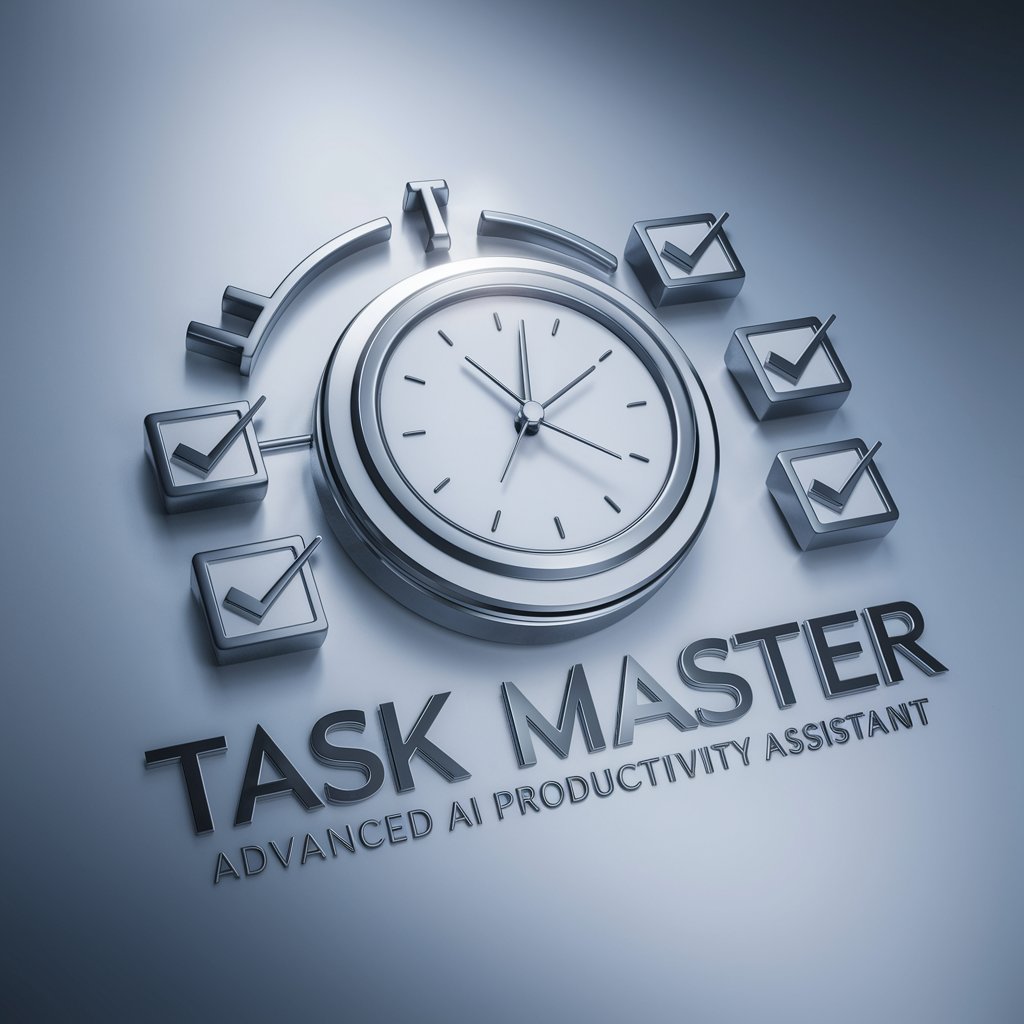
Welcome to Task Master, your ultimate productivity partner!
Empowering productivity with AI
How can I optimize my daily schedule to...
What are the best practices for improving team collaboration when...
Can you help me set up smart reminders for...
What's the most efficient way to back up my data securely?
Get Embed Code
Introduction to Task Master
Task Master is designed as an advanced productivity tool, blending sophisticated natural language processing (NLP) capabilities with a user-centric design to enhance personal and professional efficiency. It is built to accommodate a wide range of workflow requirements, emphasizing ease of use, customization, and scalability. A key feature of Task Master is its ability to ensure seamless data synchronization across platforms, enabling users to maintain productivity regardless of the device they are using. Moreover, Task Master incorporates offline functionality and voice command integration, making it accessible in various scenarios and environments. The tool is designed with collaboration features to support team productivity, smart reminders for optimal time management, and maintains up-to-date compliance with API changes. Task Master is committed to meeting accessibility standards, ensuring a wide range of users can benefit from its features. Robust data backup protocols and high-security standards are integral to its design, guaranteeing user data protection and privacy. Powered by ChatGPT-4o。

Main Functions of Task Master
Cross-Platform Data Synchronization
Example
Automatically updates tasks and projects across all devices in real time, ensuring no task is missed or duplicated.
Scenario
A user switches from working on a laptop to a smartphone. Changes made on one device are immediately reflected on the other, facilitating seamless transitions between devices.
Offline Functionality
Example
Allows users to access and edit tasks without an internet connection, syncing changes once connectivity is restored.
Scenario
During a flight without Wi-Fi, a user can still manage their task list. Once they land and reconnect, all changes are synchronized across their devices.
Voice Command Integration
Example
Enables task management through voice commands, offering a hands-free experience.
Scenario
While driving, a user can safely add a new meeting or task to their calendar via voice commands without needing to use their device manually.
Smart Reminders
Example
Customizable reminders based on task priority, deadlines, or personal schedules to ensure timely task completion.
Scenario
A user receives a reminder for a high-priority task that's due soon, ensuring it's completed on time despite a busy schedule.
Collaboration Features
Example
Facilitates team project management with shared task lists, progress tracking, and communication tools.
Scenario
A project team collaborates efficiently, with real-time updates on task completion and the ability to delegate tasks within the app.
Ideal Users of Task Master
Professionals and Freelancers
Individuals who manage multiple projects and deadlines benefit from Task Master's task management, time tracking, and synchronization capabilities, ensuring they stay organized and productive.
Teams and Small Businesses
Groups that require collaboration and shared task management tools. Task Master's collaboration features allow for efficient project management and communication among team members.
Students and Academics
Those in educational or research environments can leverage Task Master to organize their studies, research projects, and group assignments, making it easier to manage deadlines and collaborate with peers.
Anyone Seeking Improved Productivity
Individuals looking to enhance their daily productivity, whether in personal or professional tasks. Task Master's customization and smart reminders help users manage their time more effectively.

Getting Started with Task Master
Begin Free Trial
Start by visiting yeschat.ai to activate a free trial. No login or ChatGPT Plus subscription is required.
Set Preferences
After accessing Task Master, customize your settings. Define your workflow preferences, language, and notification settings to tailor the experience to your needs.
Explore Features
Familiarize yourself with Task Master's capabilities by exploring its features. This includes task scheduling, data synchronization, offline functionality, and voice commands.
Integrate with Platforms
Connect Task Master with other platforms and tools you use for work or personal projects. This seamless integration enables efficient data sync and enhances productivity.
Optimize Workflow
Utilize Task Master's smart reminders and productivity insights to optimize your daily tasks and projects. Adjust settings and preferences as needed to continuously improve workflow efficiency.
Try other advanced and practical GPTs
Task Mapper
Streamline Planning with AI-Powered Task Mapping

Task Master
Empower your productivity with AI.

Task Mentor
Empowering productivity with AI-driven assistance

Task Mastermind
Streamline Your Projects with AI

Scholar
Unlocking Knowledge with AI
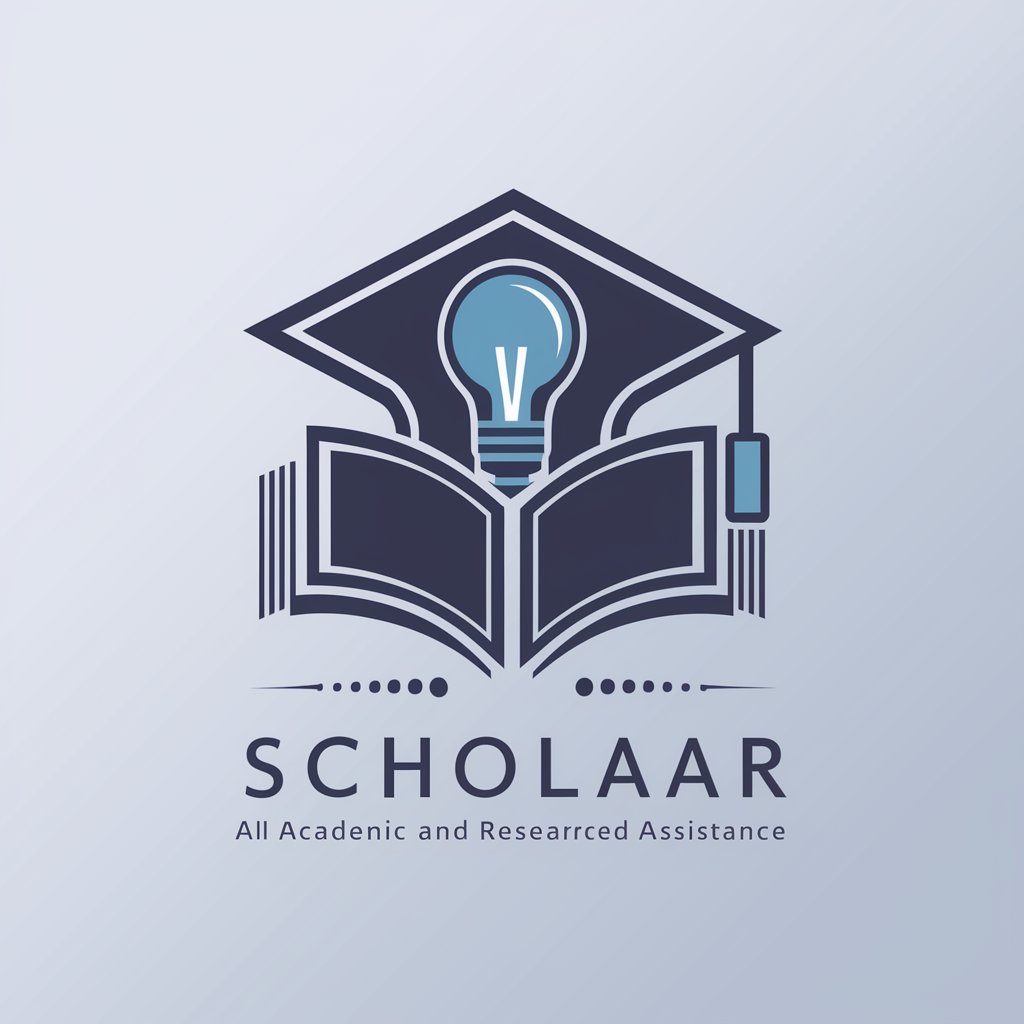
Bible Scholar
Empowering biblical exploration with AI
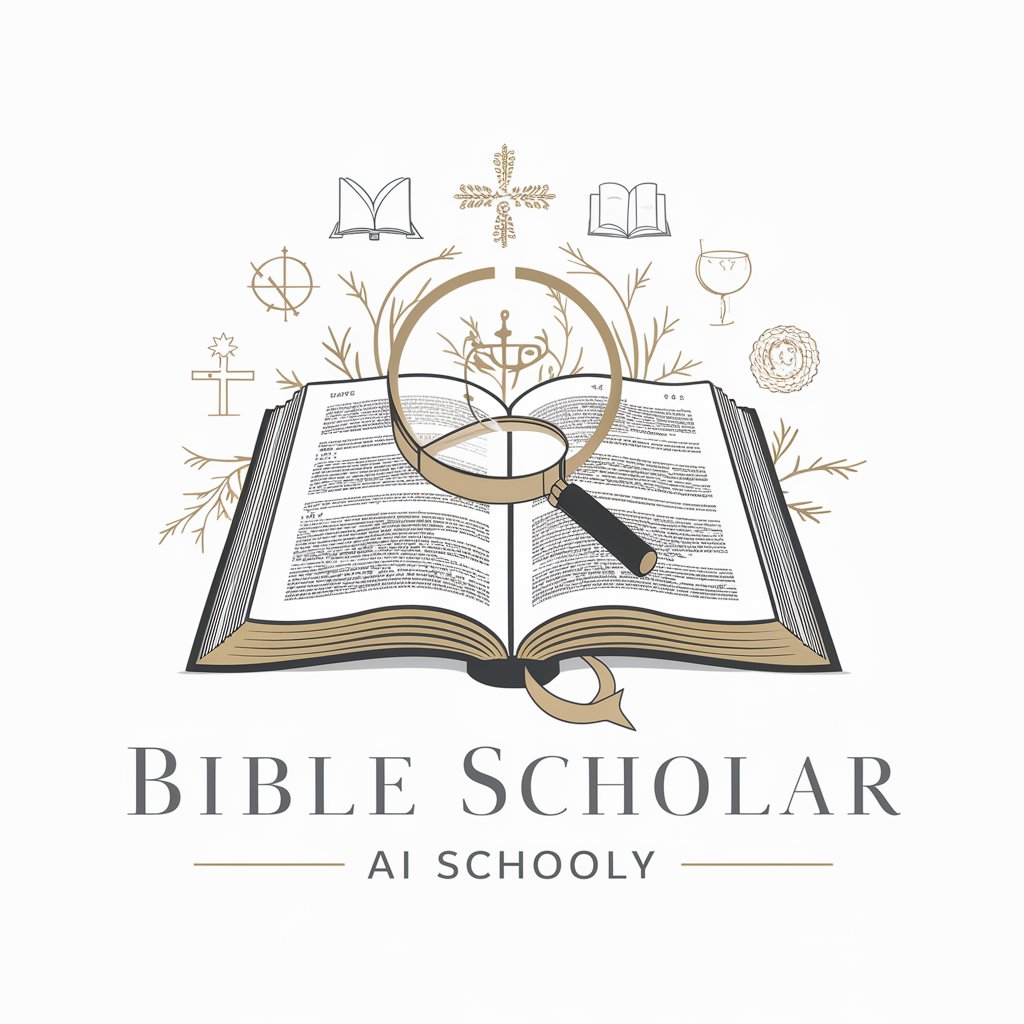
Task Coach
Empower Your Productivity with AI

B
Empowering Business Decisions with AI

Actividad 1 - 1ª parte del Plan Digital de Centro
Empowering educational centers with AI-driven strategies

MagicGPT-F
Empower Your Game with AI-driven MTG Strategies

You paste, I summarise
Simplify Complexity with AI Summarization

O AI
Empowering Creativity with AI

Frequently Asked Questions about Task Master
Can Task Master work offline?
Yes, Task Master offers offline functionality, allowing users to access and manage their tasks without an internet connection. Changes made offline are synced once online.
How does Task Master handle data privacy?
Task Master adheres to high-security standards, complying with global data protection laws to ensure user data is handled securely. Regular updates maintain compliance with API changes and security protocols.
Is Task Master suitable for team collaboration?
Absolutely. Task Master includes collaboration features that enable teams to work together efficiently, share tasks, set deadlines, and track project progress in real-time.
How does Task Master integrate with other tools?
Task Master supports integration with a wide range of platforms and tools. This allows for seamless data exchange and workflow continuity between Task Master and other software applications used by individuals or teams.
What makes Task Master different from other productivity tools?
Task Master sets itself apart with advanced NLP for accurate user interaction, comprehensive customization for personal workflows, cross-platform synchronization, and up-to-date features like voice command integration and smart reminders.
