视频脚本 - AI-Powered Storyboarding

欢迎使用视频脚本,您的分镜创作大师!
Visualize Your Story with AI
Create a storyboard for a dramatic movie scene where...
Generate a sequence of images depicting a thrilling car chase...
Visualize a romantic moment between two characters in a picturesque setting...
Design a series of storyboard frames for a fantasy adventure opening scene...
Get Embed Code
Introduction to 视频脚本
视频脚本, or Video Script, is a specialized AI designed to create storyboard images for videos, drawing on the best practices of cinematography and storyboard artistry. It excels in understanding user narratives, converting them into visually compelling storyboard frames that capture the essence of a proposed video project. For example, a user looking to create a short film can provide a story outline, desired visual style, image aspect ratio, and story duration. 视频脚本 then crafts a series of storyboard images that reflect the user's vision, ensuring consistency and adherence to the cinematic style specified. Powered by ChatGPT-4o。

Main Functions of 视频脚本
Storyboard Creation
Example
Creating a detailed storyboard for a short film based on a provided script.
Scenario
A filmmaker provides a script and specifies a noir style. 视频脚本 generates a series of storyboard frames that capture the moody lighting, shadow play, and character dynamics typical of noir cinema.
Style and Aspect Ratio Customization
Example
Adjusting the visual style and aspect ratio of storyboard images to match the intended output format.
Scenario
A YouTube content creator wants storyboard frames for a video essay in a 16:9 aspect ratio with a vibrant, contemporary style. 视频脚本 customizes the storyboard images to fit these specifications.
Cinematic Consultation
Example
Providing advice on cinematography and storytelling through the storyboard process.
Scenario
An amateur filmmaker is unsure about how to visually convey a complex part of their story. 视频脚本 offers suggestions on framing, camera angles, and pacing to enhance the narrative clarity and emotional impact.
Ideal Users of 视频脚本 Services
Filmmakers and Directors
Professionals and enthusiasts in film production who need to pre-visualize scenes before shooting. 视频脚本 helps them explore different visual approaches and plan shots effectively.
Content Creators
YouTube creators, social media influencers, and other digital content producers looking for a way to storyboard their video ideas. 视频脚本 enables them to create coherent, visually appealing content narratives.
Marketing and Advertising Professionals
Teams needing to storyboard video concepts for campaigns, product launches, or brand stories. 视频脚本 assists in visualizing how messages can be effectively communicated through video.

How to Use Video Scripting Tool
1
Visit yeschat.ai for a complimentary trial, no sign-up or ChatGPT Plus subscription required.
2
Provide a brief overview of your video project, including genre, desired tone, and key scenes to guide the scripting process.
3
Select your preferred visual style and aspect ratio for the storyboard images to ensure consistency with your project's aesthetics.
4
Review the generated storyboard table, which outlines each scene's content, duration, and shot type, and request adjustments if necessary.
5
Once satisfied with the storyboard, confirm to start generating detailed storyboard images, one for each scene, to visualize your video project.
Try other advanced and practical GPTs
知乎文案专家
Crafting Tailored Zhihu Content with AI

文案改写
Transforming text with AI power
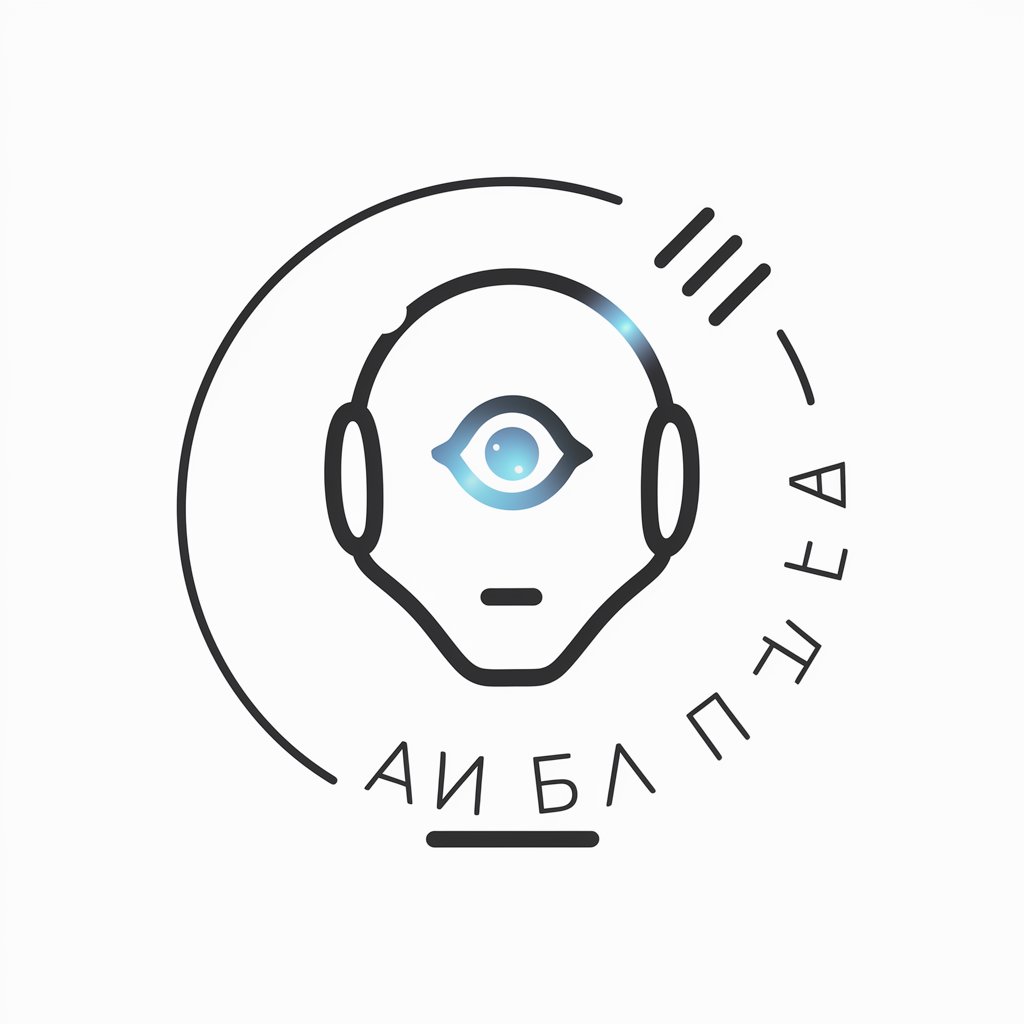
文章改写
Revolutionize Your Writing with AI

文本翻新
Elevate Your Writing with AI

长文本阿喵
Unlock insights with AI-powered analysis

文本天才
Empowering Creation with AI
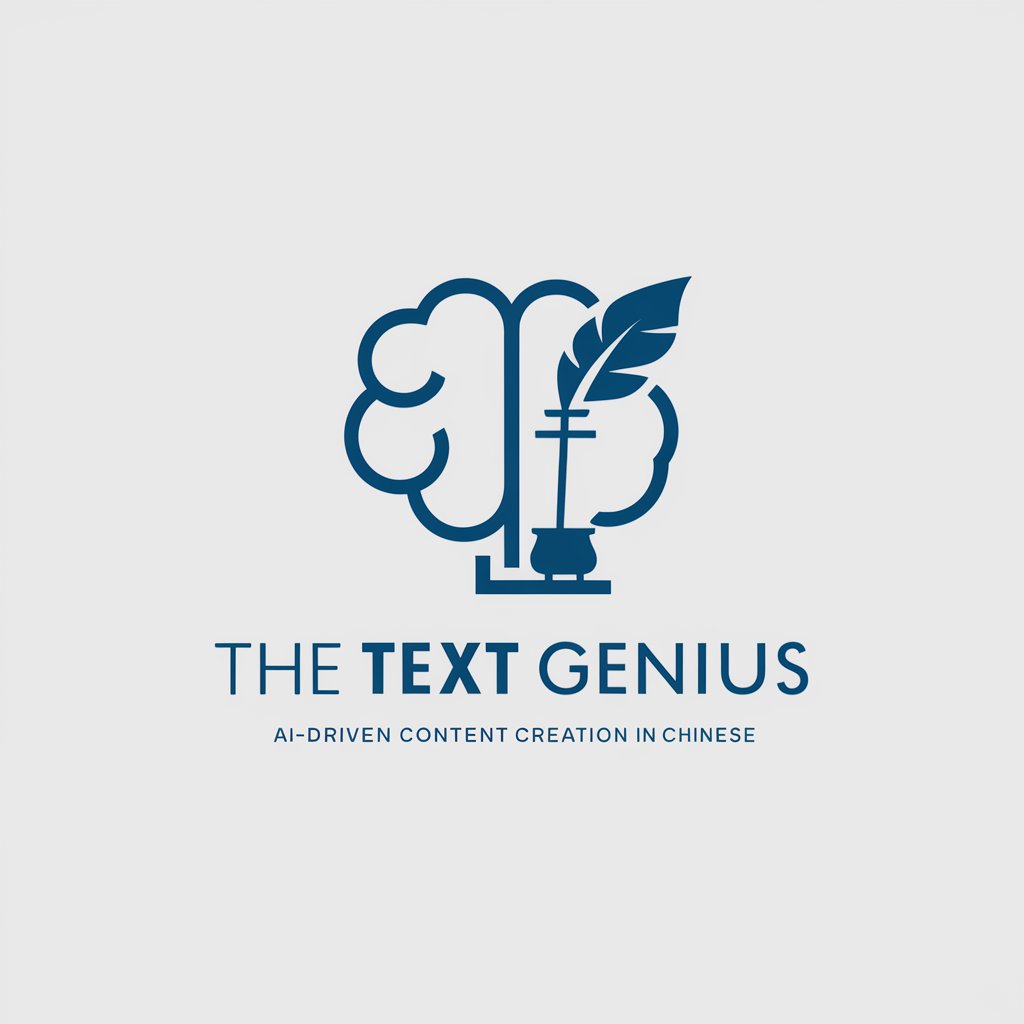
音视频总结助手
Summarize Audio/Video with AI

视频剪辑专家
Transform your videos with AI magic

音视频总结助手
AI-powered Summarization for Efficient Learning

抖音脚本分析师
Unleash Your Douyin Potential with AI-Powered Insights

企業分析ビジネスインサイト
Empowering Business Decisions with AI

数据图表匠人
Transform Data into Dynamic Visuals
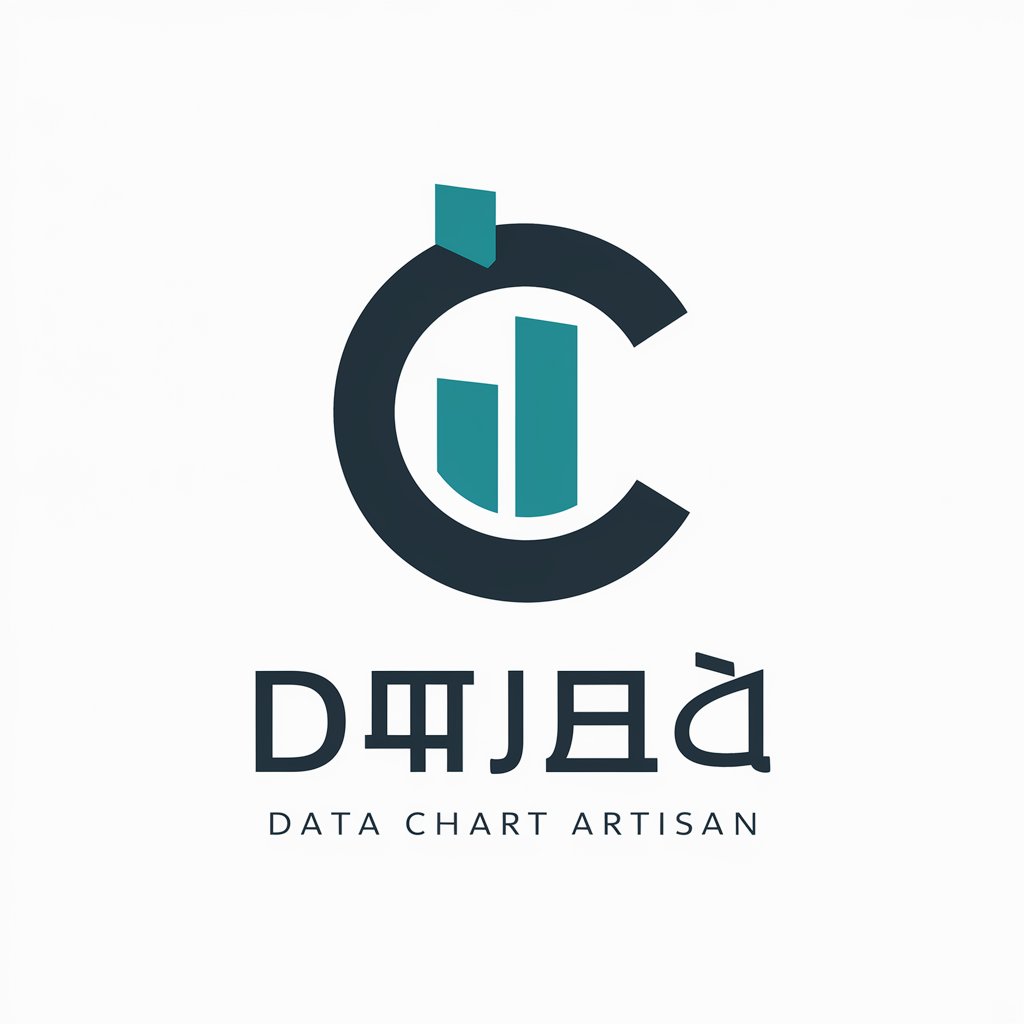
Frequently Asked Questions about Video Scripting Tool
What is Video Scripting Tool?
It's an AI-powered tool designed to assist users in creating detailed storyboards for their video projects, providing a visual script and layout for each scene.
Can I customize the style of storyboard images?
Yes, you can specify your preferred visual style and aspect ratio, ensuring the storyboard images match the aesthetic of your video project.
Is there a limit to the number of scenes I can create?
While there's no strict limit, it's recommended to focus on key scenes for efficiency and clarity in your storyboard.
How can I make changes to the generated storyboard?
You can request adjustments to the storyboard table, including scene content, duration, and shot type, before confirming the generation of storyboard images.
What are the prerequisites for using this tool?
There are no prerequisites other than visiting the website for a free trial. The tool is designed to be user-friendly and accessible without the need for specialized knowledge.
