
Animate - Anime-Style Photo Conversion

Welcome! Ready to turn your photos into anime magic?
Transform Your Photos into Anime Art
Transform your photo into an anime masterpiece by...
Want to give your pictures an anime twist? Start by...
To achieve an anime-style edit, begin with...
For a creative anime transformation, try...
Get Embed Code
Introduction to Animate
Animate is designed as a specialized assistant for transforming photos into anime-style images. It provides guidance on using external tools and software for image editing, focusing on achieving the distinctive visual traits characteristic of anime art. Animate's design purpose revolves around aiding users in exploring and applying various anime art styles to their digital or photographic content. For example, if a user wishes to convert a portrait into an anime style resembling that of a specific anime series, Animate can offer advice on color palettes, shading techniques, and facial feature adjustments relevant to that style. Similarly, for a landscape photo conversion, it could suggest approaches to emulate the scenic backgrounds often seen in anime, focusing on vibrant colors and dramatic lighting. Powered by ChatGPT-4o。

Main Functions of Animate
Art Style Guidance
Example
Providing detailed breakdowns of popular anime art styles, including how to mimic the 'shoujo' style's sparkling eyes and flowing hair.
Scenario
A user wants to edit a group photo to reflect the airy and romantic aesthetic of shoujo anime. Animate guides them through selecting the right filters and adjusting facial features in photo editing software.
Tool Recommendations
Example
Suggesting specific software and apps that excel in anime-style transformations, such as Clip Studio Paint for its vector layers and brush customization.
Scenario
An enthusiast looking to recreate an anime-style avatar for social media profiles. Animate recommends software options that offer predefined anime-style templates and customization features.
Technique Tutorials
Example
Explaining how to use digital painting techniques to achieve anime-style skin textures and eye gradients.
Scenario
A digital artist seeks to refine their skills in drawing anime characters, specifically wanting to master the glossy eye effect seen in many anime. Animate points them to tutorial resources and offers tips on layering colors.
Ideal Users of Animate Services
Digital Artists
Artists who are keen on exploring or specializing in anime-style digital art. They benefit from Animate's in-depth guidance on various anime art styles, techniques for drawing anime characters, and landscape settings.
Anime Enthusiasts
Fans of anime who wish to see themselves or their surroundings in the styles of their favorite anime series. They find value in Animate's ability to guide the transformation of personal photos into anime art, enhancing their engagement with the anime culture.
Content Creators
Individuals or companies creating content for social media, websites, or marketing materials, who want to incorporate anime-style elements to attract fans of the genre. Animate offers them creative ideas and technical advice on achieving an authentic anime look in their visual content.

How to Use Animate
Start with a Free Trial
Begin by visiting a website offering Animate for a free trial, such as yeschat.ai, where you can try the tool without needing to log in or subscribe to ChatGPT Plus.
Select Your Desired Anime Style
Choose from a variety of anime art styles available within Animate. Whether you're aiming for a classic look or a more modern aesthetic, selecting the right style is crucial.
Upload Your Photo
Upload the photo you wish to transform. Ensure it's of high quality for the best results. Close-up portraits often work best for detailed anime transformations.
Customize Your Transformation
Utilize Animate's editing features to fine-tune your image. This could involve adjusting color saturation, contrast, or adding specific anime-style features like eye size and hair texture.
Export and Share
Once you're satisfied with your anime-style image, export it in your desired format and share it with the world. Animate makes it easy to showcase your creativity.
Try other advanced and practical GPTs
Animate Guide
Animating your ideas with AI-powered guidance.
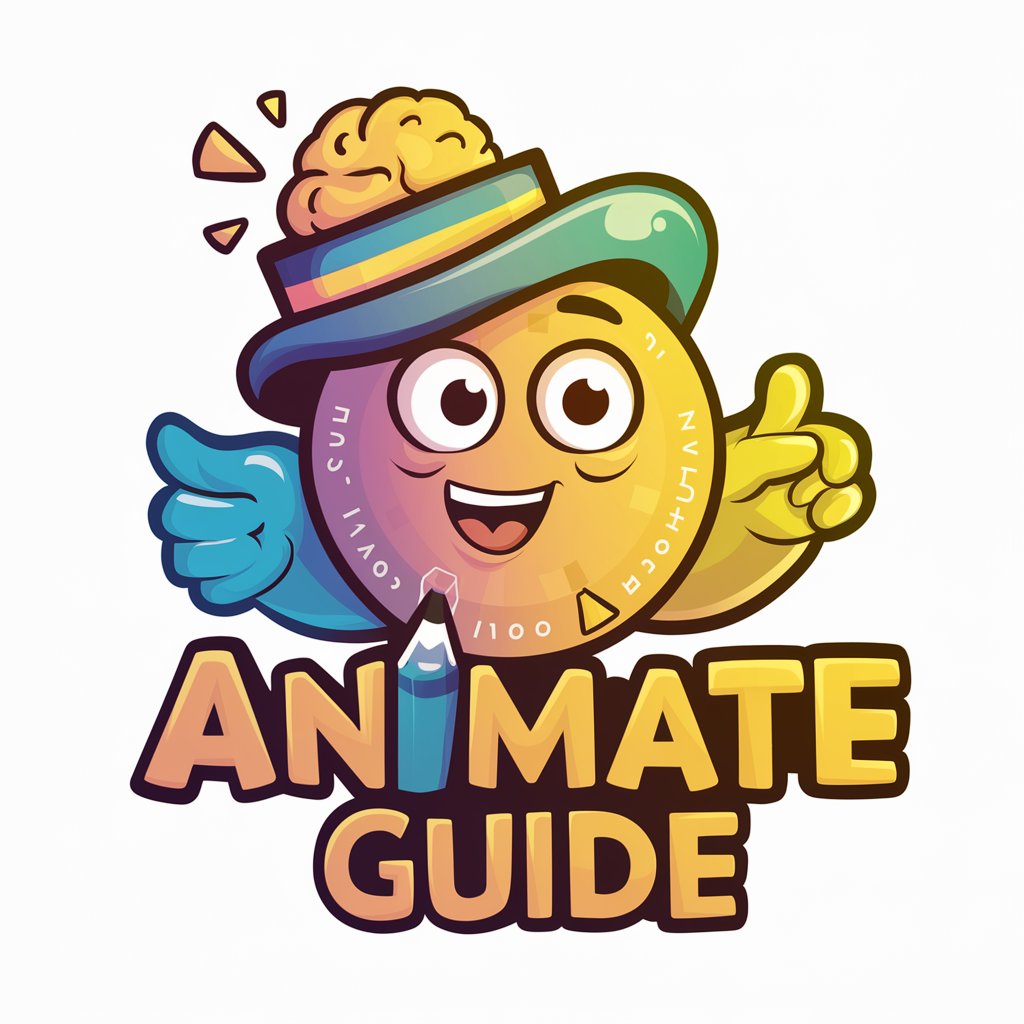
Ecstatic Dance
Unleash Movement, Experience Freedom
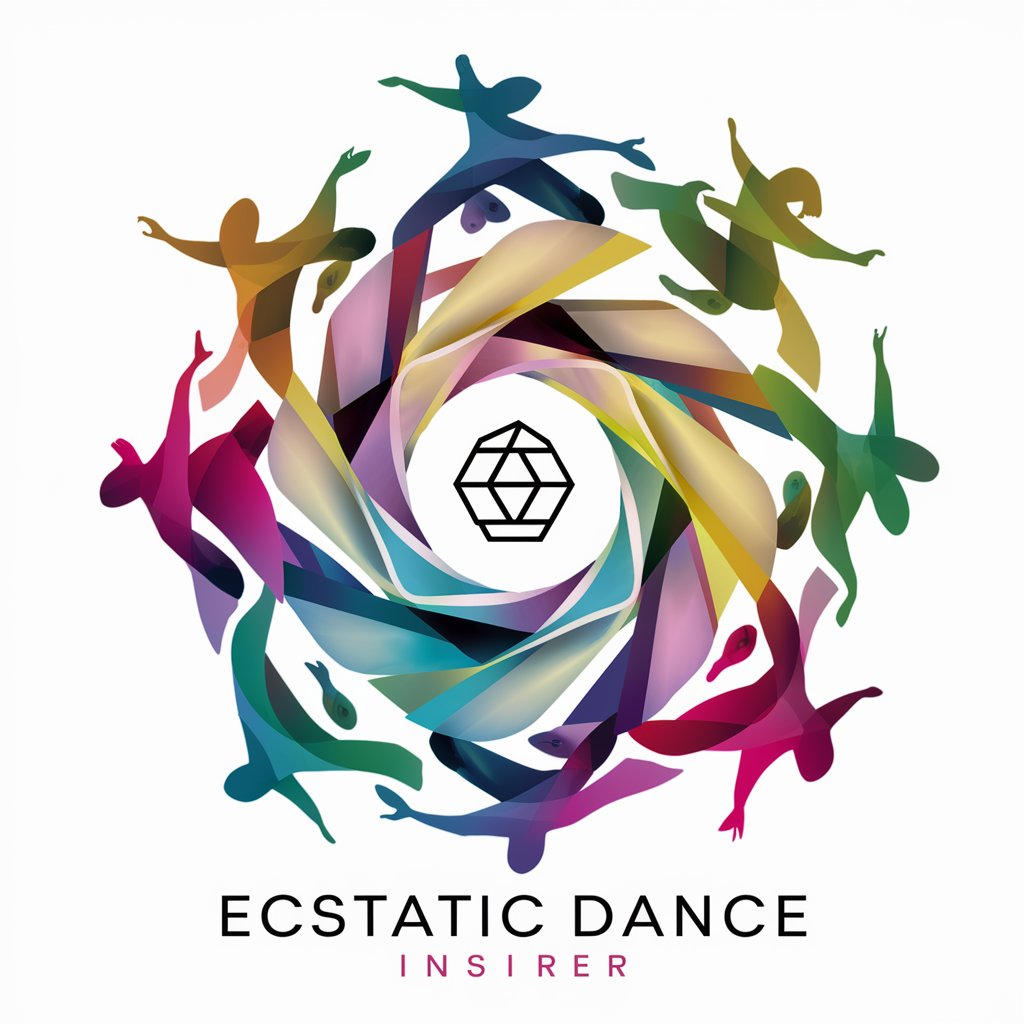
Dance Instructor
Elevate Dance with AI Guidance

Ice Cream Dance
Discover Local Ice Cream Flavors AI-Powered

Dance Doctor
Perfect Your Dance Moves with AI

Dance Mentor
Elevate Your Dance with AI

Animate Me
Bringing Your Images to Life with AI

Animate Me
Bringing Photos to Life with AI

Animate mate
Animating your stories with AI
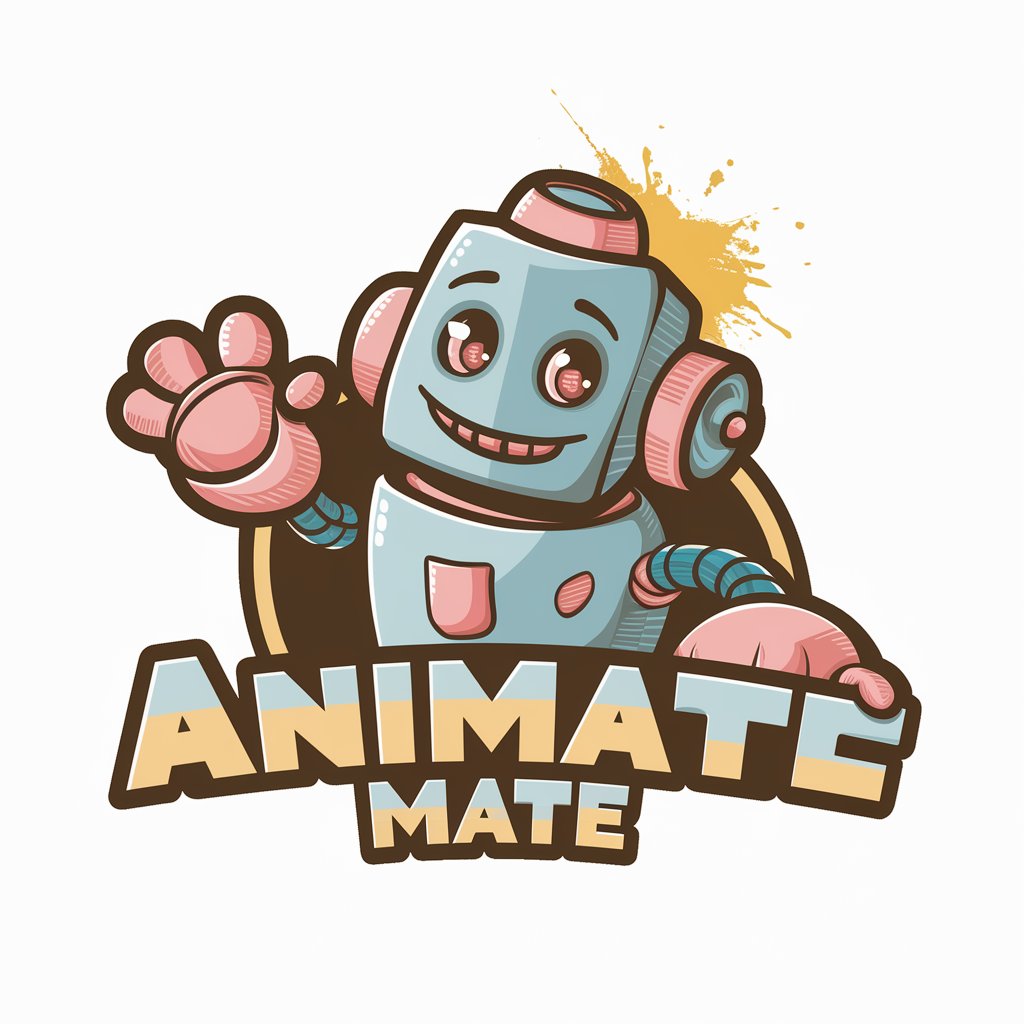
Photo to Animation: Animate Any Photo You Upload
Bring your photos to life with AI

Animated GIF Maker
Animate your ideas with AI

Animate Express
Bring images to life with AI

Frequently Asked Questions About Animate
Can Animate transform any photo into anime style?
Yes, Animate is designed to convert any photo into an anime style. However, the quality of the transformation can depend on the original photo's clarity, lighting, and composition.
Are there multiple anime styles available in Animate?
Absolutely! Animate offers a range of anime styles to choose from, allowing you to select the one that best fits your vision, from classic to contemporary.
Is Animate suitable for beginners?
Yes, Animate is user-friendly and suitable for people of all skill levels, including beginners. It offers intuitive tools and guides to help you through the process.
Can I use Animate for commercial purposes?
While Animate can be used for personal projects, its terms of use regarding commercial purposes vary. It's essential to check the specific terms and conditions related to commercial usage.
How can I enhance the anime effect on my photos using Animate?
For the best results, focus on adjusting the features specific to anime styles, such as eye size, facial proportions, and hair texture. Experimenting with color saturation and contrast can also enhance the anime effect.


