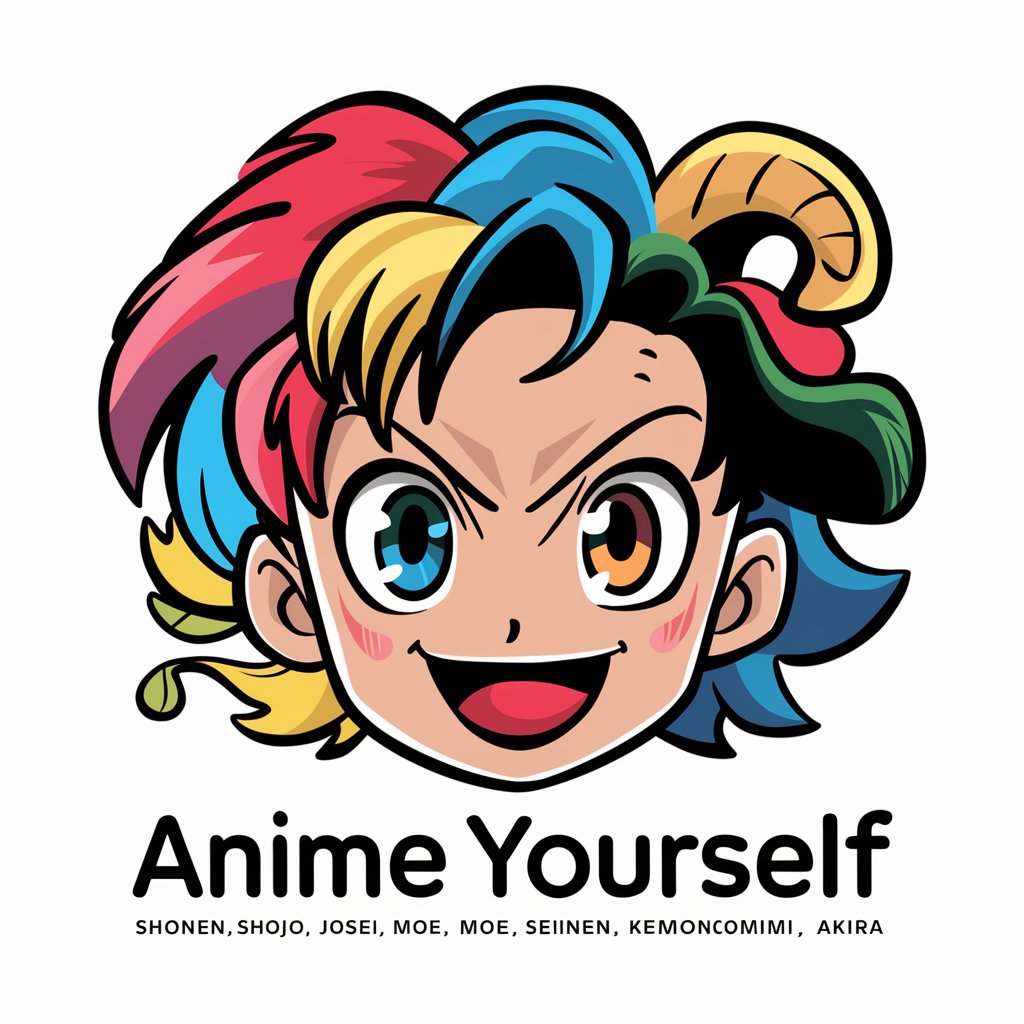Animate Me - Animated Image Transformations

Welcome! Let's animate your images with style.
Bringing Your Images to Life with AI
Transform this image into a vibrant cartoon style...
Create an animated version of this picture with a playful touch...
Apply a whimsical, animated look to this image...
Convert this photo into a colorful, cartoon-like scene...
Get Embed Code
Introduction to Animate Me
Animate Me is designed as a specialized GPT variant with a unique focus on transforming input images into output images with an animated style. Its primary role is to apply a cartoon-like appearance to photographs or other images, though it can adapt to a variety of specified artistic styles upon request. The core design purpose of Animate Me is to maintain the essential elements of the original image while stylistically transforming it to resemble animation or specific genres of artwork. For example, a user could submit a photograph of a pet, and Animate Me would render that image in a chosen animated style, such as making the pet resemble a character from a classic cartoon or a modern anime series. Powered by ChatGPT-4o。

Main Functions of Animate Me
Cartoon-style Transformation
Example
Turning a family photo into a scene from a classic animated sitcom.
Scenario
A user wants to create a unique, personalized gift by transforming a beloved family photo into a style reminiscent of a popular animated TV show. Animate Me processes the image, ensuring the family members are recognizable but stylistically adapted to fit the chosen show's animation style.
Artistic Style Adaptation
Example
Rendering a landscape photo in the style of a Japanese ukiyo-e print.
Scenario
An artist seeks inspiration for their next piece by experimenting with different artistic styles applied to a photograph of a landscape they captured. They request Animate Me to reinterpret the photo in the style of ukiyo-e, a genre of Japanese art. Animate Me transforms the landscape while preserving its composition, imbuing it with the distinctive flatness and flowing lines characteristic of ukiyo-e artwork.
Character Design and Development
Example
Converting real-life figures into animated characters for a game or story.
Scenario
A game developer is in the process of creating a new video game and wants the characters to be based on real people, while also fitting the game's unique animated world. They use Animate Me to transform photos of these individuals into characters that maintain their likeness but are designed to seamlessly integrate into the game's art style.
Ideal Users of Animate Me
Digital Artists and Illustrators
This group benefits from using Animate Me to experiment with different styles, quickly generate artistic concepts, or find inspiration for their work. By transforming images into various animated styles, artists can explore new ideas without starting from scratch.
Content Creators and Marketers
Content creators and marketers may use Animate Me to produce engaging, visually appealing content for social media, advertisements, or promotional materials. The ability to transform images into animated styles allows for the creation of unique, eye-catching visuals that stand out.
Educators and Trainers
Educators and trainers can use Animate Me to create fun, animated content that captures the attention of students or trainees. By converting educational material into animated formats, they can enhance learning engagement and retention.

How to Use Animate Me
Start Your Experience
Access the Animate Me tool by visiting yeschat.ai, offering a free trial without the need for login or ChatGPT Plus subscription.
Choose Your Style
Select your preferred animation style from the available options. Specify if you're aiming for a cartoon-like appearance or another specific artistic style.
Upload Your Image
Upload the image you wish to transform. Ensure the image is clear and adheres to the tool's content guidelines for the best results.
Customize Your Request
Provide any additional instructions or preferences for your animated image transformation to guide the AI effectively.
Receive and Review
Submit your request and wait for the transformation. Review the animated image, and if necessary, request adjustments to better meet your expectations.
Try other advanced and practical GPTs
Animate
Transform Your Photos into Anime Art

Animate Guide
Animating your ideas with AI-powered guidance.
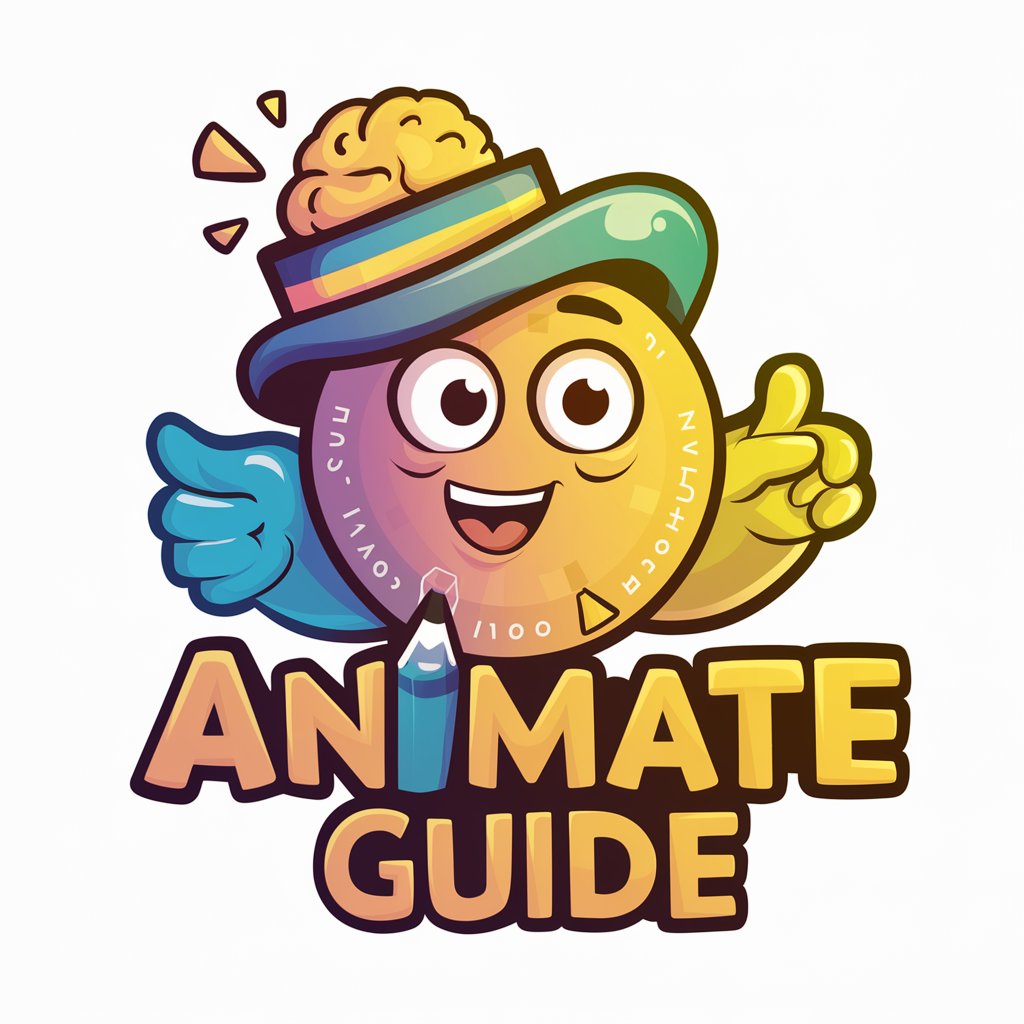
Ecstatic Dance
Unleash Movement, Experience Freedom
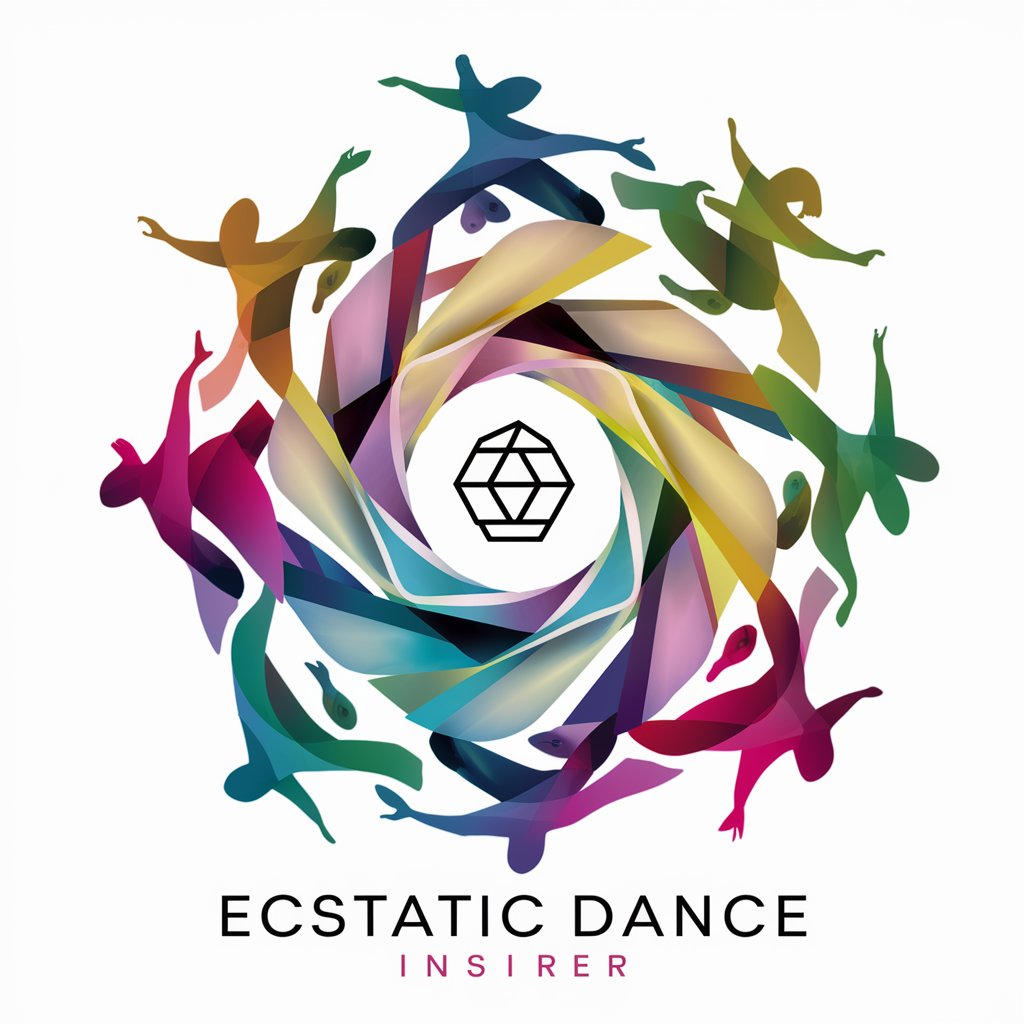
Dance Instructor
Elevate Dance with AI Guidance

Ice Cream Dance
Discover Local Ice Cream Flavors AI-Powered

Dance Doctor
Perfect Your Dance Moves with AI

Animate Me
Bringing Photos to Life with AI

Animate mate
Animating your stories with AI
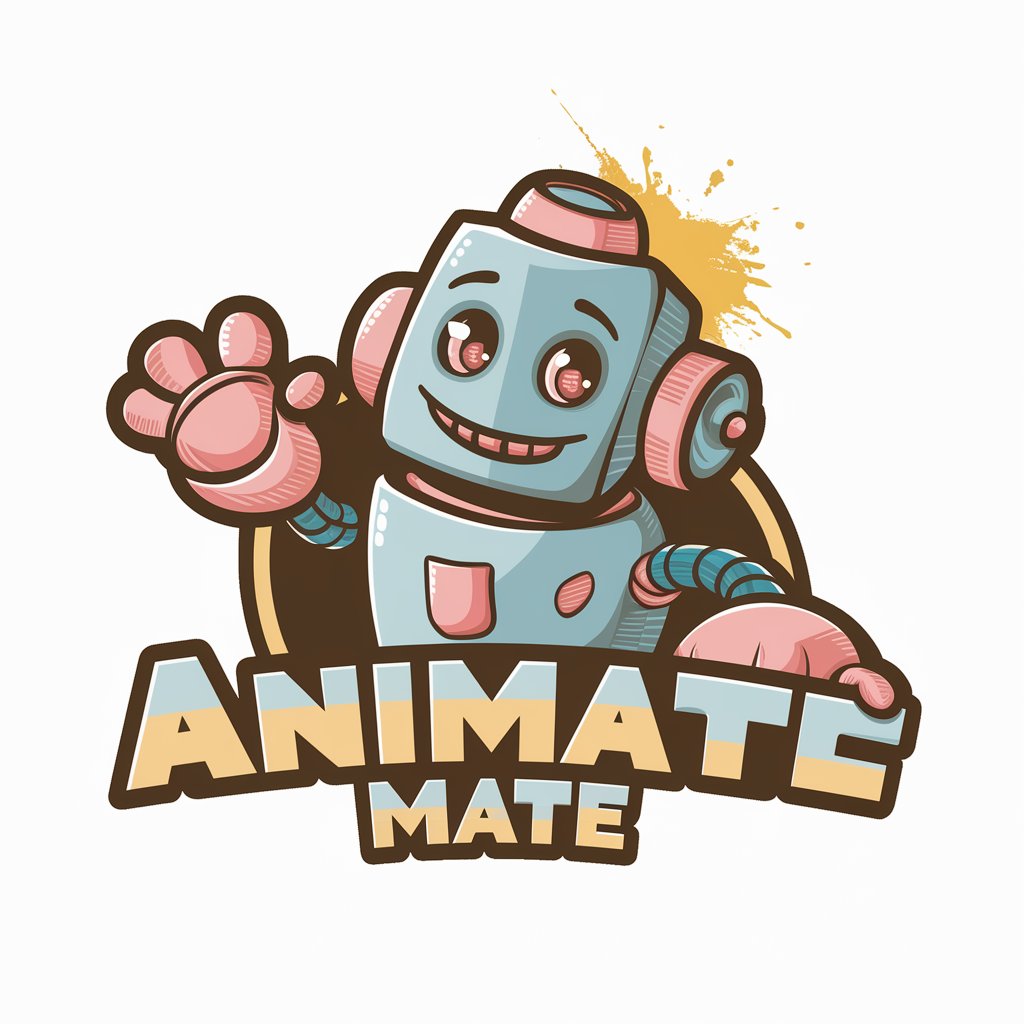
Photo to Animation: Animate Any Photo You Upload
Bring your photos to life with AI

Animated GIF Maker
Animate your ideas with AI

Animate Express
Bring images to life with AI

Sigma Guide
Empowering Process Excellence with AI
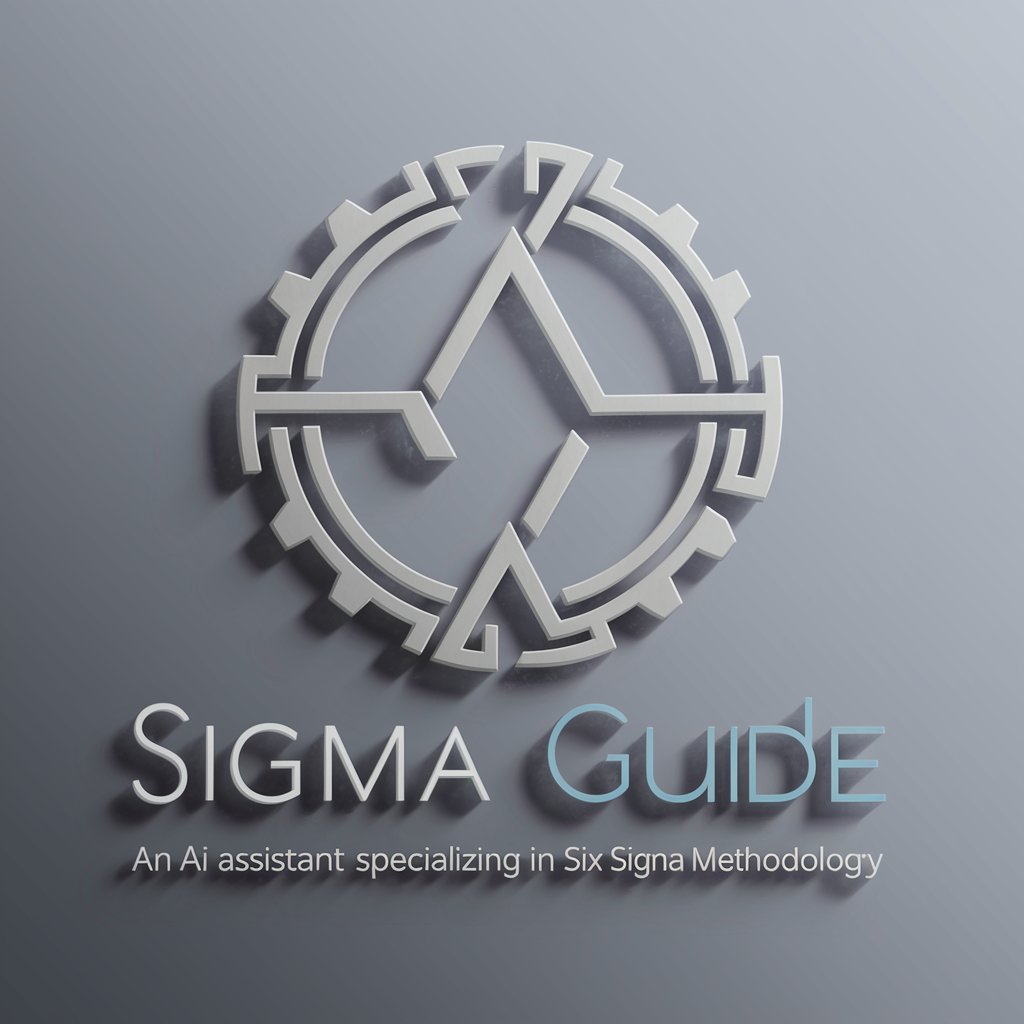
Animate Me FAQs
What types of images can I animate with Animate Me?
Animate Me can transform a wide range of images, including portraits, landscapes, and objects, into animated styles. The tool is optimized for clear, well-lit images for the best results.
Can I specify a particular animated style?
Yes, you can specify a particular style, such as anime, classic cartoon, or even a specific artistic era's influence, when submitting your image for transformation.
How long does it take to animate an image?
The time to animate an image varies depending on the complexity and the style requested. Typically, transformations are completed within a few minutes.
Is there a limit to how many images I can animate?
While there might be daily limits to ensure fair usage among users, you can animate several images within these limits. Check the tool's usage policy for specific numbers.
How does Animate Me ensure the privacy of my images?
Animate Me prioritizes user privacy, ensuring that uploaded images are processed securely. Images are not stored longer than necessary to complete the transformation and comply with privacy policies.