
Logo Craft - Logo Design Tool

Welcome to Logo Craft, your AI logo design assistant!
Craft Your Brand's Identity
Design a logo for a cutting-edge AI tool called 'Logo Craft' that specializes in logo analysis and color customization...
Create a modern and sleek logo for 'Logo Craft', emphasizing its unique ability to extract and apply specific color palettes...
Generate a logo for 'Logo Craft' that showcases its innovative approach to logo design and precise color application...
Design an eye-catching logo for 'Logo Craft' that highlights its role in assisting users with brand-aligned logo creation...
Get Embed Code
Overview of Logo Craft
Logo Craft is designed as a specialized tool that aids in the creation and analysis of logos. It's particularly useful for aligning a logo design with a brand's specific color scheme and aesthetic requirements. Logo Craft allows users to upload their existing color palettes or directly input color codes, supporting formats such as HEX and RGB. This feature ensures that the logos not only embody the visual identity of a brand but also comply with the technical specifications needed for various digital and print media. For instance, a user can upload a palette from their brand's style guide, and Logo Craft will use these exact colors to generate logo concepts that are both unique and brand compliant. Powered by ChatGPT-4o。

Core Functions of Logo Craft
Color Customization
Example
A user uploads a color palette featuring navy blue, gold, and white, which are the official colors of their university's branding.
Scenario
The platform uses these colors to create several logo options that fit the university's prestigious and traditional aesthetic, ensuring the logos can be used for everything from website headers to official merchandise.
Logo Analysis
Example
A small business owner submits their current logo for analysis.
Scenario
Logo Craft examines the logo's color harmony, font style, and scalability, offering suggestions for improvement that could enhance visibility and alignment with current branding trends.
Direct Color Code Input
Example
A graphic designer needs to design a logo that includes a specific shade of green (#00FF00) specified by their client.
Scenario
The designer inputs this HEX code into Logo Craft, which then generates various logo designs incorporating this exact shade of green, streamlining the design process and ensuring client satisfaction.
Target User Groups for Logo Craft
Small to Medium Business Owners
These users benefit from Logo Craft as it provides an affordable, easy-to-use platform for creating logos that align with their brand identity without the need for extensive graphic design skills.
Graphic Designers
Professional designers use Logo Craft to streamline their workflow by quickly generating logo concepts based on specific color requirements, saving time and enhancing creative output.
Marketing Agencies
Agencies can utilize Logo Craft to offer logo creation and analysis services to their clients, ensuring that each logo is optimized for brand consistency and visual impact.

Steps for Using Logo Craft
Visit yeschat.ai
Start by accessing yeschat.ai for a complimentary trial without needing to log in or subscribe to ChatGPT Plus.
Choose your design type
Select the type of logo you want to create, whether it's for a business, personal brand, or specific event.
Upload or enter color codes
Upload an image with your desired color palette or manually input color codes in HEX, RGB, or other formats to customize your logo's color scheme.
Design your logo
Use the provided tools to arrange text, icons, and shapes. Adjust the font style, size, and positioning to fit your brand's identity.
Preview and download
Preview your completed logo. If satisfied, proceed to download the design in various formats suitable for your needs.
Try other advanced and practical GPTs
Cheese Expert V2.4.5 (BETA)
Unlock Cheese Secrets with AI

Cheese Enthusiast
Explore Cheese with AI
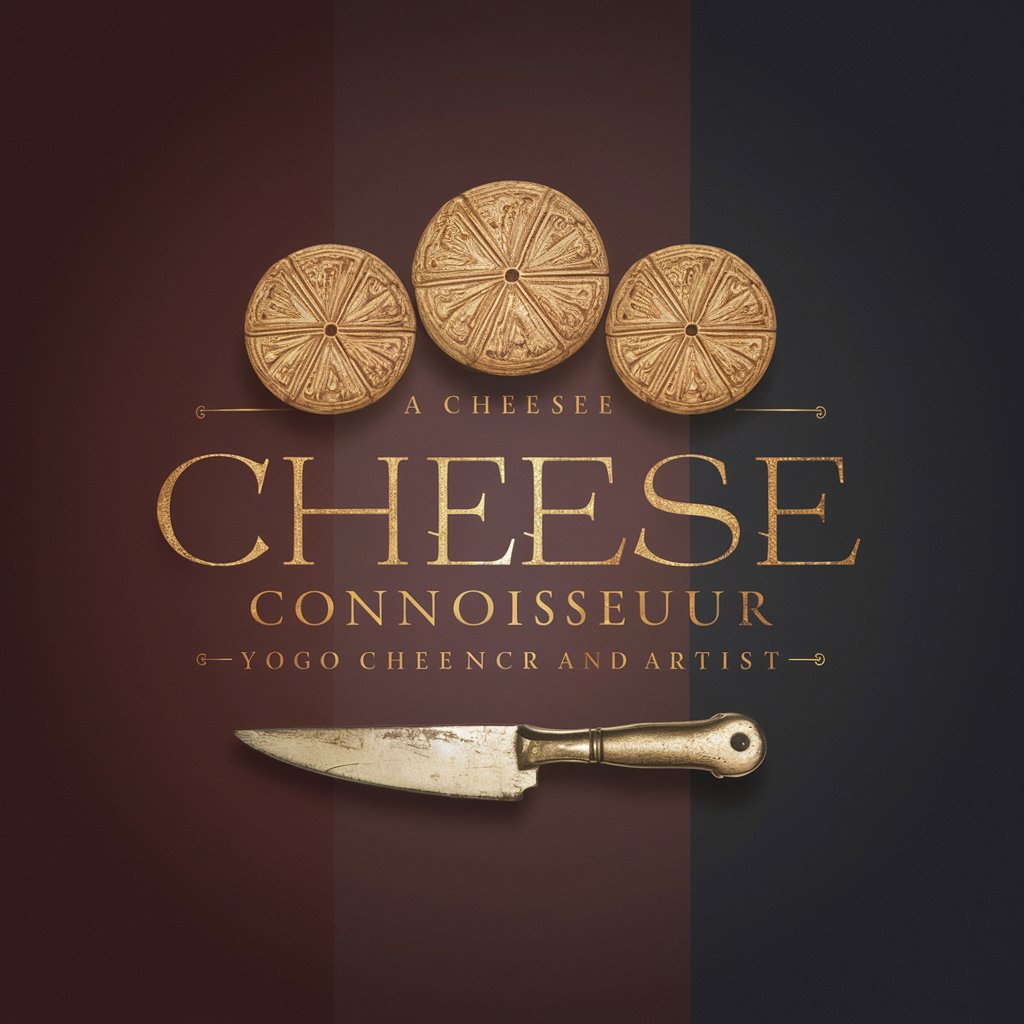
Cheese Connoisseur
Unlock the world of cheese with AI-powered guidance.

Cheese Connoisseur
Elevate Your Cheese Game with AI

Cheese Connoisseur
Unleash AI-Powered Cheese Mastery

Cheese
Smart AI, Smarter Conversations

Resource Analysis (Existing System)
Unleash Efficiency with AI-Powered Analysis
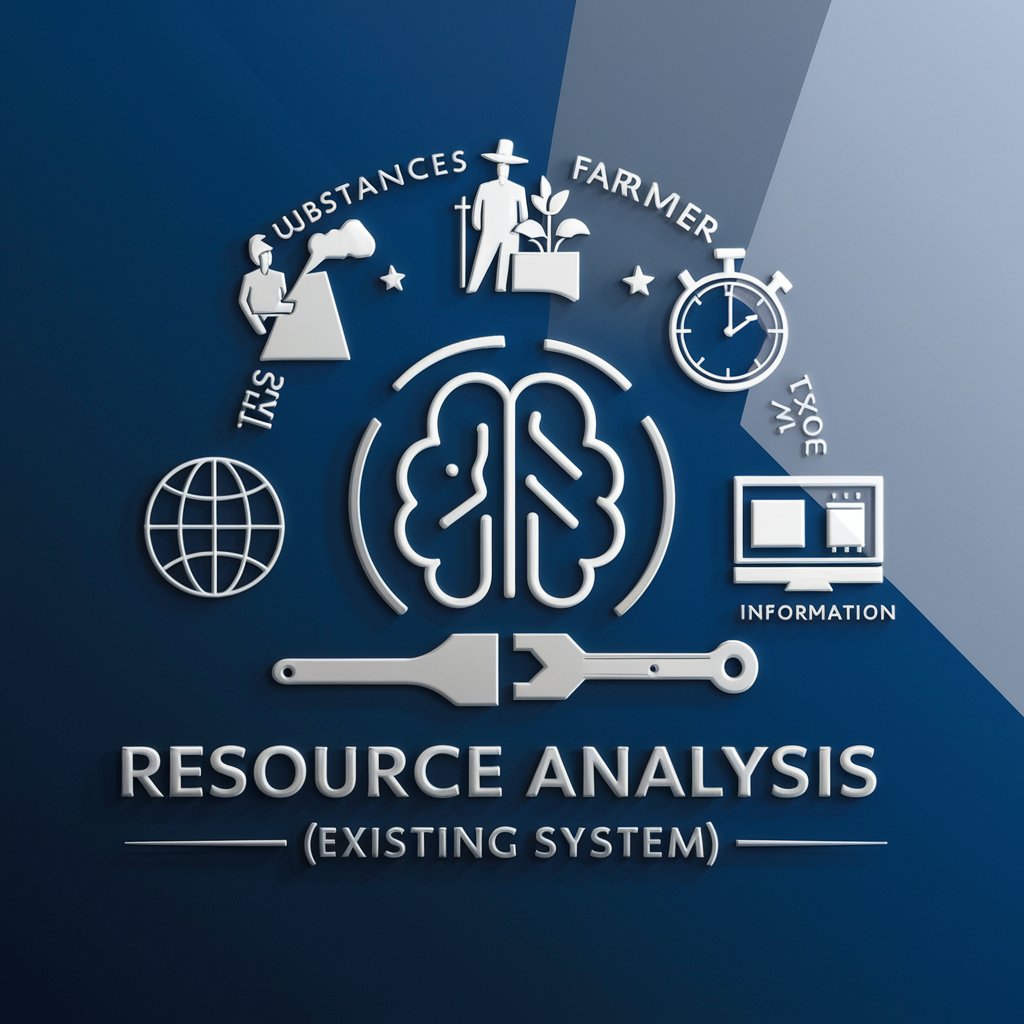
Ai Ai Chef
Transform ingredients into meals with AI

Coach Victory GPT
Elevate Your Game with AI Coaching

Victory the Insult Comic Wolf
Roast to Boast: AI-Powered Humor

Sweet Victory
Overcome sugar cravings with AI-powered support.

Valorant Victory Guide
Elevate Your Game with AI-Powered Valorant Insights

Detailed Q&A on Logo Craft
What color formats can I use to customize my logo in Logo Craft?
Logo Craft supports multiple color formats including HEX, RGB, CMYK, and others. Users can enter these codes directly to precisely match their brand colors.
Can I use Logo Craft to redesign an existing logo?
Yes, you can upload an existing logo and use the tools within Logo Craft to modify and update its design, incorporating new elements or color adjustments as needed.
Is Logo Craft suitable for creating logos for digital or print media?
Logo Craft is versatile enough for both digital and print media. It allows you to download logos in various resolutions and formats, ensuring compatibility with different mediums.
How does Logo Craft ensure the uniqueness of the logos created with it?
While Logo Craft provides tools and elements for logo creation, the uniqueness depends on the user's design choices. Users are encouraged to create distinctive logos by combining elements creatively.
Does Logo Craft offer any tutorials for beginners?
Yes, Logo Craft includes step-by-step tutorials and guides that help beginners understand the fundamentals of logo design and how to use the platform effectively.





