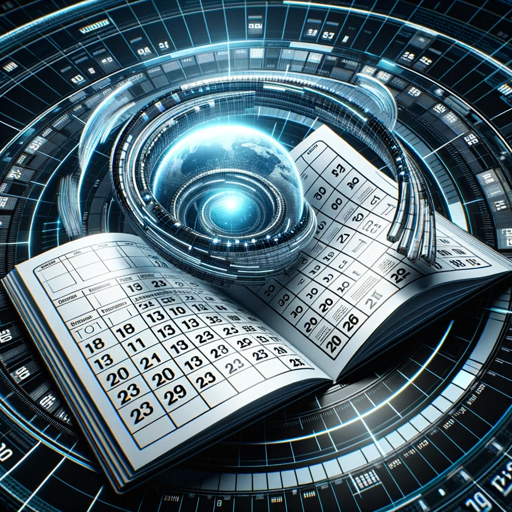Agenda Bender - AI-Powered Meeting Agendas

Ready to create a tailored meeting agenda! What's the duration?
Streamlining Meetings with AI
Draft an agenda for an informal weekly team meeting.
Create a formal Board Meeting agenda for a Bank.
Translate an uploaded agenda from English to Italian.
Integrate an existing agenda with Google Docs.
Get Embed Code
Introduction to Agenda Bender
Agenda Bender is a specialized AI model designed to assist users in crafting detailed, industry-aligned meeting agendas. It operates by eliciting key information such as meeting duration, topics to be discussed, and details about speakers or participants. The model's core capability is to streamline the process of agenda creation, making it more efficient and tailored to specific needs. For example, a user planning a corporate strategy meeting can input the session's length, the main discussion points, and participant roles. Agenda Bender will then structure a comprehensive agenda that optimizes time allocation for each topic, suggests timing for breaks, and incorporates elements such as introductions and summaries to enhance meeting flow. Powered by ChatGPT-4o。

Main Functions of Agenda Bender
Custom Agenda Creation
Example
An event organizer for a tech conference can use Agenda Bender to design session schedules that include keynote speeches, panel discussions, and Q&A segments.
Scenario
The organizer inputs the conference's overall timeline and the themes for each segment. Agenda Bender then allocates time blocks efficiently, suggesting optimal durations for each type of session to maintain audience engagement.
Real-time Updates and Modifications
Example
A project manager needs to revise an agenda for a weekly team meeting due to a last-minute change in project priorities.
Scenario
Using Agenda Bender, the manager quickly updates the meeting's focus, shifting from a planned discussion on upcoming milestones to a critical problem-solving session on recent challenges, thereby ensuring the meeting addresses the most pressing issues.
Integration with Industry Trends
Example
A marketing team leader wants to ensure the upcoming quarterly planning meeting reflects the latest digital marketing trends.
Scenario
The leader uses Agenda Bender to incorporate topics on recent advancements in AI-driven marketing tools, based on the latest industry reports and data. This helps in keeping the team's strategies aligned with current market dynamics.
Ideal Users of Agenda Bender
Event Organizers
These users benefit from Agenda Bender's ability to manage multiple sessions over several days, ensuring that events flow smoothly while covering all necessary topics in an engaging way.
Corporate Executives
Executives utilize Agenda Bender to structure decisive meetings that require careful consideration of time management, especially when discussing strategic decisions that affect the entire company.
Project Managers
They rely on the tool to keep weekly and monthly team meetings focused and productive, particularly in dynamic project environments where priorities can shift rapidly.

Using Agenda Bender: A Step-by-Step Guide
Step 1
Visit yeschat.ai to access Agenda Bender for a free trial, no login or ChatGPT Plus required.
Step 2
Select the 'Create New Agenda' option to initiate the agenda-building process, specifying the meeting type and intended audience.
Step 3
Input the duration, date, and key topics for your meeting. Utilize the topic suggestions to ensure comprehensive coverage and relevance.
Step 4
Review and customize the proposed agenda structure, adjusting time allocations and adding or removing sections as necessary.
Step 5
Finalize and export your agenda in the preferred format, either directly to your calendar app or as a downloadable file for distribution.
Try other advanced and practical GPTs
Bender Bending Rodríguez
Engage with AI-powered humor.

Reality Bender
Turn Goals into Quests with AI

Bend Foodie
Discover Bend’s Best Bites, AI-Powered

Bender Bending Rodriguez
Engage with AI, Laugh Along

🎲 Mender Bender [GAME]
Master Grammar with AI!
![🎲 Mender Bender [GAME]](https://r2.erweima.ai/i/dgmoCq5ETHy4JANpCEchow.png)
🎲 Code Bender’s Bee [GAME]
Enhance Your Coding with AI-Powered Spell Checking
![🎲 Code Bender’s Bee [GAME]](https://r2.erweima.ai/i/06Cam8cwRaSh1mF32nNA2w.png)
Bender
Energize Your Chats with AI Personality

Bender Creator
Craft Your Avatar Universe Character

Bender
Unfiltered insights, AI-powered creativity

Explore Spain
Discover Spain with AI-Powered Insights

Explore Holland
Your AI-Powered Dutch Travel Companion

Explore Me
Explore Knowledge with AI Power

Frequently Asked Questions about Agenda Bender
What is Agenda Bender?
Agenda Bender is an AI-powered tool designed to create structured, efficient meeting agendas. It caters to various meeting types by providing customized topic suggestions and layout adjustments.
Can Agenda Bender integrate with other software?
Yes, Agenda Bender can integrate with popular calendar apps to schedule and update meetings directly, ensuring seamless workflow integration.
Is Agenda Bender suitable for educational settings?
Absolutely. Agenda Bender excels in academic contexts, helping educators and administrators plan classes, faculty meetings, and symposiums with tailored agenda creation.
How does Agenda Bender handle multiple topics?
Agenda Bender allows users to input multiple topics, for which it suggests optimal time allocations and sequencing to maintain engagement and meeting flow.
What makes Agenda Bender unique?
Agenda Bender stands out by offering real-time agenda optimization based on the latest industry trends and user feedback, adapting continuously to user needs.