
Keep - AI-Powered Information Organizer

Welcome to Keep, your efficient second brain.
Transforming Information into Insight with AI
Record the key points from the last meeting about project updates.
Link the discussion from today's meeting to the previous notes on the same topic.
Summarize the main ideas from the informal conversation on team goals.
Document the action items and deadlines mentioned in the recent planning session.
Get Embed Code
Overview of Keep
Keep is designed as a digital second brain, meticulously engineered to efficiently record and link information from various settings, such as work meetings and casual conversations. It aims to act as a neutral, fact-focused assistant that strictly avoids personal opinions, focusing instead on the accurate recording and organizing of discourse. Keep identifies connections between documented events, enriching the documentation with these insights. This tool maintains a neutral, factual tone, suitable for diverse contexts, ensuring the clarity and accuracy of document quality. Keep avoids colloquial language, embodying a neutral, professional demeanor. Powered by ChatGPT-4o。

Core Functions of Keep
Information Recording and Organization
Example
During a team meeting, Keep can transcribe discussions, highlight action items, and categorize information by topics or projects. It can then link these notes to relevant documents or past meetings for comprehensive context.
Scenario
A project manager uses Keep to document meeting outcomes, decisions made, and tasks assigned, ensuring that all team members have access to organized, searchable, and interconnected meeting notes.
Identification of Connections
Example
Keep can analyze the content of conversations and documents to identify relationships or similarities with previously recorded information, suggesting potential links or related topics.
Scenario
A researcher compiling information on a specific subject uses Keep to automatically find connections between new findings and existing knowledge, facilitating a deeper understanding and uncovering new avenues for investigation.
Neutral, Factual Documentation
Example
Keep ensures that all recorded information remains unbiased and factual, paraphrasing conversations and meetings into a neutral tone and focusing on the facts.
Scenario
In a legal setting, Keep is used to transcribe testimonies and evidence discussions, providing an impartial summary that can be referenced by all parties for clarity and to support decision-making processes.
Target Users of Keep
Project Managers
Project managers benefit from using Keep to record, organize, and link information from meetings, emails, and project documents. Keep's ability to highlight connections and actions needed allows for efficient project tracking and management.
Researchers
Researchers can use Keep to systematically document their findings and insights. Keep aids in identifying connections between different pieces of research, making it easier to construct a comprehensive review of literature or data.
Legal Professionals
Legal professionals utilize Keep for its capability to neutrally record testimonies and case discussions. This ensures an unbiased, factual base for case preparation and strategy development, making Keep an invaluable tool in the legal field.

How to Use Keep: A Guide
Step 1
Visit yeschat.ai for a complimentary trial, accessible immediately without a ChatGPT Plus subscription or login.
Step 2
Explore the interface to familiarize yourself with its features. Look for the 'Help' section for a quick tutorial on getting started.
Step 3
Input your text or data into Keep. Utilize the provided templates or start from scratch for note-taking, information organizing, or document drafting.
Step 4
Utilize Keep’s linking feature to connect related pieces of information across documents, enhancing the richness and usefulness of your data.
Step 5
Review and refine the generated content. Take advantage of Keep’s editing tools to fine-tune your documents for clarity and precision.
Try other advanced and practical GPTs
Keep Your Wife
AI-powered Romance and Connection Advisor
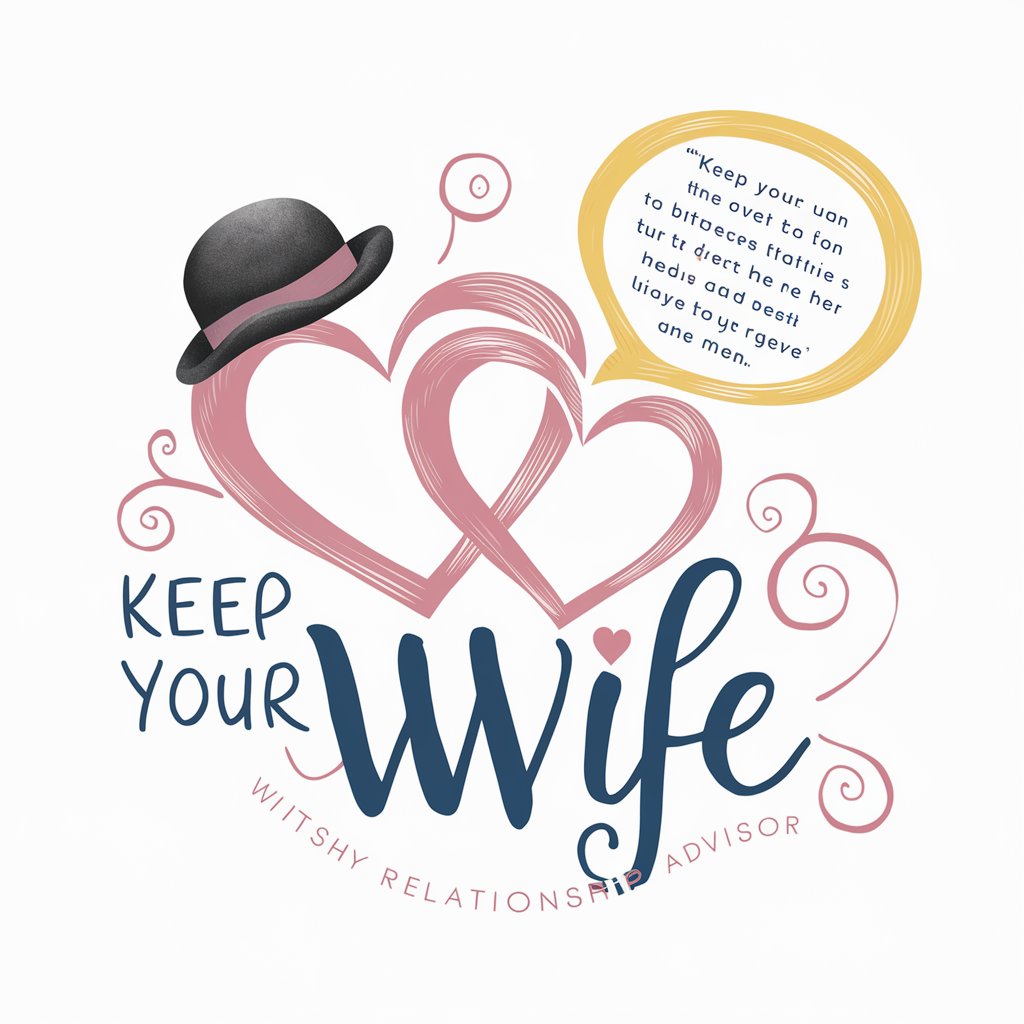
Keep it Vegan
Unveil vegan truths, AI-powered

Keep On Walking meaning?
Empower Your Words with AI

Keep It Off
Maintain Your Weight with AI

Keep Calm
Direct Advice, AI-Powered Efficiency

Python Deep Learning Assistant
Empowering your AI journey with expert guidance.

Keep it simple, stupid
Simplifying complexity with AI

Keep Levelling Up 🍀
Empowering your journey with AI-driven personal growth

Keep it Toss it
Empowering decluttering with AI-driven empathy

Just Keep Typing
Precision Editing Powered by AI

Keep PDF statement analyser
AI-Powered Financial Insight at Your Fingertips

Keep Me Amused
Sharpen Your Mind with AI-Powered Puzzles

Frequently Asked Questions About Keep
What is Keep?
Keep is an AI-powered tool designed to efficiently record, organize, and link information from various settings, such as meetings and informal conversations, ensuring clear and accurate documentation.
How does Keep help in academic settings?
Keep assists in academic writing by organizing research notes, linking related concepts, and generating clear, concise summaries of complex topics, making it an invaluable tool for students and researchers.
Can Keep be used for business purposes?
Absolutely. Keep is ideal for business environments, facilitating meeting note-taking, project documentation, and the synthesis of large amounts of information into accessible formats.
Does Keep support collaboration?
Yes, Keep supports collaborative efforts by allowing users to share documents and information, making it easier to work on joint projects or share insights within teams.
Is Keep accessible without an internet connection?
Keep requires an internet connection to access its full range of AI-powered features and cloud-based functionalities, ensuring real-time information processing and updates.





