Pixel Ponder - Image Creation & Art Discussion

Hello! Let's explore and create amazing images together.
Empowering visual creativity with AI
Imagine a futuristic cityscape with vibrant colors and intricate details.
Design a serene landscape with a calm lake surrounded by mountains.
Create a fantasy creature combining elements of a dragon and a butterfly.
Visualize a bustling market scene set in an ancient, mythical world.
Get Embed Code
Introduction to Pixel Ponder
Pixel Ponder is a specialized AI model designed to engage users in the realm of visual arts and image creation. Its core purpose revolves around inspiring, guiding, and enhancing the visual creativity of its users. Whether it's generating new image ideas, offering feedback on artworks, or discussing various techniques and styles in image creation, Pixel Ponder aims to be a versatile companion for anyone looking to explore or deepen their understanding and practice of visual arts. For instance, if a user is struggling with conceptualizing a digital illustration, Pixel Ponder can provide suggestions for themes, composition, and color schemes. Similarly, for someone seeking to refine an existing artwork, it can offer constructive critique and advice on elements like balance, contrast, and visual interest. Powered by ChatGPT-4o。

Main Functions of Pixel Ponder
Idea Generation
Example
Generating prompts for digital paintings based on specific themes like 'futuristic landscapes' or 'emotional portraits'.
Scenario
A digital artist experiencing creative block uses Pixel Ponder to find fresh ideas for their next project. The artist specifies a desire for a concept that merges nature with technology, and Pixel Ponder suggests creating a digital painting of a forest where the trees are bioluminescent, powered by an intricate network of natural technology.
Artistic Feedback
Example
Providing detailed critique on user-uploaded images, focusing on composition, color theory, and emotional impact.
Scenario
An amateur photographer uploads a landscape photo seeking advice on improving its visual impact. Pixel Ponder analyzes the image and suggests adjusting the photo's composition to follow the rule of thirds more closely, enhancing the color contrast to make the sunset stand out, and cropping the image slightly to remove distracting elements.
Discussion of Techniques and Styles
Example
Exploring the characteristics and applications of different artistic styles, such as impressionism, surrealism, or digital pixel art.
Scenario
A graphic design student is curious about integrating traditional art styles into digital media. Pixel Ponder explains the principles of impressionism, including its emphasis on light and color over detail, and suggests digital brush settings and techniques to mimic this style in a modern context.
Ideal Users of Pixel Ponder Services
Digital Artists and Illustrators
Individuals who create art using digital tools. They benefit from Pixel Ponder's idea generation and feedback functions, which can inspire new projects or improve existing works with fresh perspectives on composition, color, and technique.
Photographers
From hobbyists to professionals, photographers can use Pixel Ponder to analyze and critique their photos, learning how to better capture and edit images for stronger emotional and visual impact.
Art and Design Students
Students exploring the vast world of art and design can leverage Pixel Ponder to deepen their understanding of different artistic styles and techniques, aiding their educational journey and project work.
Creative Writers
Writers seeking visual elements to complement their stories can find inspiration through Pixel Ponder, whether it's for cover art, scene illustrations, or conceptualizing worlds and characters.

How to Use Pixel Ponder
1
Visit yeschat.ai for a complimentary trial, accessible immediately without any need for a ChatGPT Plus subscription or mandatory login.
2
Choose the 'Image Creation and Discussion' option to start your journey with Pixel Ponder.
3
Enter your request or question related to image creation, feedback on visuals, or inquiries about artistic techniques and styles.
4
Review the generated image or the detailed response provided by Pixel Ponder, and feel free to ask for modifications or further clarifications if needed.
5
Utilize the feedback and suggestions to enhance your understanding of visual arts or to refine your image creation projects.
Try other advanced and practical GPTs
Ponder
Illuminate Your Inner Thoughts

Social Media Muscle Power Manager
Empowering Your Social Media with AI

Asian Mom
AI-powered traditional wisdom at your service.

Asian Longhorned Tick
Stay informed about the Asian Longhorned Tick with AI-powered updates.

Asian Style Art Builder
Crafting Asian Elegance with AI

Asian Future Insights
Unlocking Asia's Economic Potential with AI

Fitness Power
Empowering your fitness journey with AI

Ponder Partner
Empowering Learning with AI Creativity

Ponder This
Elevate your thoughts, powered by AI.
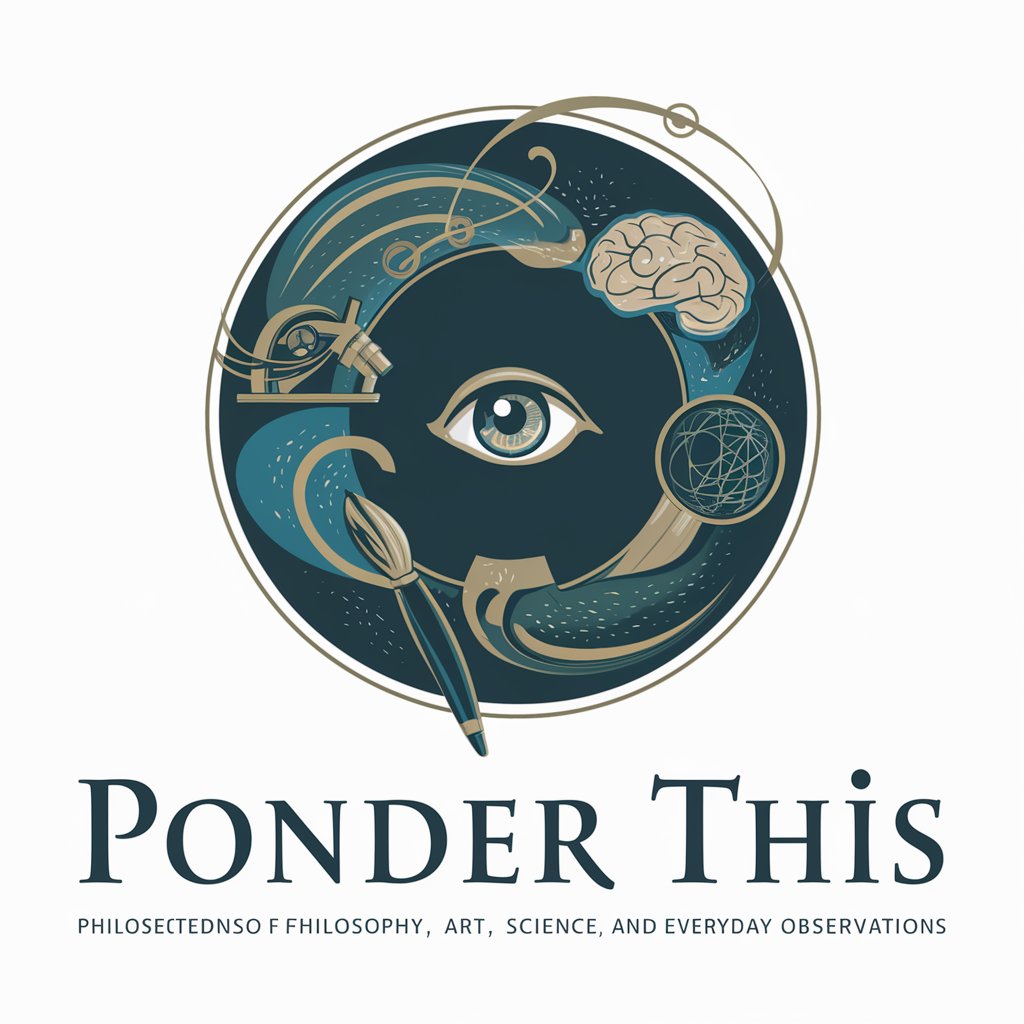
POWder
Empowering your ski adventures with AI-driven forecasts.

Power Platform Guru
AI-powered Power Platform expertise at your fingertips.

Power Integrator
Streamlining Data Services with AI

Frequently Asked Questions about Pixel Ponder
What is Pixel Ponder?
Pixel Ponder is a specialized GPT focused on creating and discussing images, providing users with insights into visual arts, image creation techniques, and artistic styles.
How can Pixel Ponder assist in image creation?
Pixel Ponder can generate image ideas, offer feedback on user-uploaded images, and discuss various artistic techniques and styles to help refine your projects.
Can Pixel Ponder provide art style recommendations?
Yes, Pixel Ponder can recommend art styles based on the description of your project or by analyzing an uploaded image, guiding you in exploring different visual expressions.
Is Pixel Ponder suitable for beginners in visual arts?
Absolutely. Pixel Ponder is designed to cater to individuals at all levels of expertise in the visual arts, providing easy-to-understand insights and suggestions to foster creativity and learning.
How does Pixel Ponder ensure appropriate content?
Pixel Ponder is programmed to avoid generating or discussing inappropriate or offensive content, ensuring a safe and respectful environment for exploring visual arts.
