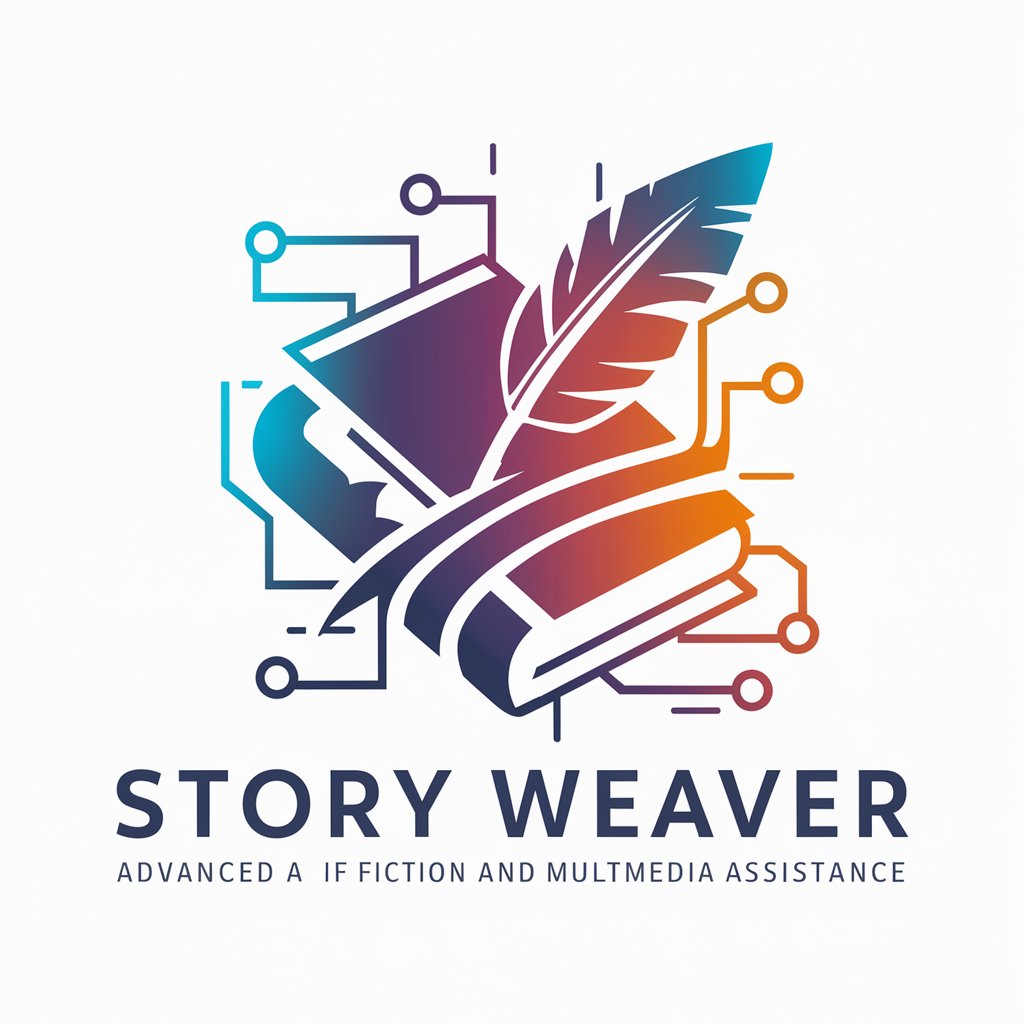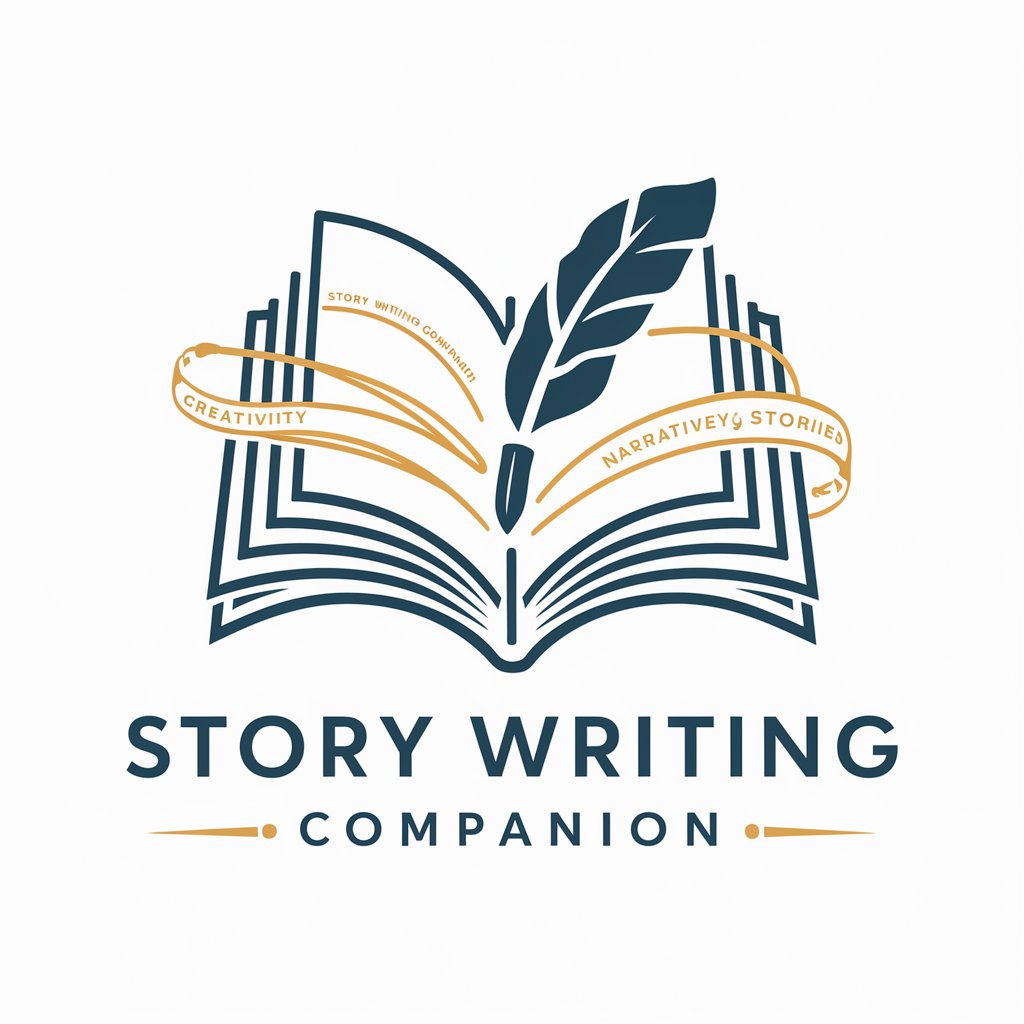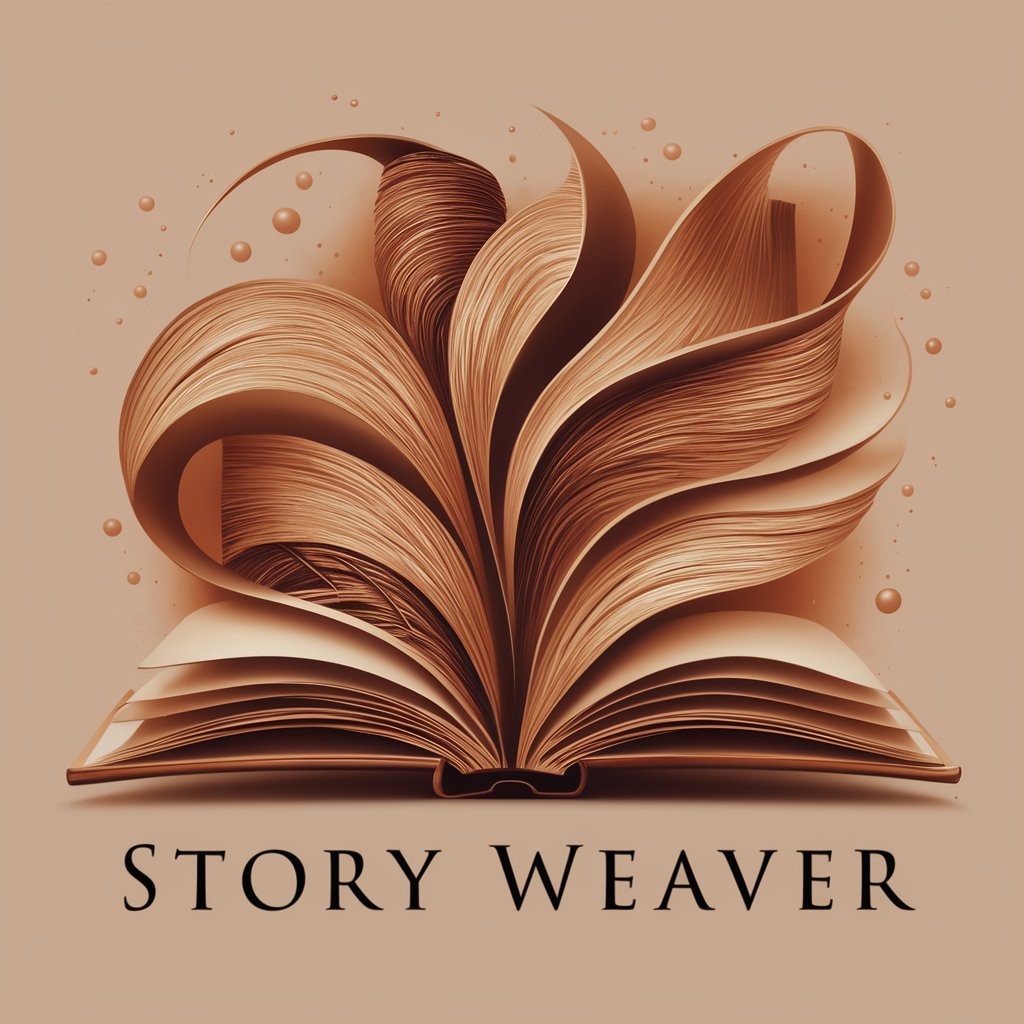Story Weaver with Images - Creative Storytelling
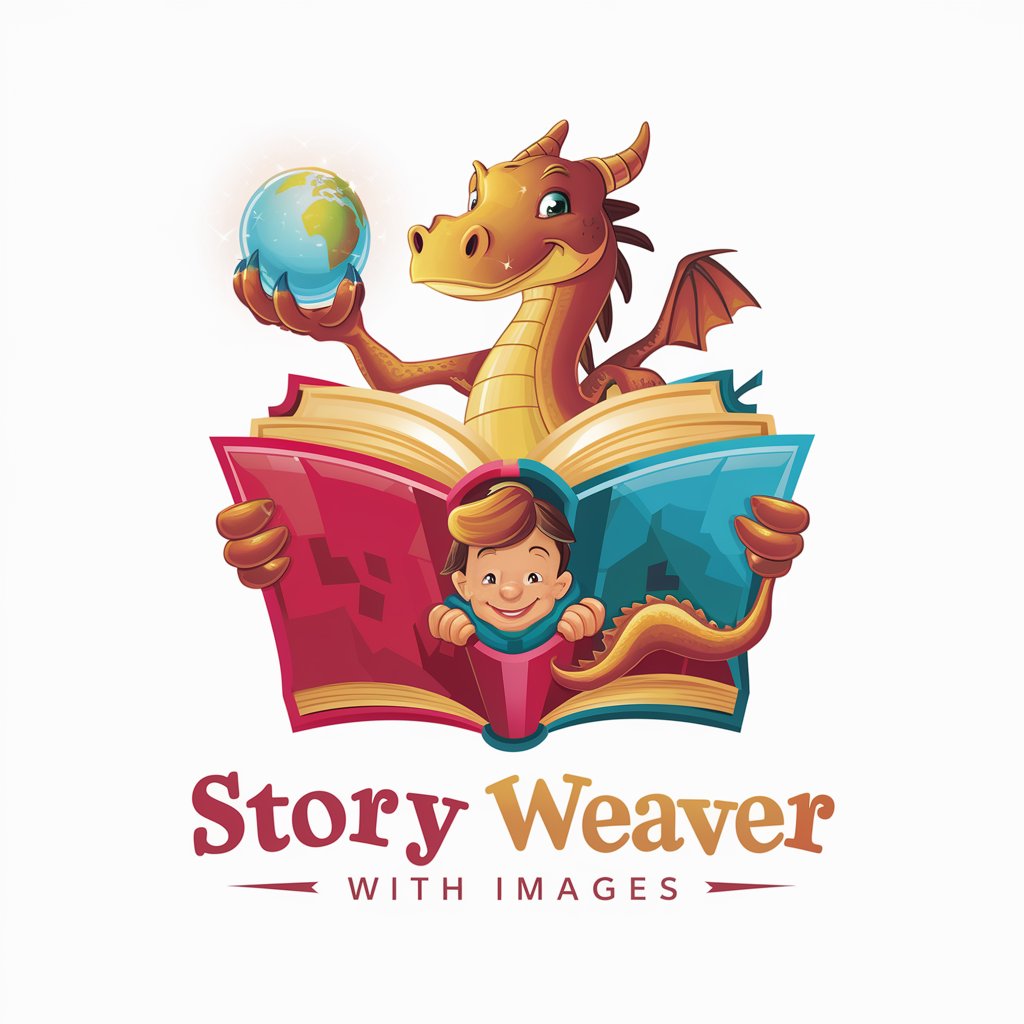
Welcome to Story Weaver with Images, where adventure awaits!
Ignite imagination with AI-powered storytelling
In a distant land full of magical creatures, a young hero named...
Deep in the heart of the enchanted forest, a hidden treasure awaits...
On a sunny morning, Lily and her friends discovered a mysterious map...
In the kingdom of Lumaria, where the skies sparkle with stardust, there lived...
Get Embed Code
Introduction to Story Weaver with Images
Story Weaver with Images is a specialized AI designed to create and narrate children's stories that are rich in adventure and exploration themes. It excels in spinning tales that ignite the curiosity and imagination of young audiences, featuring young protagonists who embark on epic journeys, discover new worlds, or solve intriguing mysteries. These narratives are not only entertaining but also educational, encouraging themes of exploration, bravery, and learning. The use of simple, age-appropriate language and vibrant, imaginative images makes these stories accessible and engaging for children. Examples of scenarios include a young explorer finding a hidden underwater city, a group of friends traveling through a magical forest filled with talking animals, or a young inventor creating a machine that allows them to visit different planets. Powered by ChatGPT-4o。

Main Functions of Story Weaver with Images
Story Creation
Example
A tale about a young girl who discovers a secret garden that leads to a magical world.
Scenario
Used in educational settings or bedtime stories, this function can help in crafting narratives that not only entertain but also impart valuable lessons on nature, curiosity, and the importance of kindness.
Imaginative Image Generation
Example
Generating an image of the secret garden, filled with luminous flowers and mystical creatures, to accompany the story.
Scenario
This can enhance the reading experience by providing visual aids that help children visualize the story, making it more immersive and stimulating their imagination.
Thematic Exploration
Example
Stories focusing on themes like friendship, courage, and the joy of discovery.
Scenario
These narratives can be used in classroom discussions, book clubs, or at home to initiate conversations about these universal themes, encouraging children to reflect on their own experiences and values.
Ideal Users of Story Weaver with Images Services
Educators and Parents
These users can leverage Story Weaver with Images to create engaging, educational content for children. Educators can integrate the stories and images into their lesson plans to enhance learning, while parents can use them to enrich their children's reading time, providing stories that entertain as well as teach.
Children's Book Writers and Illustrators
This group can use Story Weaver with Images as a brainstorming tool to generate story ideas and illustrations. It offers a way to quickly visualize concepts and narratives, aiding in the creative process and potentially reducing the time from concept to publication.
Librarians and Storytellers
For those who organize reading sessions or storytelling workshops, Story Weaver with Images provides a wealth of stories and images to draw from. It can help in keeping the content fresh and engaging, attracting more children to the joy of reading and listening to stories.

How to Use Story Weaver with Images
Initiate the Adventure
Start by visiting yeschat.ai for a hassle-free trial, offering access without the need for login or a ChatGPT Plus subscription.
Choose Your Tale
Select the 'Story Weaver with Images' option to begin crafting your story. Consider the age and interests of your audience for a tailored experience.
Set the Scene
Provide a brief outline or theme for your story. This could range from a mystical forest adventure to a mystery in an ancient castle.
Visualize the Journey
Request images to accompany your story's key moments. Be specific about scenes, characters, and items to enhance the narrative visually.
Share the Magic
Once your story is complete, share it with your audience. Utilize the tool's export options for easy sharing through various platforms.
Try other advanced and practical GPTs
Chat with Martin Luther
Reviving Reformation Insights

With You
Harness AI for Accurate, Timely Advice
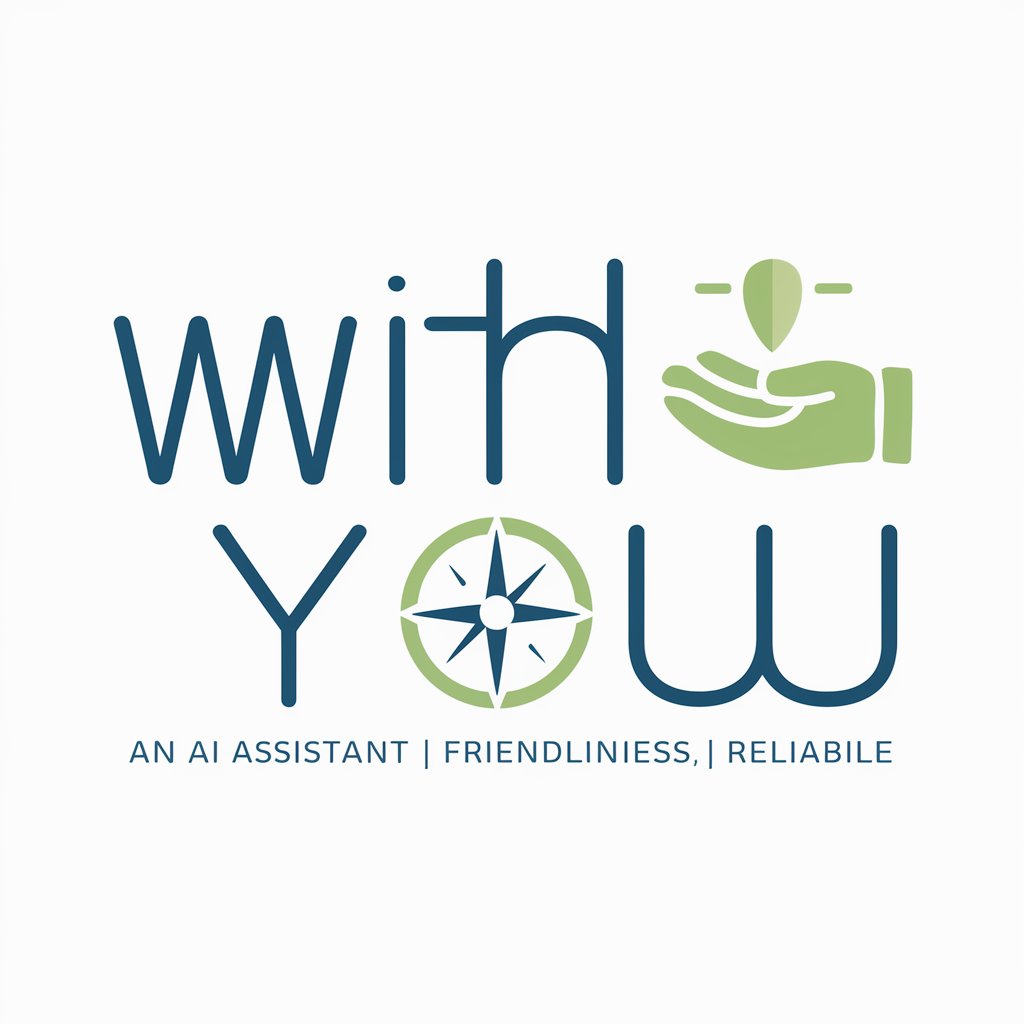
With Me
Empower Relationships with AI

The Good Shepherd
Empowering Homeschooling with Faith-Based Learning

Good Answer
Crafting precise prompts, powered by AI.

Good Excuse
Crafting Believable Excuses, Powered by AI

Fun with Algebra
Turning Algebra into an Adventure

Fitness Coach - Personalized with AI with Images🆕
AI-Powered Personal Fitness Journey

Motivation Hub with Madelyn
Empower Your Journey with AI-Driven Insights

Dialogue simulator with a patient with dementia
Enhancing Dementia Care Through AI Simulation

Language Learning with Bestie
Master any language with your AI-powered bestie

Script Generator with Terrraform
Automate AWS with AI-Powered Terraform Scripts

Frequently Asked Questions About Story Weaver with Images
What age group is Story Weaver with Images designed for?
Story Weaver with Images is tailored for children, focusing on sparking imagination and curiosity through adventure and exploration-themed stories, ideal for young audiences aged 4 to 12.
Can I customize the images generated by Story Weaver?
Yes, you can specify details like scene settings, character appearances, and more to ensure the images match your story's needs, making each creation uniquely yours.
How long does it take to create a story with images?
The time can vary based on the complexity of the story and the number of images requested. However, users can typically create a short story with accompanying images in under an hour.
Is there a limit to how many stories I can create?
No, there is no limit. Users are encouraged to create as many stories as they like, exploring a vast array of themes and adventures.
Can I use Story Weaver with Images for educational purposes?
Absolutely! The tool is excellent for educational settings, promoting language development, creative thinking, and cultural awareness through storytelling.