Script Generator with Terrraform - Terraform Script Generation

Welcome! Let's automate your AWS infrastructure with Terraform.
Automate AWS with AI-Powered Terraform Scripts
Generate a Terraform script for an AWS EC2 instance with specific configurations...
Create a secure and efficient Terraform script to set up an S3 bucket with versioning...
I need a Terraform script to deploy a scalable VPC in AWS with specified CIDR blocks...
Can you help generate a Terraform script for a Lambda function with particular triggers...
Get Embed Code
Introduction to Script Generator with Terraform
Script Generator with Terraform is a specialized tool designed to assist users in generating Terraform scripts for various AWS resources and services. This tool is engineered to streamline the process of infrastructure as code (IaC) development, focusing on creating efficient, secure, and reliable scripts. By providing details such as service types, configuration preferences, scalability needs, and security requirements, users can generate custom Terraform scripts that fit their specific cloud infrastructure needs. For example, a user looking to deploy a scalable and secure web application could use Script Generator with Terraform to create scripts for AWS services like EC2 instances, S3 buckets, and RDS databases, ensuring that all components are properly configured and integrated. Powered by ChatGPT-4o。

Main Functions of Script Generator with Terraform
Generation of Terraform Scripts
Example
Terraform scripts for creating an EC2 instance with a specific AMI, instance type, and security group settings.
Scenario
A developer needs to deploy a set of identical EC2 instances for a new application. They can use Script Generator with Terraform to produce the necessary Terraform code, which defines the desired state of these instances, including their configurations and dependencies.
Configuration and Scalability
Example
Terraform scripts to set up an auto-scaling group linked with an Elastic Load Balancer.
Scenario
An IT manager requires a scalable web application infrastructure that adjusts based on traffic. By specifying their scalability requirements, they can get Terraform scripts to create an auto-scaling setup, ensuring the application remains available and performs well under varying loads.
Security and Compliance
Example
Terraform scripts to create VPCs with secure subnets, route tables, and NACLs.
Scenario
A security architect wants to ensure that the new cloud environment adheres to strict security standards. They can generate Terraform scripts that define a secure network architecture, including private and public subnets, to safeguard the application and data.
Ideal Users of Script Generator with Terraform
Cloud Engineers and DevOps Professionals
These individuals often deal with complex cloud infrastructure setups and continuous integration/continuous delivery (CI/CD) pipelines. They benefit from Script Generator with Terraform by quickly generating consistent and error-free Terraform scripts, accelerating the deployment and management of cloud resources.
Security Architects
For professionals focused on ensuring cloud environments meet security standards, Script Generator with Terraform offers a way to quickly produce scripts that adhere to security best practices, streamlining the process of securing cloud resources.
Project Managers and IT Decision Makers
These users benefit from the tool by streamlining the infrastructure development process, ensuring projects stay on schedule and within budget while maintaining high standards for reliability and security.

How to Use Script Generator with Terraform
Begin Your Journey
Start by visiting yeschat.ai for a hassle-free trial, accessible immediately without the need for a login or a ChatGPT Plus subscription.
Select Your Service
Choose the AWS service you wish to configure, such as EC2, S3, VPC, Lambda, or RDS, from the available options.
Specify Your Requirements
Provide detailed information about your desired configuration, scalability needs, and any security concerns you may have.
Generate Your Script
Click the 'Generate' button to receive a Terraform script customized to your specifications.
Review and Deploy
Review the generated script for accuracy and completeness, then use Terraform to deploy your configuration to AWS.
Try other advanced and practical GPTs
Language Learning with Bestie
Master any language with your AI-powered bestie

Dialogue simulator with a patient with dementia
Enhancing Dementia Care Through AI Simulation

Motivation Hub with Madelyn
Empower Your Journey with AI-Driven Insights

Fitness Coach - Personalized with AI with Images🆕
AI-Powered Personal Fitness Journey

Fun with Algebra
Turning Algebra into an Adventure

Story Weaver with Images
Ignite imagination with AI-powered storytelling
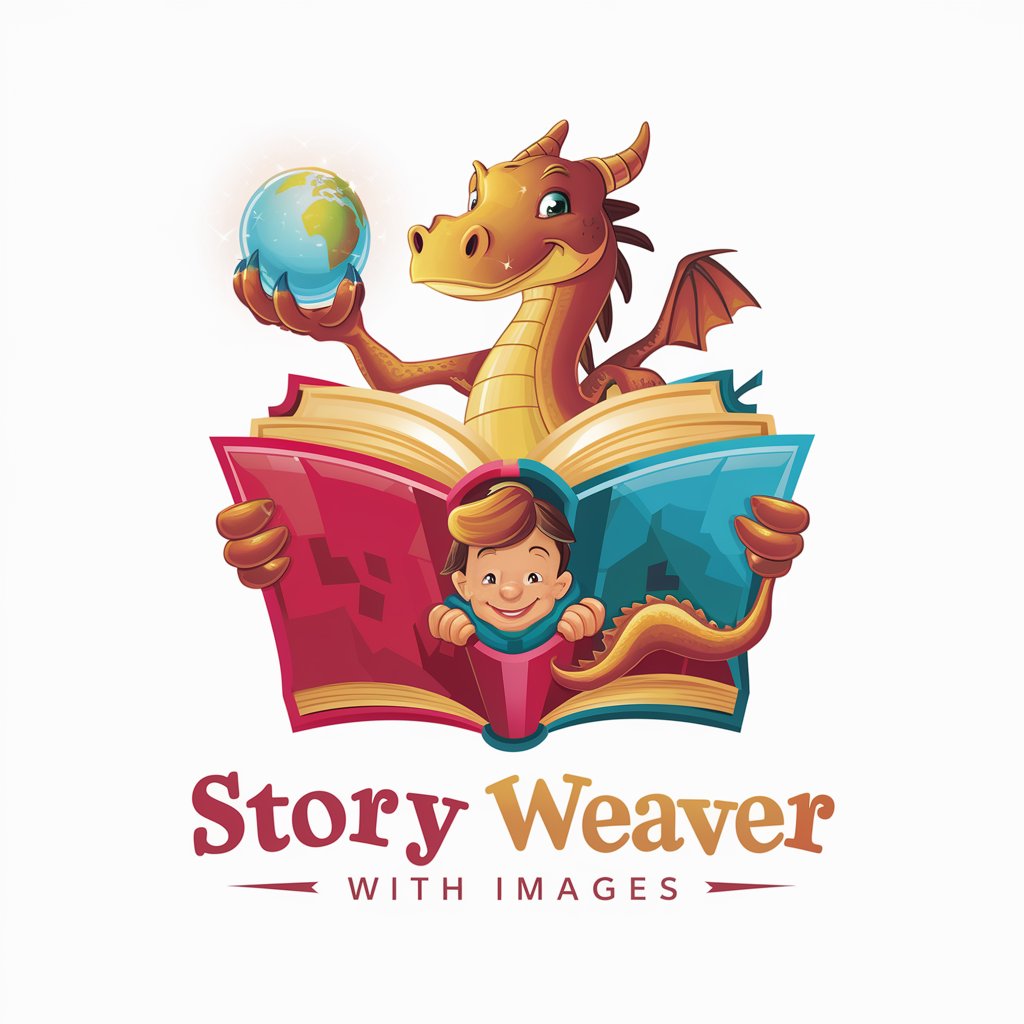
Tech Insight with Transitions
Elevate your tech content with AI-driven insights and seamless transitions.

Mix Master
AI-powered Cocktail Customization

Mix Master
Craft delightful drinks with AI-powered mixology.

Mix Master
Elevate Your Sound with AI-Powered Music Recommendations

Mix Master
Elevating Mixology with AI Insight

Produce & Mix
Elevate Your Tracks with AI-Powered Mixing

Frequently Asked Questions about Script Generator with Terraform
What is Script Generator with Terraform?
Script Generator with Terraform is an AI-powered tool designed to generate Terraform scripts for various AWS services, streamlining the process of deploying and managing cloud resources.
Can I generate scripts for any AWS service?
Yes, the tool supports a wide range of AWS services, including EC2 instances, S3 buckets, VPCs, Lambda functions, and RDS databases, among others.
Do I need prior Terraform knowledge to use this tool?
While having Terraform knowledge is beneficial, the tool is designed to be user-friendly for both beginners and experienced users, providing detailed scripts based on your input.
How does this tool ensure the security of my configurations?
The tool incorporates best practices and security guidelines in script generation to ensure that your deployments are secure and comply with industry standards.
Can I customize the generated scripts?
Absolutely. The generated scripts serve as a starting point. You're encouraged to review and modify them as needed to fit your specific requirements and preferences.
