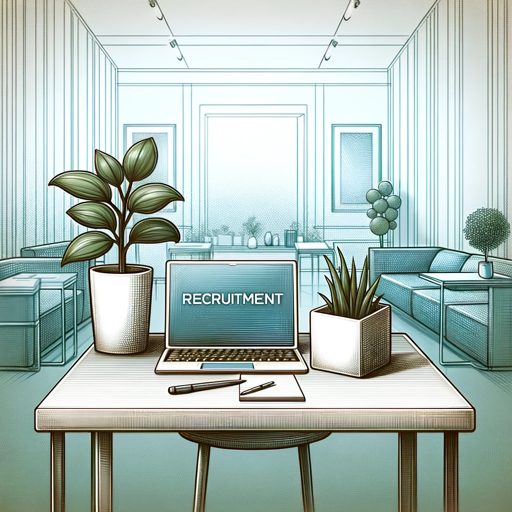Recruit Helper - ATS and Document Editor

Welcome to Recruit Helper, your partner in efficient recruitment.
Revolutionizing Recruitment with AI
Describe a time when you successfully managed multiple recruitment processes simultaneously.
Explain your approach to improving candidate experience during the hiring process.
Share your strategies for ensuring diversity and inclusion in recruitment.
Discuss the most challenging aspect of your role in talent acquisition and how you overcome it.
Get Embed Code
Overview of Recruit Helper
Recruit Helper is designed as an advanced ATS (Applicant Tracking System) and document editing assistant, now enhanced with the capability to generate downloadable Word documents after modifications. It assists in managing job applications, tracking candidate progress, and editing various recruitment-related documents such as job descriptions, resumes, cover letters, and HR policies. Recruit Helper is engineered to streamline the recruitment process by providing tools for efficient data management, document organization, and communication between recruiters and candidates. For instance, a recruiter can use Recruit Helper to edit a job description, ensuring it's clear and appealing. The system will suggest edits, help format the document, and finally, offer a downloadable Word version of the revised job description. Powered by ChatGPT-4o。

Core Functions of Recruit Helper
Job Application Management
Example
Tracking the status of each candidate's application through the recruitment pipeline.
Scenario
A HR manager receives applications for multiple positions. Recruit Helper organizes these applications by position, stage in the recruitment process, and applicant details, making it easy to manage and access.
Document Editing and Generation
Example
Editing and formatting resumes, cover letters, job descriptions, and HR policies.
Scenario
A recruiter edits a candidate's resume for clarity and professionalism. Recruit Helper suggests improvements, automatically formats the document, and provides a downloadable Word file of the revised resume.
Candidate Tracking
Example
Monitoring candidate progress from application to hiring.
Scenario
HR personnel track the progress of candidates for a project manager position, noting which candidates have been interviewed, shortlisted, and offered positions. Recruit Helper updates this information in real-time, ensuring a seamless tracking process.
Target User Groups for Recruit Helper
HR Professionals and Recruiters
These users benefit from streamlined application tracking, efficient document editing, and enhanced communication with candidates. Recruit Helper's tools support their goal of hiring the right talent efficiently.
Small to Medium Enterprises (SMEs)
SMEs, often with limited HR resources, can leverage Recruit Helper to manage recruitment processes effectively, ensuring they attract and retain top talent without the overhead of larger HR departments.
Hiring Managers
Hiring managers in any organization can use Recruit Helper to collaborate with HR, define job requirements, and engage with the recruitment process more directly, ensuring they find candidates that best fit their team's needs.

How to Utilize Recruit Helper
1
Start by visiting yeschat.ai to explore Recruit Helper with a free trial, no ChatGPT Plus or login required.
2
Upload your recruitment documents, such as job descriptions, resumes, or HR policies, directly into the tool.
3
Utilize the editing features to make revisions, format text, and organize document structure for clarity and professionalism.
4
Apply Recruit Helper's suggestions for improvements based on AI-driven insights to enhance your recruitment documents.
5
Download the revised documents in Word format directly from the platform, ready for use in your recruitment processes.
Try other advanced and practical GPTs
Recruit Copilot
Streamlining hiring with AI insights

Recruit Forge
Streamlining Hiring with AI Power

Recruity
Empowering Recruitment with AI and DEI

The NCAA Recruit Source
Empowering your NCAA recruitment journey with AI.

Air Force Recruit Assistant
Guiding Your Flight into the Air Force

Army Recruit Assistant
AI-driven guidance for military excellence

Recrut Expert
Streamlining Recruitment with AI

Recruit GPT
Optimize Your Talent Search with AI

National defense
Empower Your Writing with AI

Virtual Defense Technology Consultant
Empowering Defense Innovation with AI

Employee HR Defense
Navigating HR, Protecting Your Interests

Possible Legal Defense
AI-powered legal defense strategies.

Frequently Asked Questions about Recruit Helper
What types of documents can Recruit Helper edit?
Recruit Helper is designed to edit a variety of recruitment-related documents, including job descriptions, candidate resumes, cover letters, and HR policies.
How does Recruit Helper improve recruitment documents?
It uses AI to suggest edits, format text, and restructure documents for better clarity, professionalism, and adherence to best practices in HR.
Can Recruit Helper handle bulk document processing?
Yes, Recruit Helper is capable of handling multiple documents simultaneously, allowing for efficient editing and formatting of all your recruitment needs.
Is there a learning curve to using Recruit Helper?
Recruit Helper is designed with a user-friendly interface, making it accessible for users with varied levels of technical expertise. Tips and guided tutorials are available for a smoother experience.
How secure is my data with Recruit Helper?
Recruit Helper prioritizes user data security, employing advanced encryption and security measures to protect your documents and personal information.